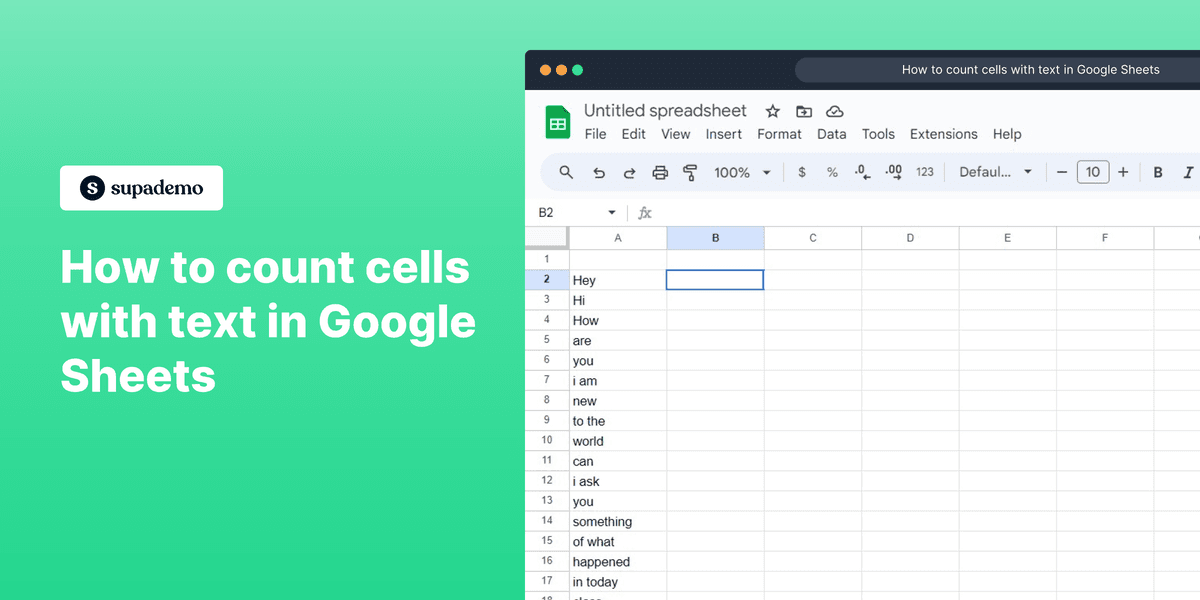
Overview
Streamline your data analysis in Google Sheets by mastering the art of counting cells with text. Enhance your spreadsheet organization and analysis by efficiently identifying and tallying text-containing cells. This guide offers a straightforward process for counting text cells in Google Sheets, providing you with a valuable tool to boost efficiency and clarity in your data management tasks.
Who is Google Sheets best suited for?
Google Sheets is best suited for a wide range of professionals, including Data Analysts, Financial Analysts, and Project Coordinators. For example, Data Analysts can use Google Sheets for organizing and analyzing data, Financial Analysts can leverage it for budgeting and forecasting, and Project Coordinators can use it for tracking project progress and managing schedules, all benefiting from its real-time collaboration and data management features.
How to count cells with text in Google Sheets?
Common FAQs on Google Sheets
Commonly asked questions about this topic.
How do I create a new spreadsheet in Google Sheets?
To create a new spreadsheet, go to Google Sheets and click on the “Blank” option or select a template from the template gallery. You can also access Google Sheets from Google Drive by clicking the “+ New” button and choosing “Google Sheets” from the dropdown menu.
Can I use Google Sheets offline?
Yes, Google Sheets can be used offline. To enable offline access, you need to install the Google Docs Offline extension for Chrome and enable offline mode in Google Drive settings. This allows you to view and edit your sheets without an internet connection, and changes will sync once you’re back online.
How do I share a Google Sheets document with others?
To share a Google Sheets document, open the sheet you want to share and click the “Share” button in the upper-right corner. You can enter the email addresses of the people you want to share with or generate a shareable link. You can set permissions for each person, allowing them to view, comment, or edit the document.
Create your own step-by-step demo
Scale up your training and product adoption with beautiful AI-powered interactive demos and guides. Create your first Supademo in seconds for free.
Nithil Shanmugam
Nithil is a startup-obsessed operator focused on growth, sales and marketing. He's passionate about wearing different hats across startups to deliver real value.






