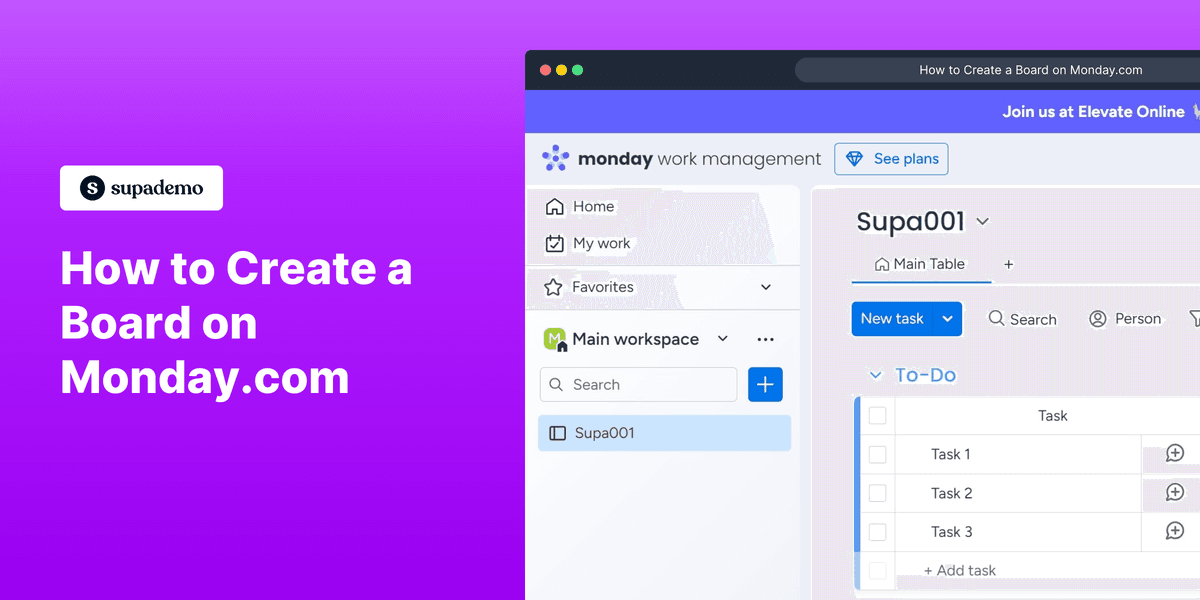
What is Monday.com?
Monday.com is a versatile work operating system that enables teams to run projects and workflows with confidence. It offers an intuitive platform for managing tasks and collaborating on projects, providing a dynamic way to enhance productivity and transparency. Monday.com's user-friendly interface and customizable templates make it a powerful tool for organizing and tracking work.

Who is Monday.com best suited for?
Monday.com is ideal for professionals such as Product Marketers, project managers, and team leads. It serves as an excellent tool for coordinating product launches, managing marketing campaigns, and streamlining workflow processes. The platform offers robust features like automation and integrations, which significantly enhance team collaboration and efficiency.
How to Create a Board on Monday.com
Common FAQs on How to Create a Board on Monday.com
Commonly asked questions about this topic.
How do I start creating a board?
To create a board, click the "+ Add" button located on the left panel, then choose "New Board" and follow the prompts to set it up.
Can I duplicate an existing board?
Yes, you can duplicate an existing board by clicking the three-dot menu on the board's main page and selecting "Duplicate Board".
What types of columns can I add to my board?
You can add various types of columns such as Text, Number, Status, Person, Date, and more to customize your board.
Is it possible to integrate automation into my board?
Yes, you can integrate automation by using Monday.com's automation recipes found in the Automation Center of your board.
How do I invite team members to my board?
To invite team members, click on "Invite" at the top right of the board, enter their email addresses, and click "Send Invitation".
Enjoyed this interactive product demo of Monday.com?
Create your own interactive product demo in minutes. Drive growth, scale enablement and supercharge product led-onboarding with Supademo. Sign up for free here with no credit card required.

Vimal Kumar
Product Operations Associate
Vimal Kumar helps build and grow Supademo’s team and GTM efforts, with a focus on figuring out growth levers and improving product traction.





