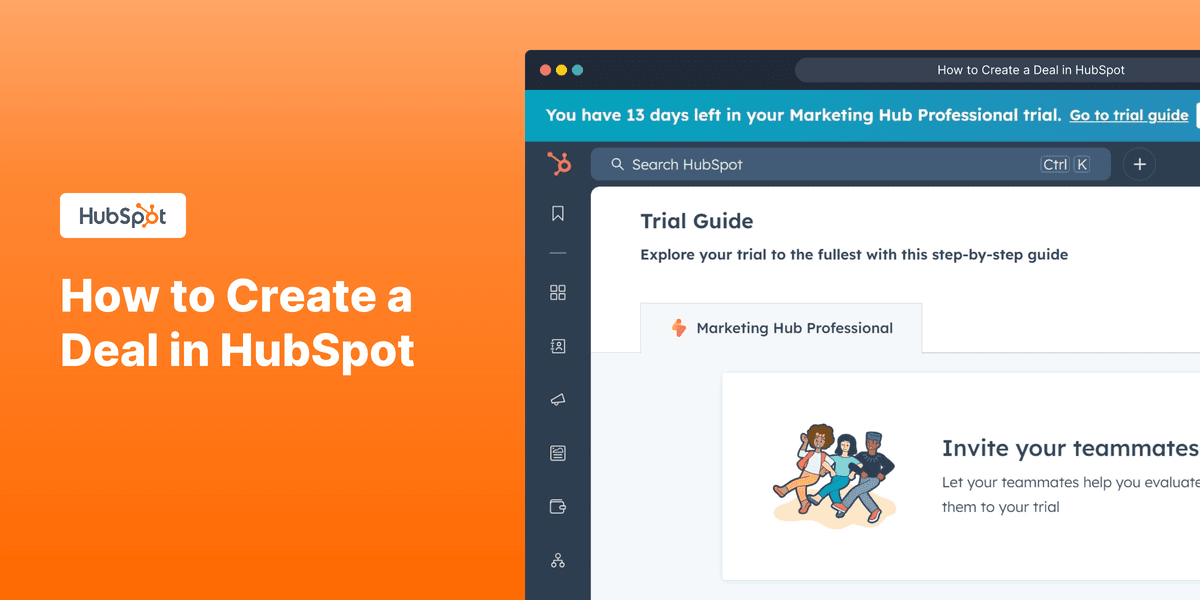
1. First, log in to your HubSpot account.
2. Click on "CRM".
3. Afterwards, click on "Deals".
4. Click on "Create deal".
5. Video Step
(
)
6. Finally, click on "Create".
7. Congratulations!
You have successfully created a deal on HubSpot.
8. Enjoyed the guided demo?
This interactive demo/guided walkthrough on How to create a Deal in HubSpot was created using Supademo.
How to create a Deal in HubSpot : Step-by-Step Guide
Start by accessing your HubSpot account with your credentials. This will bring you to your personalized dashboard where you can manage your sales activities efficiently.
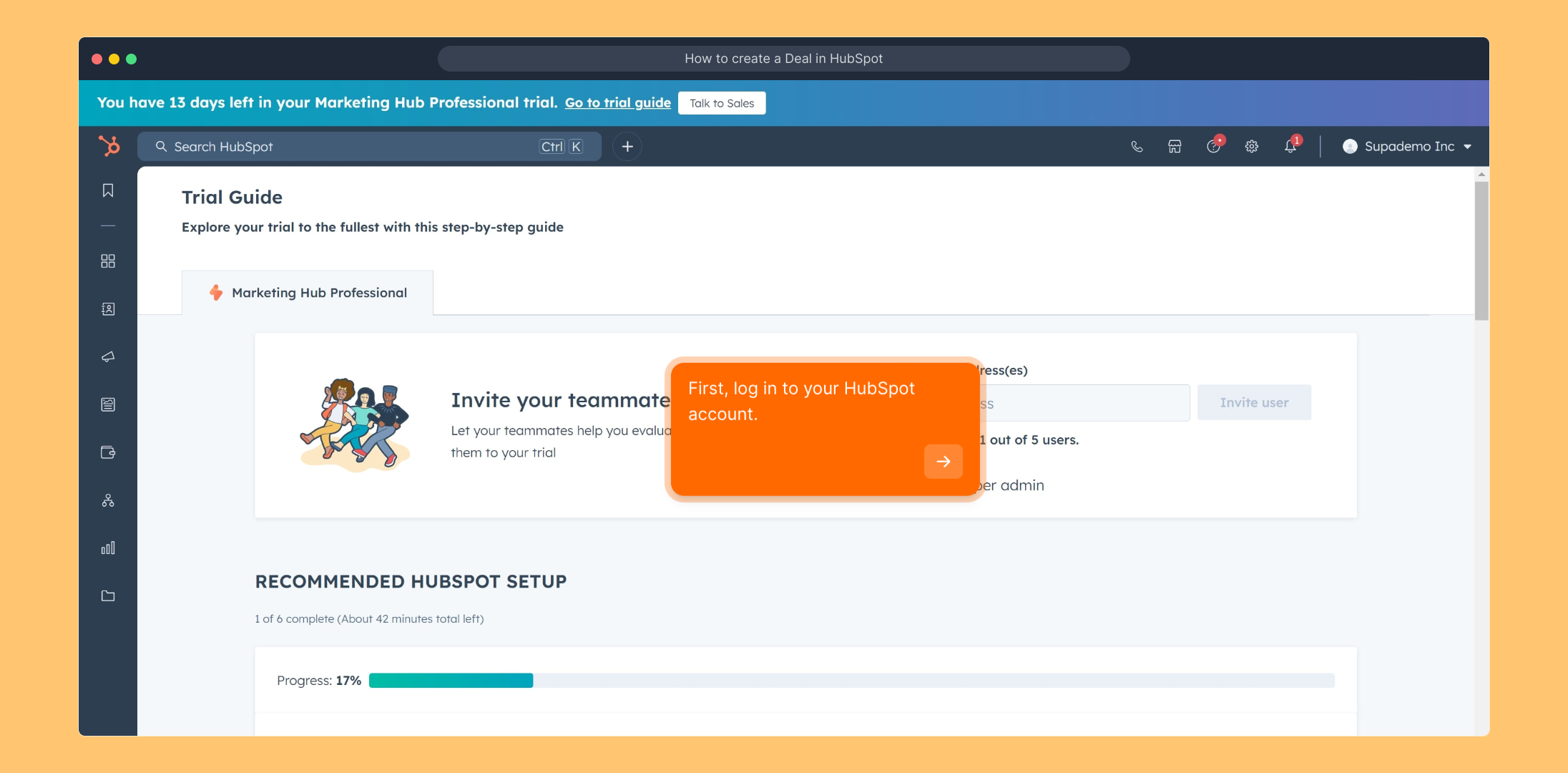
Once logged in, navigate to the main navigation menu and select the "CRM" option. This section is where all your customer relationships and sales pipelines are managed.
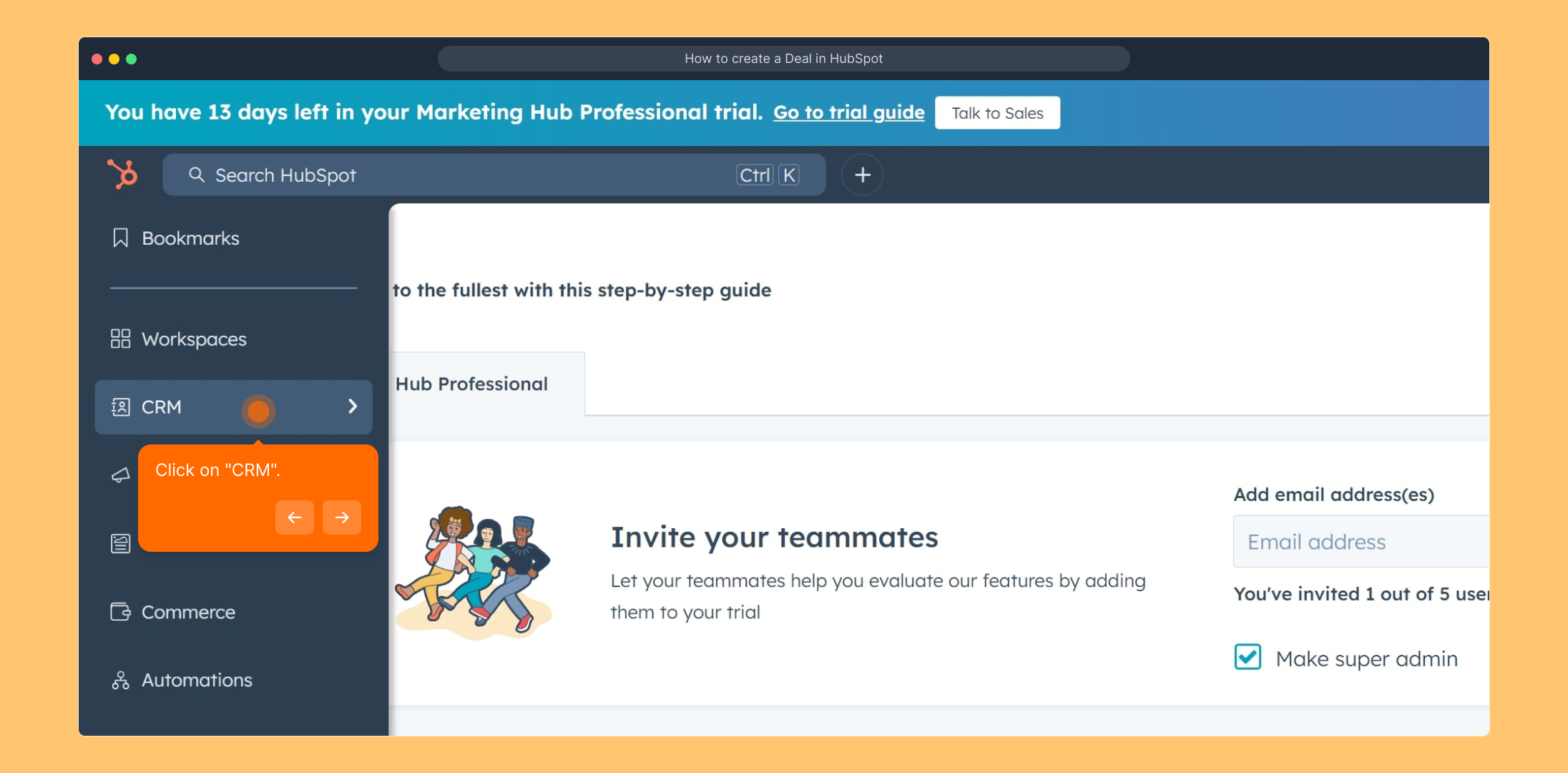
Within CRM, look for the tab labeled "Deals." This is your hub for tracking potential sales opportunities, their progress, and related customer information.
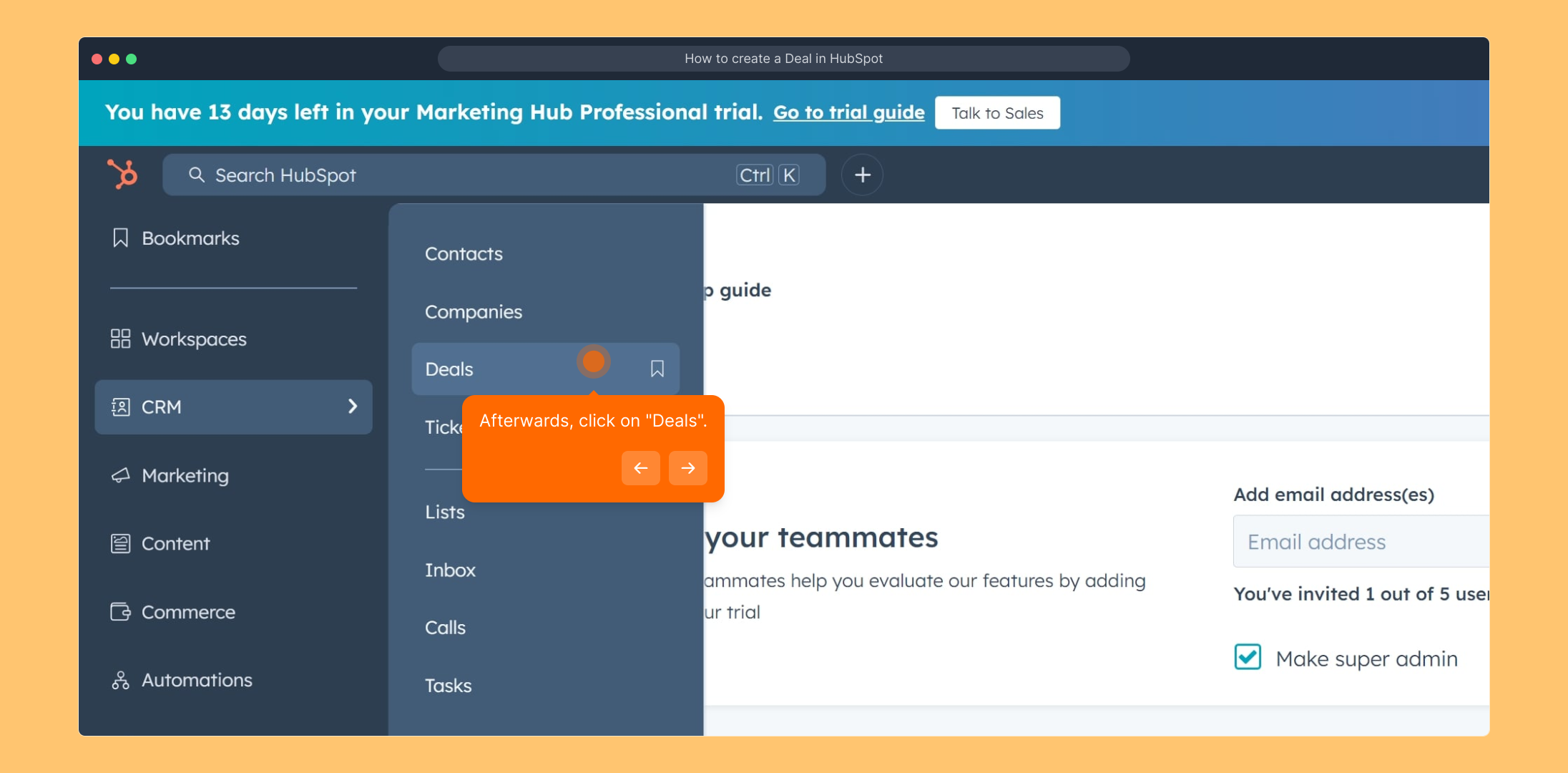
To start adding a new sales opportunity, click on the "Create deal" button. This will open a form where you can input all the relevant details for the new deal you want to track.
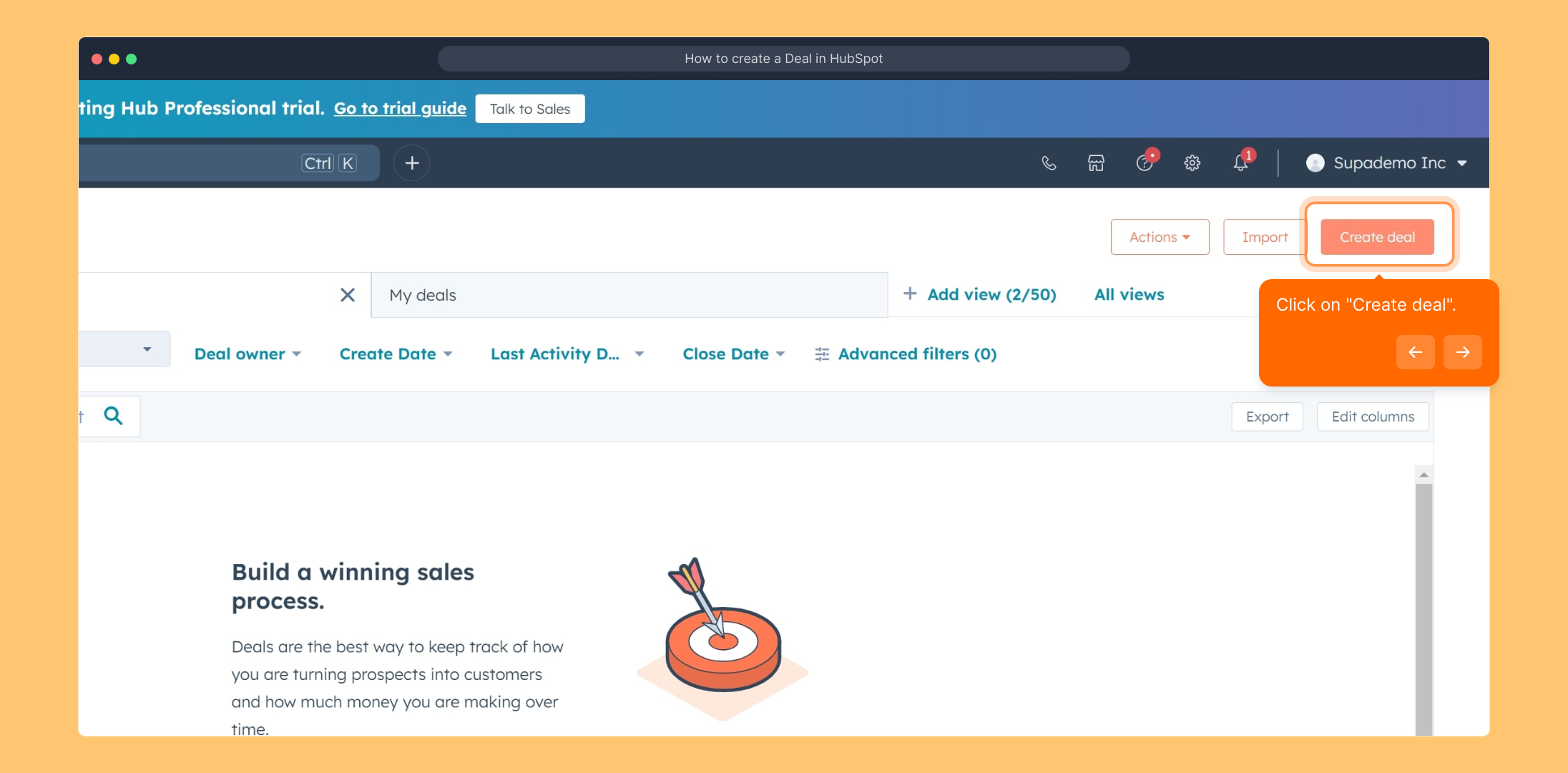
Need a quick walkthrough? Watch this video demonstration for a clear, step-by-step guide on creating deals in HubSpot.
(
)
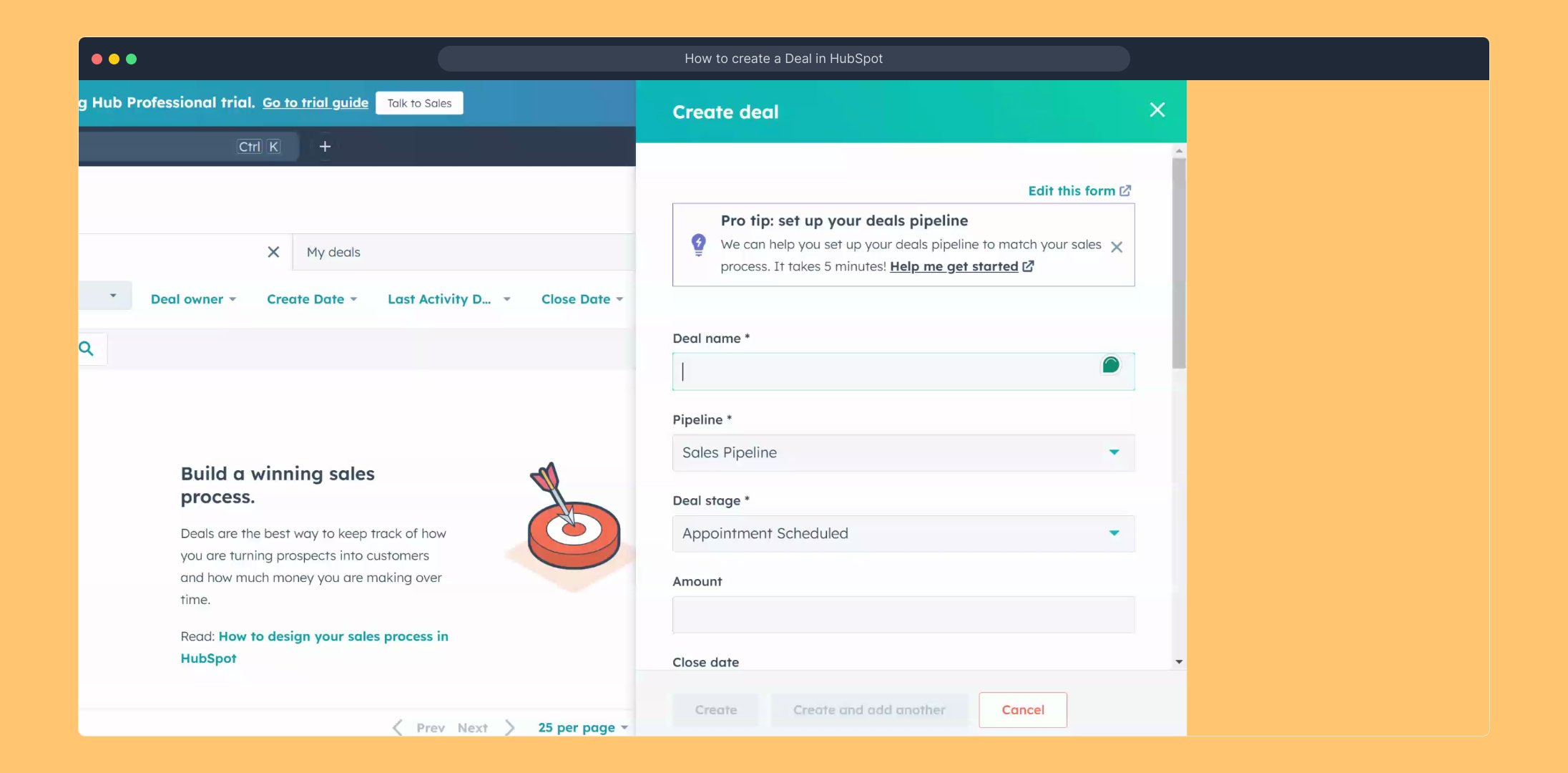
After filling out all the necessary information for your new deal, finalize the process by clicking the "Create" button. This saves your deal and adds it to your pipeline for tracking.
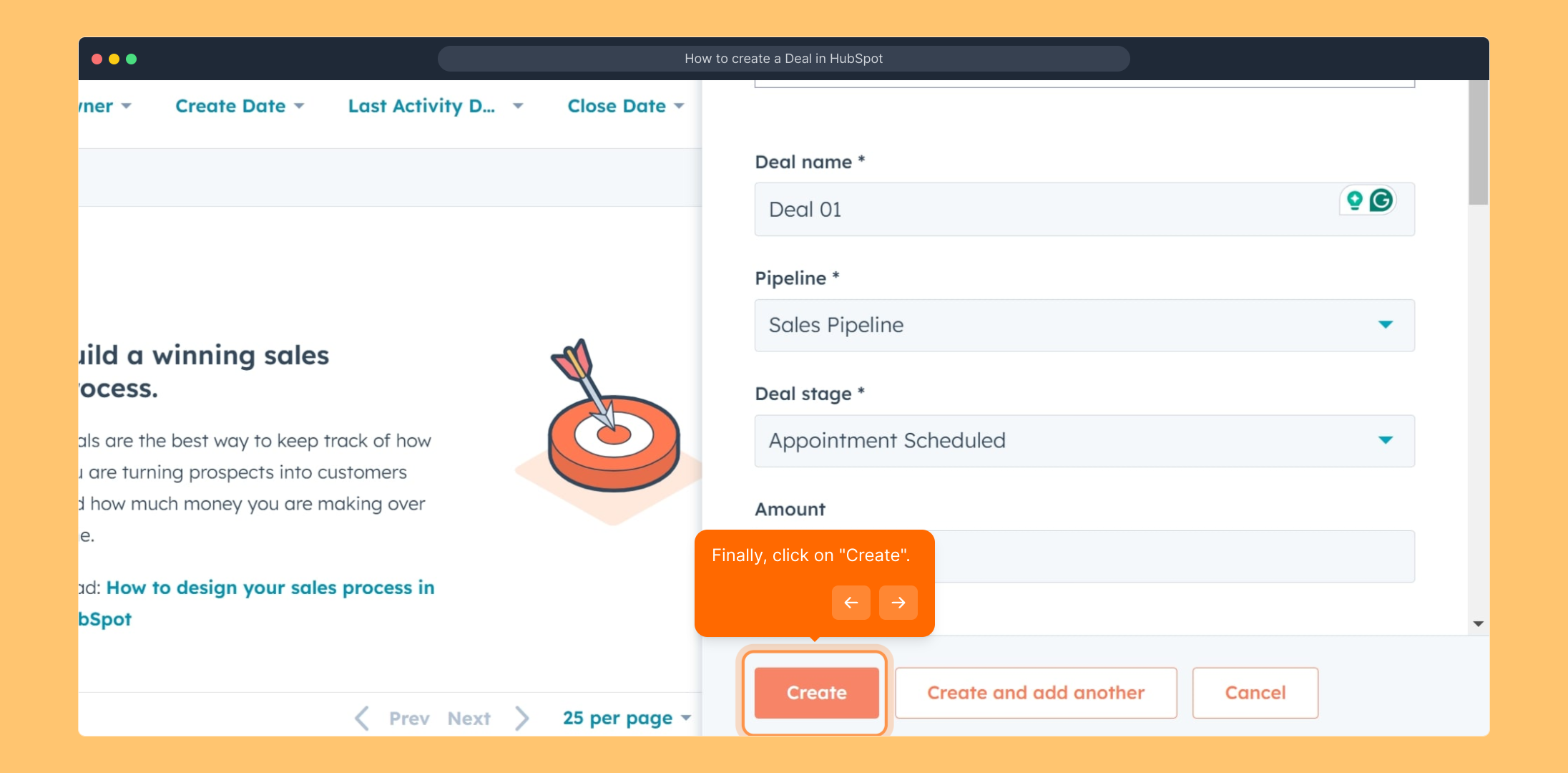
Well done! You’ve now created a deal in HubSpot. You can monitor its progress and update details as you work towards closing the sale.
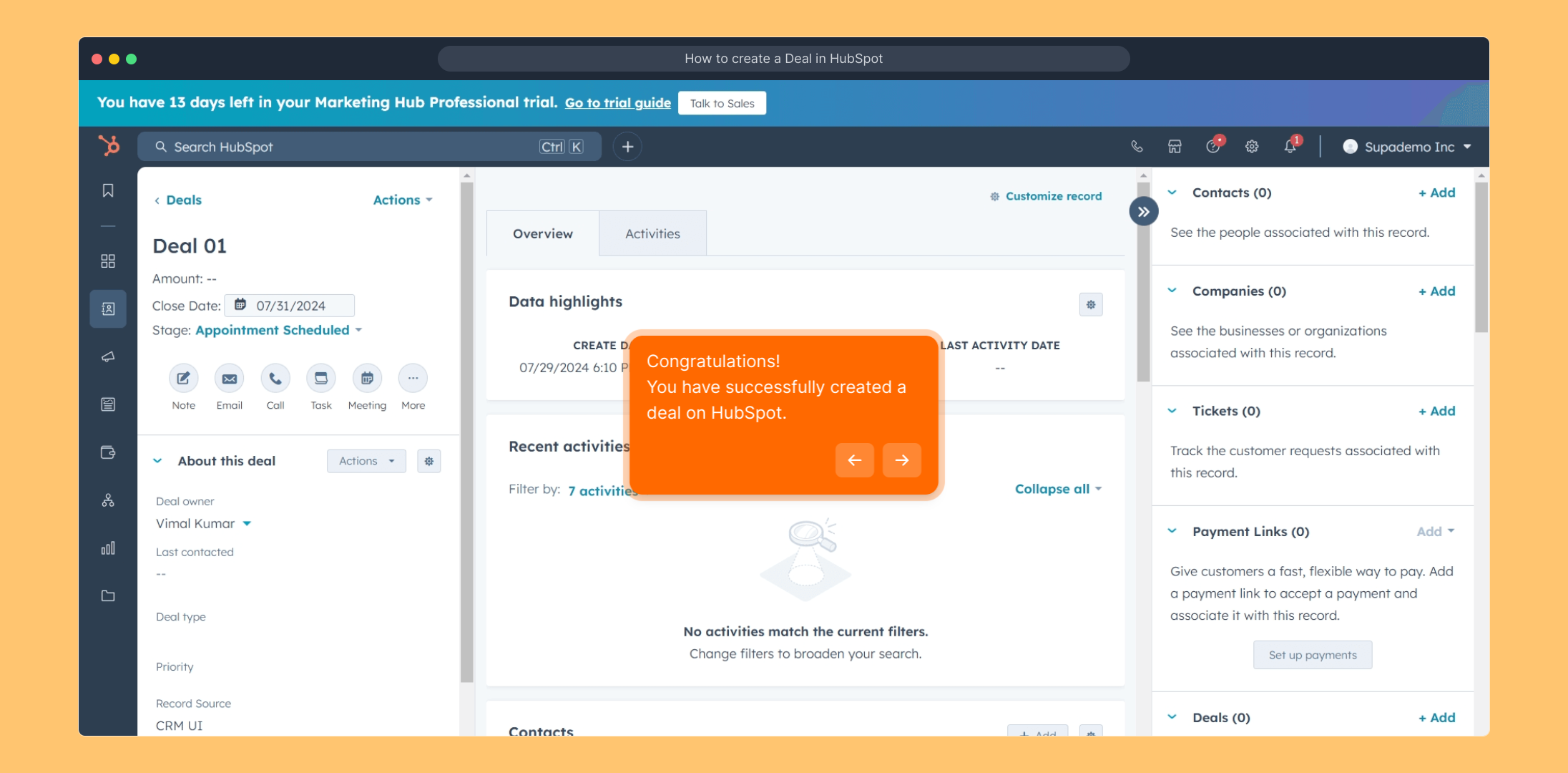
Did you find this guided demo helpful? We hope it made navigating HubSpot’s deal creation process easier. Feel free to explore further features to maximize your sales efforts!
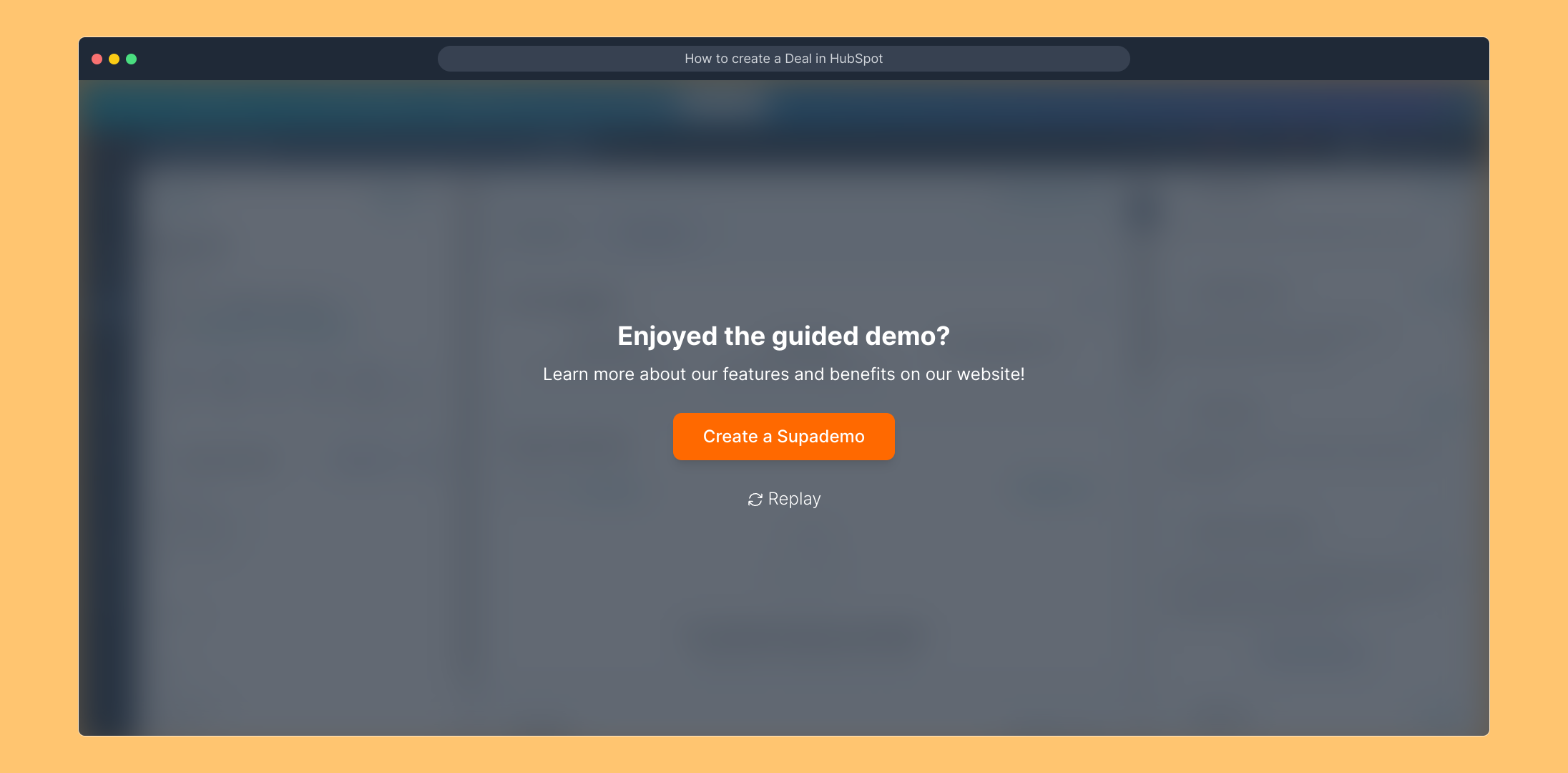
Create your own interactive demos in < 5 mins with Supademo
You can create your own interactive product demo in minutes using Supademo. Drive growth, scale enablement, and supercharge product-led onboarding with Supademo.
Sign up for free here with no credit card required.
FAQs
Commonly asked questions about this topic.
What is a Deal in HubSpot?
A Deal in HubSpot represents a potential revenue opportunity or sale you are tracking. It allows you to manage the sales process, forecast revenue, and monitor progress in your sales pipeline effectively.
How do I access the Deals section in HubSpot?
After logging in, go to the main navigation menu and click on "CRM," then select "Deals" from the dropdown or sidebar. This will open the area where all deals are listed and managed.
Can I create multiple deals at once in HubSpot?
HubSpot does not support bulk deal creation natively, but you can import deals in bulk using CSV files or integrations to add multiple deals quickly.
What information is required to create a Deal in HubSpot?
Typically, you'll need the Deal Name, associated Contact or Company, Deal Stage, Close Date, and Deal Amount. Additional custom fields can be added depending on your sales process.
Is there a way to watch a guided tutorial on creating deals?
Yes, HubSpot offers tutorials, and you can watch the interactive video demo linked in the blog or directly on Supademo providing a step-by-step walkthrough.
How can I edit or update an existing Deal?
Locate the deal in the Deals section, click on it to open the details page, and then edit any fields as needed. Save your changes to update the deal information.
Does HubSpot allow associating deals with contacts and companies?
Yes, each deal can be linked to one or multiple contacts and companies, providing a comprehensive relationship view to help manage your sales process effectively.
What happens after I click “Create” for a deal?
The new deal is saved in your sales pipeline, and you can start tracking its progression through various deal stages to manage your sales funnel.
Can I customize Deal Stages in HubSpot?
Yes, HubSpot allows you to customize deal stages to fit your unique sales process, enabling better tracking and forecasting relevant to your business.
Are there any limitations when creating deals on the free HubSpot plan?
The free plan lets you create deals but with limited customization options and fewer automation features compared to paid plans. Upgrading offers more advanced deal management tools.

Vimal Kumar
Product Operations Associate
Vimal Kumar helps build and grow Supademo’s team and GTM efforts, with a focus on figuring out growth levers and improving product traction.





