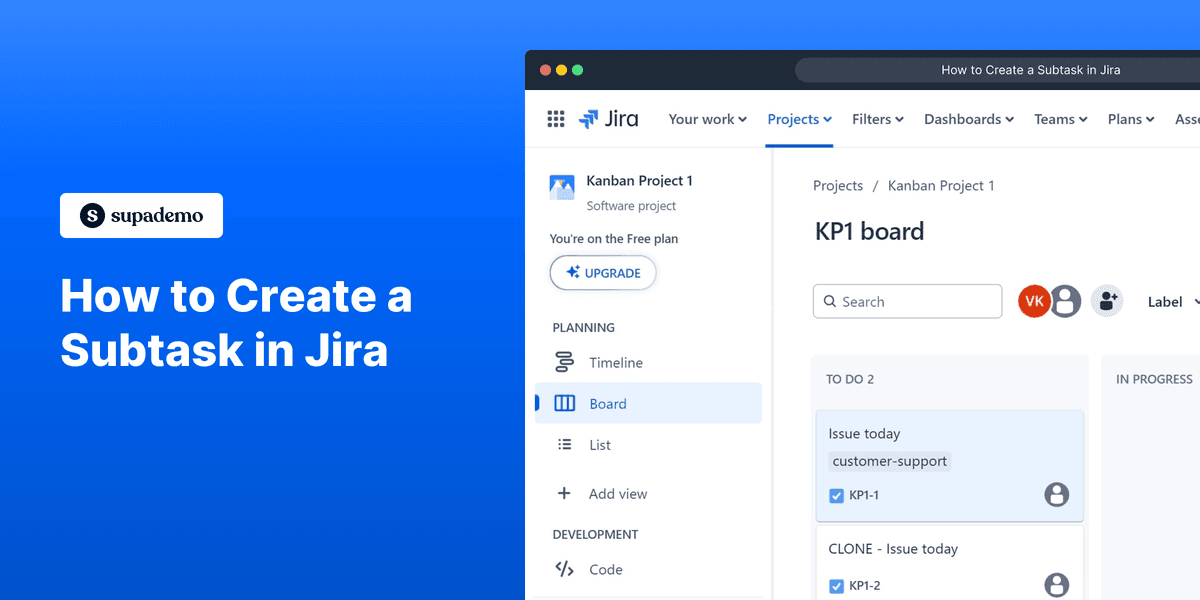
1. First, open your Jira project board.
2. Navigate to and click on the issue for which you want to create a subtask.
3. Then click on "Add a child issue".
4. Video Step (
5. Next up, click on "Create".
6. You have done it!
The subtask has been created on Jira.
7. Create a Supademo in seconds
This interactive demo/guided walkthrough on How to Create a Subtask in Jira was created using Supademo.
How to Create a Subtask in Jira : Step-by-Step Guide
Start by opening your Jira project board where all your current tasks and issues are organized. This will serve as the workspace to manage and track your projects efficiently.
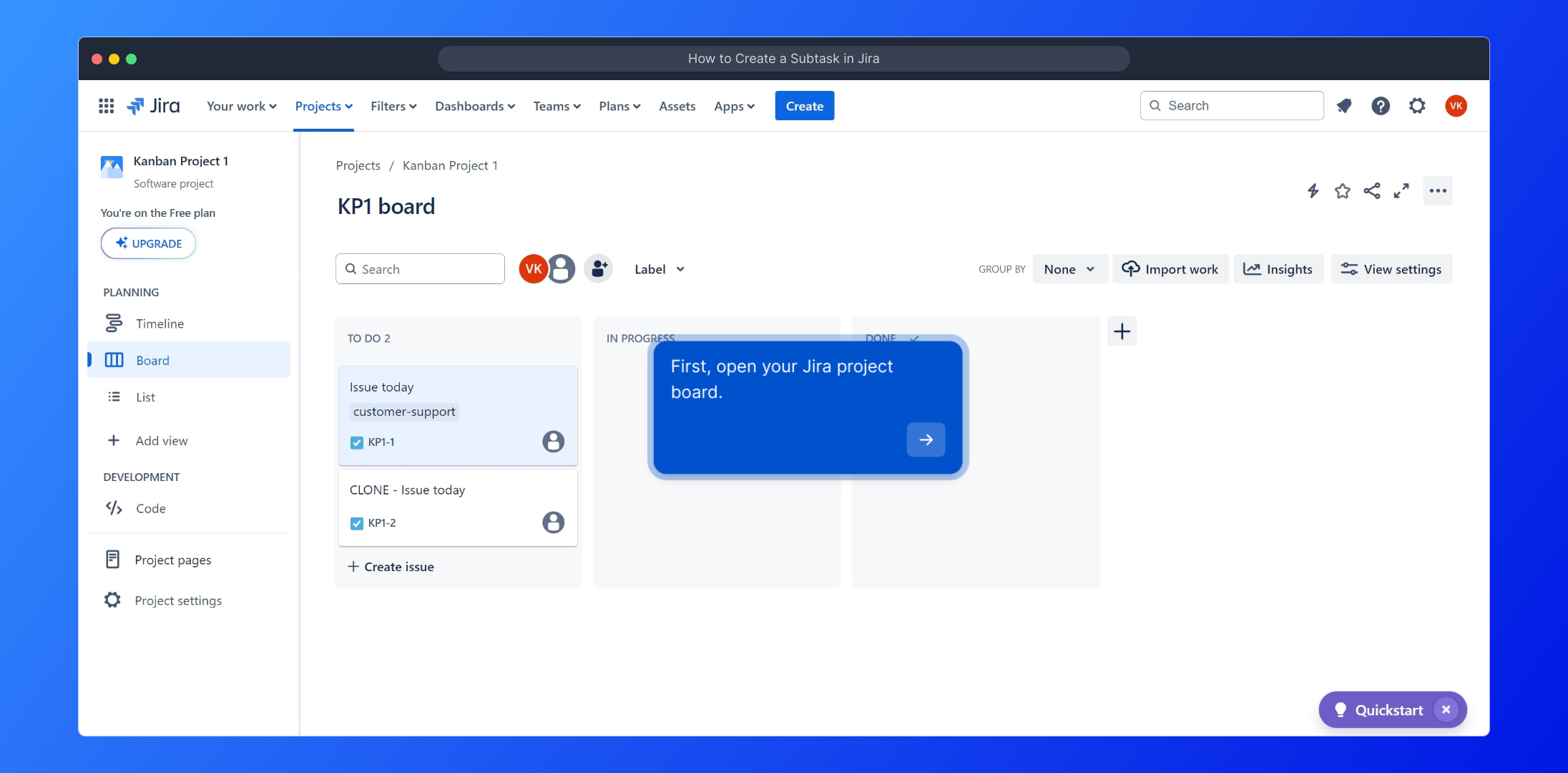
From your project board, locate the specific issue you want to break down further. Click on that issue to open its detailed view, which allows you to add more information including subtasks.
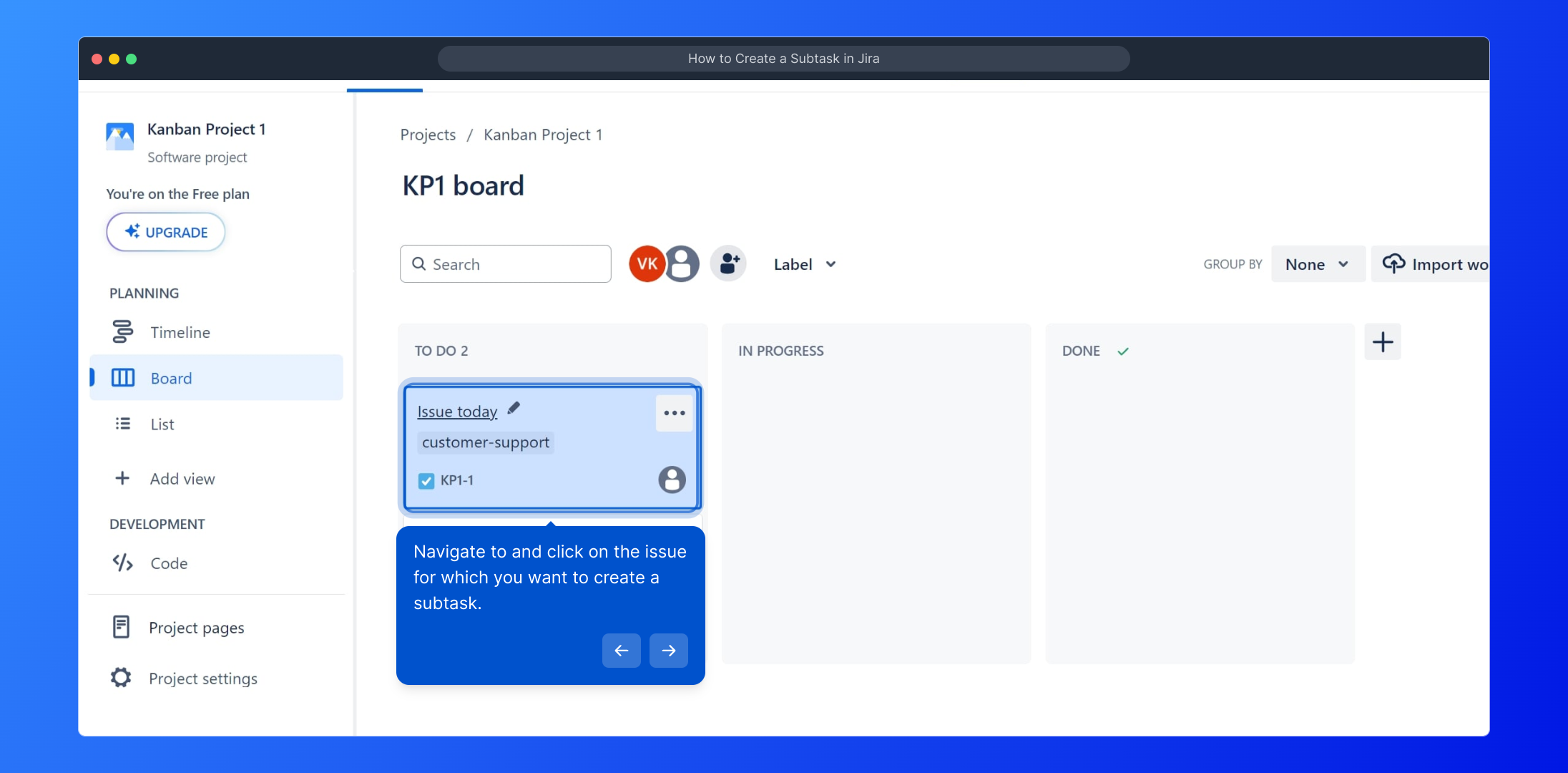
Inside the issue details, look for the option labeled "Add a child issue." Selecting this will begin the process of creating a subtask, helping you organize smaller, manageable units within the main task.
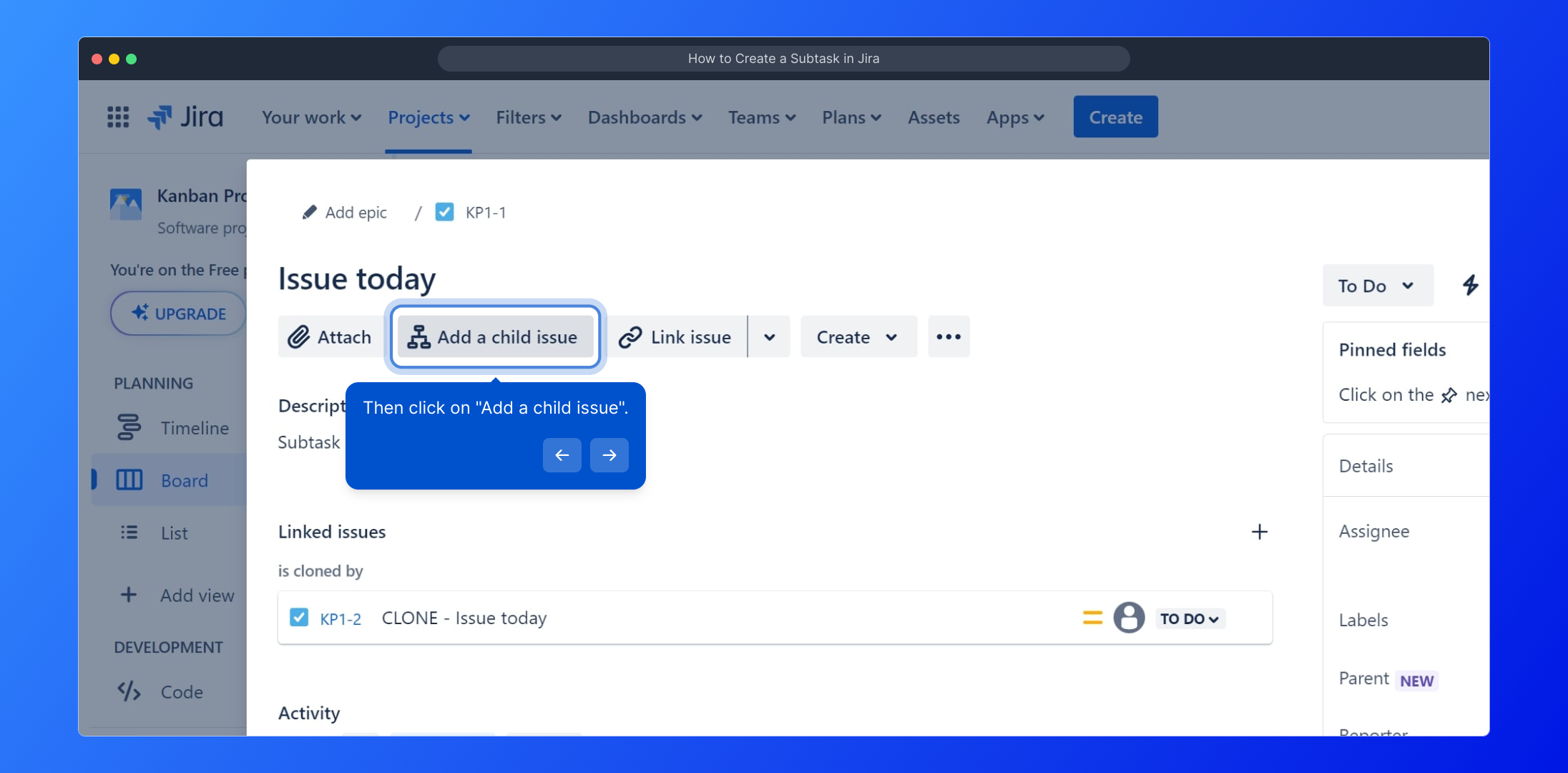
This step includes a helpful video tutorial to visually guide you through the process of adding a child issue.
(
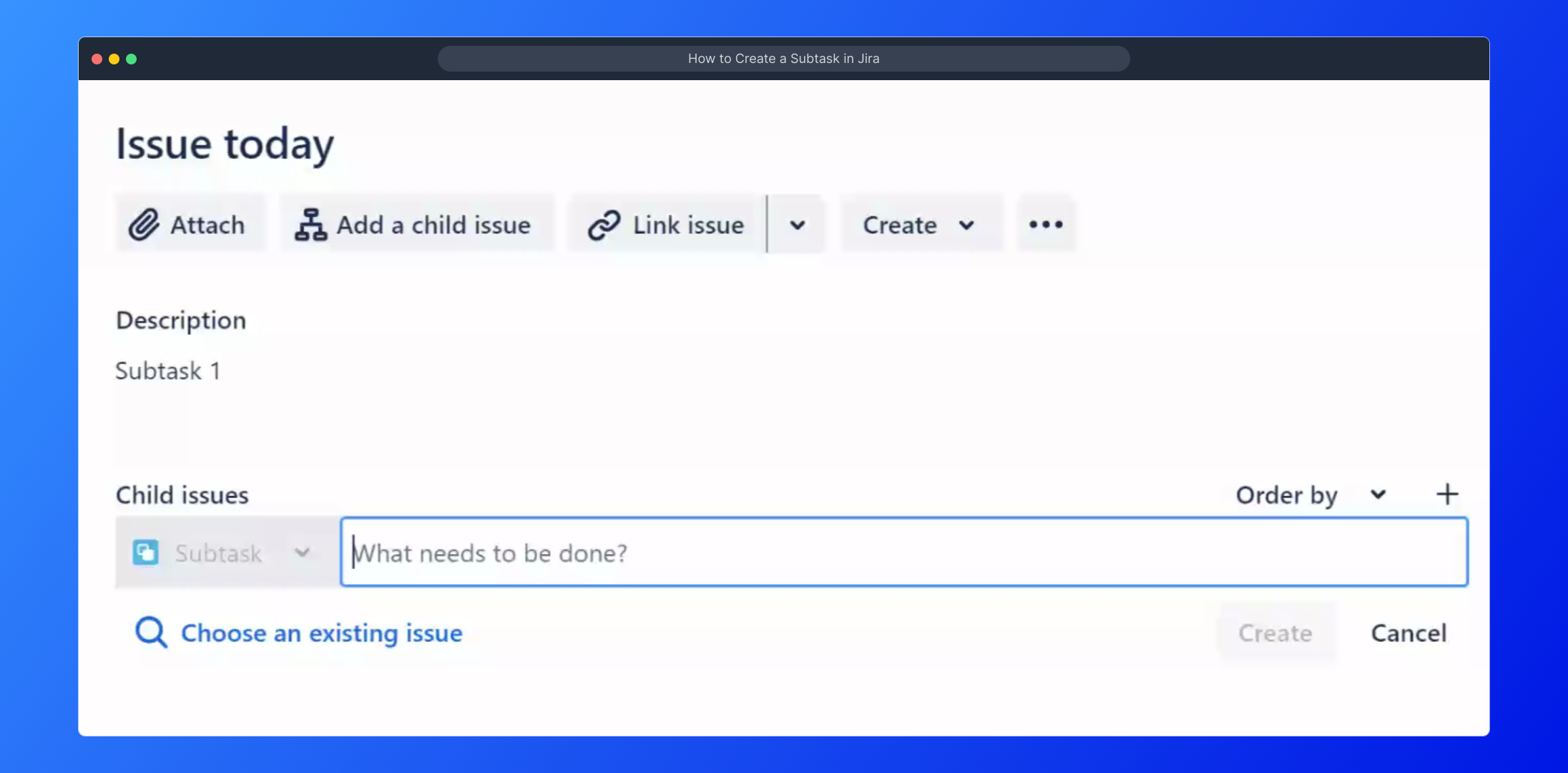
After filling out the necessary details for your subtask, click the "Create" button to save it. This will add the subtask under the main issue, making it easier to track progress.
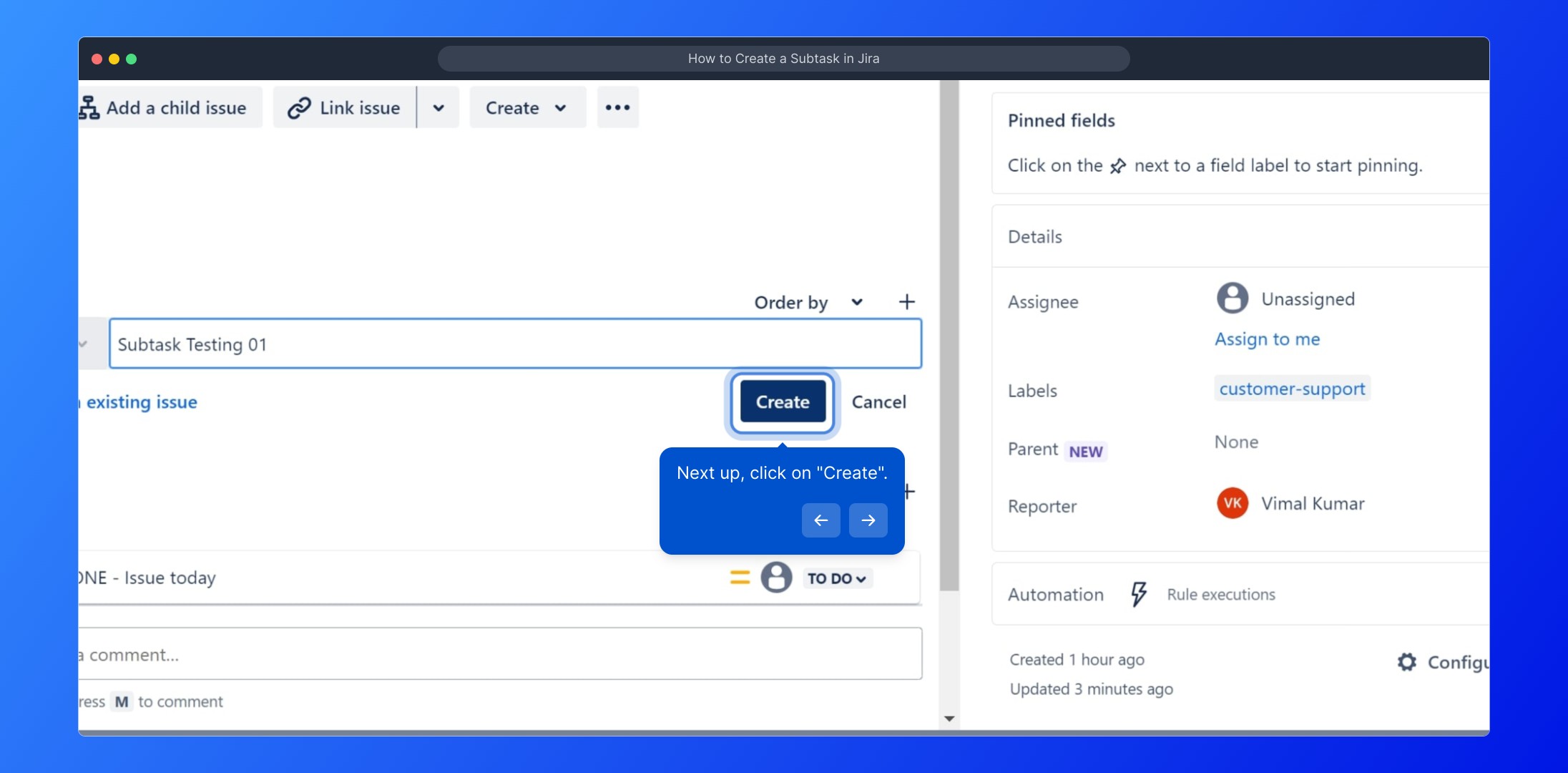
Congratulations! Your subtask has now been successfully created and linked to the parent issue within Jira, allowing for better task breakdown and project management.
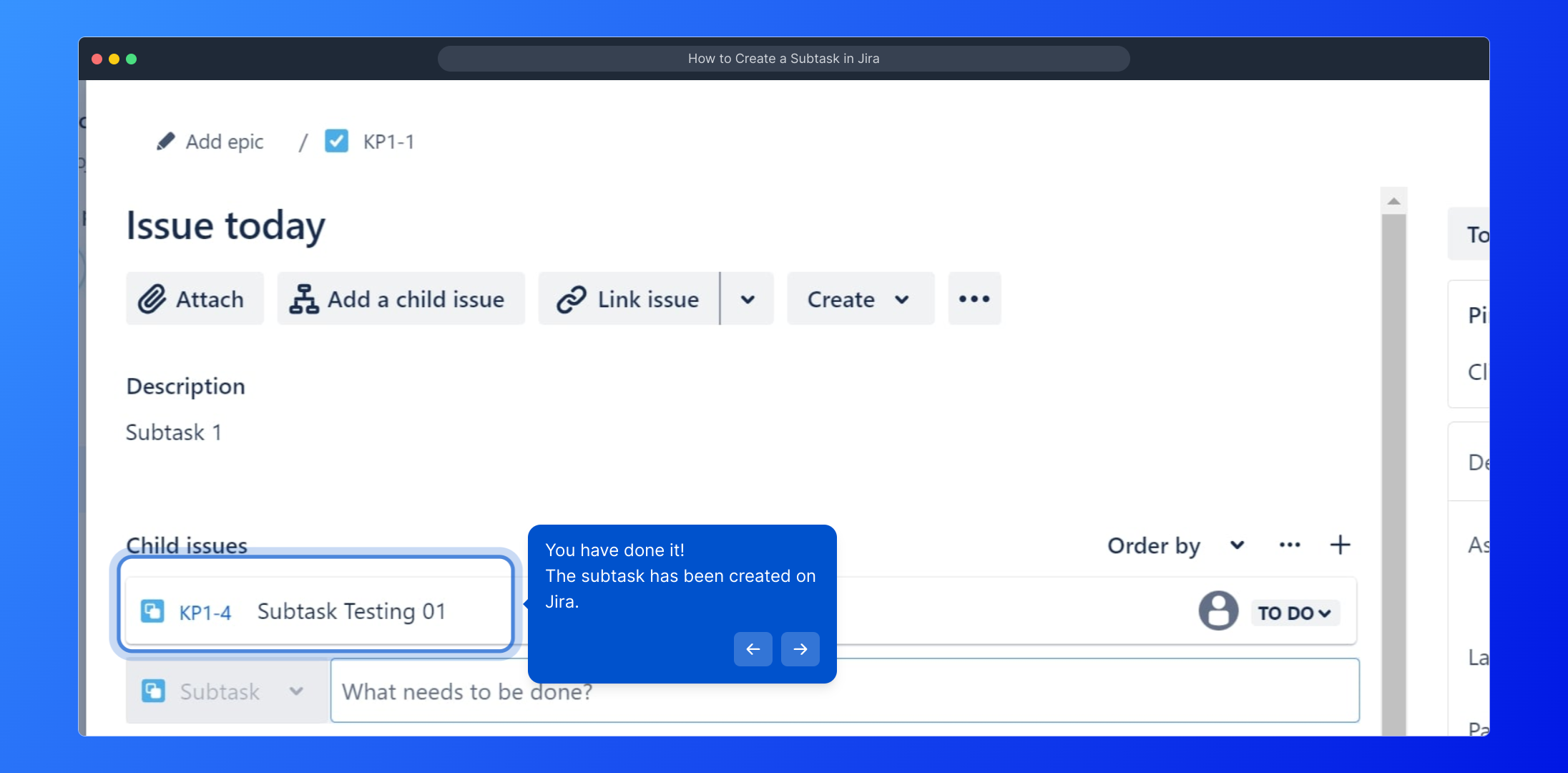
Discover how easily you can create a Supademo in just a few moments, unlocking powerful ways to showcase and manage your workflows.
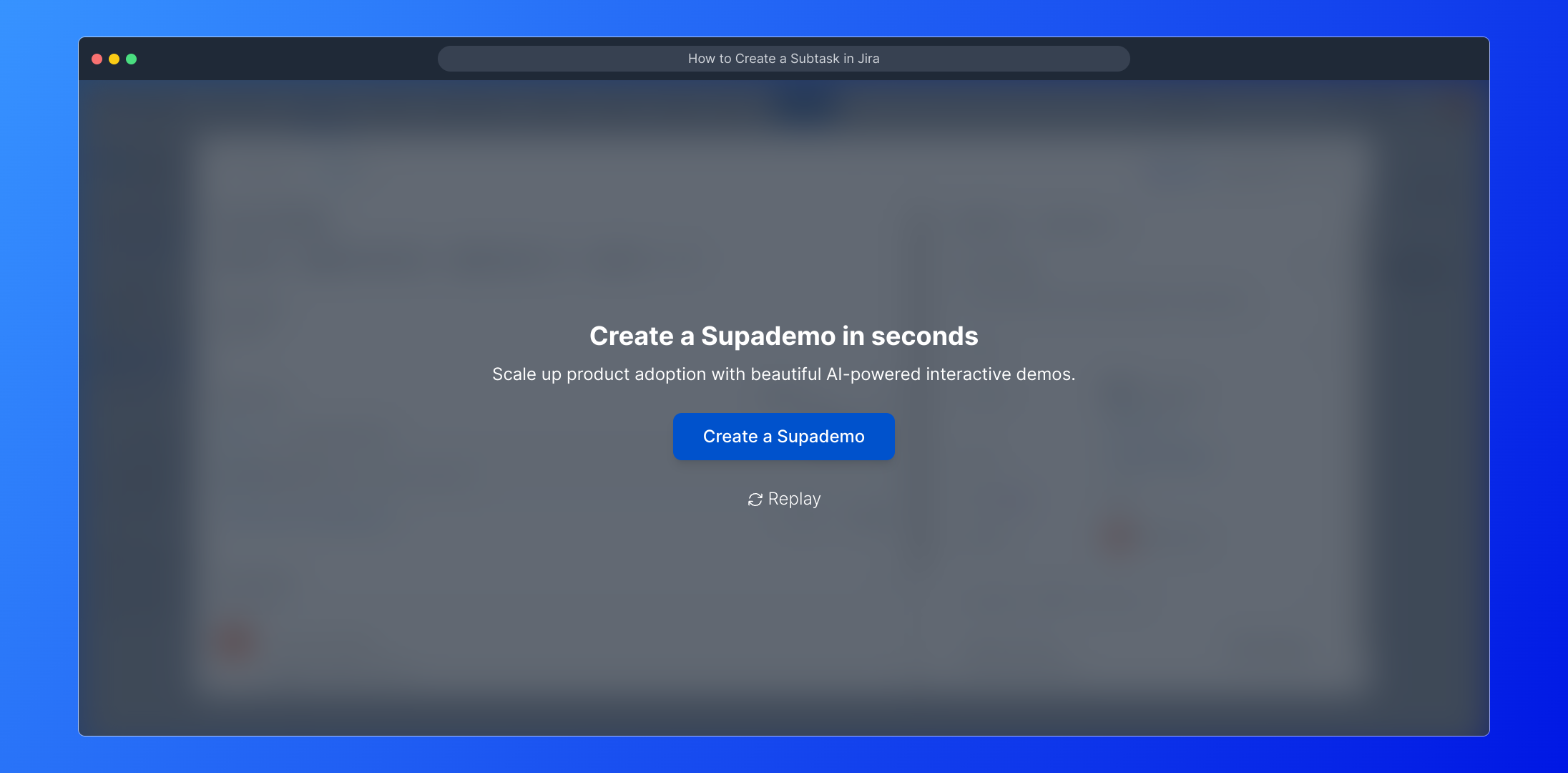
Create your own interactive demos in < 5 mins with Supademo
You can create your own interactive product demo in minutes using Supademo. Drive growth, scale enablement, and supercharge product-led onboarding with Supademo.
Sign up for free here with no credit card required.
FAQs
Commonly asked questions about this topic.
What is a subtask in Jira?
How do I create a subtask in Jira?
Can subtasks have their own assignees in Jira?
Are subtasks counted in the parent issue’s progress?
Can I create subtasks in Jira if I’m using a free plan?
What types of issues support subtasks in Jira?
Can subtasks be moved to other parent issues?
How do subtasks affect reporting and dashboards in Jira?
Is it possible to bulk create subtasks in Jira?
Why would I use subtasks instead of separate issues?

Vimal Kumar
Product Operations Associate
Vimal Kumar helps build and grow Supademo’s team and GTM efforts, with a focus on figuring out growth levers and improving product traction.





