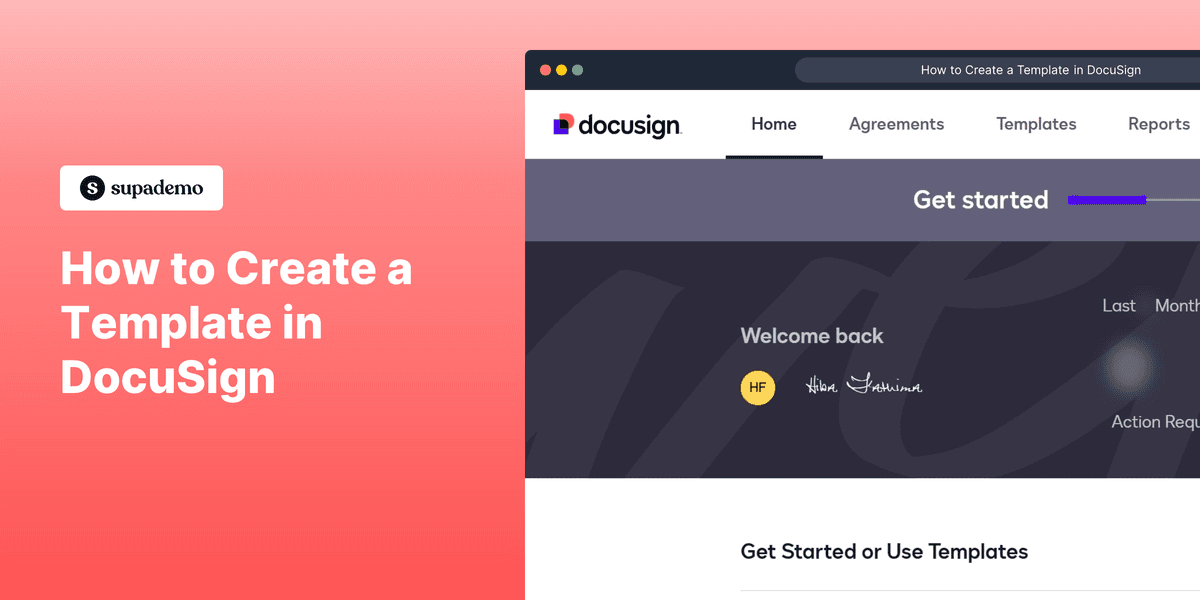
What is DocuSign?
DocuSign is a widely-used electronic signature platform that allows users to sign documents securely from anywhere. It streamlines the process of obtaining signatures, ensuring that transactions can be completed efficiently and legally without the need for physical documents. With its robust security measures, DocuSign provides confidence to businesses and individuals alike in the digital signing process.

Who is DocuSign best suited for?
DocuSign is ideal for Product Marketers, sales professionals, and legal teams who frequently require signatures on contracts and agreements. With DocuSign, these professionals can expedite the document signing process, reducing the turnaround time and enhancing productivity. For sales teams, it means faster deal closures and improved communication with clients, while marketers can quickly obtain approvals on creative content, campaigns, and more.
How to Create a Template in DocuSign
Common FAQs on How to Create a Template in DocuSign
Commonly asked questions about this topic.
How do I start creating a template in DocuSign?
To start creating a template in DocuSign, log in to your account, go to the "Templates" section, and click on "New Template." Follow the prompts to add documents, recipients, and other details.
Can I add multiple recipients to a DocuSign template?
Yes, you can add multiple recipients to a DocuSign template. You can assign each recipient a different role, such as signer or approver, and customize their order in the signing process.
Is it possible to modify an existing template in DocuSign?
Yes, you can modify an existing template in DocuSign. Simply navigate to the "Templates" section, select the template you want to edit, and make the necessary changes.
What types of fields can I add to a DocuSign template?
You can add various types of fields to a DocuSign template, including signature fields, date fields, text fields, checkboxes, and more. These elements help you customize the document for specific needs.
How can I share a DocuSign template with my team?
To share a DocuSign template with your team, you can set up shared access when creating or editing the template by adding specific users or groups to the template's shared settings.
Enjoyed this interactive product demo of DocuSign?
Create your own interactive product demo in minutes. Drive growth, scale enablement and supercharge product led-onboarding with Supademo. Sign up for free here with no credit card required.

Vimal Kumar
Product Operations Associate
Vimal Kumar helps build and grow Supademo’s team and GTM efforts, with a focus on figuring out growth levers and improving product traction.





