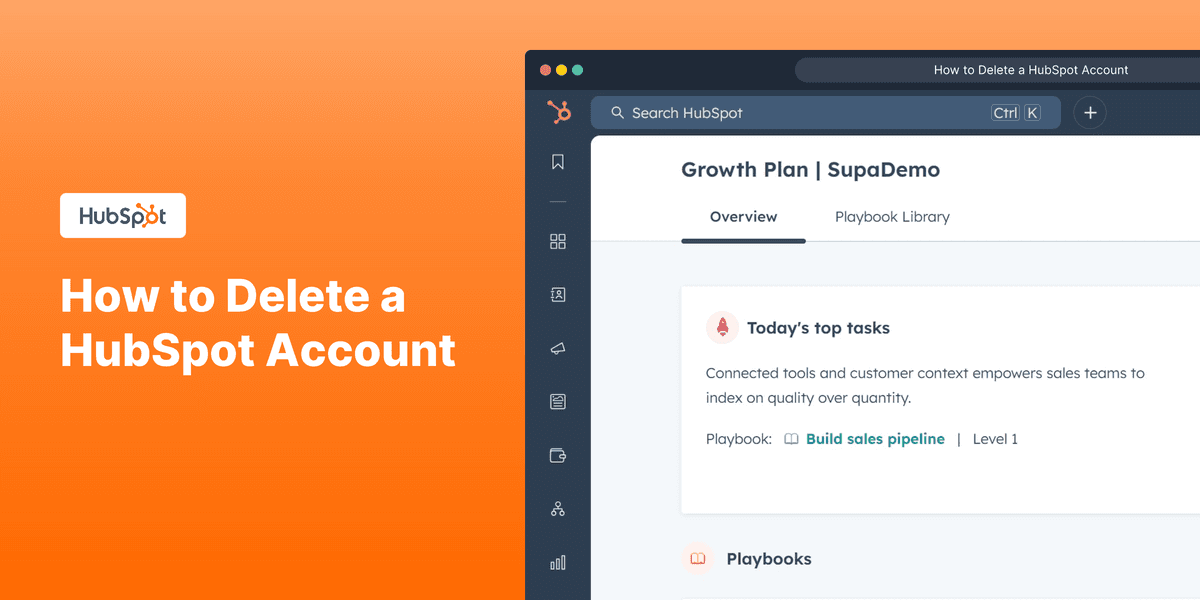
1. First, log in to your HubSpot account.
2. Next, click on your profile picture in the top right corner.
3. Then, click on "Account & Billing".
4. Now, navigate to the "Delete Account" section.
5. After that, click on "Delete account".
6. Confirm your deletion by entering your Hub ID.
7. Lastly, click on "Yes, delete".
8. Congratulations!
You have successfully deleted your HubSpot account.
9. Create a Supademo in seconds
This interactive demo/guided walkthrough on How to Delete a HubSpot Account was created using Supademo.
How to Delete a HubSpot Account : Step-by-Step Guide
To get started, sign into your HubSpot account using your usual login details. This will take you to your main dashboard where you can access all your account settings.
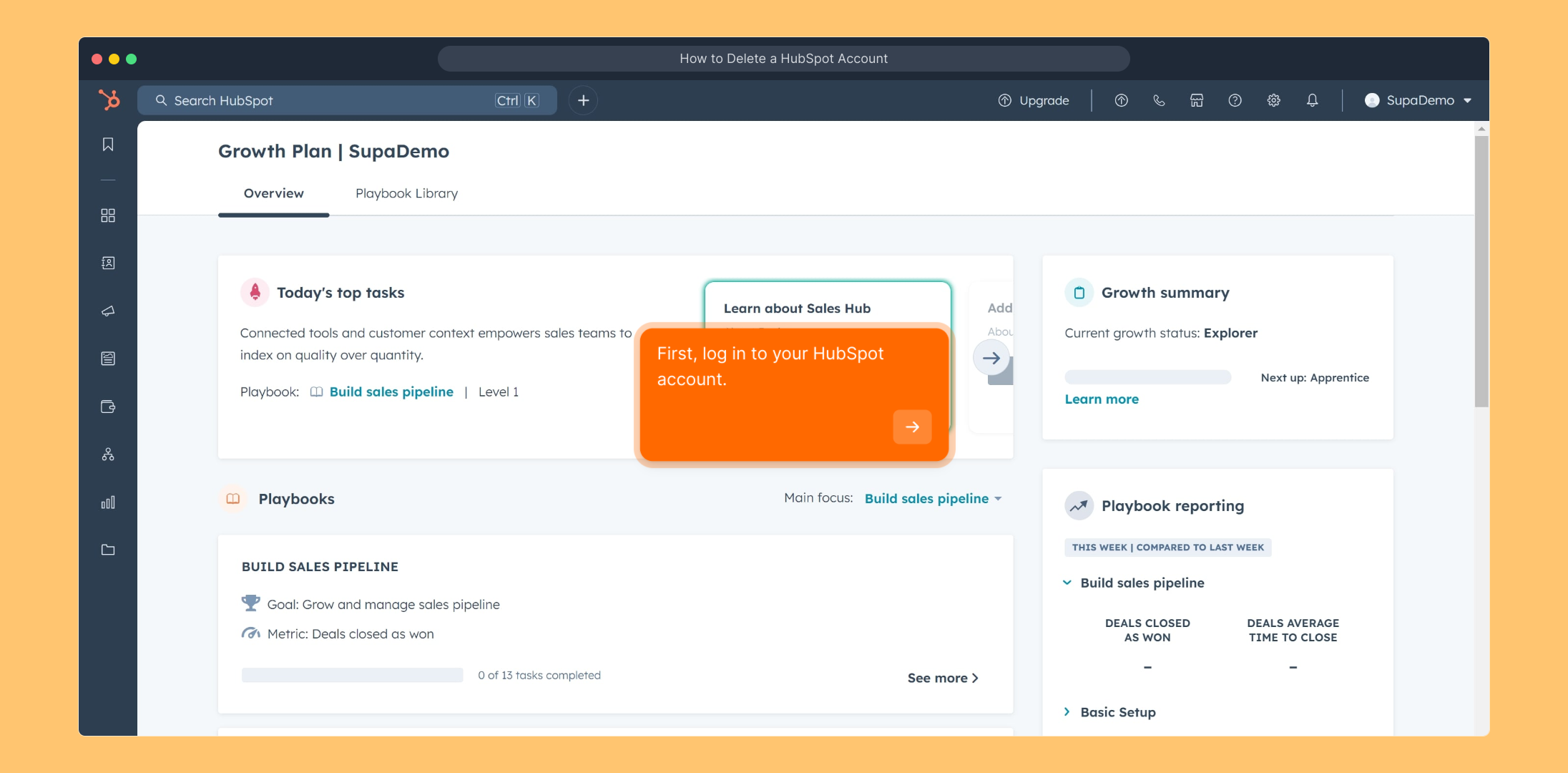
Once you're logged in, look to the top right corner of your screen and click on your profile picture. This is where you'll find important account options and settings.
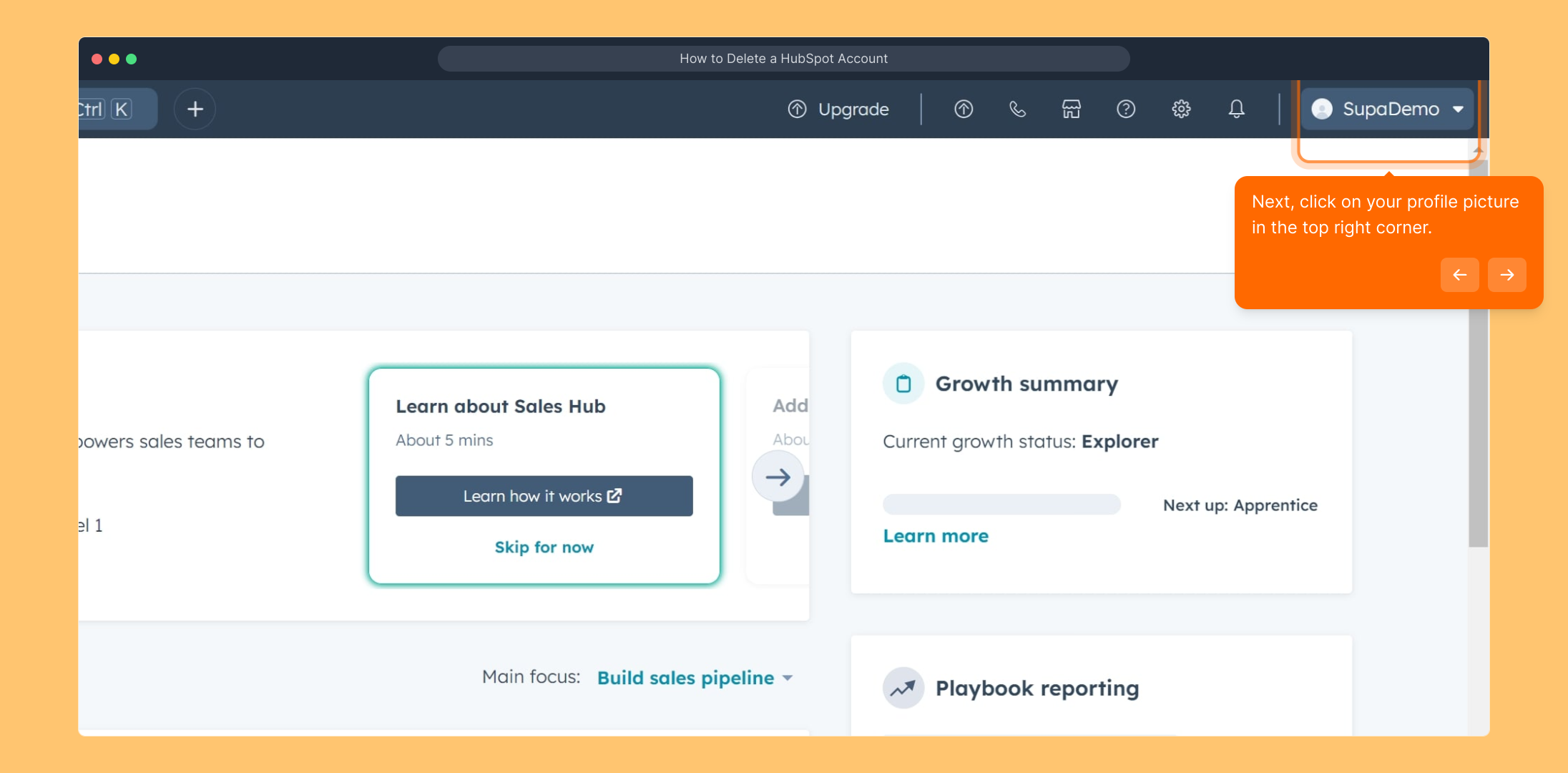
From the dropdown menu, select "Account & Billing." This section contains all the details related to your subscription, billing information, and account management.
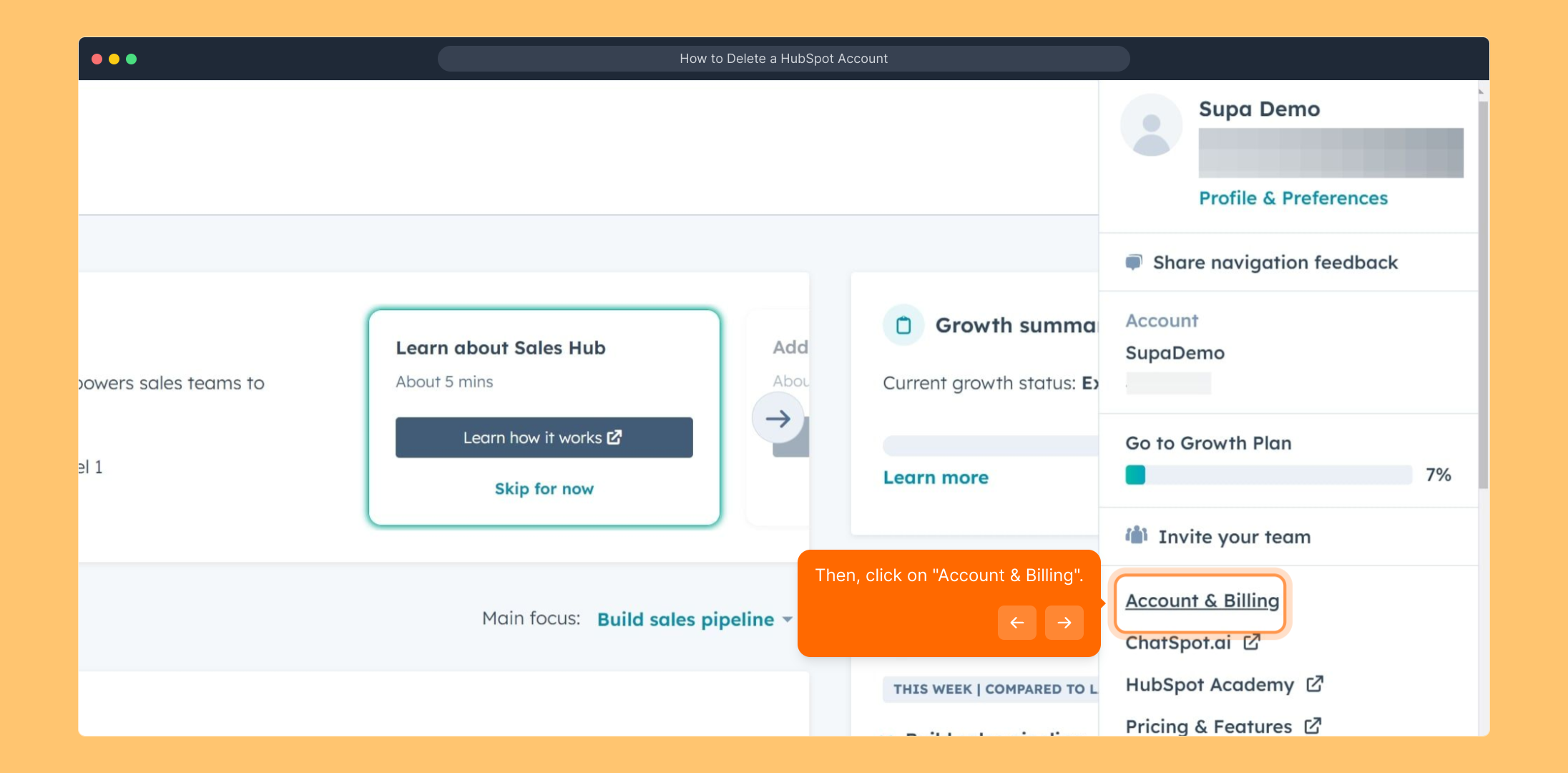
Inside the "Account & Billing" area, scroll or look for the "Delete Account" option. This is where you can manage the closure of your HubSpot account.
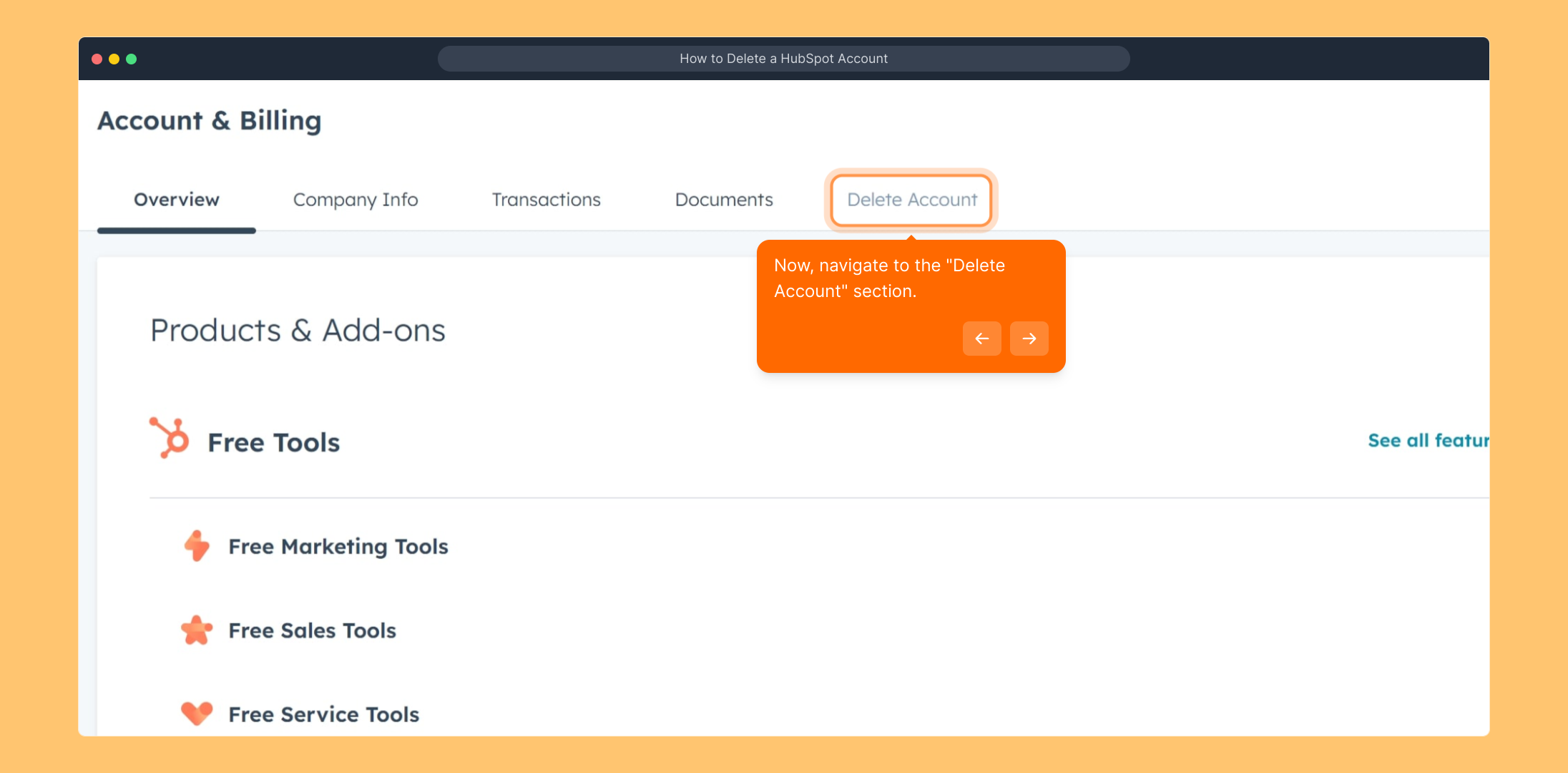
When you find the "Delete Account" section, click on the button labeled "Delete account" to begin the process of closing your HubSpot account permanently.
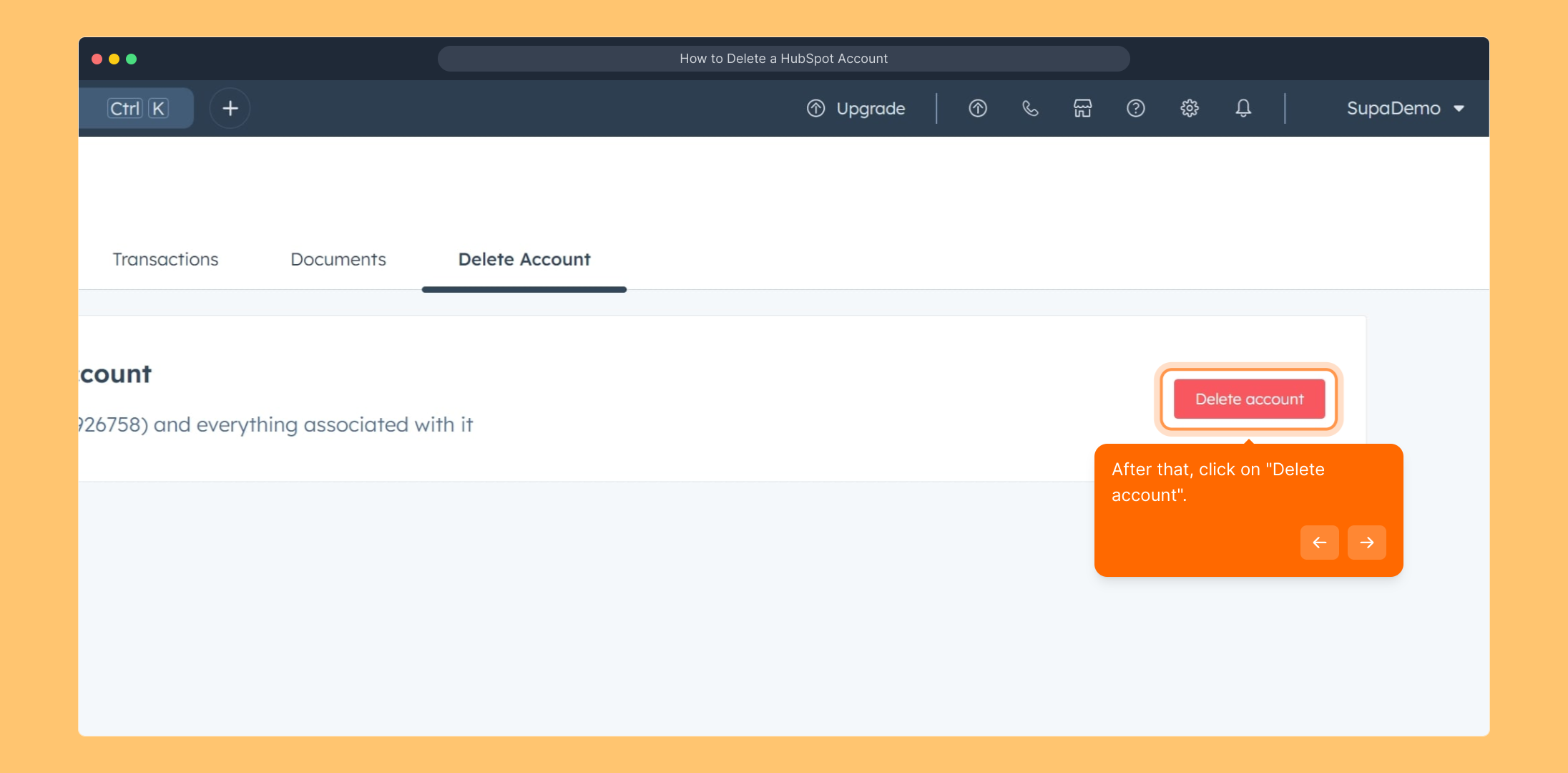
As a security measure, you'll be prompted to confirm your decision by typing in your unique Hub ID. This ensures that the account deletion is intentional and authorized by you.
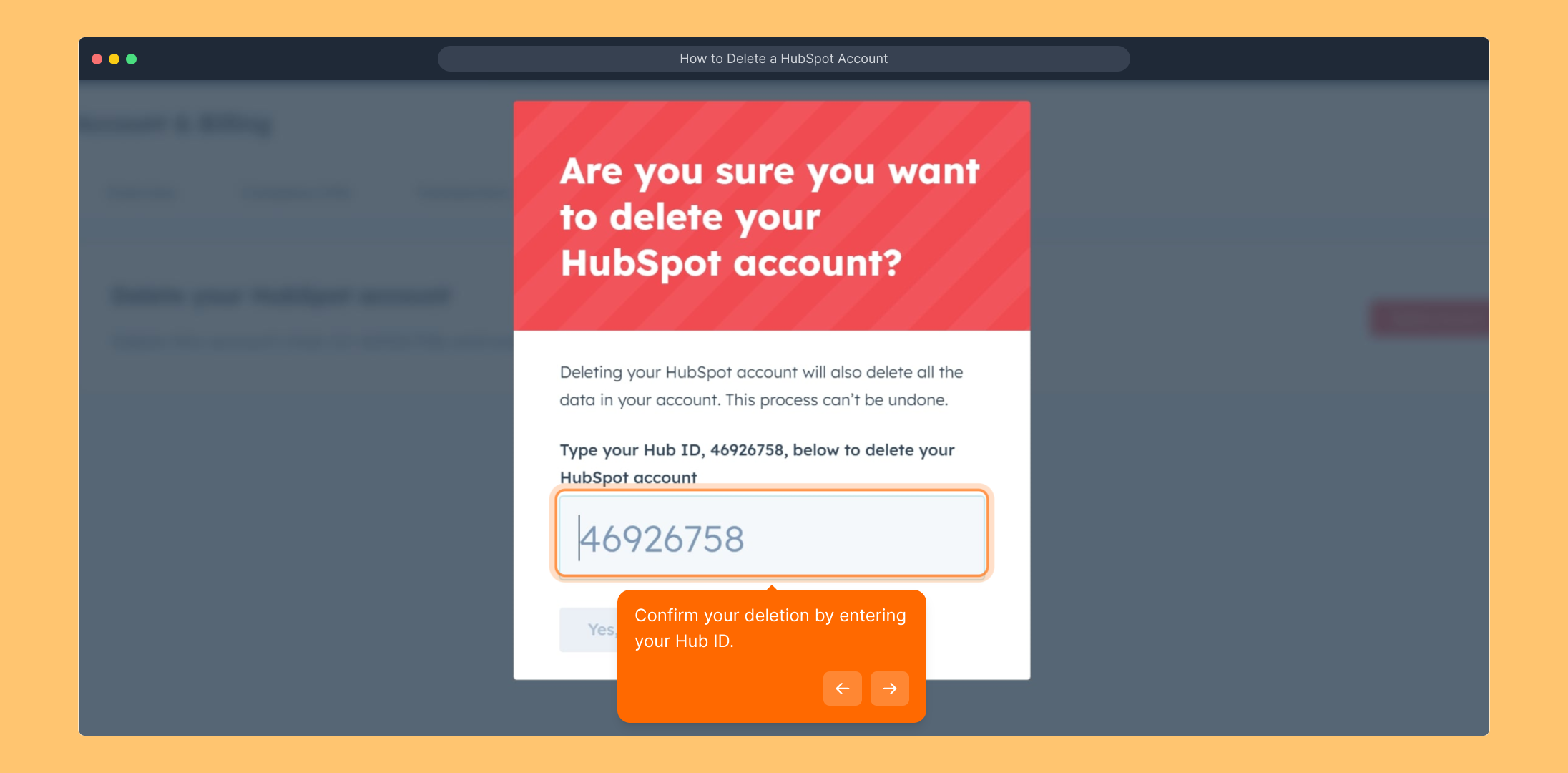
After entering your Hub ID, finalize the process by clicking on the button that says "Yes, delete." This confirms that you want to permanently remove your HubSpot account.
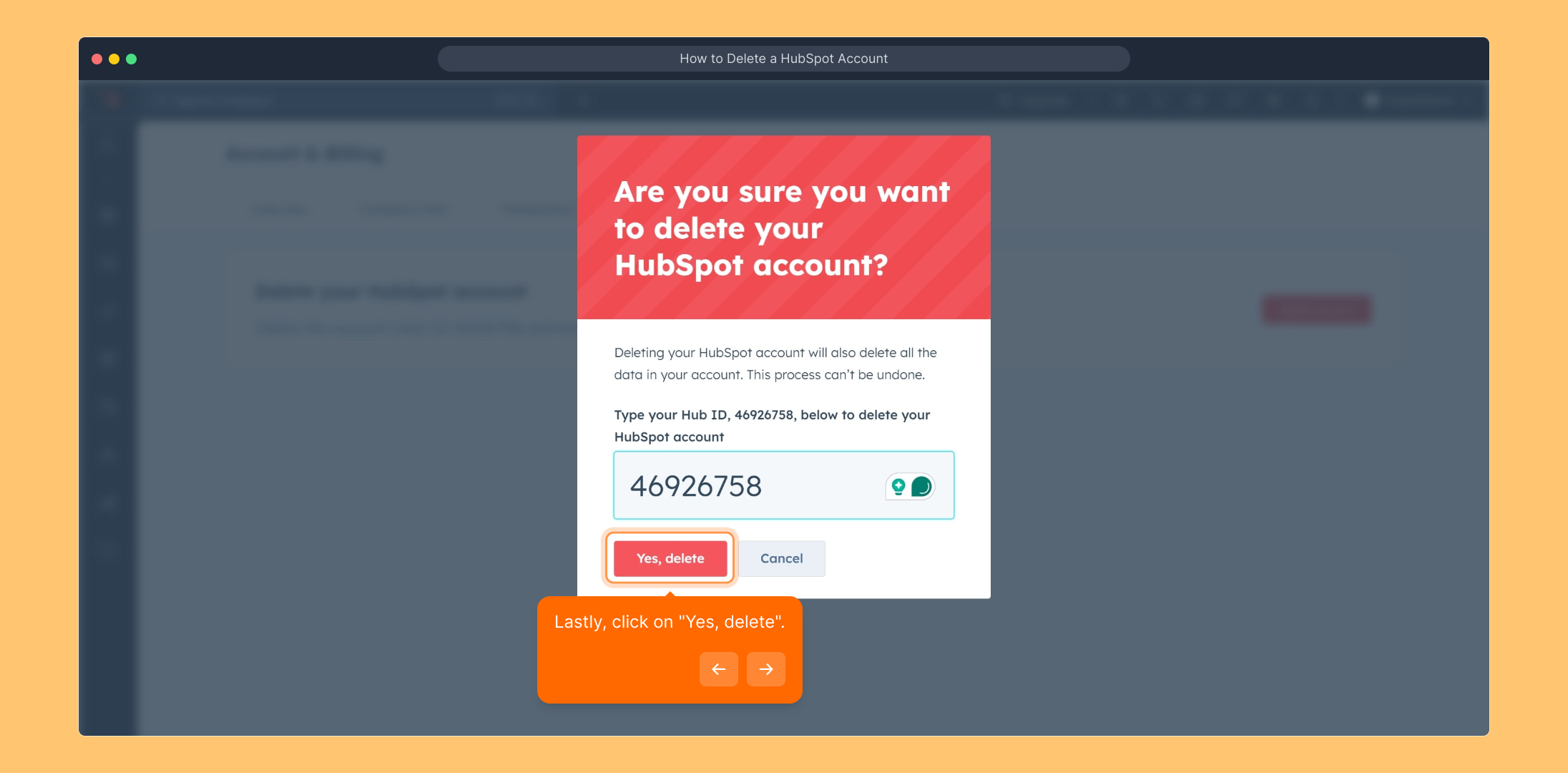
All done! You’ve successfully deleted your HubSpot account. If you need to start fresh or try something new, you’re all set to move forward.
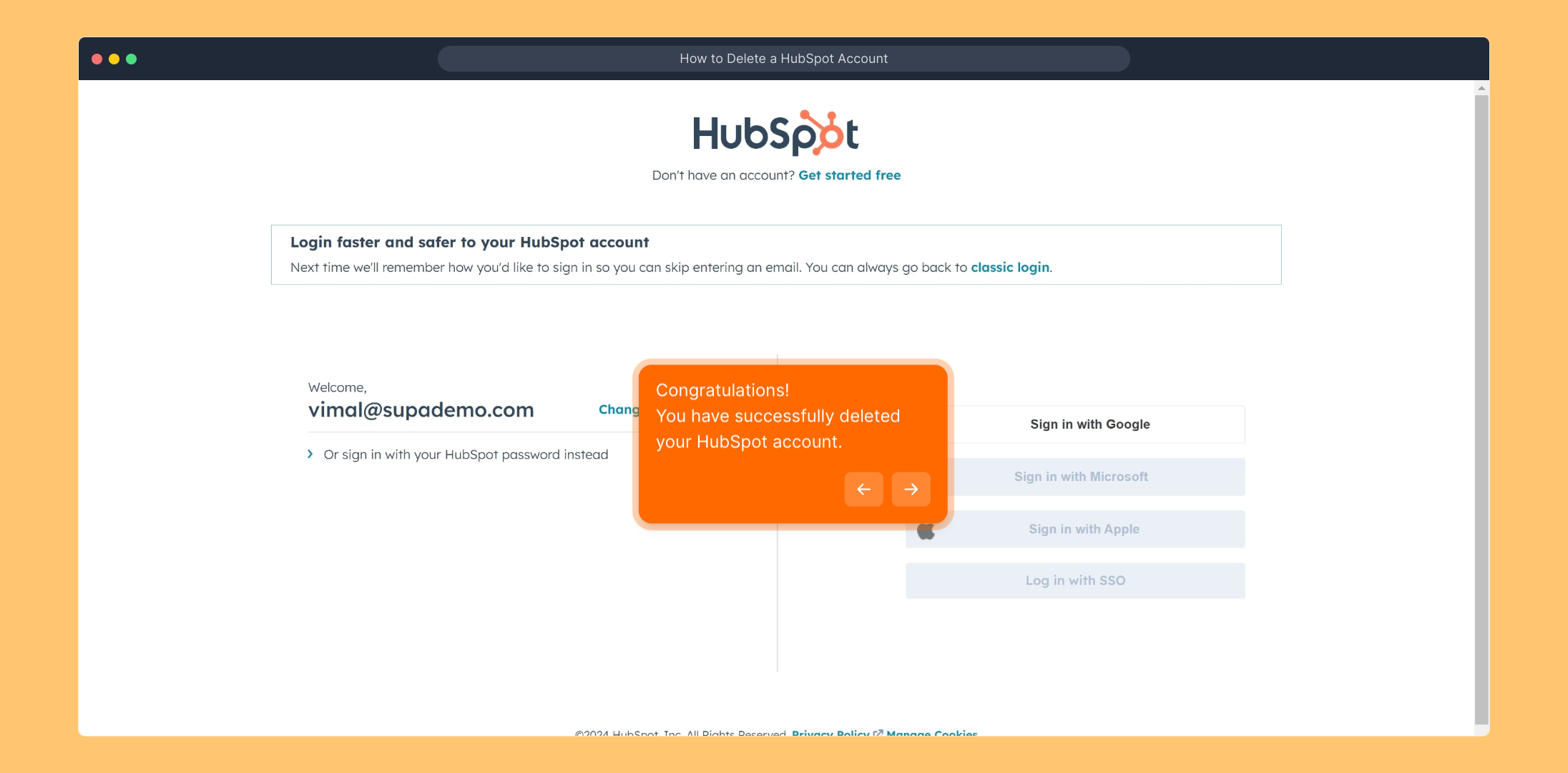
Ready to explore further? Try creating a Supademo in just a few seconds to see how it can help streamline your workflow.
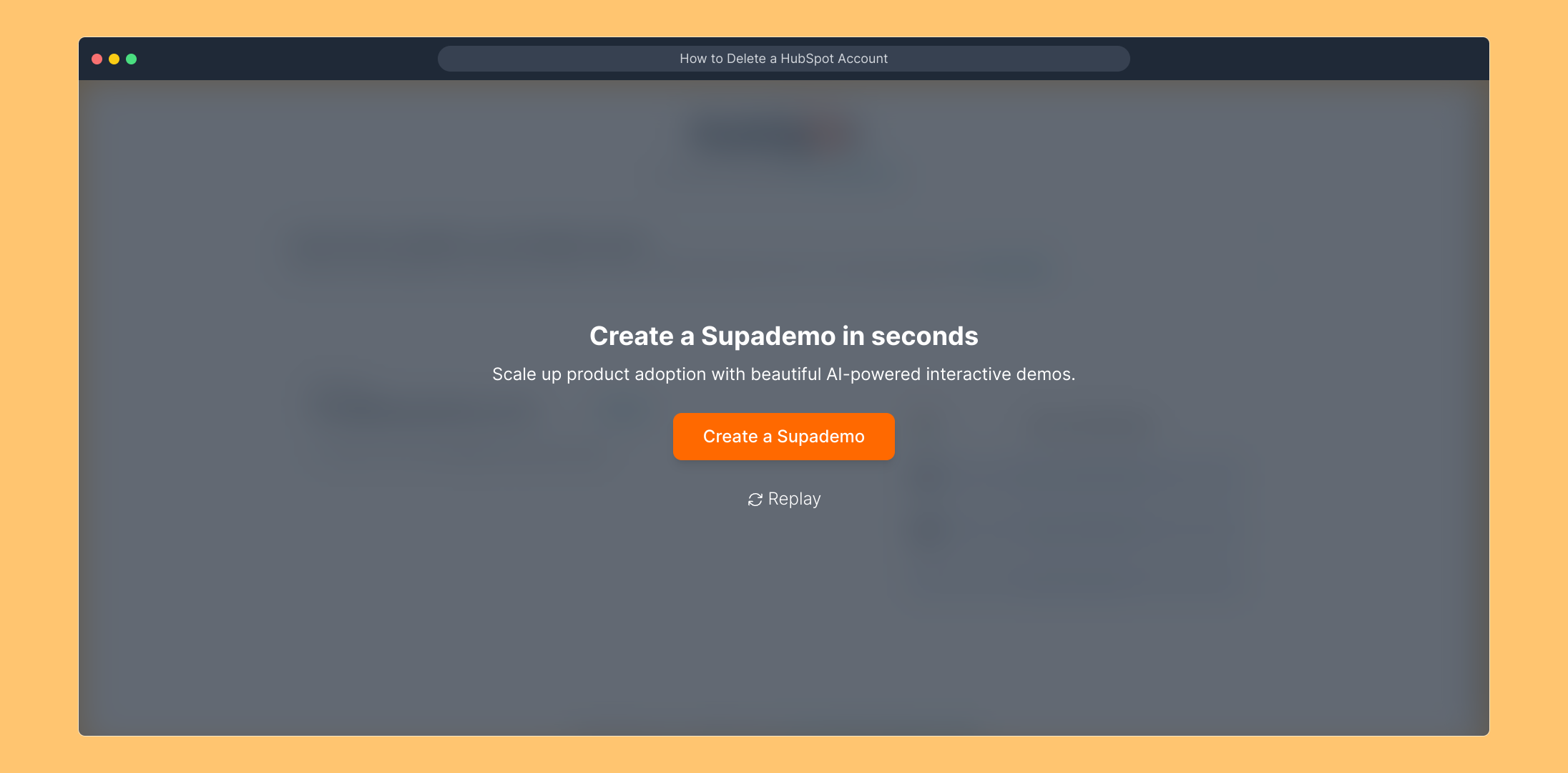
Create your own interactive demos in < 5 mins with Supademo
You can create your own interactive product demo in minutes using Supademo. Drive growth, scale enablement, and supercharge product-led onboarding with Supademo. Sign up for free here with no credit card required.
FAQs
Commonly asked questions about this topic.
How do I delete my HubSpot account?
Will deleting my HubSpot account delete all my data?
Can I recover my HubSpot account after deletion?
Do I need to cancel my subscription before deleting my account?
What is my Hub ID and where can I find it?
Can a team member delete the HubSpot account?
Is there a waiting period before my HubSpot account is deleted?
What happens to integrations and connected apps after deleting my account?
Can I pause my HubSpot account instead of deleting it?
How can I create an interactive demo for HubSpot features?

Vimal Kumar
Product Operations Associate
Vimal Kumar helps build and grow Supademo’s team and GTM efforts, with a focus on figuring out growth levers and improving product traction.





