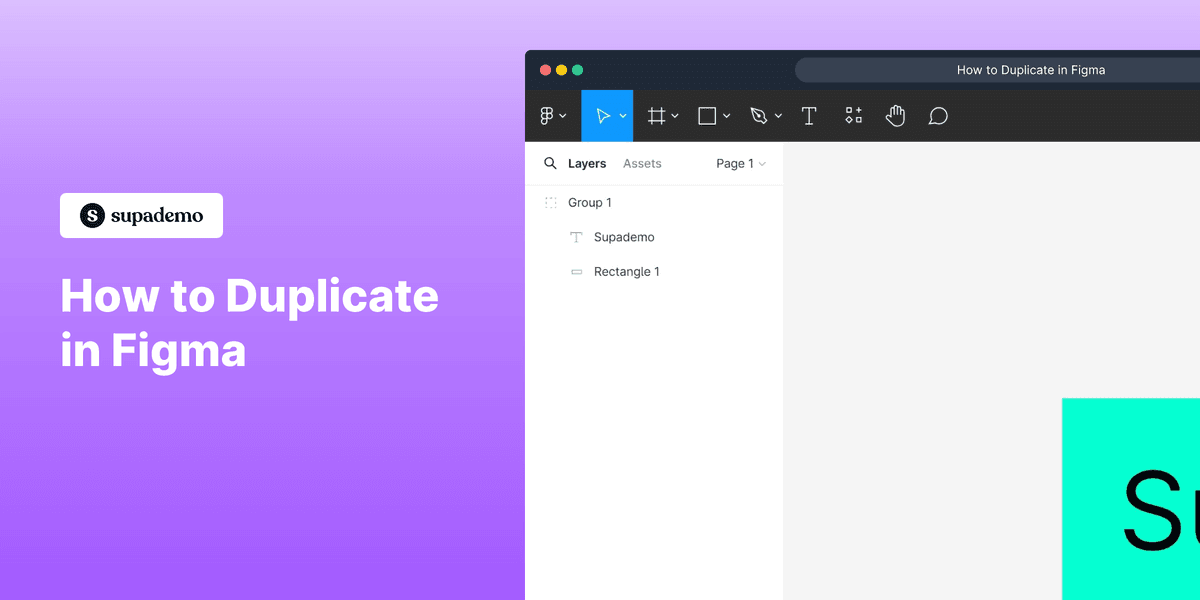
1. How to Duplicate in Figma
2. First, open the Figma project where you want to duplicate elements.
3. Video Step
(
)
4. Click on the "Figma Logo".
5. Next, click on "Edit".
6. To conclude, click on "Duplicate".
7. Congratulations! You have successfully created a duplicate in Figma.
8. Create a Supademo in seconds
This interactive demo/guided walkthrough on How to Duplicate in Figma was created using Supademo.
How to Duplicate in Figma : Step-by-Step Guide
Welcome to your quick guide on duplicating elements in Figma. In the following steps, you'll learn how to efficiently create copies of your designs to speed up your workflow.
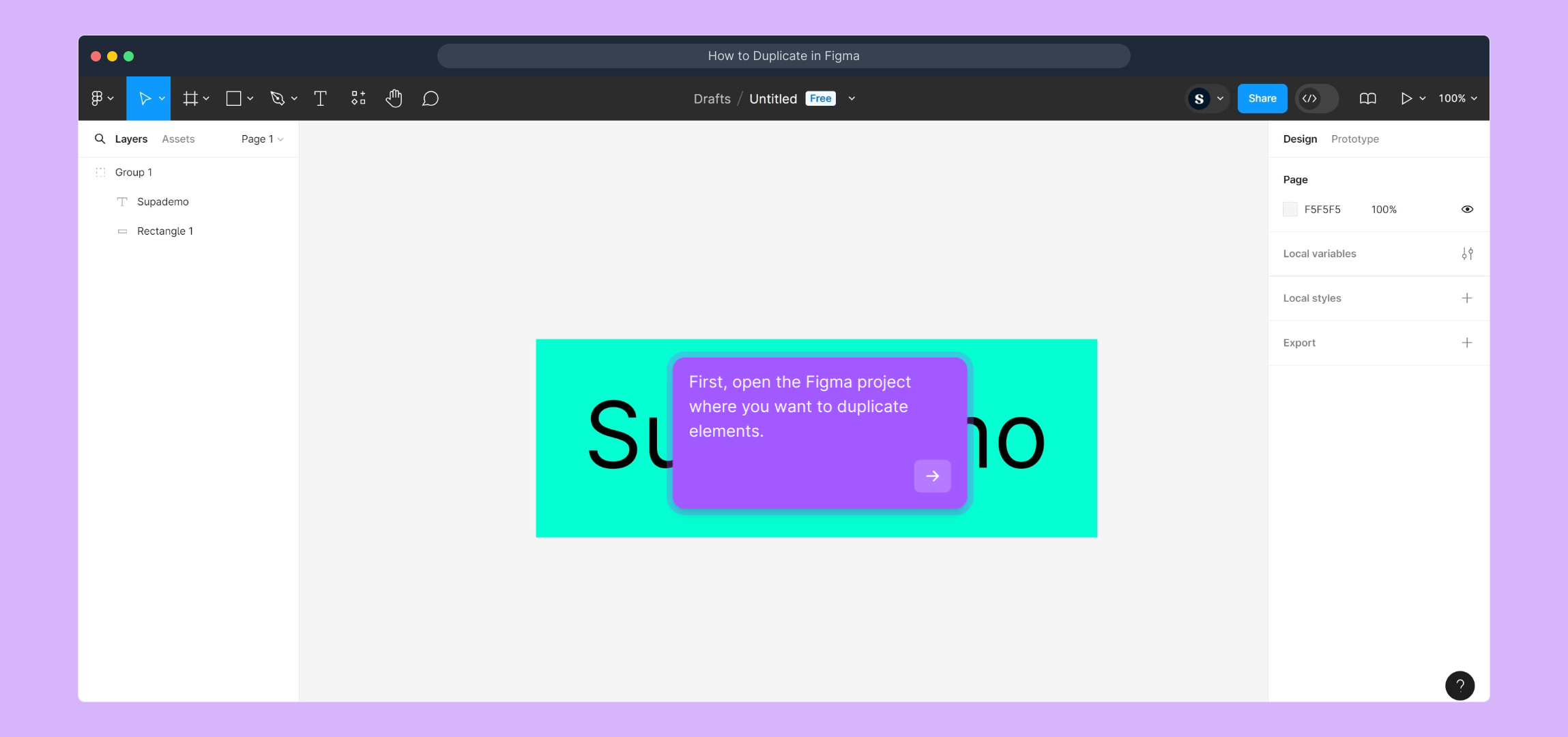
Begin by opening the Figma project where you want to work. This ensures you’re in the right place to select and duplicate the elements you need for your design.
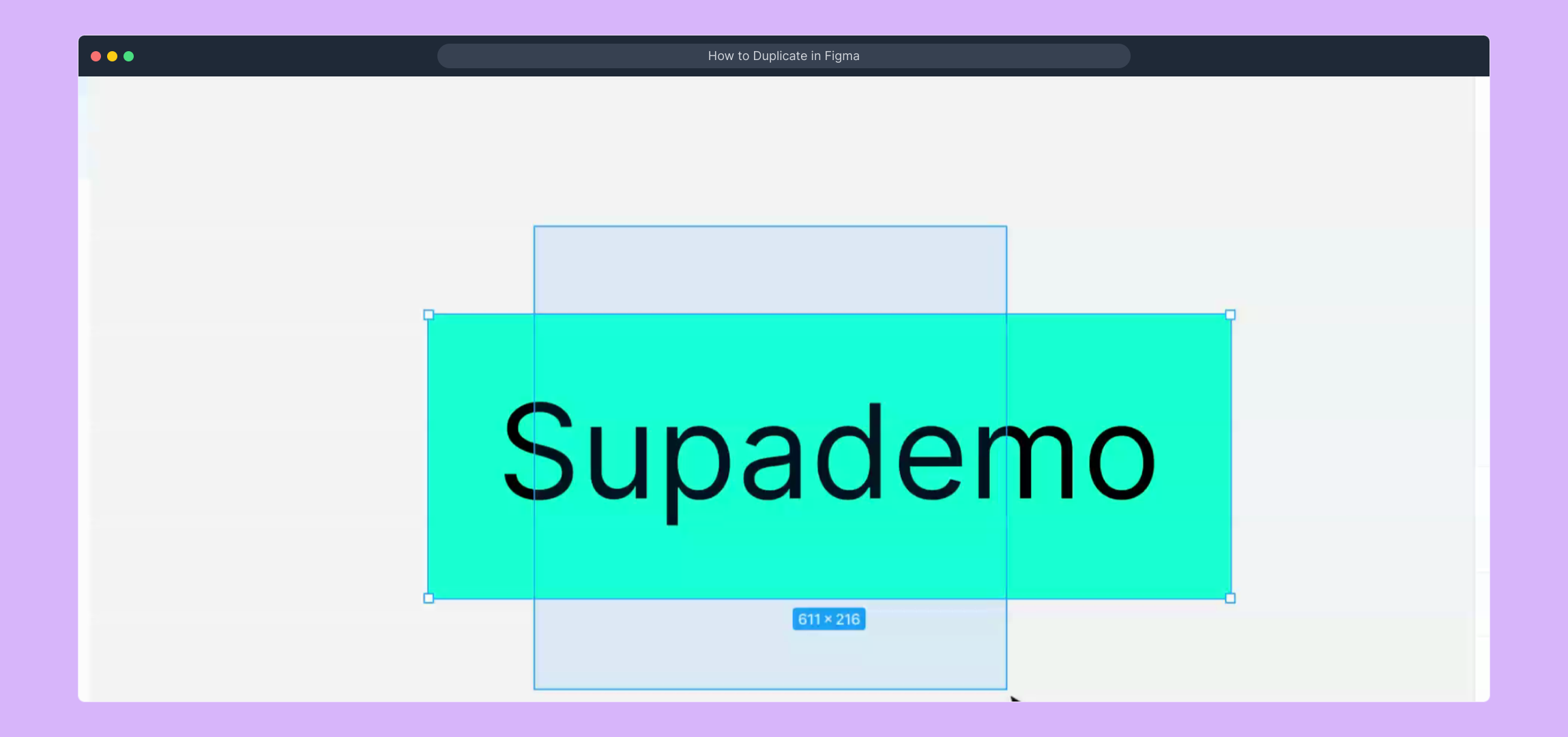
For a quick walkthrough, check out this demonstration video that visually guides you through the duplication process in Figma.
(
)
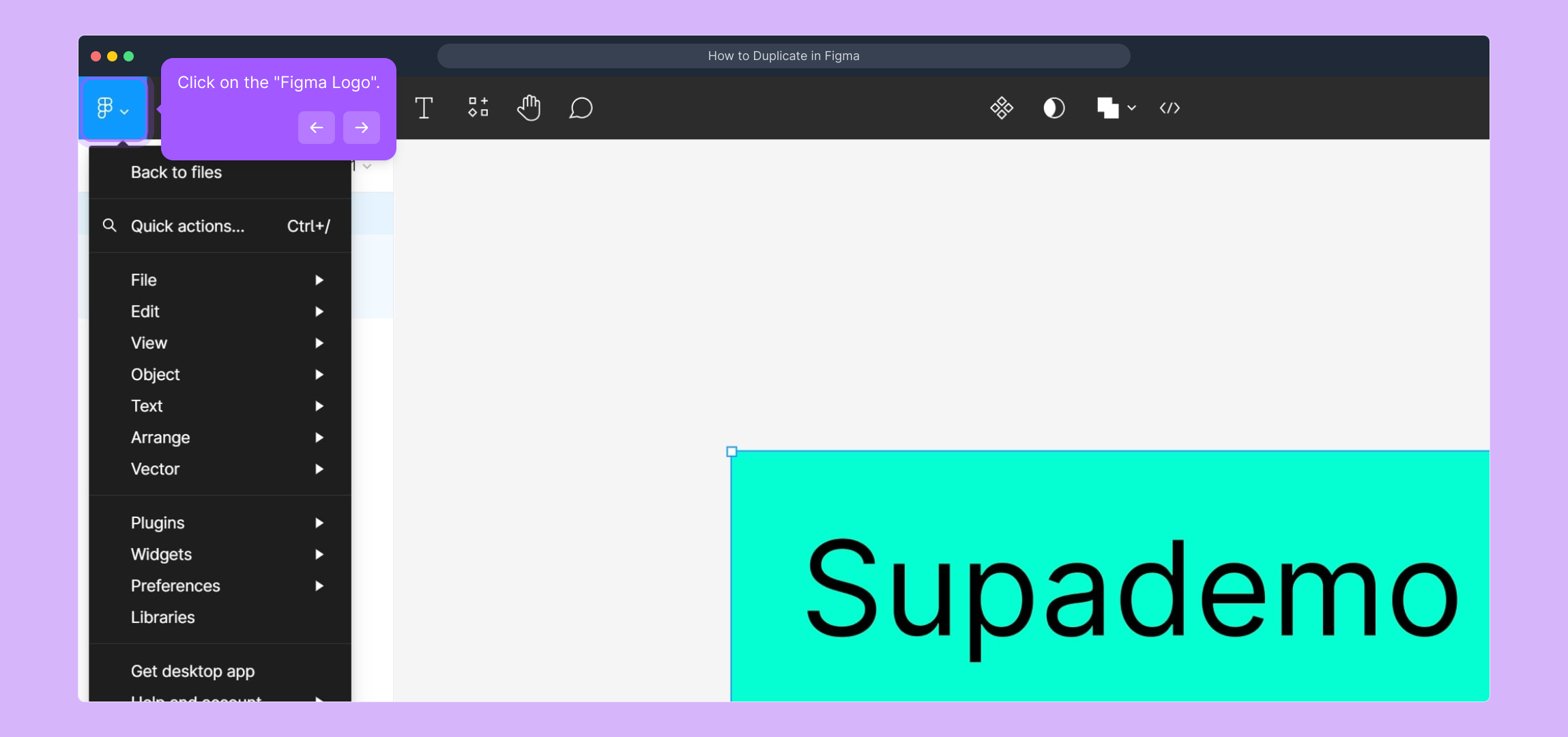
Locate and click on the Figma logo at the top-left corner of the interface. This menu gives you access to various project options and settings.
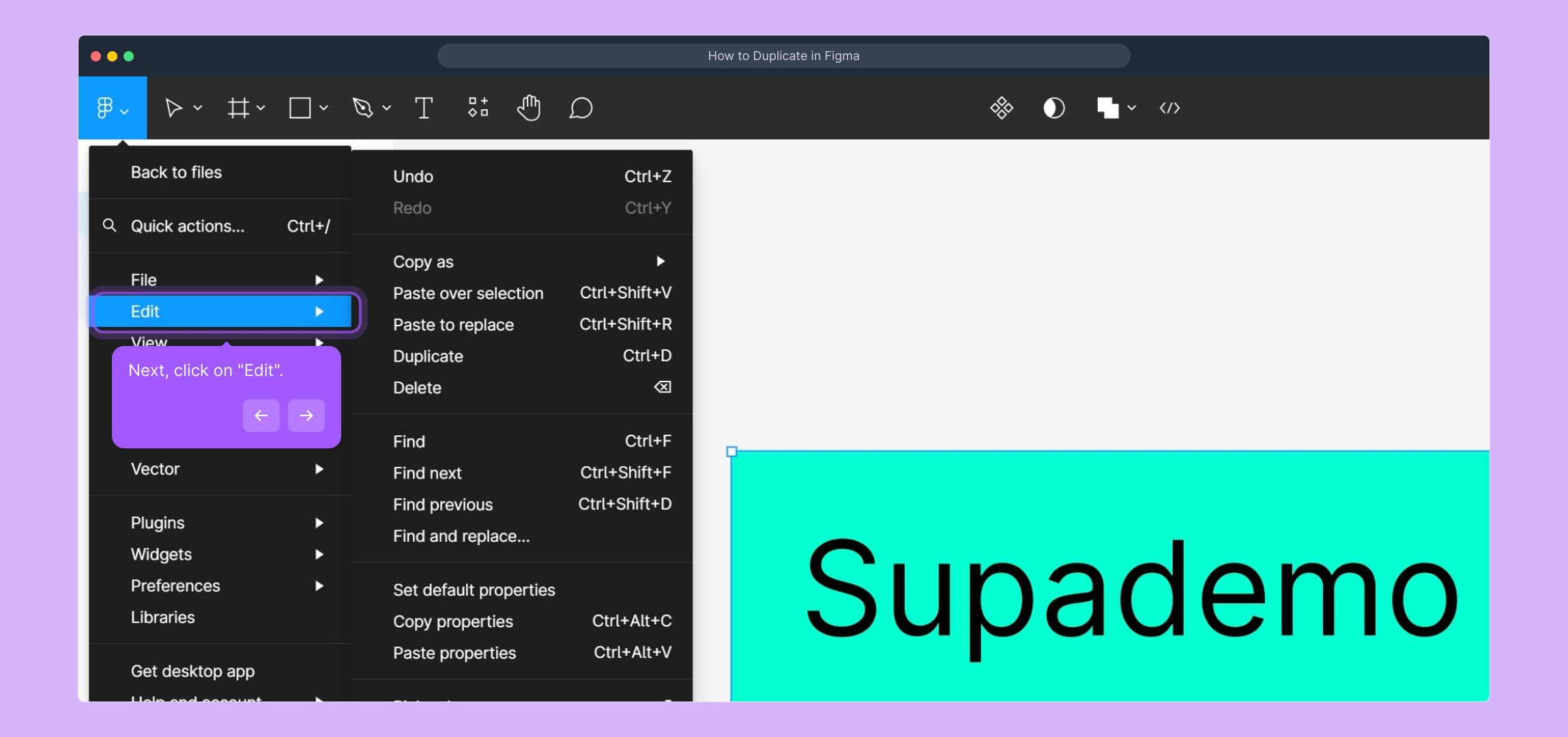
From the dropdown menu that appears, choose the "Edit" option. This allows you to modify your current selection or project elements.
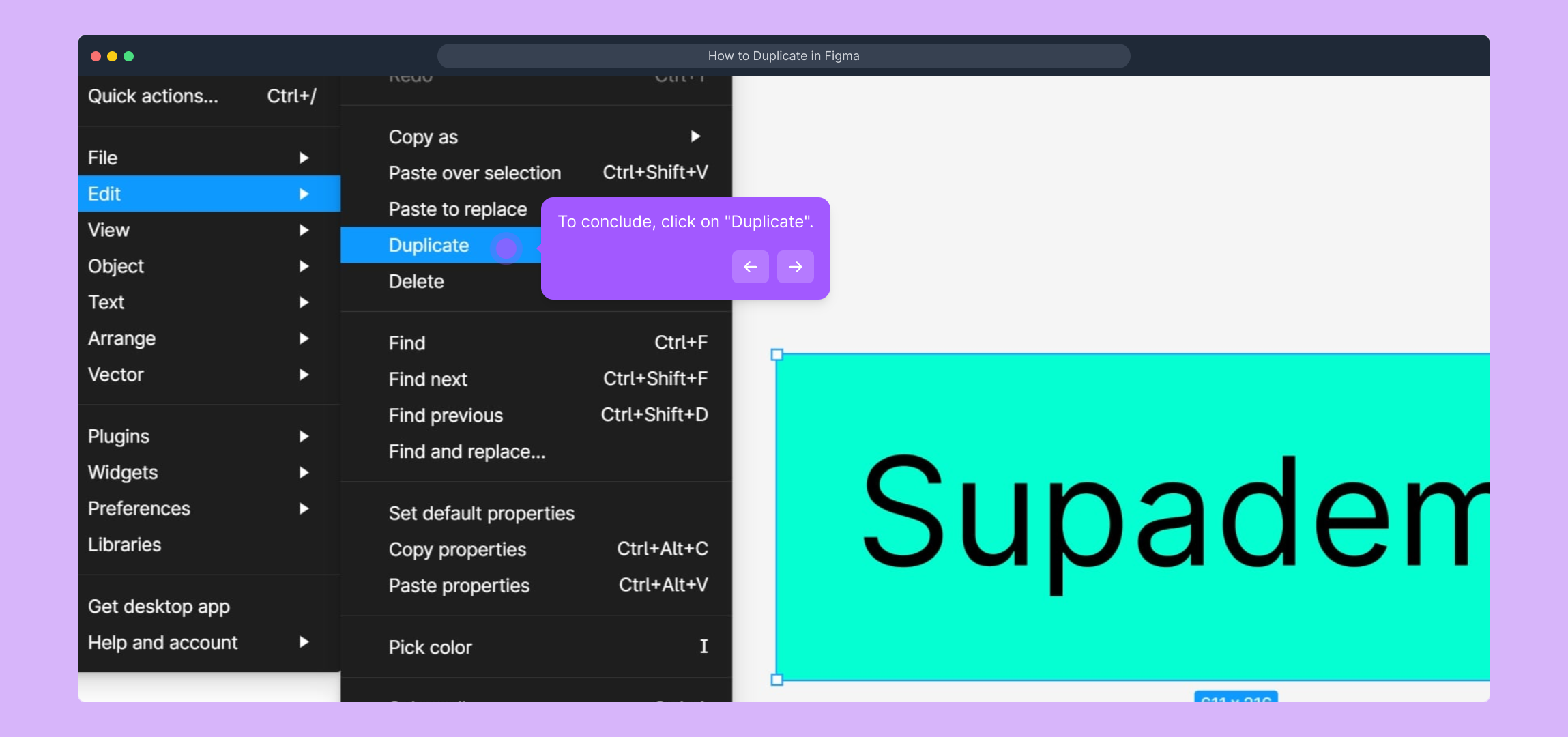
Within the "Edit" menu, select "Duplicate" to create an exact copy of the items you’ve selected. This is a handy way to replicate components without rebuilding them from scratch.
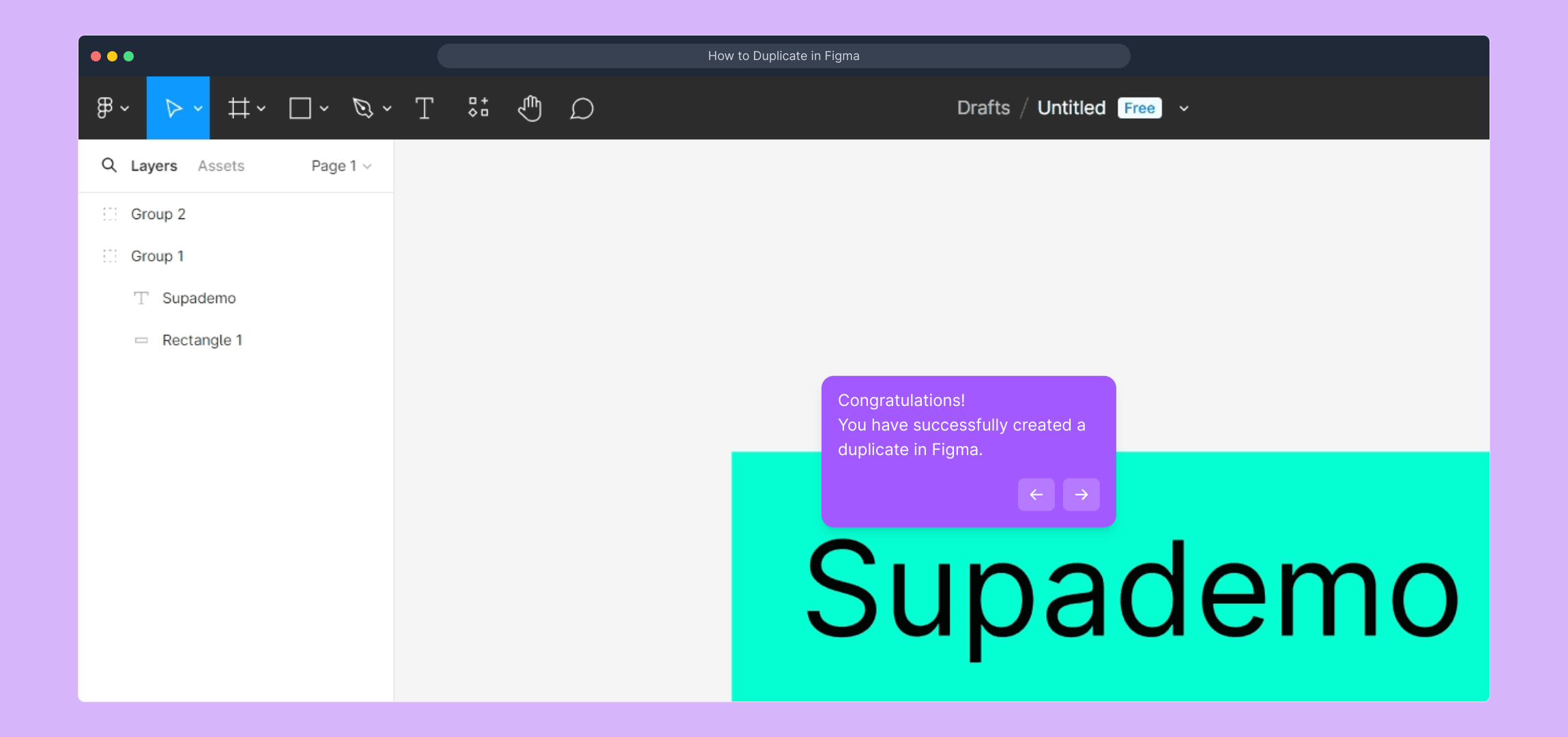
Great job! You've now successfully duplicated your element in Figma. This simple action can help you work faster and maintain consistency across your designs.
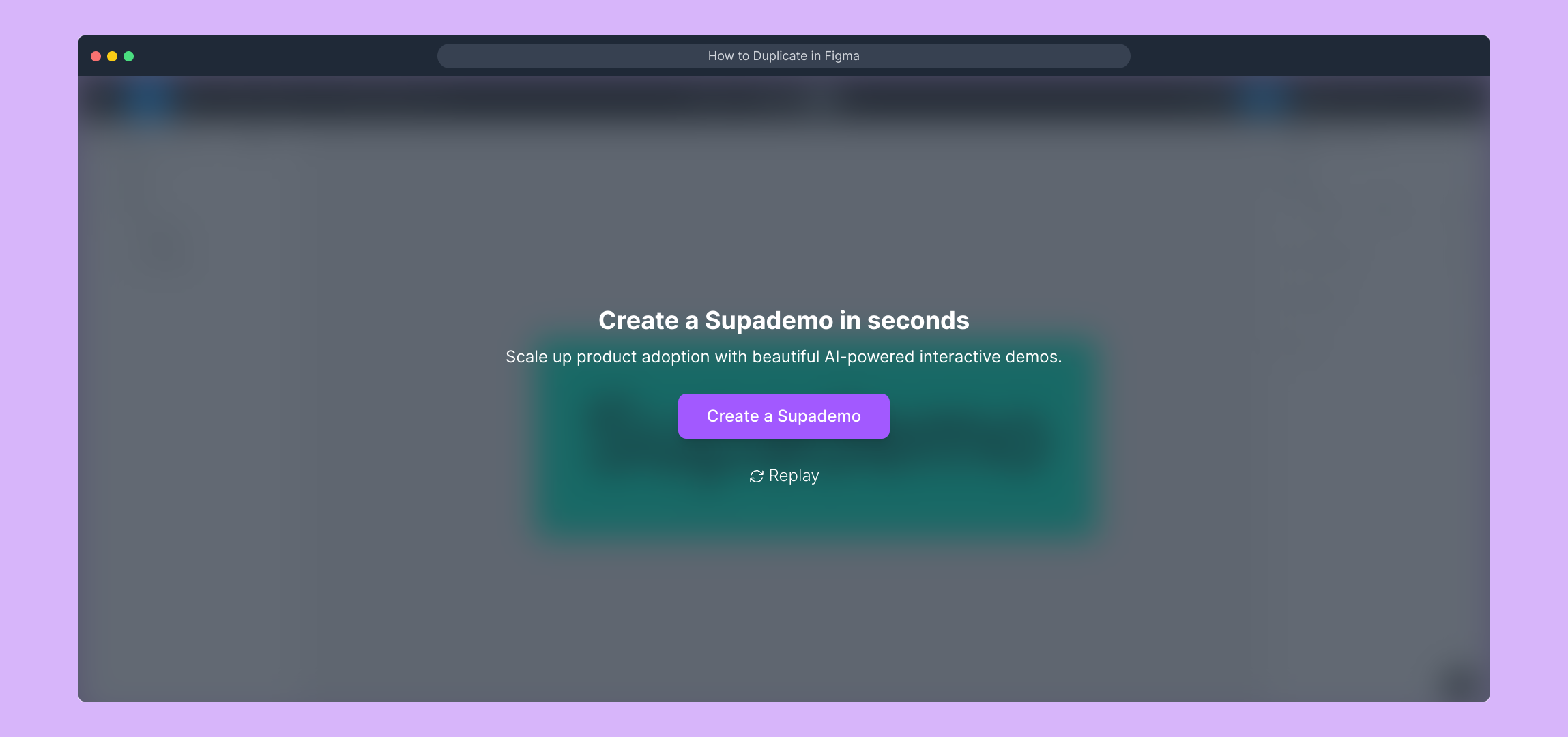
Ready to create your own Supademo? Get started quickly and showcase your workflows in just seconds.
Create your own interactive demos in < 5 mins with Supademo
You can create your own interactive product demo in minutes using Supademo. Drive growth, scale enablement, and supercharge product-led onboarding with Supademo. Sign up for free here with no credit card required.
FAQs
Commonly asked questions about this topic.
What is the quickest way to duplicate elements in Figma?
The fastest way to duplicate elements in Figma is by selecting the objects and pressing Cmd + D on Mac or Ctrl + D on Windows. This instantly creates a copy without navigating menus, streamlining your workflow.
Can I duplicate multiple elements at once in Figma?
Yes, you can select multiple elements by holding Shift and clicking them or dragging a selection box. Once selected, duplicating using Cmd + D or Ctrl + D duplicates all selected elements simultaneously.
Is there a way to duplicate without using keyboard shortcuts in Figma?
Absolutely. You can click the Figma logo menu, select “Edit,” then choose “Duplicate” from the dropdown. This method is useful if you prefer using the interface over shortcuts or if you’re new to Figma.
Will duplicating elements affect the original ones in Figma?
No, duplicating elements creates an exact copy without modifying the original. Both elements remain independent, so changes to one won’t affect the other unless they’re components linked by instances.
Can I duplicate entire frames or pages in Figma?
Frames can be duplicated like any other element by selecting and duplicating them. Pages cannot be duplicated directly but you can duplicate all elements within a page to replicate it effectively.
How do I duplicate a component in Figma?
Select the component and duplicate it through Cmd + D or the Edit menu. If you want an independent copy unlinked to the master component, use “Detach Instance” after duplicating.
Does duplicating elements increase file size in Figma?
Duplicating elements does slightly increase the file size because you add more objects, but it’s generally minimal and won’t impact performance unless duplicating thousands of elements.
Can I duplicate layers within groups or nested structures?
Yes, you can select nested layers or groups and duplicate them as usual. The duplicated groups maintain their structure, making it easier to replicate complex designs.
Is it possible to duplicate elements across different Figma files?
You can copy elements in one file and paste them into another open Figma file to effectively duplicate across projects. However, native “Duplicate” applies only within the same file.
What keyboard shortcuts can I use to duplicate and move elements simultaneously?
Press and hold Alt + Drag (Windows) or Option + Drag (Mac) to duplicate elements while moving them. This creates a copy and repositions it in a single action.

Vimal Kumar
Product Operations Associate
Vimal Kumar helps build and grow Supademo’s team and GTM efforts, with a focus on figuring out growth levers and improving product traction.





