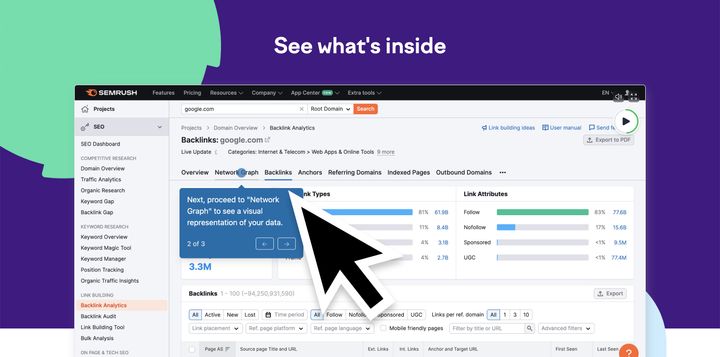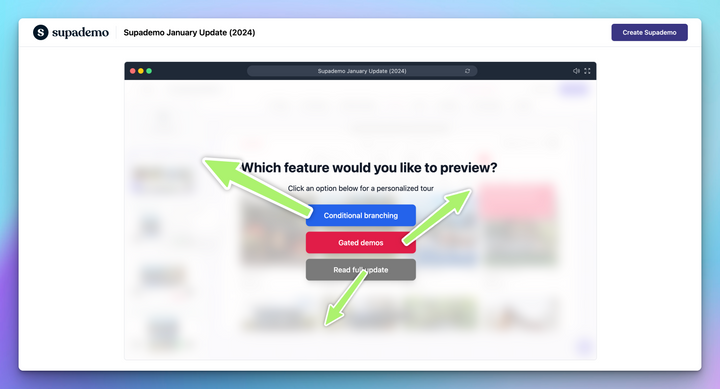InVideo lets you create videos at speed with AI.
With a large library of templates, text-to-video features, and built-in access to stock media, it's an excellent pick for marketers and creators alike who want to create polished videos without needing pro-level editing chops.
That said, user experience with the platform isn’t always top-notch. Reviews mention that its AI-generated output often needs quite a bit of tweaking, and the editing options feel limiting depending on the project. Moreover, for some, the cost doesn’t match the flexibility they need.
But fret not, the market is full of several InVideo alternatives, some of which we'll explore in this guide. We've hand-picked each alternative for specialized use cases to let you and your brand express yourself better with video.
What is InVideo?
InVideo is an online platform for AI-powered video creation.
Its main feature is the "AI Video Generator," which transforms a simple text idea or prompt into a complete, publish-ready video.
The AI handles the entire workflow, including scripting, selecting visuals, generating human-sounding voiceovers, and adding synced subtitles.
But that's not all. InVideo also provides a suite of tools and resources under its InVideo AI and InVideo Studio offerings. Users can access a library of over 16 million stock photos and videos, AI image generation, and edit videos with simple text commands.
Why customers look for InVideo alternatives (with proof)
InVideo is great at accessible video creation. It has democratized video production, allowing countless marketers, entrepreneurs, and content creators to produce professional-looking videos without the learning curve of traditional editing software.
However, no single is the perfect solution for every video-related task under the sun. Obviously, there are frustrations with the platform as well.
Here are some of the most common ones:
Reason #1: AI hits a creative ceiling fast
InVideo’s primary muscle is its easy AI-powered video generation. But for many, this may become a limitation. When your brand's visual identity is unique or you have a very specific creative vision, working with AI is not enough.
Moreover, AI often misses the mark. It might create footage that’s thematically close but tonally wrong, or generate something that feels too unrefined. This leads to a time-consuming process of manual overrides and tweaks, which undercuts the initial time-saving promise of using an AI tool.
If you need control over animations, transitions, and timing, Invideo lacks the granular controls of more advanced editors.
Reason #2: Cannot properly showcase complex products or generate precise audio
A passive video can only tell a user what to do. It can't let them learn by doing. Viewers can't click on buttons, navigate menus, or explore at their own pace. This is a critical distinction for products that need a hands-on understanding.
We’ll still give it a pass since it’s not exactly a platform problem.
However, Invideo also lacks the advanced customization you’d need to bring your vision to life. This applies to both audio and video. Plus, you’re limited even in terms of your export resolution and aspect ratio.
Reason #3: Support is not the best
When a platform is intuitive and user-friendly, you rarely think about customer support until you desperately need it. However, in tight situations, the support quality can make or break your entire project.
Some users report challenges with getting the timely and effective help they need from InVideo's support channels. Users complain of long wait times for a response, getting stuck in loops with automated chatbots, or receiving generic replies that don't address the specific technical problem.
When your business relies on delivering content on time, waiting days for a helpful human response simply isn't an option.
Reason #4: Pricing, watermarks, and value proposition
InVideo operates on a freemium model.
The free plan is a good entry point, but the inclusion of a watermark feels sore. For freelancers, small businesses, or creators producing a high volume of content, the subscription cost needs to be justified by the value it provides.
If you plan to use Invideo commercially, the free plan is practically useless. You get a mere 10 minutes of AI video generation in a week. You also miss out on one of the headlining features: its stock media library, along with voice clones.
The 8 best InVideo alternatives in 2025
Here's your list of 8 powerful InVideo alternatives, each built to let you express yourself better.
We've done extensive research, looked at user trends, and only picked offerings with superb reviews.
Let's begin.
| Invideo Alternative | Ideal For | G2 Rating |
|---|---|---|
| Veed | Editing marketing videos with templates and subtitles | 4.6 |
| Supademo | Creating interactive product demos and walkthroughs | 4.7 |
| Vidyard | Video messaging and analytics for sales and marketing teams | 4.5 |
| Loom | Async video messaging for internal communication | 4.7 |
| Sendspark | Personalized video outreach and video selling | 4.8 |
| Screen Studio | Recording and editing cinematic screen capture videos | 4.9 |
| Tella | Creating branded, clip-based videos for tutorials and updates | - |
| Dubb | Video prospecting and automation for sales | 4.6 |
1. Supademo
Supademo is an AI-powered demo platform that offers a different approach. It's not a direct, like-for-like competitor to InVideo. You wouldn't use it to create a cinematic brand advertisement or a quick social media video. Instead, Supademo is the answer to a different question: "What is the most effective way to let customers understand and experience our digital product?”
Supademo is ideal for sales, marketing, and customer success teams who need to showcase a software product’s value effectively. It combines clickable, step-by-step interactive demos with high-quality screen and camera recordings, giving prospects the flexibility to either explore workflows at their own pace or watch polished walkthroughs.
What can Supademo do?
- Create interactive demos: Record your screen, and Supademo automatically generates an interactive demo with clickable hotspots and instructions. It supports both HTML and screenshot-based recording.
- AI-powered creation: Improve your demos with AI-generated synthetic voiceovers in multiple languages, automatic text annotations for steps, and instant translation of demo content into over 15 languages.
- Screen + cam recording: Supademo lets you capture your screen, camera, or both directly through its Chrome extension. You can trim and edit recordings, then either download them, add the video as a step in an existing demo, or use it to create a brand-new Supademo.
- In-depth personalization: Use dynamic variables and conditional branching to create personalized experiences for each viewer. Custom branding options like logos and colors are also available.
- Advanced editing suite: Easily add, edit, or replace hotspots and screens. Blur sensitive information, crop slides, add annotations, and use zoom and pan features.
- Versatile sharing and embedding: Share demos with a public link, embed them on websites or in help centers, or group them into a single "showcase" URL.
- In-app tours: Programmatically trigger Supademo demos as in-app modals to guide new users, showcase features, or offer contextual training.
- Detailed analytics: Get insights into demo performance with metrics like drop-off rates, conversion rates, engagement levels, and completion rates.
What is Supademo’s pricing?
Supademo offers 3 paid plans and a free plan.
Free plan ($0/month): Includes 5 Supademo recordings and editing, video recordings up to 10 minutes with unlimited downloads, unlimited screenshots, sharing via link or embedding, and exports as videos or SOPs.
Pro (starts at $27/creator/month): Unlimited demos, video recordings up to 20 minutes with unlimited downloads, team workspace, custom branding, and AI features
Scale (starts at $38/creator/month): Includes in-app product tour triggers, desktop app recording, custom domain, form and calendar embed, and trackable share link.
Enterprise (custom pricing): Includes unlimited user seats, HTML-based demo capture, advanced security, and personalized onboarding and training.
You can try Supademo’s Pro and Scale plan with a 14-day trial. (No credit card required) Sign up here.
Pros and cons
✅ Accelerate the creation and publishing process with built-in AI tools like AI voiceovers
✅ Easily work with multiple stakeholders with native collaboration tools
✅ Work with advanced customization and personalization options to make walkthroughs more engaging
✅ HTML-based recording for precise and error-free demos
✅Combines interactive demos and screen + cam recording in one platform.
✅Strong analytics for both demos and video recordings help identify engaged prospects and improve effectiveness.
✅ Organize your workflows with folder and subfolder-based workspace organization
❌ Limited native integrations compared to some competitors.
Why choose Supademo over Invideo?
Supademo is a powerful alternative to InVideo for teams focused on product-led growth, user onboarding, and hands-on product education. Unlike InVideo, which is built for creating marketing videos, Supademo combines interactive product demos and high-quality screen + cam recordings in one platform.
It allows teams in marketing, sales enablement, and customer success to create engaging, interactive product demos and guided walkthroughs with speed and ease.
Here’s how that translates into a powerful advantage for different teams:
- Marketing & growth – Instead of just tracking video views, you can embed interactive demos and recordings on your website that capture user engagement. Analytics show which features prospects are most interested in, fueling a product-led growth pipeline.
- Sales enablement – Reps can record a quick screen + cam walkthrough or create a personalized, leave-behind demo after a call. Prospects can then re-explore the product on their own time, driving stronger deal momentum.
- Customer success – Build a library of interactive guides or trigger contextual in-app tours to improve onboarding, explain new features, and reduce support tickets. Combining demos with video walkthroughs makes product education more flexible and effective.
Here’s how Supademo stacks up to InVideo:
| Feature | Supademo | InVideo |
|---|---|---|
| Primary purpose | Interactive product demos and screen + cam recordings for sales, marketing, and onboarding | AI-powered video creation, hosting, and marketing |
| User experience | Active, clickable, hands-on exploration or video viewing | Passive video consumption |
| Demo / video creation | Built-in recorder (screen + cam, 10–20 min) and intuitive demo editor | Template-based editor with pre-made assets and text-to-video |
| Interactivity | Hotspots, branching, showcases, in-app tours | Limited to standard video player controls (play, pause) |
| Analytics | Engagement data for demos and video recordings: click paths, drop-offs, completion rates | Video views, play rates, and general engagement metrics |
| Ideal use cases | Sales demos, product onboarding, feature showcases, support guides, async walkthroughs | Brand videos, social media ads, marketing campaigns, presentations |
| Customization | Extensive demo branding, UI customization, and personalized variables | Customizable video templates and branding options |
| AI powers | AI-generated text, synthetic voiceovers, translations, and smart annotations | AI voice cloning, automated transcriptions, and AI-generated video from text prompts |
| Pricing model | Free plan with 5 demos + 10-min recordings; Paid plans start at $27/creator/month | Free plan with watermarks; Paid plans start from $35/month |
Why is Supademo a better alternative to InVideo?
While InVideo is good for creating traditional marketing videos, Supademo shines when the goal is to guide, teach, or explain a process/product/offer a video tutorial.
It's built on a different philosophy: For many scenarios, active participation is far more effective than passive viewing.
Here’s why Supademo offers a powerful alternative for anyone creating instructional or process-based content:
Reason 1: Facilitates active learning through interaction
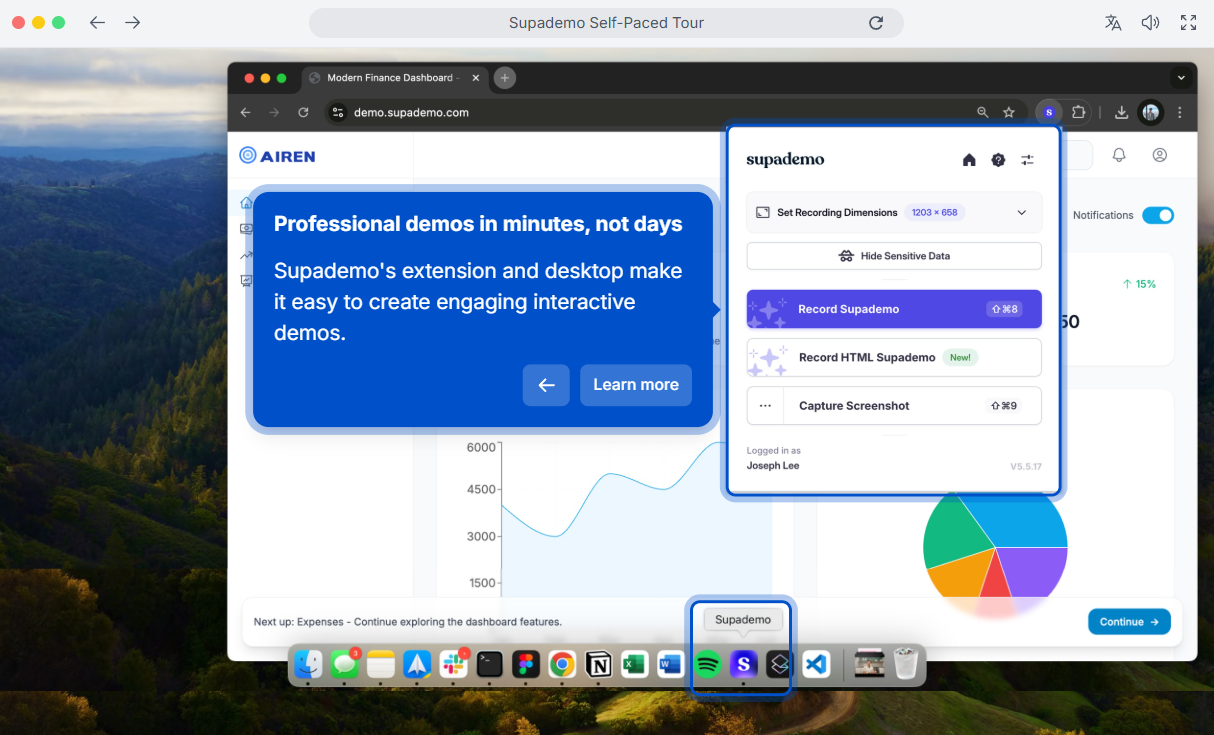
Reason 2: Better speed and agility in demo creation and updates
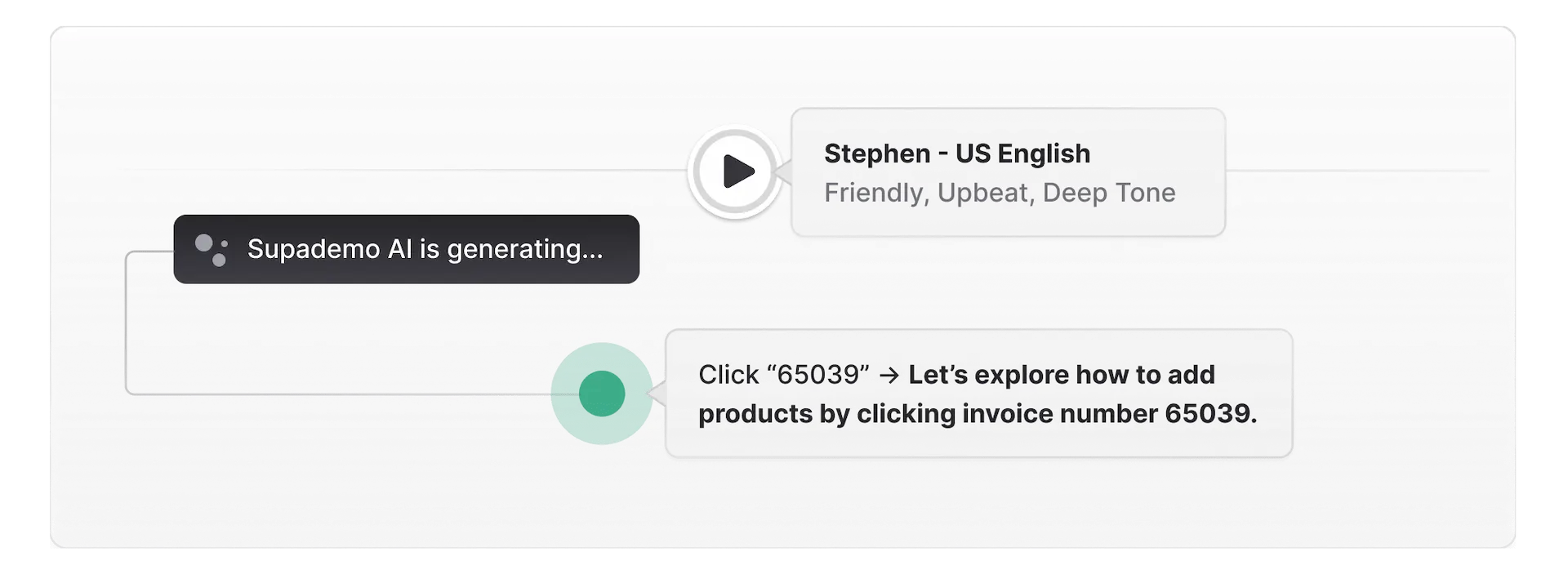
When your product's UI changes, updating a Supademo is a much faster process of editing specific steps than re-rendering an entire video in InVideo.
Reason 3: Actionable analytics on product engagement
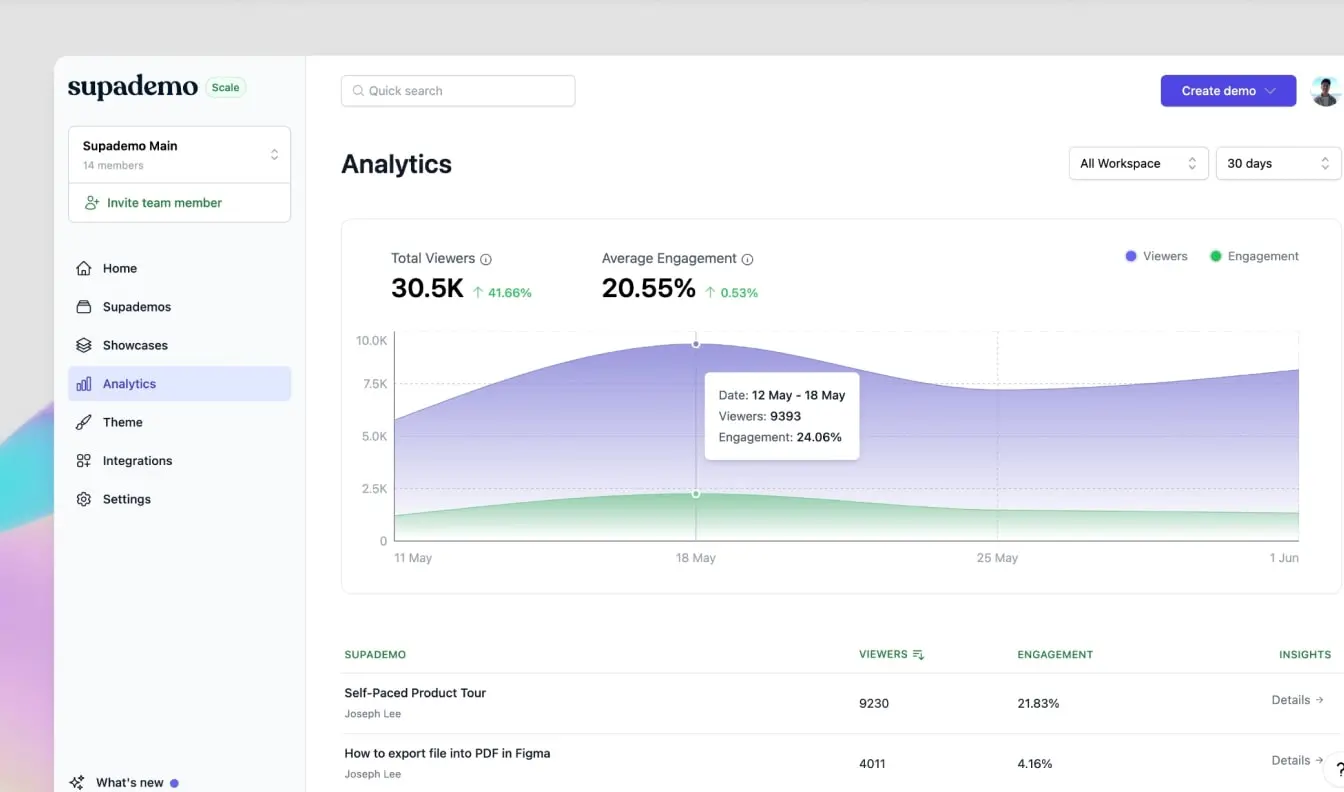
Supademo provides analytics focused on engagement and comprehension. You can see the exact paths users take through your guide, identify which steps cause the most drop-offs, and understand which parts of your process are most engaging.
Reason 4: Designed for integrated product guidance
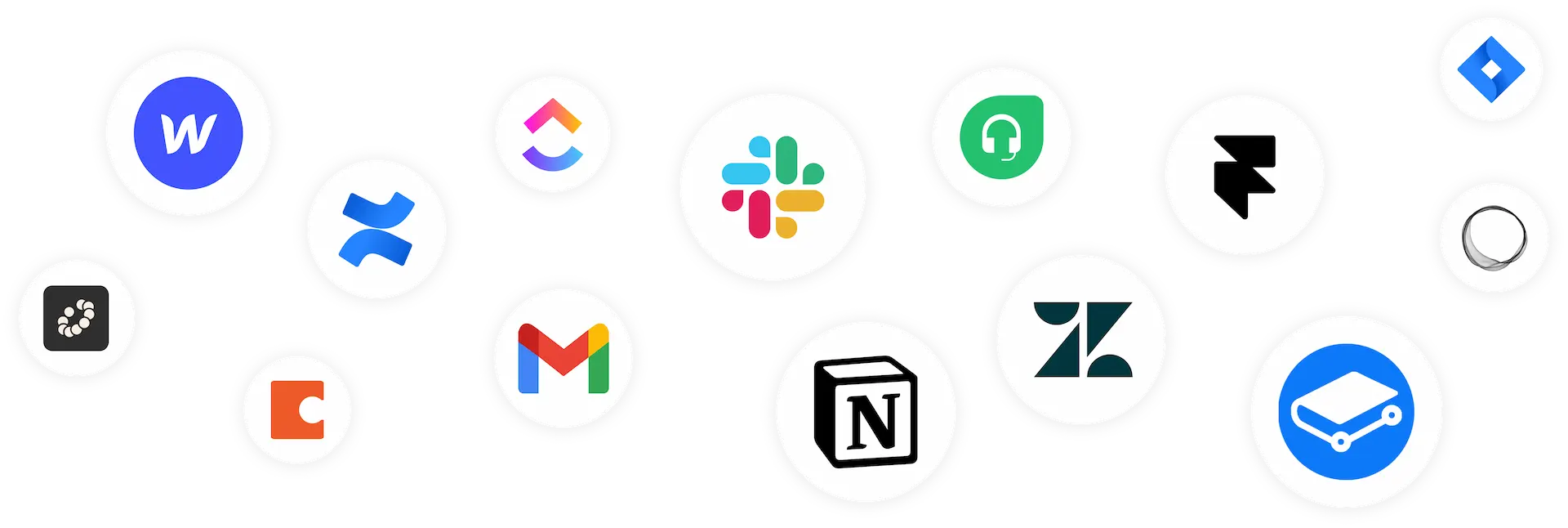
You can place an interactive walkthrough directly within a knowledge base article, an onboarding email, or even trigger it as an in-app tour.
Reason 5: Built-in video recorder
This gives you flexibility to use Supademo both for traditional video content and for immersive, step-by-step product experiences.
Create a Supademo for free today.
2. Vidyard
Vidyard is a video platform made specifically for virtual selling, marketing, and corporate communications. With Vidyard, you can create, host, share, and track video content to improve revenue and engagement. The platform tries to one-up faceless emails and generic marketing, and build personal connections with prospects and customers through the clever use of video.
Unlike InVideo, Vidyard is fundamentally a tool for business communication and sales enablement. It cannot create a video from a text prompt, but it can host and leverage user-generated and professionally produced videos within a sales or marketing workflow.
What can Vidyard do?
- AI-powered video creation: Engage buyers automatically with the right message at the right time with AI Avatars available for every rep.. Scale relevant AI-powered video messages across your sales cycle with Video Sales Agent.
- Advanced video hosting and management: Get a secure, ad-free platform to host your library of marketing and sales videos, organize them into hubs or channels, and protect content with password controls and SSO.
- Detailed viewer analytics Track who is watching your videos, how long they watch, and which parts they engage with the most, with data that can feed directly into your Marketing Automation Platform or CRM.
What are Vidyard's pros and cons?
✅ Integrates nicely with major CRM and marketing automation platforms like
✅ Simple and intuitive screen and webcam recording tools.
✅ Excellent for creating and sending personalized video messages for sales.
❌ Video editing and post-production features are not great
❌ Turns out to be too expensive for small teams.
What is Vidyard's pricing?
- Free plan available (up to 5 videos per month)
- Starter plan: $59/month per user
- Teams plan: Custom pricing
- Enterprise plan: Custom pricing
3. Veed
Veed is a powerful, all-in-one online video editing suite that aims to make professional video creation accessible for anyone. It combines modern web applications' intuitive, user-friendly interface with a robust set of editing tools and AI-powered features.
Veed has recently added a text-to-video feature, which makes it a direct competitor to Invideo. Like Invideo, there are even presets for creating ads, promo videos, tutorials, etc. Veed is a great option for marketers, social media managers, and content creators who feel constrained by InVideo's offerings and want more granular control over their final product.
What can Veed do?
- Timeline video editor with AI tools: Use a classic multi-track timeline where you can layer video, audio, text, and graphics with precision, with AI tools for background removal, magic cut, and more.
- Automatic subtitles and transcription: Instantly transcribe audio from any video and add timed subtitles with near-perfect accuracy, with the ability to edit and animate captions to match brand style.
- AI Avatars and voice generation: Create videos without a camera or microphone by using customizable AI avatars that can speak any text you provide, complete with realistic text-to-speech voiceovers in multiple languages.
What are Veed's pros and cons?
✅ Intuitive timeline editor that’s powerful yet easy to learn.
✅ Excellent automatic subtitling and transcription saves hours of work.
✅ AI-powered clipping feature turns long videos into short, shareable clips.
❌ The web-based platform sometimes stutters with very large, complex projects.
❌ The free plan is quite limited, with a prominent watermark and low export quality.
What is Veed's pricing?
- Free plan available
- Lite plan: $19/month per user
- Pro plan: $49/month per user
- Enterprise plan: Custom pricing
4. Loom
Loom offers a no-fuss way to record and share video messages with anyone instantly. Whether you're walking someone through a product, giving feedback, or explaining a task, you can use Loom to capture your screen and/or camera in just a few clicks and then instantly share the video link. Loom helps you communicate clearly without spending time on unnecessary meetings.
Unlike InVideo, which helps you create polished, edited video content for marketing or social media, Loom is made for quick, everyday communication. There's no timeline editing or heavy post-production—just hit record, talk, and share.
What are Loom’s key features?
- Video capturing: Seamlessly record your screen, webcam, or both to communicate ideas quickly and clearly.
- Easy sharing: Instantly generate a link to share videos across email, Slack, or your preferred platforms—no uploading required.
- Viewer insights: Track who watched your videos, how much they viewed, and how they engaged with your content.
What are Loom’s pros and cons?
✅ Speeds up communication by replacing long emails and meetings with quick videos
✅ Has a clean, intuitive interface
✅ Generates a link right after recording for instant sharing
❌Does not support polished video production
❌ Has caps on video length and storage
❌ Not built for public-facing content
What is Loom’s pricing?
- Starter: $0
- Business: $15.00/user/month (billed annually)
- Business + AI: $20.00/user/month (billed annually)
- Enterprise: Custom pricing
5. Sendspark
Sendspark helps sales, marketing, or support teams quickly make personalized videos that feel natural and direct. You can easily capture your screen, camera, or both, then send the video right away to your prospects. It also lets you see who watches and when, so you can follow up at the right time.
What sets it apart from InVideo, though? The latter focuses on creating polished, edited, and creative videos. Sendspark, on the other hand, has more to do with videos that spark conversations, help with cold outreach, and let sales/marketing teams build more meaningful connections with prospects.
What are SendSparks’ key features?
- Combine videos: Add a custom intro to pre-recorded videos to personalize content at scale.
- Create custom landing pages: Use branded text, calls-to-action, and embedded calendars to make videos more engaging.
- Track viewer behavior: Access detailed analytics showing who watched, how much, and what actions they took.
What are Sendsparks’ pros and cons?
✅ Adds personalized intros and thumbnails easily to videos
✅ Includes embedded calendars for easy meeting booking
✅ Provides detailed viewer engagement analytics
❌ Lacks advanced editing features
❌ Customization limited to higher-tier plans
❌ Not suitable for polished, large-scale video production
What is Sendsparks’ pricing?
- Solo Plan: $49 / seat/month
- Plus Plan: $249 / team/month
- Scale Plan: $499 / team/month
- Enterprise & Agency: Custom pricing
6. Screen Studio
Screen Studio is a macOS screen capture software built for creating product demos, tutorials, and app walkthroughs. It automatically enhances recordings with motion effects, zooms, and cursor tracking. Plus, its minimal interface and smart defaults make the process fast and intuitive, which is ideal for creators who want good-looking videos with minimal effort.
Unlike InVideo, Screen Studio is a low-frills screen recording platform exclusively for Mac. Its functionality is completely different from InVideo, which specializes in creating a wide range of videos and turning scripts or templates into promotional videos with AI.
What are Screen Studio’s key features?
- Record high-quality screen content: Capture crisp, smooth screen recordings up to 60fps with full control over resolution and aspect ratio.
- Edit with cinematic effects: Add zooms, pans, transitions, and motion blur to make recordings look professionally produced.
- Export in multiple formats: Easily export videos optimized for YouTube, social media, or any custom resolution.
What are Screen Studio’s pros and cons?
✅ Produces polished, cinematic screen recordings
✅ Easy to use with minimal learning curve
✅ Exports videos quickly in various formats
❌ Mac-only, not available for Windows
❌ Limited multi-track editing features
❌ No built-in cloud storage or sharing
What is Screen Studio’s pricing?
- Subscription Plan: $10/month (billed yearly)
- One-Time Purchase: $299 (lifetime access + 1 year of updates)
7. Tella
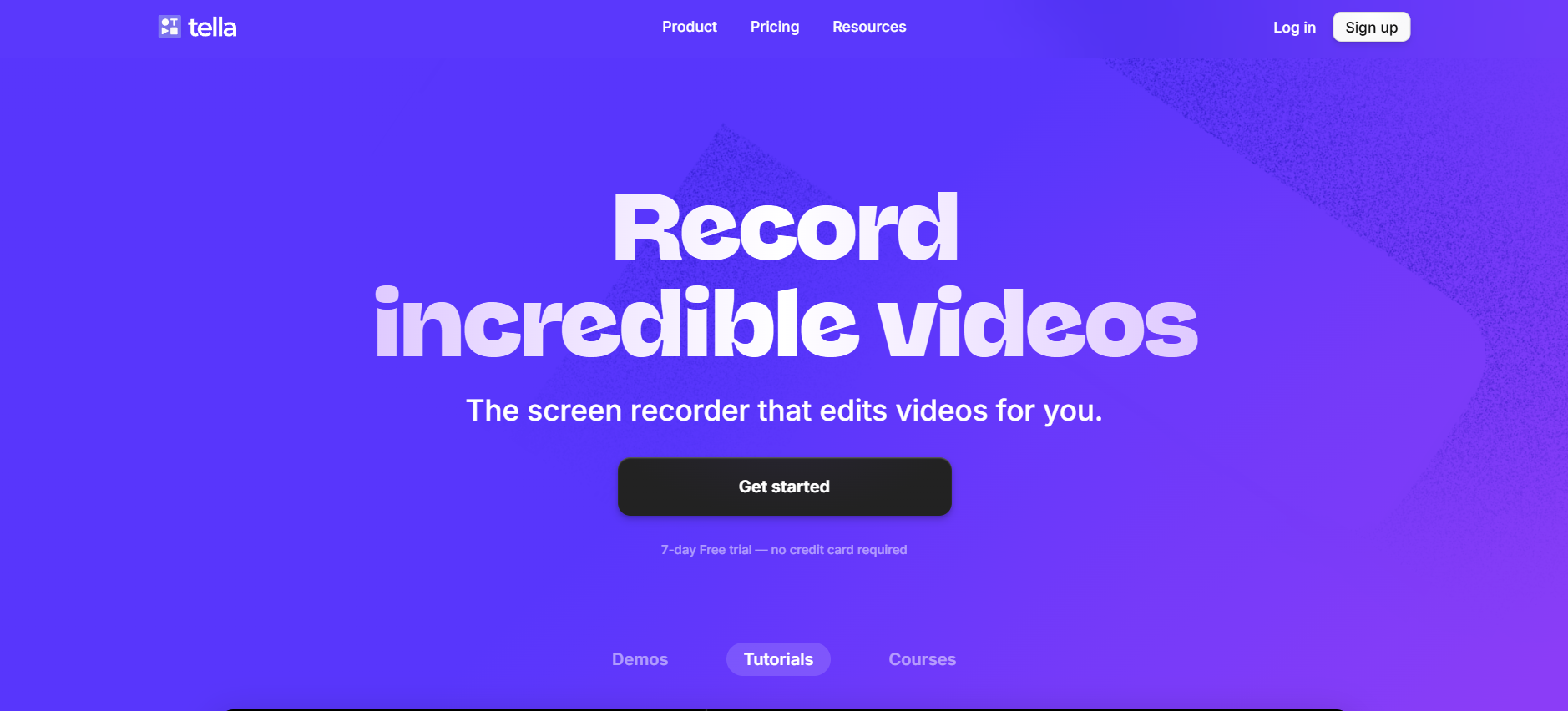
Tella is a simple screen recording software for Mac and Windows. It lets you combine camera footage with screen recordings, switch layouts on the fly, and style your videos with backgrounds, fonts, and colors that match your brand. The interface is intuitive, making recording, editing, and sharing in minutes easy.
Tella is built for quick recordings with features to let you record confidently without distractions. It’s ideal for tutorials, updates, pitches, and asynchronous communication. InVideo, on the other hand, is not a screen recording platform per se.
What are Tella’s key features?
- Record in clips: Capture your video in short segments, making it easier to edit, rearrange, and stay on point.
- Style and enhance: Add custom backgrounds, smooth zooms, and dynamic transitions to give your videos personality and polish.
- Export and share anywhere: Download in 4K, embed videos on your site, or share links instantly with viewer interaction options.
What are Tella’s pros and cons?
✅ Easy clip-based recording makes editing flexible
✅ Strong visual styling with backgrounds and effects
✅ Instant sharing with 4K export and web embeds
❌ Limited advanced editing tools compared to pro software
❌ Browser app can lag with long recordings
❌ No built-in stock media like InVideo
What is Tella’s pricing?
- Pro: $12 / user/month (billed yearly)
- Premium: $39 / user/month (billed yearly)
8. Dubb
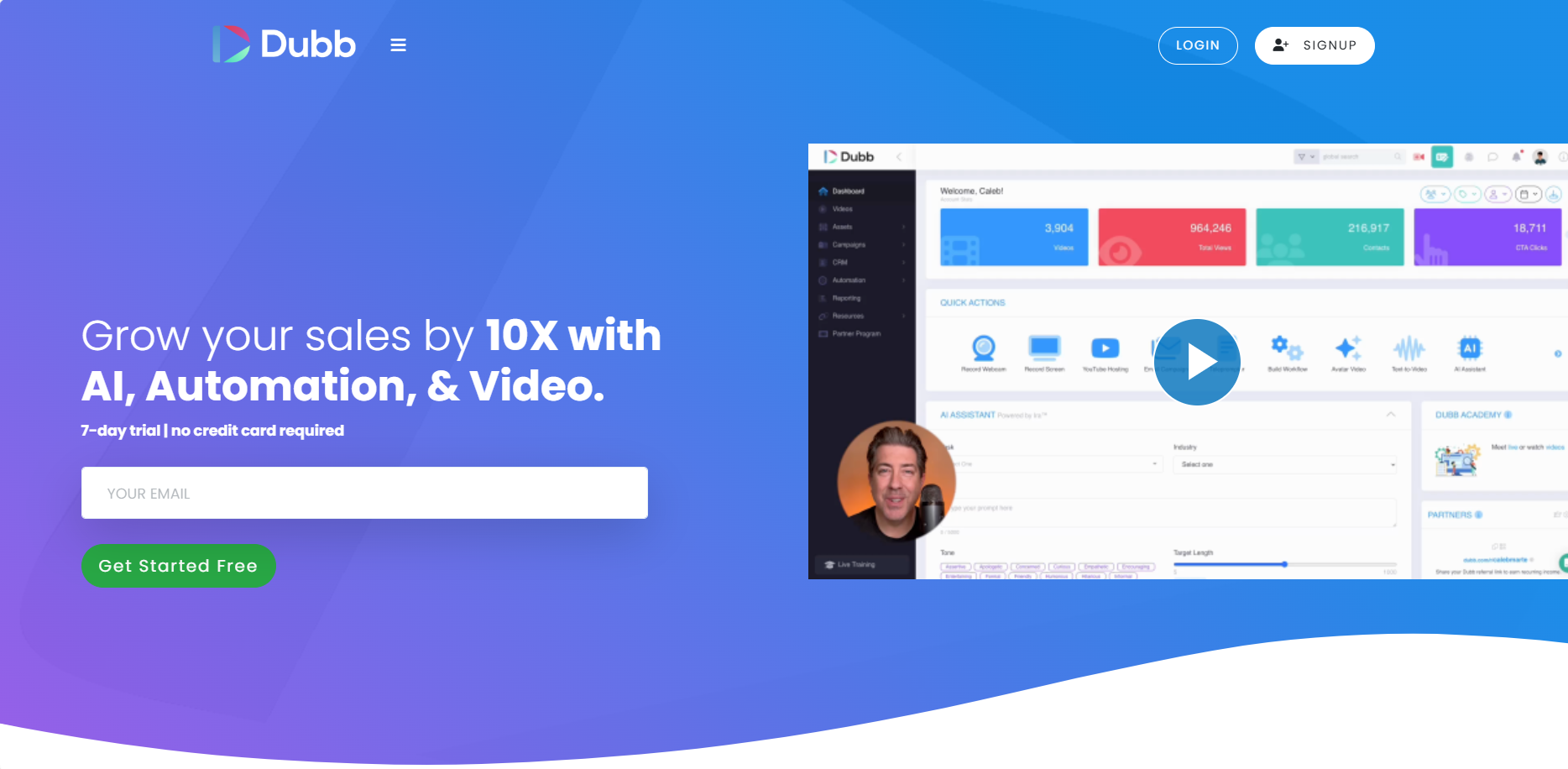
Dubb is for you if you're a sales rep, marketer, or business owner looking to send personalized video messages for outreach, follow-ups, or client communication. It offers tools to record, send, and track videos, with built-in calls-to-action and integrations to help you manage responses and engagement.
While InVideo is designed to create edited, template-based marketing videos, which are ideal for social media or brand storytelling, Dubb focuses more on direct video communication. It’s built around one-to-one messaging and lead engagement rather than video production or design.
What are Dubb’s key features?
- Record personalized videos: Capture webcam, screen, or both to create tailored videos for outreach, follow-ups, or client updates.
- Add calls-to-action: Insert buttons, forms, calendar links, or downloads directly into your video landing pages to drive engagement.
- Track viewer activity: Get real-time analytics on views, clicks, and watch time to understand how each recipient interacts with your content.
What are Dubb’s pros and cons?
✅ Supports direct video messaging with built-in CTAs
✅ Offers robust tracking and viewer analytics
✅ Integrates with major CRMs and email tools
❌ Interface can feel cluttered for first-time users
❌ Limited video editing options compared to studio tools
❌ Desktop app performance can vary across devices
What is Dubb’s pricing?
Starter: $0
Pro: $42/month (billed annually)
Pro Plus: $90/month (billed annually)
Enterprise: Custom
How to choose the right InVideo alternative?
Each InVideo alternative in this list has a different purpose. Some are built for marketers creating ad campaigns, while others are designed for product teams focused on user education.
If your main goal is to quickly generate eye-catching, template-based videos for social media or marketing, you’re better off with either InVideo itself or a direct competitor to InVideo.
However, if you want a tool that's easy to build with, flexible to customize, and focused on product understanding, consider Supademo.
Try Supademo for free and see for yourself.