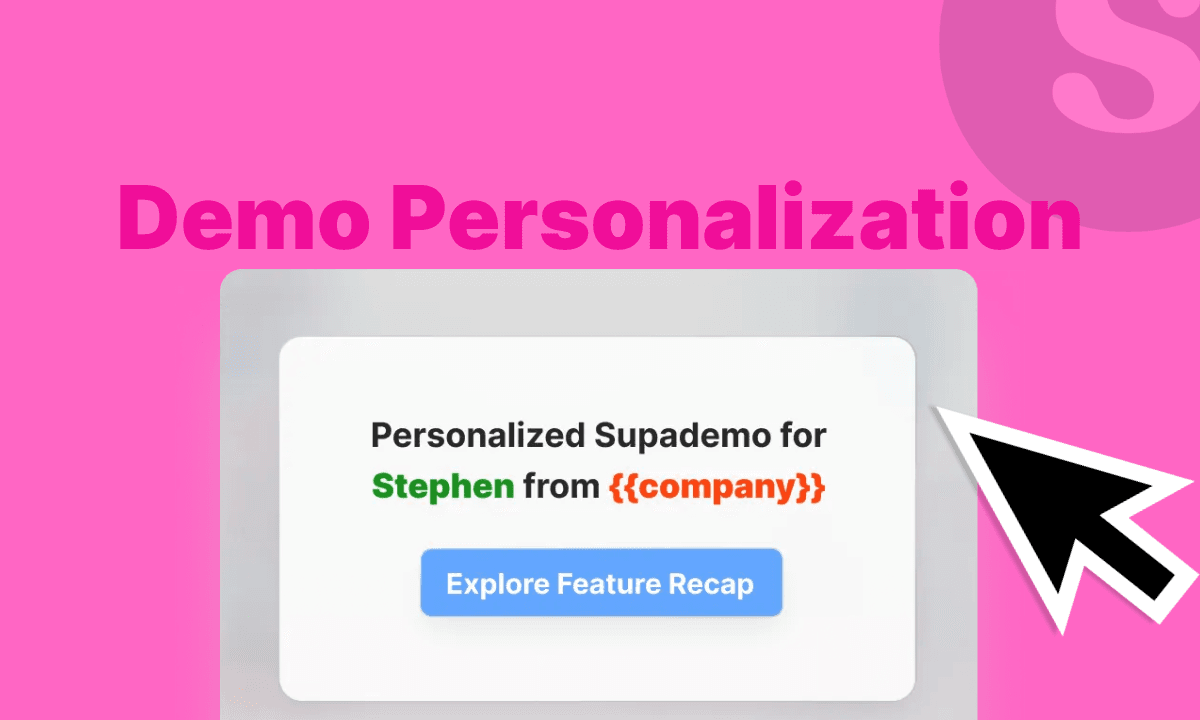Sales software industry is massive and confusing.
G2 has over 4,500 tools under the sales software category.
And this landscape map? It’s just the tip of the iceberg.

With so many tools promising faster workflows, better conversions, and smarter selling, it’s no wonder most sales stacks end up as a Frankenstein of disconnected platforms—slowing teams down instead of speeding them up.
In this guide, we’ll simplify the chaos.
From choosing the right tools for each funnel stage to avoiding common pitfalls, we’ll walk you through how to create a lean, effective stack that works for you, not against you.
What is a sales technology stack?
A sales tech stack is a collection of tools that sales teams use to simplify and improve their workflow at each stage of the sales funnel.
From prospecting to post-sales hand-off, each tool serves a specific purpose and aims to make work manageable and scalable.
For instance:
- Prospecting tools help you build a verifiable lead of prospects with their built-in database, saving manual data entry and hours of research.
- CRM tools centralize deal data, buyer insights, and sales assets so you can spend less time digging and more time closing.
A thoughtfully chosen sales tech stack ensures your sales processes are efficient, scalable, and geared for growth.
Benefits of building a solid sales tech stack
A well-crafted sales enablement stack helps you reduce repetitive work, build strong customer relationships, and win more deals.
Free up time for actual selling
Ever feel like you're spending more time updating CRMs, typing repetitive follow-ups, or scrambling to log call notes than talking to customers? A well-integrated sales tech stack automates this repetitive grind that slows you down.
CRM, conversation intelligence, and sales automation tools rescue you from this drudgery. They take care of this tedious work while you focus on enabling customers to make confident decisions.
Helps you accelerate prospecting & lead qualification
Modern AI-powered prospecting tools give you access to enriched lead data without hours of manual research.
Platforms like Apollo, ZoomInfo, and Clay gather firmographic, technographic, and intent-based insights so you can reach out with context that resonates.
Instead of juggling spreadsheets or building ICP lists, your time goes toward strategy—prioritizing high-intent accounts, personalizing outreach, and deciding when to follow up.
Improves user-centric engagement
The right sales tech stack helps you deliver personalized, timely, and relevant messaging to prospects at every stage in the sales funnel.
These tools do the groundwork by capturing intent signals, monitoring buyer’s interactions, and consolidating data into a unified record, helping you draft user-focused messaging.
Over time, it creates a compounding advantage—better buyer experiences and stronger relationships that convert faster.
5 questions to ask before building a sales tech stack
Lay down the groundwork for your tool stack research by answering these five critical questions.
Where are we losing the most time in our sales process?
Sales involve countless repetitive tasks that drain productivity. To find the right tools, first, identify the biggest time-wasters in your workflow.
- Is it the back-and-forth of scheduling (and rescheduling) demos?
- Is it manually updating data in the CRM tool?
- Is it searching for the latest deck or case study?
Small inefficiencies can quickly add up, signaling a broken sales workflow. Pinpointing these rough patches will clarify what tools you need to reclaim your time.
What part of the funnel is underperforming and why?
Funnel friction often lies hidden beneath seemingly good numbers.
Maybe you're generating plenty of leads but struggling to convert them into demos, or prospects vanish after initial calls.
Identifying the problematic stage helps you choose tools that address these gaps. Otherwise, you'll keep adding more leads without fixing the leaks further down.
Which tasks do you dread or skip?
If you dread logging activities, creating personalized follow-ups, updating CRM records, or pulling insights for reports, you already know the tasks you need automated.
These overlooked responsibilities seem minor but can lead to serious blind spots and an inconsistent buyer experience. Choosing tools to handle repetitive work frees you to focus on meaningful sales interactions.
Where does data live, and who owns it?
Before you take on a new tool, identify all the sources of buyer’s data from the first interaction to closing. It may be in a spreadsheet titled “Pipeline V2.00," call recordings, or emails.
Data silos are one of the biggest culprits behind inefficient sales processes.
Understanding your data sources and their owners enables you to select tools that integrate information and improve data visibility.
What insights are we currently missing that could help us close more deals?
Consistently hitting your sales goals means deeply understanding your buyers. Identify information gaps preventing clear visibility into buyer behavior, such as buying triggers, objections, or stakeholder changes.
Tools that offer enriched data or deeper conversation intelligence help uncover these insights, empowering your team to tailor interactions more effectively and close deals faster.
15 tools to build a high-performing sales tech stack
| Category | Tool | Best Use Case |
|---|---|---|
| Prospecting | LinkedIn Sales Navigator | Targeted lead discovery using advanced filters |
| ZoomInfo | Access to firmographic and intent-based lead data | |
| Data Enrichment | Clay | Bulk enrich lead data using multiple data providers |
| Sales Engagement | Salesloft | Automate and personalize multi-channel outreach |
| Outreach | Manage end-to-end sales communication workflows | |
| Supademo | Share interactive product demos during outreach | |
| Scheduling | Calendly | Automate meeting booking and reduce no-shows |
| Conversation Intelligence | Gong | Analyze sales calls for insights and deal forecasting |
| Convin | Identify sales behaviors and customer sentiment | |
| CRM | HubSpot Sales Hub | Centralize lead data and automate workflows |
| Salesforce Sales Cloud | Customizable pipeline and sales performance tracking | |
| Deal Collaboration | Dock | Shared workspaces for sales and buyer collaboration |
| Seismic | Store and deliver personalized sales content | |
| Proposal & Contract | PandaDoc | Create, manage, and sign sales proposals |
| Proposify | Design engaging proposals with interactive quotes |
Prospecting
Finding the right people to target is essential for every sales rep. Prospecting tools automate identifying potential buyers, their company details, demographics, and firmographics. They help you build targeted prospect lists.
Consider adding these two powerful prospecting tools to your stack.
LinkedIn Sales Navigator

G2 rating: 4.3 ⭐️
LinkedIn Sales Navigator transforms LinkedIn into an advanced prospecting tool. Its 30+ filters help pinpoint ideal leads based on job title, industry, and company size, improving lead quality.
Key features
- Real-time insights: Sends instant alerts on job changes, company updates, and engagement signals
- CRM integrations: Integrates with major tools like Dynamics 365 Sales, HubSpot, Salesforce
- Lead IQ: Aggregate and summarize key insights about leads
Zoominfo

G2 rating: 4.5 ⭐️
Zoominfo is a sales intelligence platform that offers one of the largest databases of B2B buyers. It provides detailed company profiles, technographics, and firmographics, regardless of the channel.
Key features
- Intent data: Tracks buyer intent signals and online activity, highlighting prospects researching solutions like yours
- Automated workflows: Automate routine tasks like lead enrichment and data cleansing
- ZoomInfo Copilot: Guide you on who to reach out to, when to connect, and how to tailor outreach
Lead data enrichment
Data enrichment tools automatically fill in missing lead details such as job titles, company size, and tech stacks. This saves you from manual research and boosts productivity.
Clay is a standout choice for data enrichment.
Clay

G2 rating: 4.9 ⭐️
Clay is a data enrichment platform for the enterprise sales team. It aggregates data from over 100 trusted providers, including Hunter.io, Lusha, and RocketReach.
What really stands out is it allows you to find data on a rotating basis. It means if one provider lacks information, Clay checks another, and so on. Such rotation leads to higher contact match and accuracy.
Key features
- AI-driven insights: Share insights on prospective buyers’ reviews or social activities.
- Bulk enrichment: Connects with CRM or data warehouse tool to do bulk enrichment
Also read: 12 Best AI Sales Tools Reviewed: 2025 Guide
Sales outreach and engagement
Sales engagement platforms help with multi-channel outreach through email, calls, and social media. These tools accelerate follow-ups, boost response rates, and enable personalized messaging at scale.
From LinkedIn messages to interactive product demos, there are endless tools you can choose from.
Here are our top sales engagement picks you should consider.
SalesLoft

G2 rating: 4.5 ⭐️
SalesLoft is a revenue platform that combines pipeline management, outreach, and communication. It scales multi-channel engagement across email and social media, ensuring timely interactions with prospects.
Key features
- Personalization: Templates and AI-powered suggestions for email personalization
- Engagement insights: Share real-time notifications when prospects engage with your messages
- Cadences: Build automated outreach workflows to reach out at-schedule intervals
Outreach

G2 rating: 4.3 ⭐️
Outreach is a sales execution platform that helps you manage communication with prospects end-to-end. It offers pre-built messaging templates, snippets to speed up replies, and A/B testing tools.
Key features
- Buyer sentiment: Analyze buyer’s sentiment from emails, text messages, and calls.
- OOO detection: Pauses email sequences when a prospect is out of office.
- Integrated scheduling: Offers a native call scheduling tool to book and manage sales calls.
Supademo
G2 rating: 4.7
Supademo is a modern demo automation platform that helps sales teams close more deals with interactive product demos. With its Chrome Extension, you can screen record the walkthrough and customize it in its no-code demo editor.
Supademo makes sales outreach and communication transparent, fun, and interactive, making it much more likely that prospects will feel engaged.
Instead of talking about your product, Supademo lets you build a mini-tutorial upfront. You can share it with prospects without strings attached—no signups or forms. Plus, you can personalize every demo by pulling data from your CRM software.
Our users rave about Supademo’s ease of use. Andreas Moekesch, Solutions Consultant at ProcessMaker shares,
Prior to Supademo, we were spending countless hours putting together demos and videos across discovery, qualification, training, or simply answering common questions. Creating these could take upwards of 8-10 hours, which is both painful for us, but also less engaging for prospects.
With flexible recording options and an intuitive interface, Supademo eases the burden on sales reps who spend too much time creating custom demos for low-intent accounts.
And, every demo you create stays in a centralized demo library, creating an internal source of truth. Anyone in your team with access can fetch the relevant demo, tweak it for the prospects, and share—all in less than an hour.

Interactive demos built using Supademo aren’t just for showing off features. They’re powerful as you can use them for multiple use cases.
- Proof of concept (POC): Instead of scheduling lengthy walkthroughs, reps can share interactive demos for prospects to self-explore at their own pace. And, you get engagement insights to guide follow-ups with precision.
- New hire onboarding & training: The same demo can be embedded in onboarding docs or linked within your CRM to train new reps and customers.
- Expansion & upsell conversations: For existing accounts, you can use targeted demos to pitch new features or plans. It’s a non-pushy way to show value and spark expansion discussions without starting from scratch.
Here are a few of Supademo’s key features that make it worth adding to your sales tech stack.
- Custom branding: Easily customize each demo to your brand or your prospect’s company.
- HTML editing: Create your product’s clone and share personalized demos by editing data points in real time for higher relevance.
- Personalization with dynamic variables: Add dynamic variables (prospect’s or their company’s name) in the demo’s title, annotation, or CTA button.
- Trackable links: Create custom links to track prospect’s engagement and viewing history
- CRM integration: Connect with HubSpot, Salesforce, and Marketo and get access to demo engagement data.
- Demo sharing: Share via a link or as a video, GIF, or step-by-step PDF. You can share or embed a single demo across channels---from emails to your website.
- AI assistant: Translate demos into 15+ languages, add voiceovers with tone and accent variations, and generate hotspot text with the writing assistant.

Calendly

G2 rating: 4.7 ⭐️
Calendly is a scheduling automation platform that helps sales teams book more meetings, reduce manual work, and improve engagement.
Calendly simplifies scheduling by allowing prospects to book directly via your personalized link. It integrates with your calendar app, showing your real-time availability.
Key features
- Intelligent lead routing: Qualifies and directs leads to the right sales rep based on custom rules or round-robin distribution.
- CRM integration: Connects with Salesforce, HubSpot, and Marketo, syncing meetings and updating records.
- Workflows: Sends pre-meeting reminders and post-meeting follow-ups, reducing no-shows and keeping prospects engaged.
Conversation intelligence
Conversation intelligence tools record and analyze sales calls to provide deep insights into customer interactions. These tools capture the nuances behind prospect communication, including tone, sentiment, and context. Such analysis lets you identify patterns, personalize responses, and anticipate prospects' needs.
Gong and Convin offer some of the best features for effective conversation intelligence.
Gong

G2 rating: 4.8 ⭐️
Gong is a revenue intelligence platform that also records and analyzes interactions across sales calls. It also transcribes calls of up to 7 hours long with multiple speakers, helping you access crucial details post-call.
Key features
- Real-time insights: Analyzes conversations to pinpoint key phrases, competitor mentions, and customer concerns.
- Deal intelligence: Monitors customer engagement to forecast deal success and identify at-risk opportunities early.
- Integrations: Integrates with CRMs, email, calendars, and conferencing tools.
Convin

G2 rating: 4.7 ⭐️
Convin is an integrated call intelligence software that captures and analyzes customer interactions across multiple channels.
Key features
- Behavior analysis: Pinpoints successful sales behaviors, assesses customer sentiment, and offers actionable insights.
- Deal and pipeline insights: Identifies potential risks and opportunities by tracking key topics, competitor mentions, and buying signals.
CRM
Customer relationship management tools house data from all the other tools in your stack—from prospects list to closing. Think of them as a single source of truth that branches out to different segments, giving you a holistic view of how your sales processes are performing.
Chances are you might already have one.
In case you don't, here are two top CRM tools you should consider adding to your stack.
HubSpot Sales Hub

G2 rating: 4.4 ⭐️
HubSpot Sales Hub is an all-in-one CRM platf
orm designed to make sales teams’ lives easier by centralizing customer data, automating repetitive tasks, and streamlining the sales process in a user-friendly way
Key features
- Unified smart CRM: Brings all customer data into a single, up-to-date dashboard, giving you a complete view of every lead and interaction.
- Sales automation: Automate repetitive tasks like email follow-ups, scheduling, and lead assignment.
- Communication Tools: Manage calls, emails, and meetings directly within HubSpot, with built-in tracking and notifications to ensure timely follow-ups and better engagement.
Salesforce Sales Cloud

G2 rating: 4.4 ⭐️
Salesforce Sales Cloud is a powerful, highly customizable CRM platform that gives you a 360-degree view of your customer.
Key features
- Sales pipeline management: Organize leads, contacts, accounts, and opportunities in customizable pipelines.
- AI-powered insights: Leverage AI to forecast sales, personalize outreach, and automate workflows.
- Robust reporting: Generate detailed sales reports, track team performance, and create custom dashboards and workflows.
Deal collaboration & internal handoff
Deal collaboration tools help centralize everything: documents, checklists, timelines, and ongoing communication between your internal teams and your buyers. These tools also streamline internal handoffs—from sales reps to customer success managers to account executives—ensuring no critical context is lost during transitions.
Here are our top picks for making deal collaboration easy-peasy.
Dock


G2 rating: 4.9 ⭐️
Dock is a revenue enablement platform helping sales, marketing, and customer success teams collaborate in one shared workspace. It also simplifies collaboration between your sales team and buyers. Easily share documents, track deal stages, and streamline internal handoffs in one shared space.
Key features
- Digital deal rooms: Centralized hubs for collaborating with buyers, sharing resources, and tracking deal progression and updates.
- Real-time collaboration: Co-edit documents, embed multimedia, comment, and track changes.
- Content management: Store, organize, and access sales collateral, proposals, and onboarding materials.
Seismic

G2 rating: 4.7 ⭐️
Seismic is a powerful sales enablement platform for enterprise customer-facing teams. It provides a central, searchable platform for all your sales collateral, playbooks, and onboarding materials.
Key features
- Personalized content delivery: Deliver tailored content to stakeholders based on their role, interests, and stage in the sales cycle.
- Analytics and insights: Analyze content effectiveness and buyer engagement and spot risks or opportunities.
Proposal & contract management
A well-crafted sales proposal can decide between winning or losing a deal.
Proposal and contract management tools increase your chances of winning the deal by helping you draft personalized sales proposals tailored to your buyer’s needs. Additionally, these tools keep contracts organized and accessible, streamlining every stage from negotiation to signed deals.
PandaDoc and Proposify are our best picks for managing proposals and contracts.
PandaDoc

G2 rating: 4.7 ⭐️
PandaDoc is a proposal and contract management solution that helps you draft, manage, and execute sales agreements.
PandaDoc offers intuitive editing tools, customizable templates, and automated workflows to create polished and accurate agreements.
Key features
- Automated workflows: Speed contract approvals using pre-approved clauses and signing sequences.
- Collaborative editing: Real-time collaboration ensures accuracy and faster turnaround.
- E-signatures: Built-in secure eSignature capabilities allow swift, legally compliant document signing.
Proposify

G2 rating: 4.6 ⭐️
Proposify is a proposal creation platform designed for sales teams to craft, manage, and share engaging proposals.
Key features
- Interactive quotes: Create dynamic pricing tables, letting prospects adjust options and see updated pricing.
- Content privacy: Lock specific sections within templates to protect sensitive information.
How to build a sales tech stack that drives revenue
With a list of tools to choose from, you’re ready to start building your stack. Here are some of the best practices to find the right tools.
Start with your existing process, not the tool
Map out your entire sales funnel from the first interaction to the final conversion. Then, highlight areas where you or your team could benefit from additional support. Your existing processes should guide your selection of tools rather than letting tools dictate how you operate.
Select tools based on function across the funnel
Choose tools aligned with specific tasks required at each funnel stage. Here's a quick rundown of three core stages to focus on.
- Intelligence: Identify and understand ideal buyers using prospecting and data enrichment tools.
- Orchestration: Manage all the moving parts—lead routing, scheduling meetings, and internal handoffs.
- Engagement: Communicate with potential buyers through personalized emails, demo calls, and interactive walkthroughs.
Choose tools that integrate with each other (and your existing stack)
Make integration a non-negotiable to prevent data silos.
Thoroughly assess each tool's compatibility with your existing tools, particularly your CRM and email platforms. Look for native integrations, open APIs, webhooks, or platforms like Zapier.
On demo calls, ask about integration processes, future integrations, and support for custom connections.
Prioritize tool adoption and user training
Even the most sophisticated tool won't drive revenue if your team doesn't know how to use it. To make the stack an integral part of your team's workflow, follow these tips.
- Invest in team training through onboarding guides and focused training sessions.
- Collect feedback to pinpoint strengths and weaknesses in adoption.
Measure and optimize your sales tool stack
Revisit your initial criteria and check whether each tool continues to meet expectations. Establish a review cadence tailored to your evolving business priorities, budget, and team dynamics.
Engage your team for feedback, considering critical performance questions:
- Do the tools speed up pipeline velocity or hinder it?
- Are the tools streamline the sales cycle or complicate it?
- Has sales rep performance improved in areas the tools target?
Such focused evaluation will help you decide which tools to keep, remove, or add to your stack.
Mistakes to avoid when building your sales tool stack
Build a sales tool stack that drives results by avoiding these common mistakes:
Poor integration between tools
Ensure your tools talk to each other and data flows smoothly. Without integration, you'll waste time switching tabs and updating information, leading to data silos.
Overloading the stack with unnecessary tools
Be ruthless and clear about your needs, sales workflows, and team size. This helps you weed out unnecessary tools and avoid shiny object syndrome.
Overlapping tools that do the same thing
Remove overlapping tools that waste your budget and create confusion. For example, don't use a CRM with native email automation and a separate email outreach tool—it's a recipe for data conflicts and workflow chaos.
Skipping onboarding and training
Even the best tools will fail without proper training. Take onboarding calls and use in-app tutorials to set yourself and your team up for success.
Build a sales tech stack that works for you
A solid sales tech stack helps you hit quota without burning out.
It frees you from repetitive tasks, speeds up prospecting, personalizes your outreach, and helps you stay sharp in a high-pressure role.
While there are plenty of tools we mentioned, Supademo stands out by offering multi-use functionality—helping you do more with less and keep tech costs under control.
Here’s how Supademo fits into your stack:
- Engage prospects from the first touch: Share interactive demos during outreach to build trust, spark interest, and show your product’s potential—before the first call even happens.
- Qualify leads faster: Use demo analytics to track engagement—like clicks, drop-offs, and viewer count. Supademo also captures lead data so you can focus on high-intent prospects.
- Train new sales hires: Replace static onboarding decks with interactive demos that give new reps hands-on, visual product knowledge—making ramp-up faster and more effective.
To see how Supademo’s interactive demo builder can make your sales workflow 10x better, try it out for yourself—it’s free for up to 5 demos.
FAQs about sales tech stacks
Commonly asked questions about this topic.
What is a sales tech stack?
A collection of integrated tools that streamline and optimize the sales process.
How does Supademo fit into a sales tech stack?
Supademo provides interactive, personalized product demos and POCs, helping teams close deals faster and drive adoption through data-driven insights.
How do I measure demo effectiveness?
Use Supademo’s analytics to track engagement, drop-off points, and feature interest to refine your sales approach.
Can Supademo integrate with my CRM?
Yes, Supademo can sync demo engagement data with CRMs like Salesforce and HubSpot for a unified view of prospect activity.

Nupur Mittal
Content Writer
Nupur is a content writer with 3+ years of experience writing for SaaS startups and agencies. Her expertise lies in writing customer-centric content.