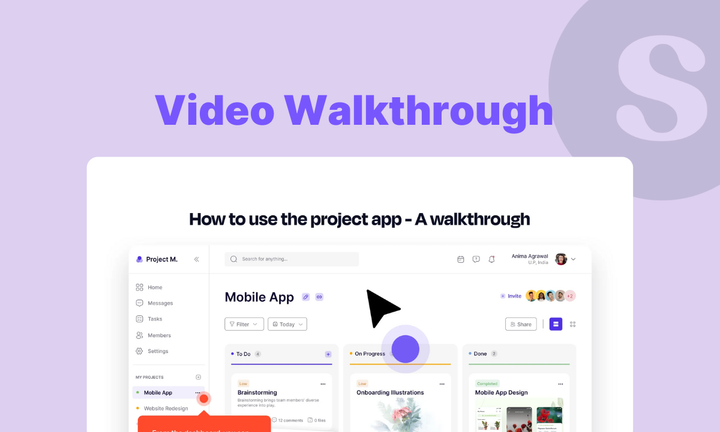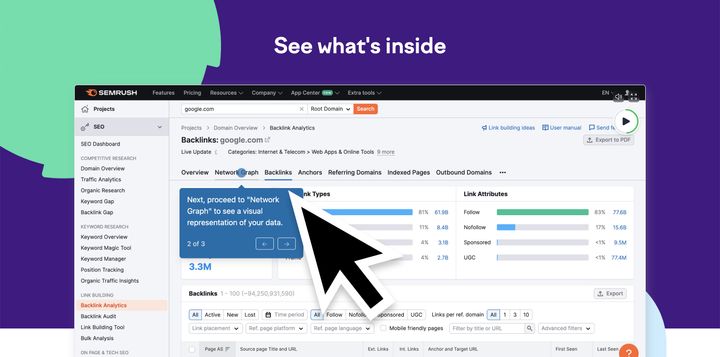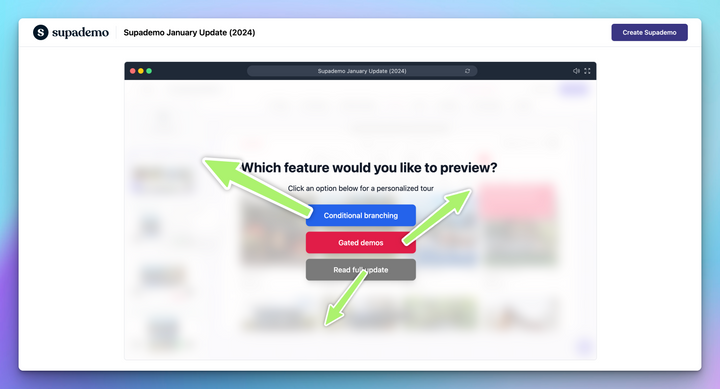Why? Because people want to see how something works before they commit, whether it's a home, a product, or a process.
These step-by-step, visual guides walk your audience through real interfaces, physical spaces, or workflows with clarity and precision. The result? Faster decisions, fewer questions, and a stronger connection between you and your audience.
In this guide, we’ll unpack what a video walkthrough is, how it compares to other visual formats, seven practical use cases across industries, and how to create your own.
TL;DR
This guide breaks down the benefits, use cases across industries, and how to create high-impact walkthroughs. You’ll also learn how tools like Supademo make it easy to record, edit, and share interactive walkthroughs at scale.
What is a video walkthrough?
A video walkthrough is a pre-recorded, step-by-step tour that shows a space, product, or process from the viewer’s perspective, using screen or camera capture with narration or captions to guide each action in sequence.
The purpose of a video walkthrough is to simplify complex information, guide viewers through a process, and make it easier to understand, absorb, and take action.
What are the benefits of video walkthroughs?
Thinking of adding video walkthroughs to your toolkit? Here’s why it’s worth it. From boosting sales to simplifying onboarding, videos deliver measurable results across teams.
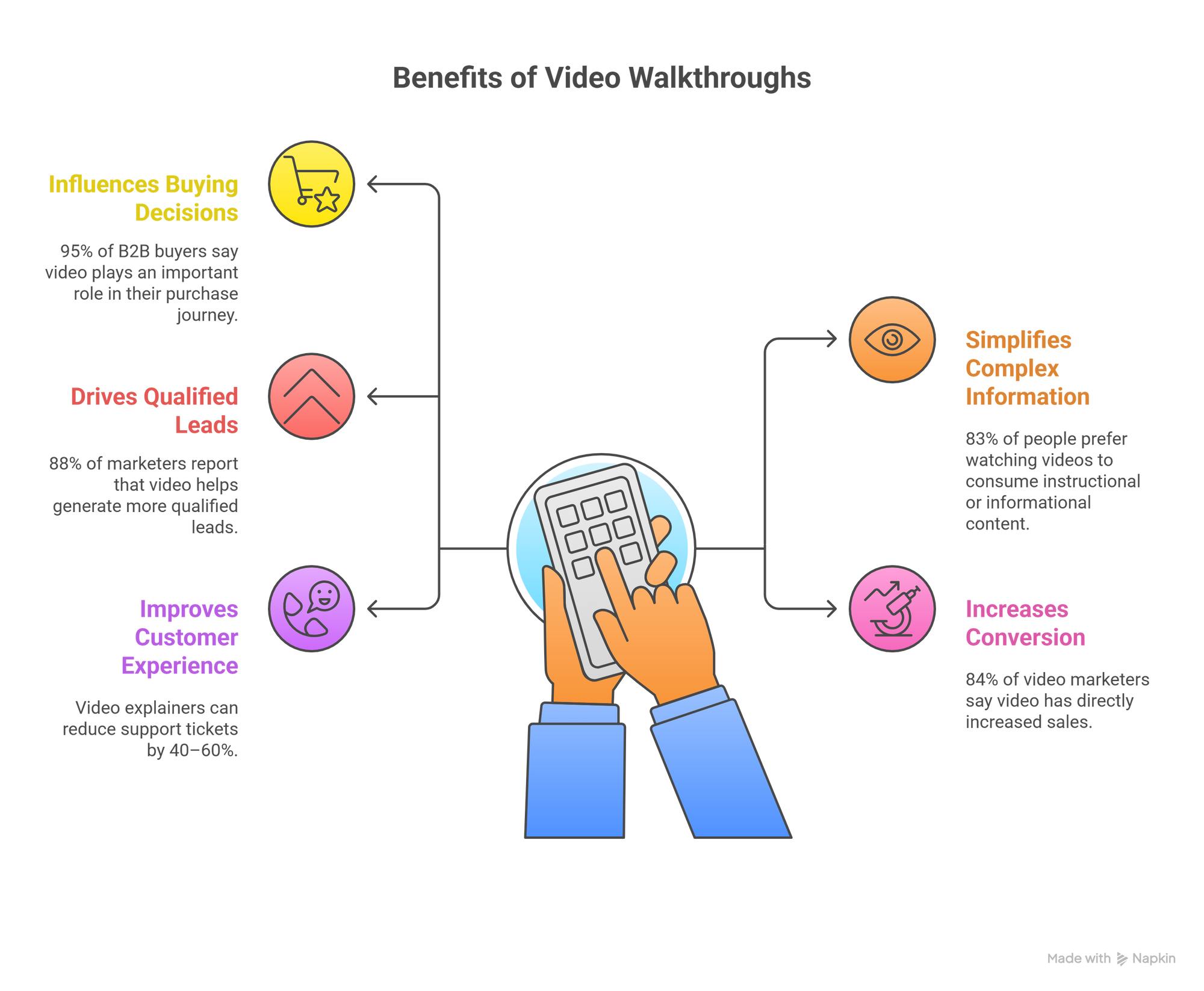
Influences buying decisions
A well-made video walkthrough helps potential buyers clearly see what they’re getting, making it easier to move forward with confidence.
Simplifies complex information
Step-by-step walkthroughs make it easier to explain detailed concepts visually, reducing confusion and improving understanding across audiences.
Drives qualified leads
When viewers see how something works in real time, it builds trust, removes hesitation, and speeds up purchase decisions.
Increases conversion
Seeing a product in action removes doubt and helps buyers visualize how it fits into their workflow.
Improves customer experience
Instead of long help docs, a short walkthrough gets users unstuck faster and with less friction.
Video walkthroughs vs. 3D tours, playthrough, and static images
When it comes to visually explaining a product, process, or environment, not all formats are equally effective. Some are designed for exploration, while others aim to educate or persuade.
Here’s how video walkthroughs compare to other common options, such as 3D tours, playthroughs, and static images.
| Format | Description | Best suited for | Advantages | Limitations |
|---|---|---|---|---|
| Video walkthrough | A guided, step-by-step video that shows how a product, process, or space works from the viewer’s perspective. It can include narration, captions, or screen recordings to guide each action. | SaaS demos, onboarding, product training, real estate marketing | Highly instructive and easy to follow; adds human context and emotion; great for explaining workflows or product value | Fixed sequence unless made interactive; requires occasional updates as products evolve |
| 3D tour | An immersive, click-based experience that lets users explore spaces freely using 360° visuals or panoramic photography. | Real estate, architecture, tourism, interior design | Offers freedom of navigation; provides a realistic sense of space | Lacks structured guidance; no narration or instructional flow |
| Playthrough | A real-time recording of using a product or playing a game, often showing the entire experience from start to finish. | Gaming, software testing, entertainment content | Provides a full, unfiltered view of functionality; useful for transparency | Usually long and unstructured; can overwhelm or bore viewers |
| Static images | Individual screenshots, mockups, or photos used to highlight key features or moments. | Marketing banners, documentation, product pages | Simple, quick, and low-cost; good for visual highlights | No motion or context; cannot show processes or transitions between steps |
11 Real-world applications of video walkthroughs
Wondering how video walkthroughs actually work in the real world? From boosting property sales to simplifying software onboarding, here are 11 examples of how teams use them to drive engagement, clarity, and growth.
1. Sales outreaches
Video walkthroughs can make your B2B cold email outreach more personal and effective. Instead of sending plain emails or generic decks, you can record short, tailored videos that speak directly to a prospect’s use case. This sales enablement asset not only increases reply rates but also helps you come across as more genuine and less sales-driven.
Here's an example of a personalized sales demo video you can create using Supademo:
You can also create interactive demo videos for live sales calls or follow-ups. These let prospects explore your product hands-on, building trust and interest before your next touchpoint.
Here's an example of an interactive demo video that you can use as a sales leave behind:
2. Website walkthroughs
In eCommerce, video walkthroughs on websites help shoppers explore products more confidently by showing how they look, work, and fit in real life. Brands like IKEA use room setup videos and assembly guides to show how furniture functions in everyday spaces.
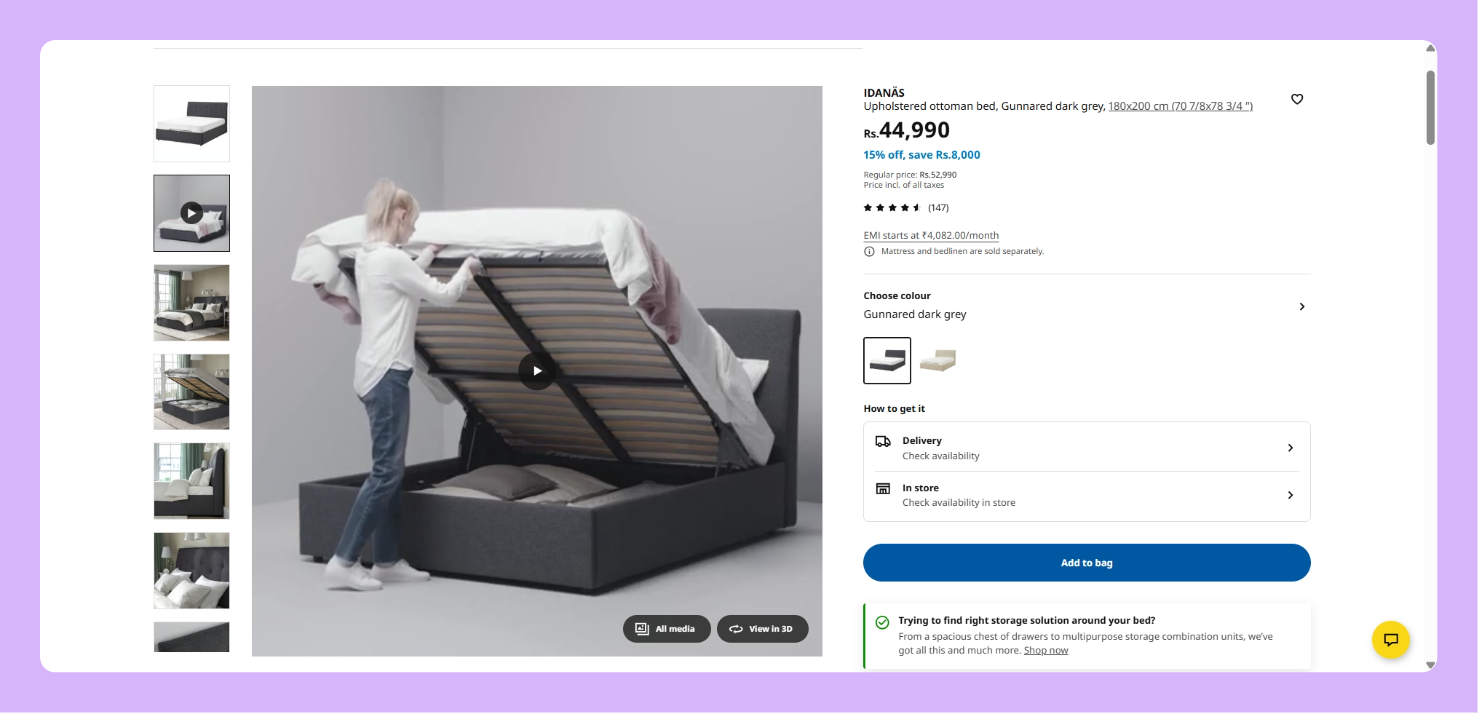
In SaaS, a website walkthrough can highlight key workflows in context. You can embed a widget or button that opens interactive videos, letting visitors explore steps on their own. Supademo makes this simple with Demo Hubs, a centralized library of interactive walkthroughs embedded directly in your site.
3. Marketing campaigns
Video walkthroughs can enhance performance across every stage of your funnel. In mid-funnel marketing, they help educate and nurture leads by showing real product value through engaging, visual storytelling. In lower-funnel marketing, walkthroughs simplify decision-making and build confidence by demonstrating how your product actually works.
For example, Porter Metrics uses interactive demo videos created with Supademo for product marketing, how-to guides, SEO content, and support documentation.
This approach led to a 25% increase in website engagement, higher feature adoption, and a 50% reduction in content production time.
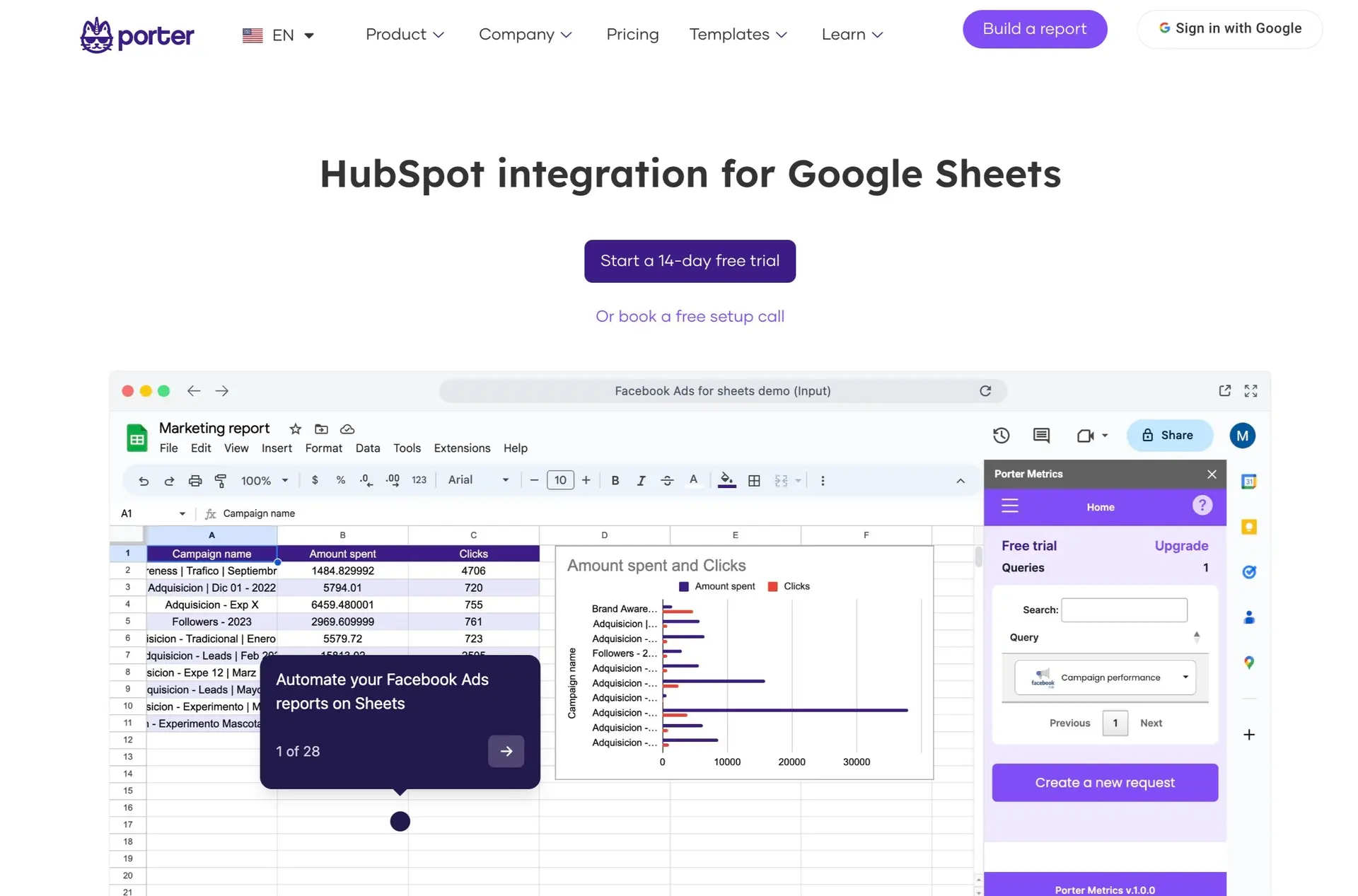
4. Customer support
You can create video walkthroughs to demonstrate basic workflows, troubleshooting steps, and common support questions. These videos help users resolve issues quickly without relying on support, improving overall customer success and satisfaction.
For example, RareCircles, a community and engagement platform, created over 80 self-serve product guides using Supademo’s interactive video walkthroughs. As a result, they eliminated nearly 3 hours of repetitive support work per week and empowered users to find answers independently.
"Supademo has played a pivotal role in elevating the quality and efficacy of our customer support and success org. Through it, we've been able to craft a comprehensive and top-notch knowledge base. It saves us hours in unnecessary, redundant support work."
~ Nick Lighter, Lead Account Executive at RareCircles
5. User onboarding
Video walkthroughs simplify customer onboarding by walking users through key workflows, setup steps, and features. They reduce the need for live sessions and help new users get started quickly.
ReelDx, a platform for sharing medical videos and case studies, used interactive walkthroughs built with Supademo to onboard hundreds of clinicians, students, and faculty. The result was faster adoption, more consistent user onboarding, and over 12 hours saved each month through demo automation.
“For a really long time, we’ve been looking for an easy onboarding solution that meaningfully allows users to try the platform. We explored a lot of solutions, but none were as easy as Supademo." ~ Rob Humbracht, CEO at ReelDx
6. Internal training
That’s why video walkthroughs have become a key part of modern employee training.
They make it easier to create visual SOP guides, compliance training modules, and detailed process documentation that employees can actually follow step by step. Instead of reading long manuals, teams can watch and practice tasks in real time, which dramatically improves knowledge retention and consistency.
Greenpeace CEE uses interactive video walkthroughs to train teams on internal tools, support workflows, and digitalization guides. This approach saved them over 10 hours each month and led to higher adoption of internal tools and systems.
7. Employee onboarding
Video walkthroughs make employee onboarding more engaging and scalable. Instead of long documents or meetings, you can record quick guides that show new hires how to log in, use key tools, and follow company policies.
With Supademo, you can create personalized, interactive walkthroughs that let employees learn by doing. These demos can be reused for just-in-time learning and tailored to different roles, helping new hires ramp up faster and more confidently.
Here's an example of an interactive video walkthrough that you can create to onboard new employees:
8. Real estate property tours
Video walkthroughs are especially effective for international or remote buyers who can’t tour in person. They also help filter out less serious inquiries, making the buying process more efficient for agents and clients alike.
In markets like Dubai, realtors are already filming full walkthroughs—moving through penthouses, showing views, finishes, and layouts—to attract domestic and international buyers. For instance, this walkthrough of a $6.5 million Bluewaters apartment takes you through each room and panorama:
9. Architectural and construction visualization
Architects and construction firms use video walkthroughs to bring unbuilt spaces to life long before construction starts.
These videos animate layout, lighting, and materials, making designs tangible rather than theoretical. Many firms use them for pitches, approvals, and marketing. They catch layout issues early and unify teams around a shared vision.
For example, view this Texas home interior & exterior walkthrough by Yantram Studio to see how motion and transitions make architecture feel alive
10. Manufacturing and industrial facility tours
Manufacturers are using video walkthroughs to give clients, partners, and employees a clear look inside their operations without needing an in-person visit. These videos showcase equipment, production lines, safety protocols, and workflows in a structured, visual format.
For example, Nexus Pharmaceuticals created a walkthrough of its sterile manufacturing facility to highlight quality controls and compliance standards.
11. Hospitality and restaurant
Hotels are using video walkthroughs to give guests a feel for the space before they book. For example, the video walkthrough of Motto by Hilton Cusco, a boutique hotel in the heart of Peru, showcases the rooms, lobby, social spaces, and local design touches that define the guest experience.
How to create a video walkthrough?
Creating a video walkthrough doesn’t require a big production team. You just need a clear process, the right tools, and a focus on what your audience needs to see. Here’s how to get started:
Start with a goal
Decide what your walkthrough needs to achieve. Are you helping users complete a task, showcasing a space, or onboarding someone new? A clear purpose ensures the video stays focused and relevant. It also helps you decide what to include, how long it should be, and who it’s for.
Map out the flow
List the steps or scenes you need to capture. If it’s software, note the clicks and screens. For physical spaces, plan the route and camera angles.
Choose the right tools and format
Start by deciding the format: screen recording, webcam, live footage, or animation, depending on what you want to show. Then choose tools that make the process easy and effective.
For example, Supademo lets you record your screen and webcam together, add voiceovers and captions, and turn recordings into interactive demos.
This helps you create polished, on-brand walkthroughs that are easier to follow, more engaging for viewers, and ready to share in minutes without complex editing tools.
Edit and publish
Once your walkthrough is recorded, polish it by trimming gaps, adding captions, and making the flow intuitive.
Supademo makes this easy by offering an all-in-one video collaboration platform—so you can edit, brand, and turn recordings into interactive demos with clickable CTAs, chapters, and logic-based flows.
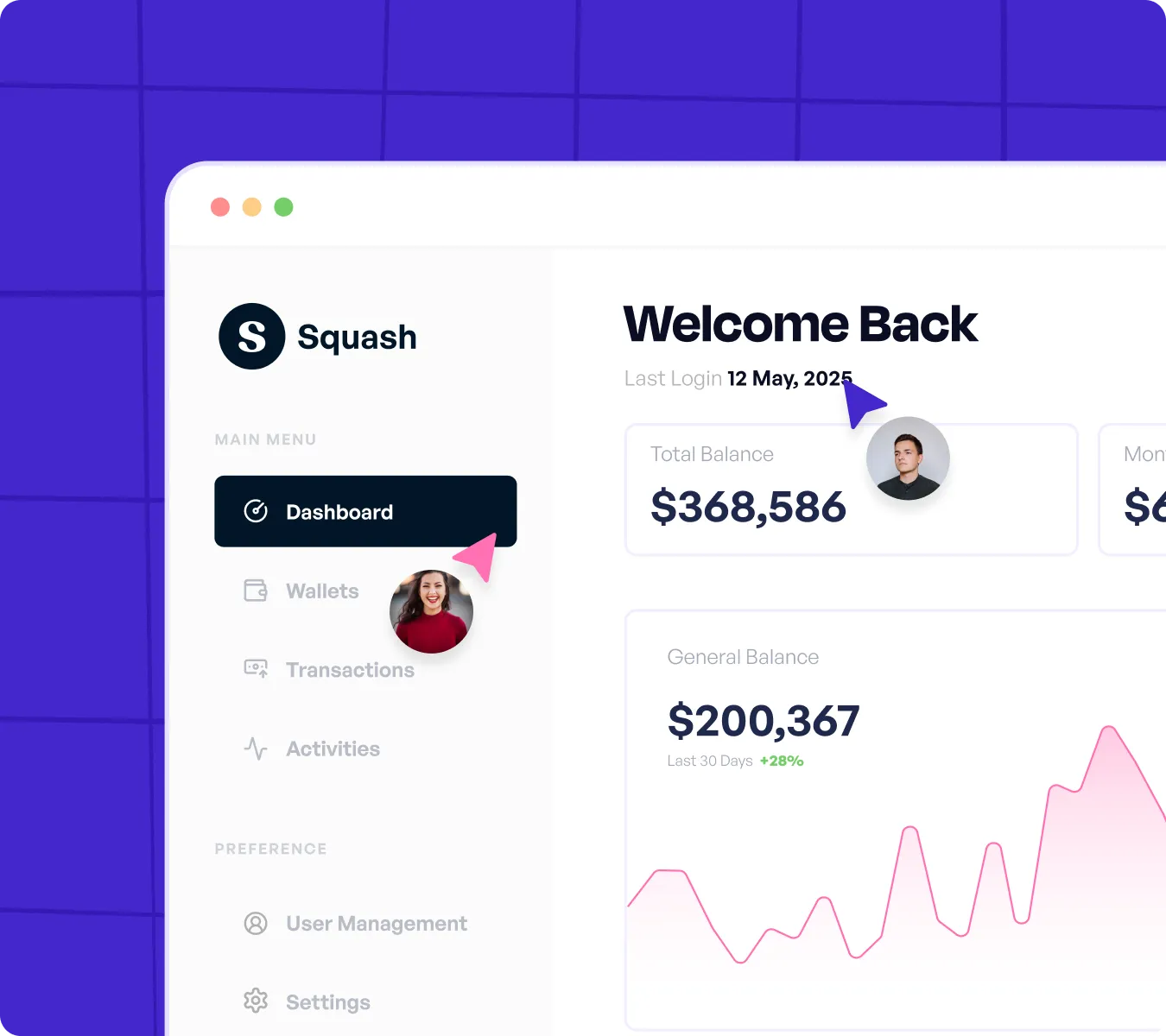
You can then share it as a trackable link, download it in multiple formats, or embed it across tools. Everything stays on-brand, accessible, and ready to engage your audience.
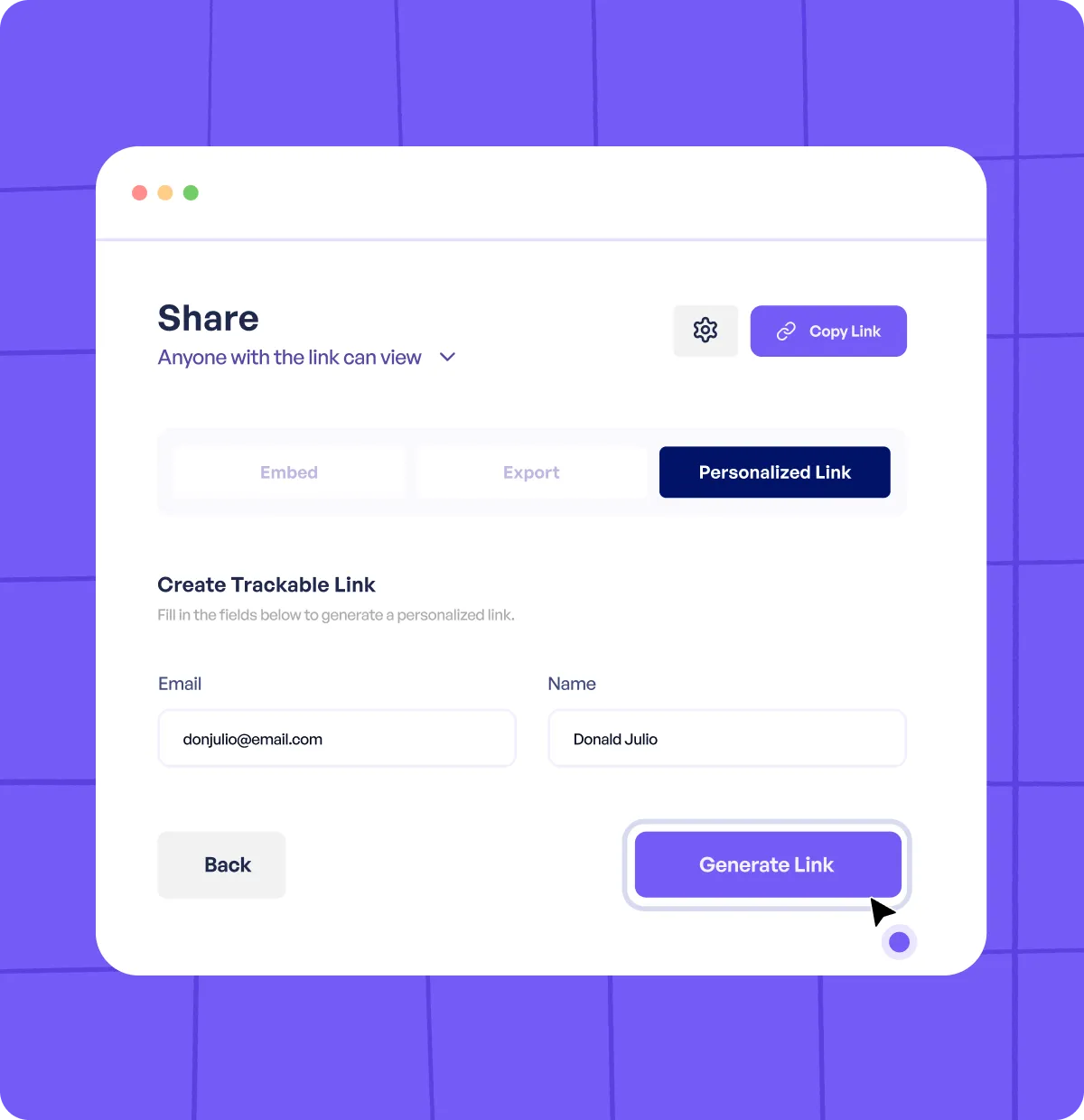
Measure and iterate
Track how viewers interact with your walkthrough by monitoring views, completion rates, and drop-off points to identify friction. Supademo offers built-in analytics that make it easy to measure performance and engagement.
Use these insights to improve clarity, refresh outdated steps, and create more effective walkthroughs over time.
How much does it cost to create video walkthroughs?
The cost depends on your use case. For real estate or architectural walkthroughs, professionally produced videos can range from $2,000 to $15,000 or more, especially when using 3D rendering or VR. These are best suited for high-impact, visual-first experiences.
For SaaS, onboarding, or product demos, the cost is much lower. Tools like Supademo, Loom, or Synthesia allow you to create screen-recorded or AI-powered walkthroughs starting from $0 to $1,000 per month.
There's no need for a film crew or complex editing software. You can easily add branding, voiceovers, and turn recordings into interactive guides.
The long-term savings are even bigger: fewer support tickets, faster onboarding, and more qualified leads. Instead of outsourcing, teams can now scale high-quality walkthroughs in-house—quickly, affordably, and at any stage of growth.
Ready to create your video walkthrough?
Whether you're simplifying a workflow, showcasing a product, or training new hires, video walkthroughs make it easier for your audience to understand and take action. With Supademo, you can record, personalize, and publish high-quality walkthroughs in minutes without any editing skills or production team.
Try Supademo and create high-impact video walkthroughs for free
FAQs
What is true about a video walkthrough of a property?
A property video walkthrough gives potential buyers a guided, real-time view of the layout, finishes, and flow. It helps buyers visualize the space remotely and boosts engagement and inquiries compared to photos alone.
How much does a real estate walkthrough video cost?
Real estate walkthrough videos typically cost anywhere from $300 to $1,500, depending on location, video quality, editing, and whether drone footage is included. High-end or luxury listings may require professional crews and custom edits, raising costs further.
How much should a 3-minute video cost?
A 3-minute professional video can cost between $500 and $3,000, depending on production quality, animation, voiceover, and revisions. DIY or software-based options may cost far less, especially for product demos or screen recordings.