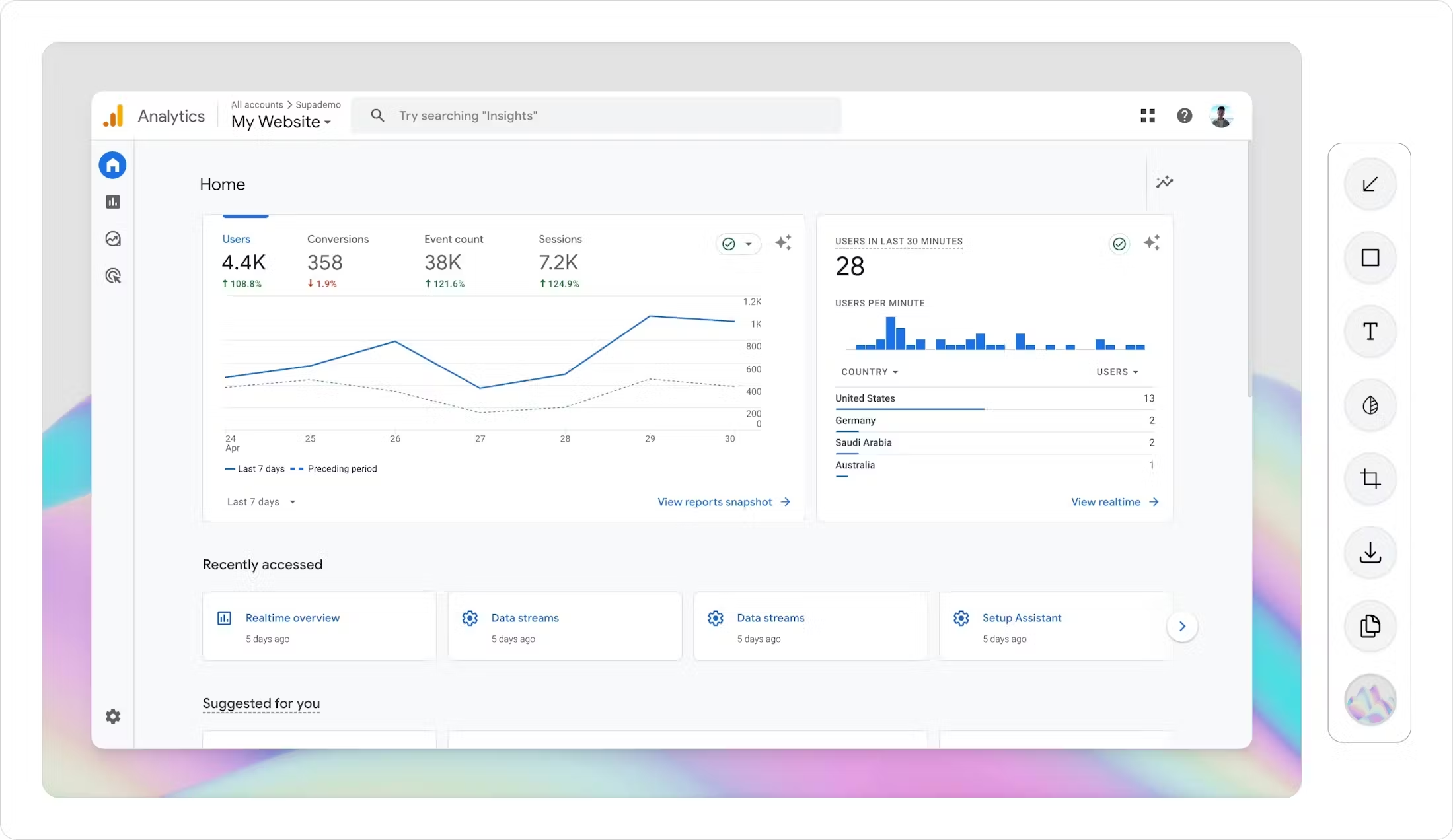
Beautiful and customizable screenshots
Snap or upload a screenshot to make it beautiful in just a few seconds. Customize your desired padding and add screenshot backgrounds to add a polished look without requiring design skills.
Create beautiful screenshots with a polished and professional look without requiring design skills.
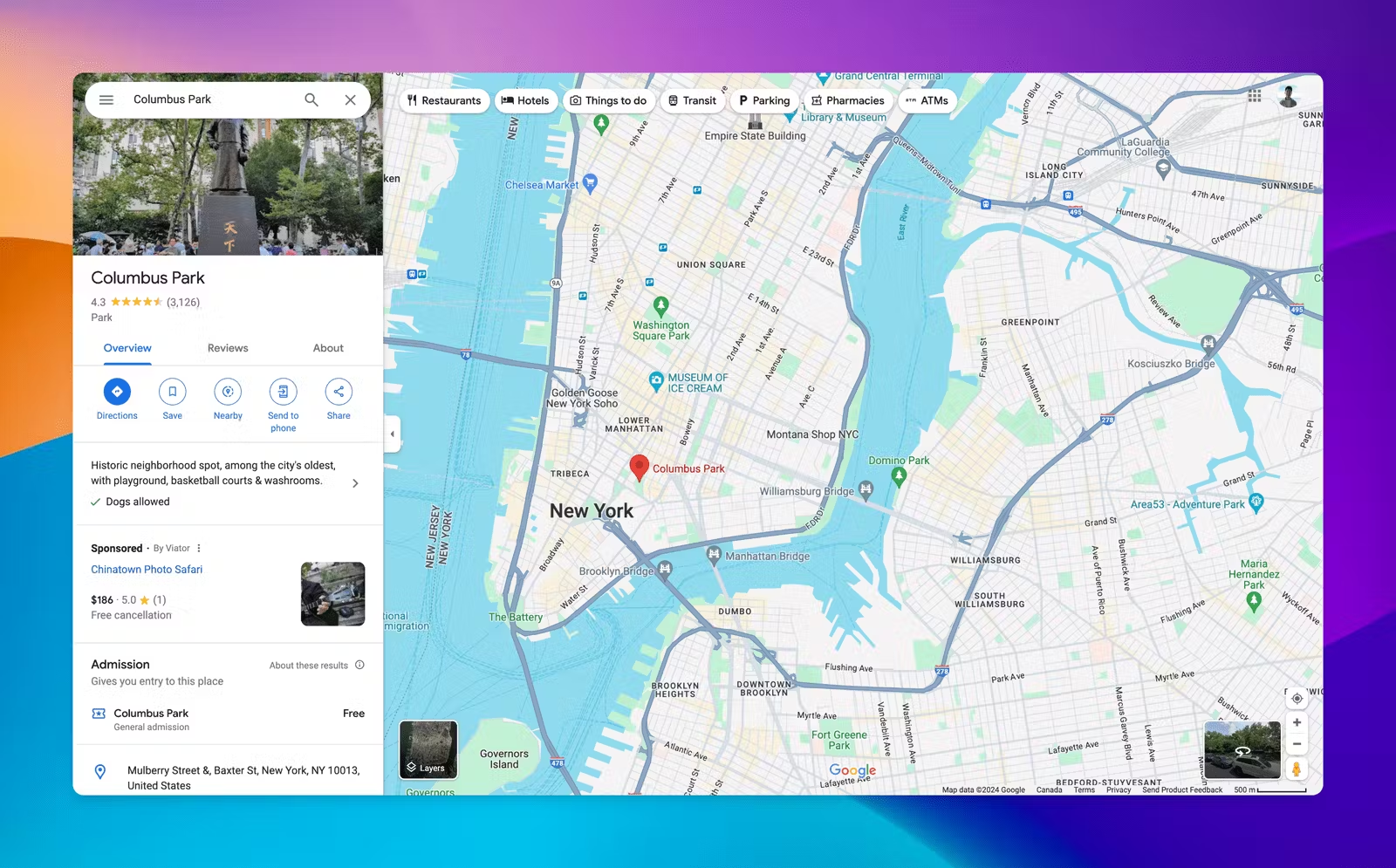
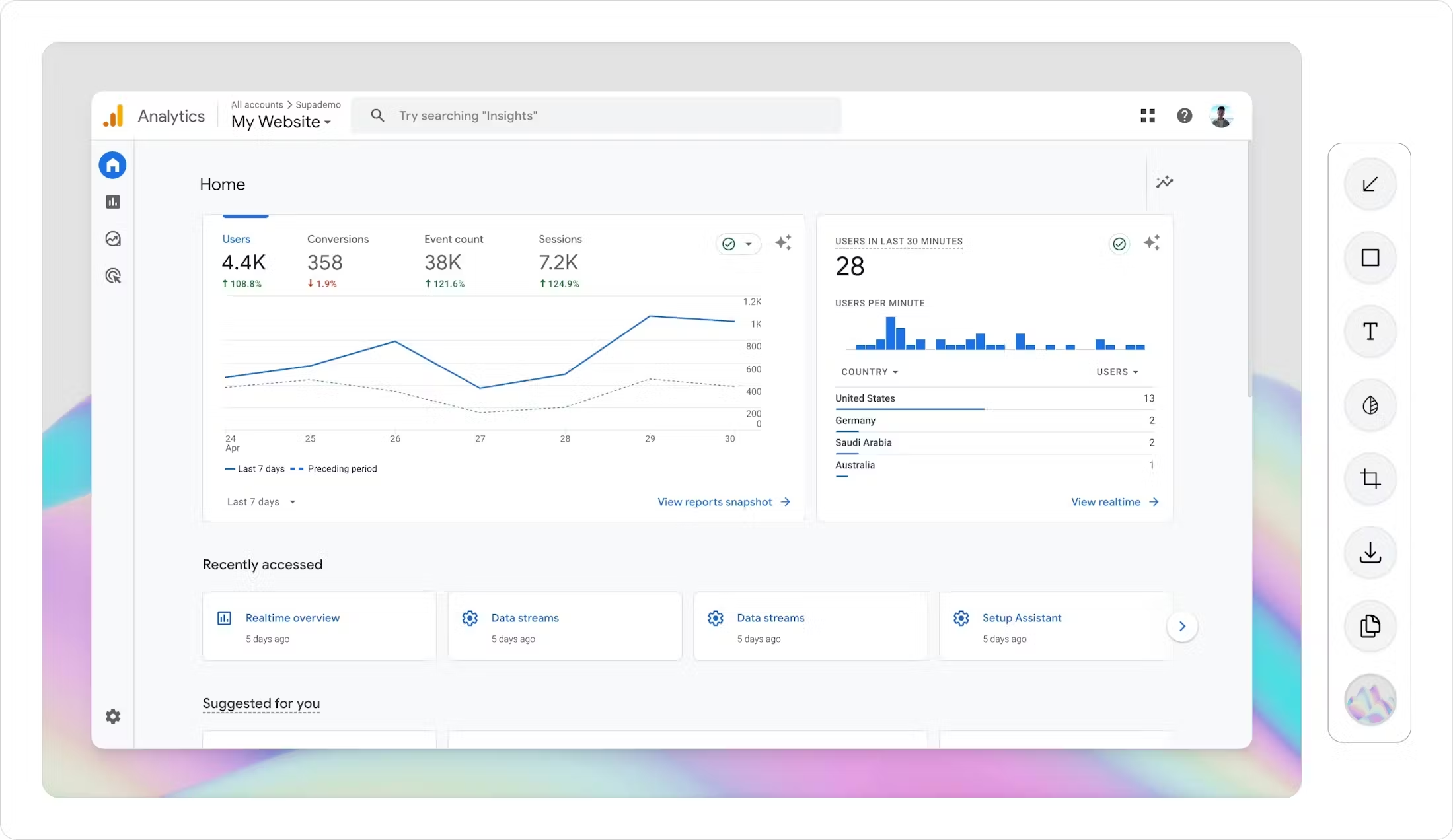
Snap or upload a screenshot to make it beautiful in just a few seconds. Customize your desired padding and add screenshot backgrounds to add a polished look without requiring design skills.
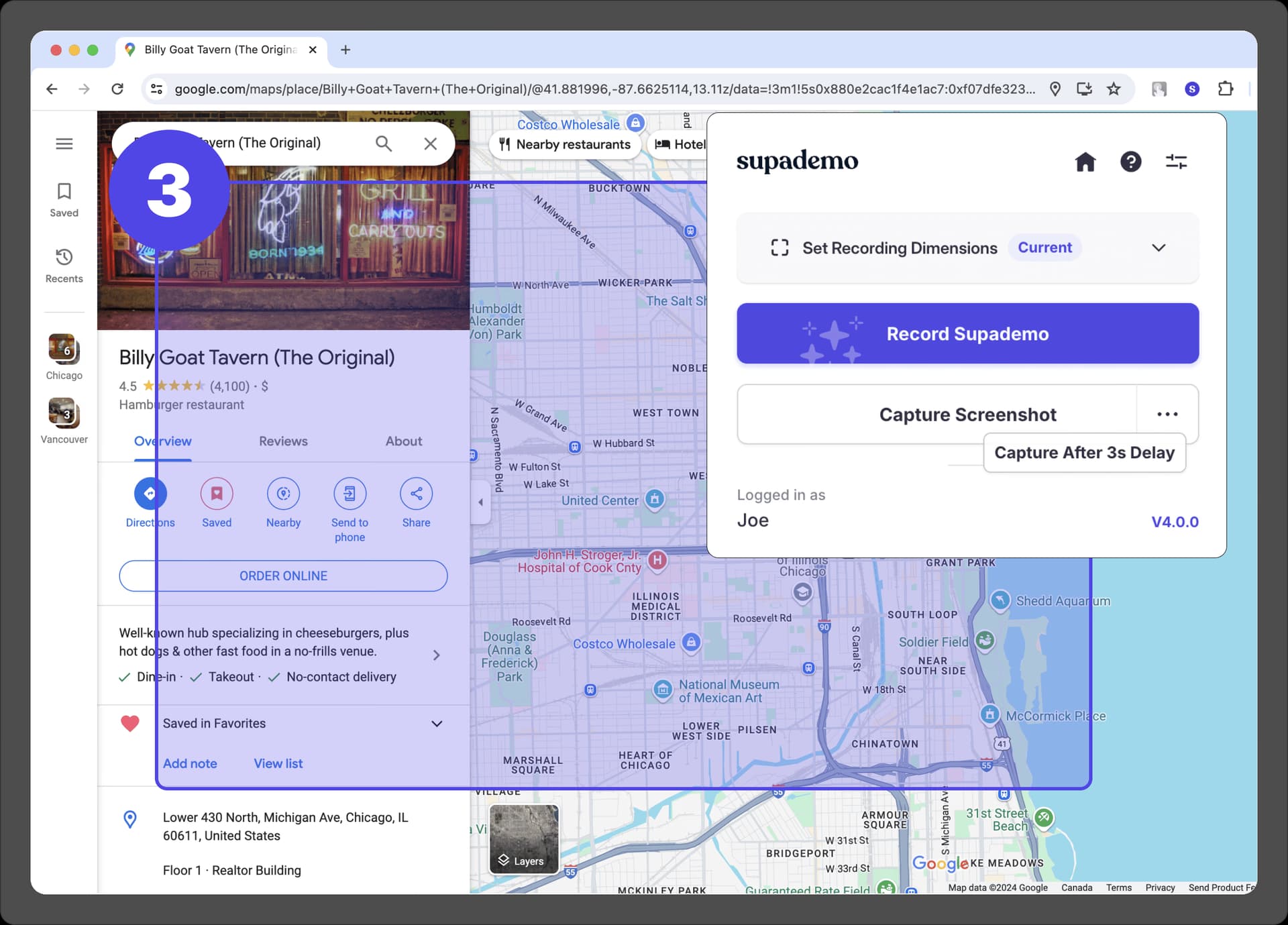
Use the built-in annotator to highlight important information within your screenshots. Easily add notes, arrows, and other elements to draw attention to specific areas, making it simpler to communicate ideas and feedback.
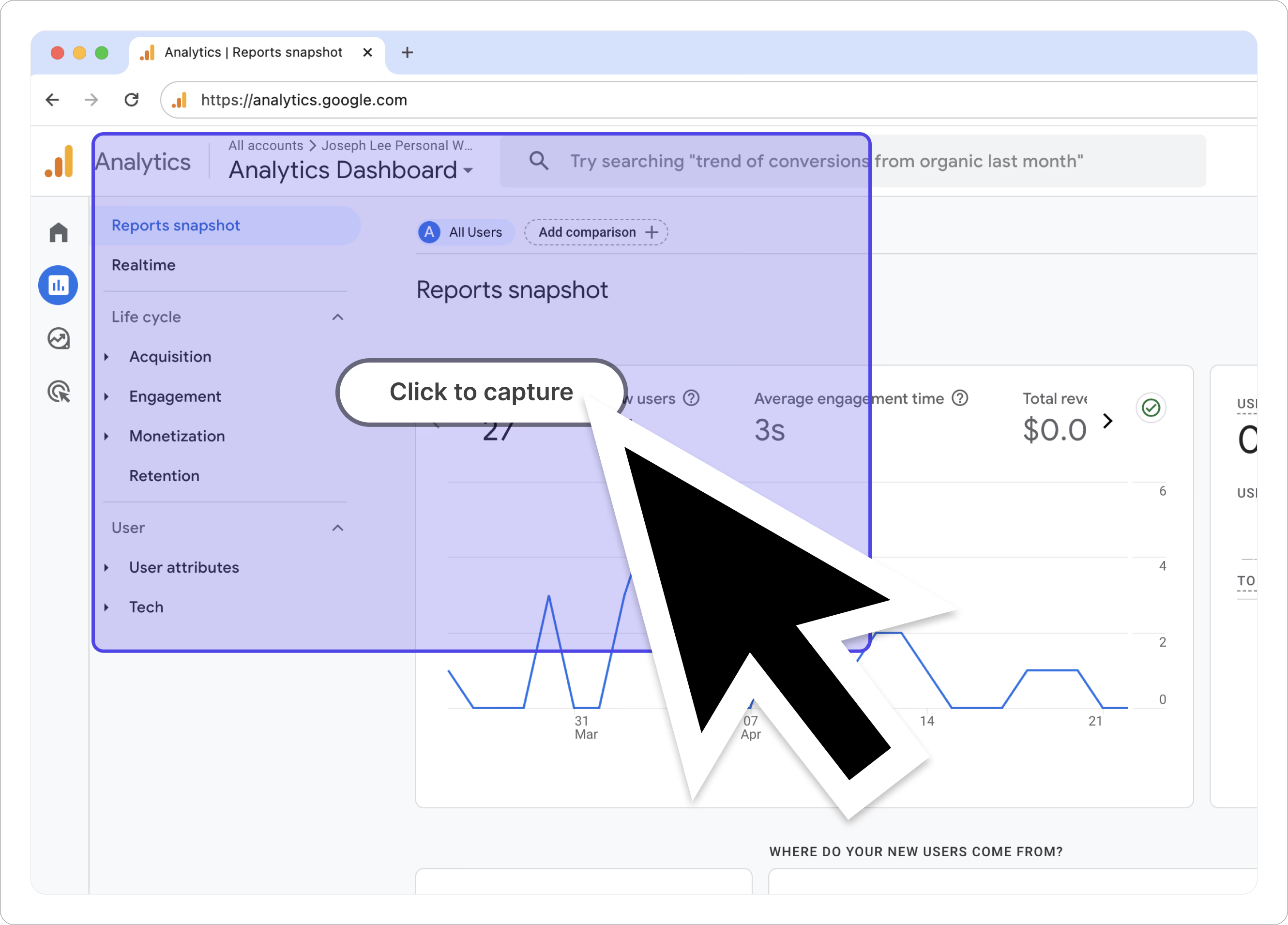
Generate one-time screenshots or save screenshots in a secure online environment. Eliminate clutter of local files and access historical screenshots in one single location.
Use Supademo's free Chrome extension or desktop app to take a screenshot. Or upload an existing screenshot image from your device.
Add an elegant background to your screenshot and overlay optional blurs, redactions, annotations instantly and for free.
Generate a unique shareable link for your screenshot. Make changes to your screenshot to reflect it for every live link.
Whether you're a marketer or designer, Supademo's free screenshot background tool helps you create visually appealing screenshots with options to customize backgrounds, padding, annotations - all in seconds.
Commonly asked questions about this tool. Have other questions? Reach out and our team will be happy to help.

Supademo's online screenshot editor gives you the ability to record or upload your own screenshots and link it online. The editor also provides features such as annotation options (text, shapes, arrows), blurring sensitive information, cropping, and resizing images.
In addition to generating a shareable online link for your screenshot, Supademo's screenshot editor has built-in capabilities to download your screenshot or copy it to your clipboard for pasting online.
Nope, the link does not expire unless you explicitly decide to delete the screenshot. It is securely stored and you can create unlimited screenshots for free.
Once a screenshot is shared via a link, any edits made to the original image will automatically be reflected in the shared link!