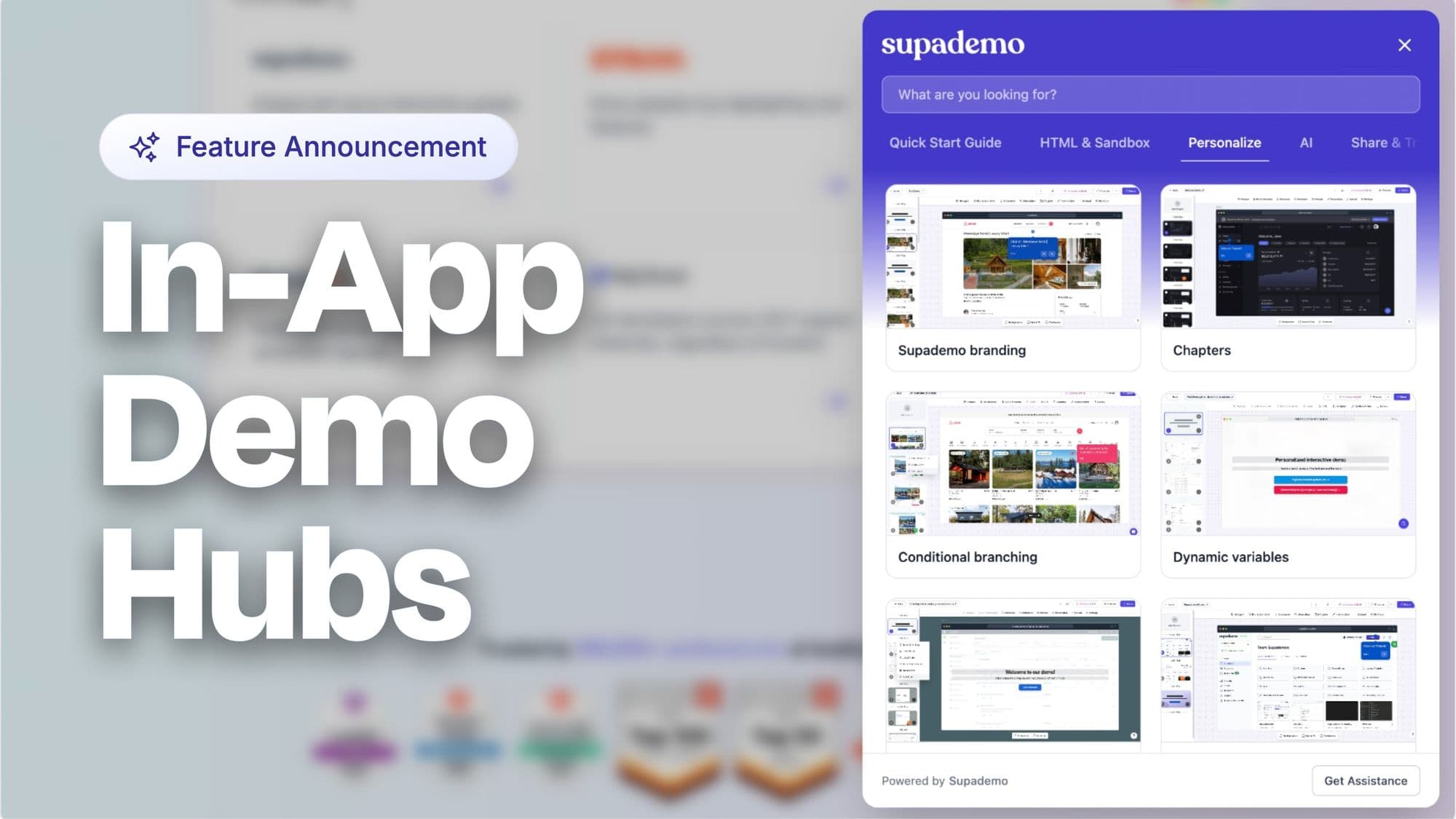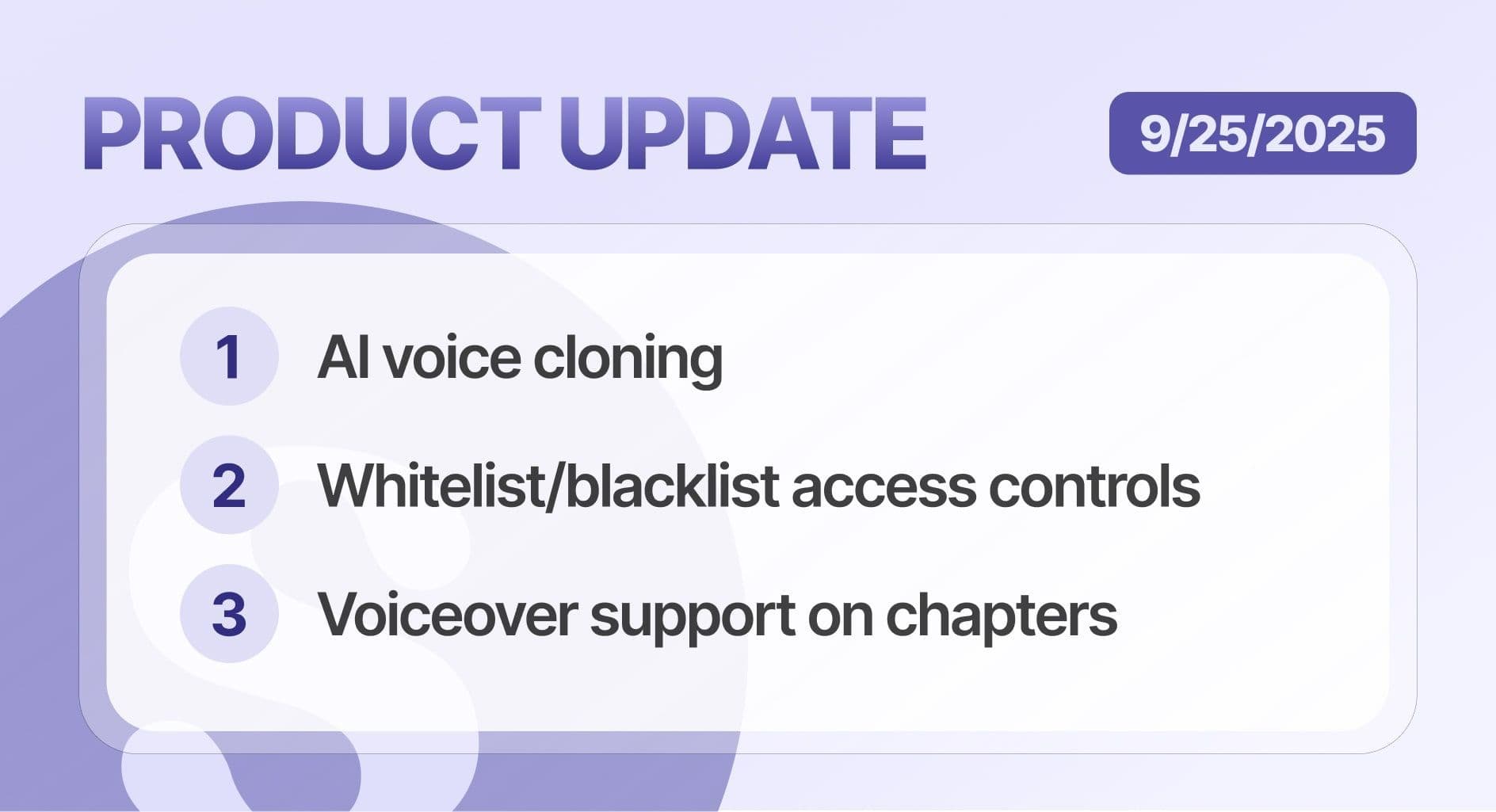Welcome to Supademo's first ever Launch Week
Over the course of the next four days, we'll be announcing an exciting new features each day. On Day 1,
This is
Day 2
, where we're announcing the general
beta release of our Mac Desktop App!
After beta testing our Mac desktop app with select partners for the last few months, we’re excited to release it to general public!
With the Supademo Desktop App, you can create interactive demos of any app on your desktop — including VS Code, Excel, mobile emulators, or even multiple apps side by side.
Simply choose any desktop application or record the entire window to capture multiple apps in one interactive demo – perfect for showcasing complex workflows in product guides or onboarding.
After recording, you'll be able to edit the interactive demo just like one created from the Chrome extension, Figma plugin, or manual uploads.
This opens up the power of Supademo to any company building non-browser-based applications!

How can I try out the Supademo Desktop App?
To start capturing interactive demos for desktop apps, you can follow the instructions below:
- Download the app for Mac devices here: https://supademo.com/download;
- Follow the on-screen instructions and unzip the file and drag the app to your Applications folder;
- Enable the requested permissions and pin the application to your dock by clicking "Keep in Dock";
- Click the new Supademo Desktop App icon and record an application or window!
❓
Please note that only Intel and ARM-based
Mac
computers on Sonoma and higher (v14) are supported at this time.
Windows support will be arriving in a later up in 2024.
Joseph Lee
Joseph is the founder and CEO of Supademo. As a two-time startup founder, Joseph is passionate about building zero-to-one products.