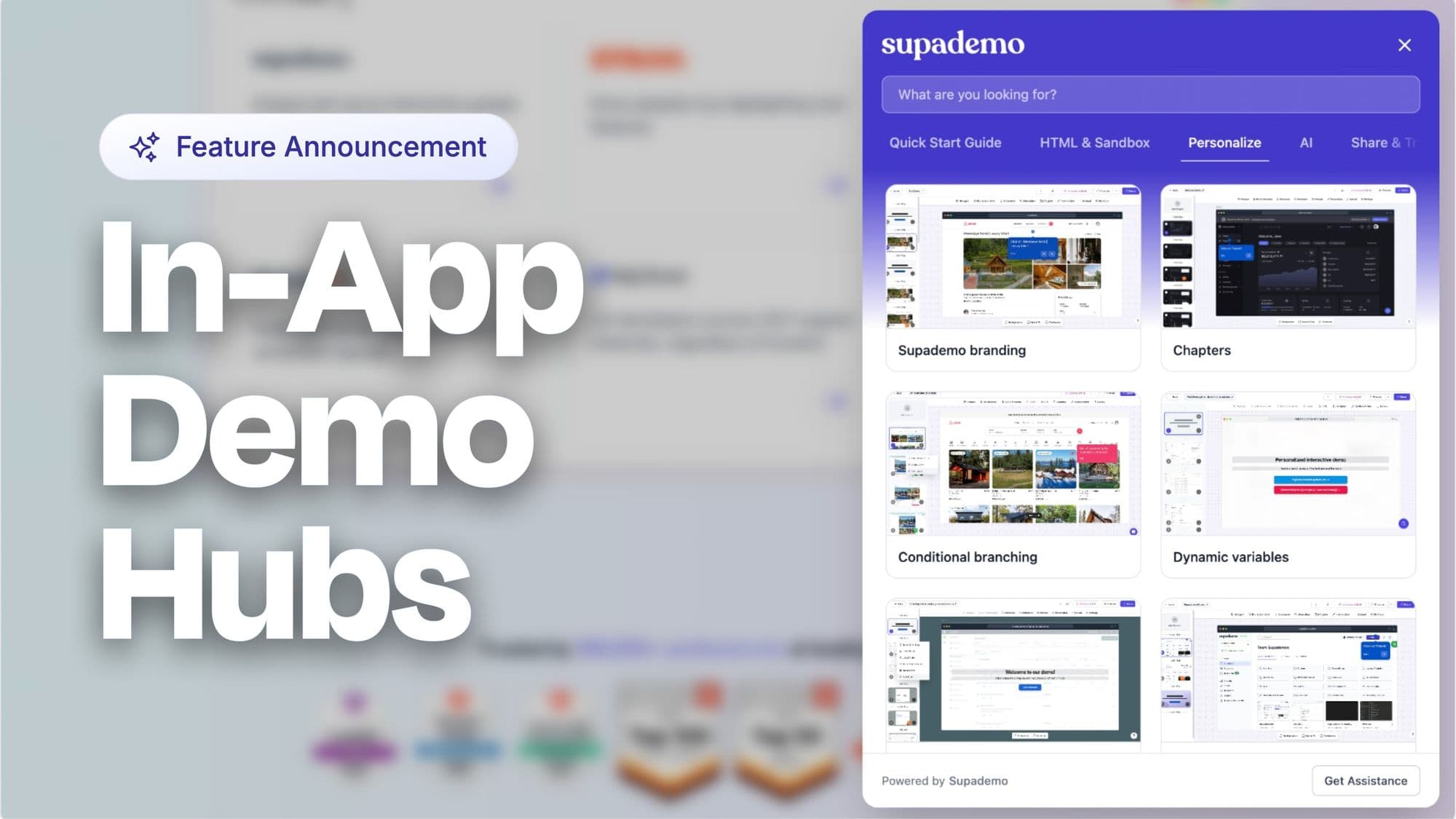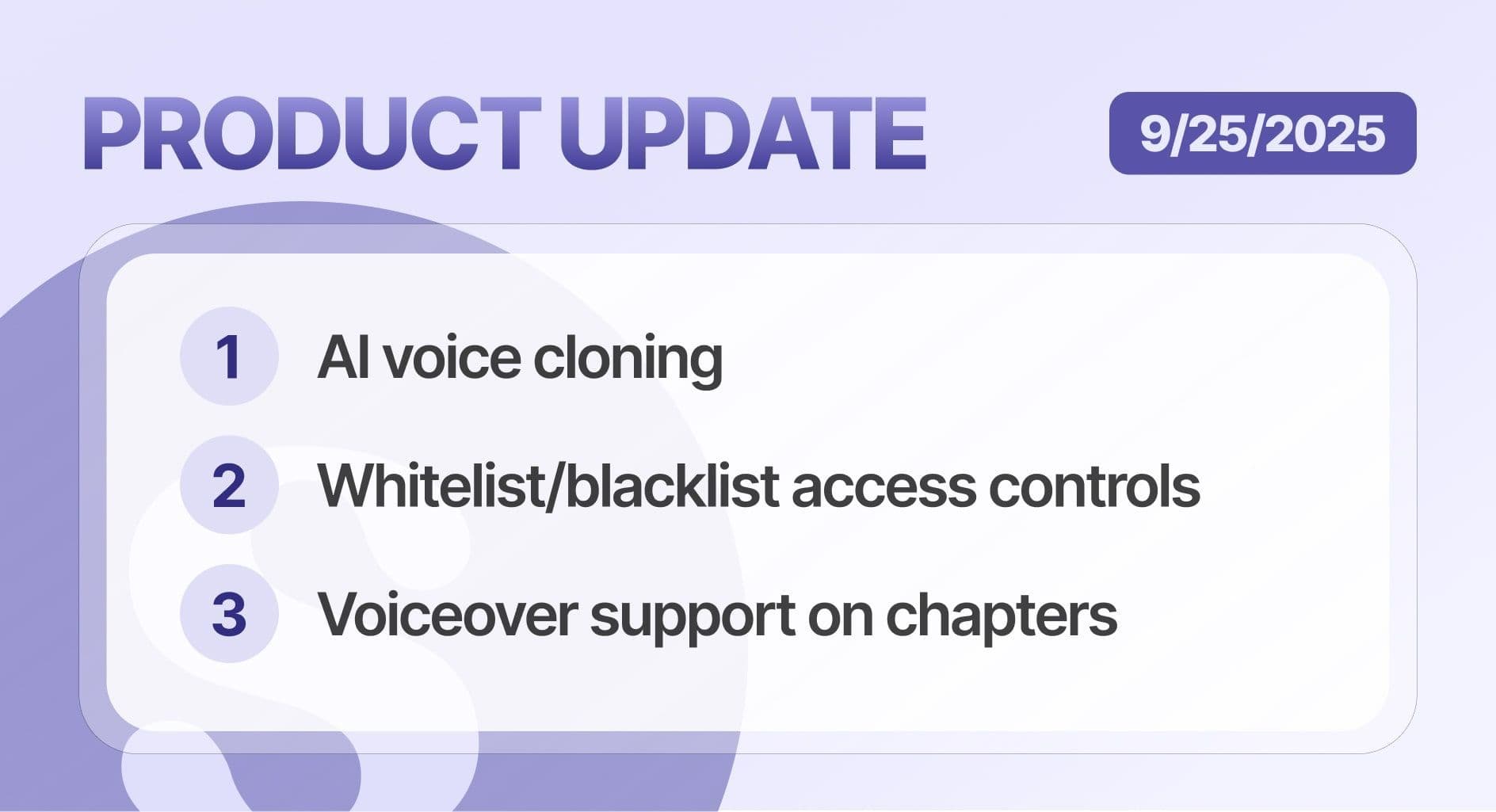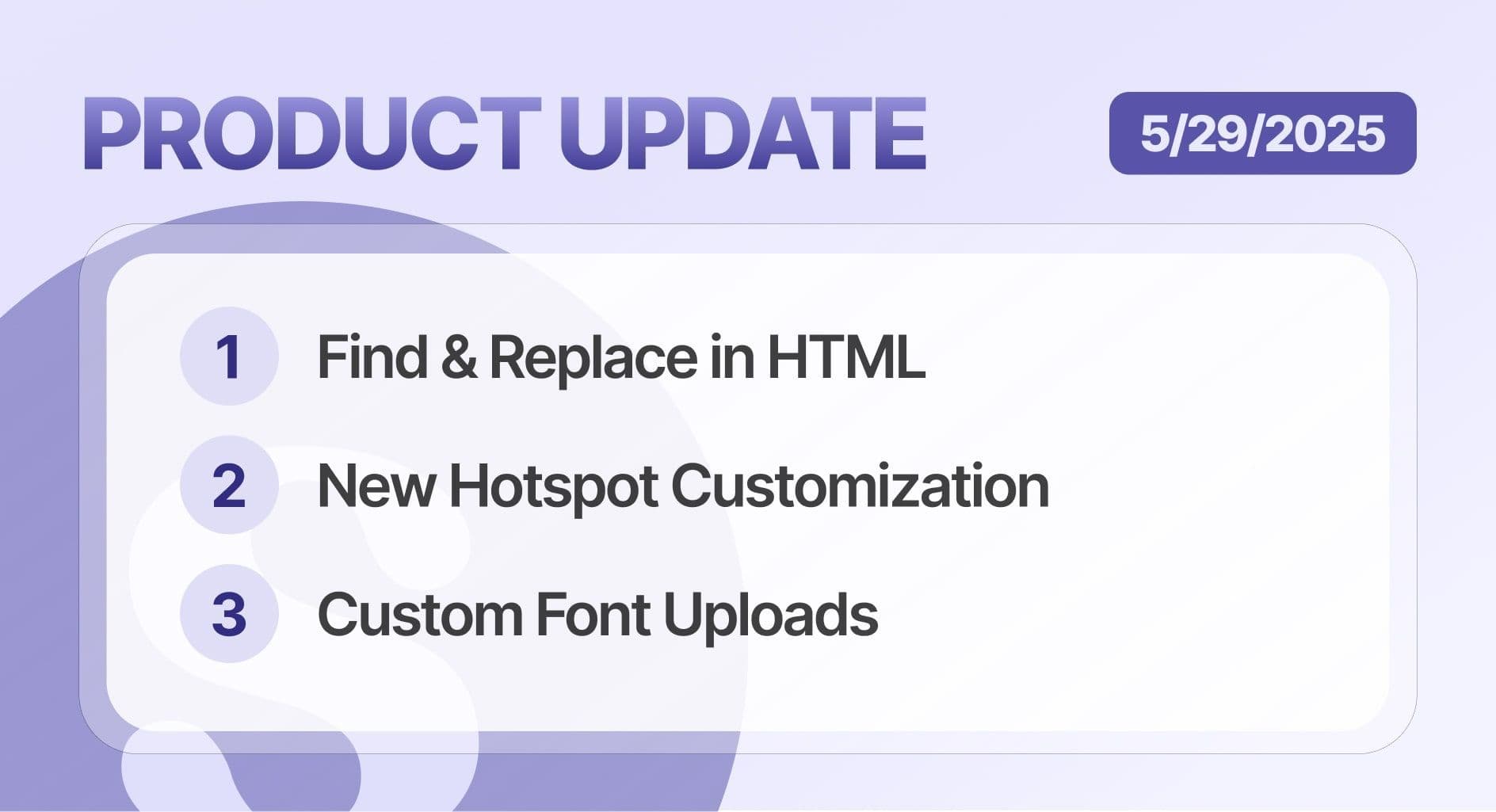
1. Find & Replace for HTML demos
We've made editing and personalization a breeze with Find & Replace functionality for HTML-based Supademos. You can now change emails, names, numbers, or any other text content in bulk across all of your slides.
Simply enter the text you want to find and what you'd like to replace it with - Supademo will handle the rest automatically. This is especially powerful for:
- Personalizing demos with prospect information
- Updating product names or pricing across multiple steps
- Replacing placeholder content with real data
Benefit:
Save tons of time and hassle by making bulk changes instead of editing each element individually.
2. Enhanced hotspot customization
Adjustable hotspot sizes (S/M/L)
Hotspots got a major upgrade! You can now choose from three different hotspot sizes - Small, Medium, and Large - to better match your content and design preferences.
This is perfect when you want to customize hotspots for different demo types like mobile demos.

Custom labels for hotspot buttons
You can now add your own custom labels to hotspot buttons instead of relying on default text. This gives you complete control over the messaging and allows you to create more contextual, branded experiences for your viewers.
Mobile hotspot display options
You can now choose how you want your demo hotspots to be visible on mobile devices.
We've improved how hotspots display on mobile and smaller screens. Your hotspots now automatically adjust their positioning and sizing to ensure they remain visible and properly aligned, no matter what device your audience is using.
3. Custom font uploads
Want your Supademo to align perfectly with your brand or theme? Now you can upload your own custom fonts directly into your workspace.
Simply drop in your font file, and it becomes available across all your demos in that workspace. This means you can maintain complete brand consistency and make your Supademos shine with your unique visual identity.
4. Video cropping tool
Our new video cropper lets you quickly crop video slides directly within the Supademo editor. No need for external tools or complicated workflows.
You can now:
- Select the specific portion of your screen recording to display
- Remove unwanted browser tabs, taskbars, or background clutter
- Focus viewer attention on only the most relevant parts of your product
5. Change the background colors of HTML elements
You now have more control over the visual appearance of your HTML demos with the ability to change background colors of individual elements.
This feature allows you to:
- Highlight important sections with custom background colors
- Match your brand colors throughout the demo
- Create visual hierarchy and improve readability
6. Copy steps between HTML demos
Building similar demos just got much faster. You can now copy individual steps or entire sequences between different HTML demos in your workspace.
To copy steps, you can:
Use keyboard shortcuts:
Cmd+C (Mac) or Ctrl+C (Windows) to copy, then Cmd+V or Ctrl+V to paste
This is perfect for:
- Creating Supademo variations for different audiences
- Reusing common workflow steps across multiple demos
- Building Supademo templates that can be quickly customized
7. New & Improved Analytics
Arriving next week, Supademo analytics have been radically improved – helping you make better, more informed demo decisions.

New features include:
- Country breakdown: See where your viewers are located geographically
- UTM source segmentation: Track which marketing channels are driving the most demo engagement
- Browser breakdown: Understand what browsers your audience is using
- Custom date picker: Analyze performance over specific time periods that matter to your business – across individual and workspace content
Try them out today and let us know what you think! As always, if you'd like to request features or share your ideas, we'd love to hear from you. Drop a feature request through our public board or reach out through the in-app chat in the Supademo dashboard.
Hiba Fathima
Hiba Fathima is the first Product Marketer at Supademo. She previously led product marketing at top Indian tech firms and loves turning complex products into clear, compelling stories.