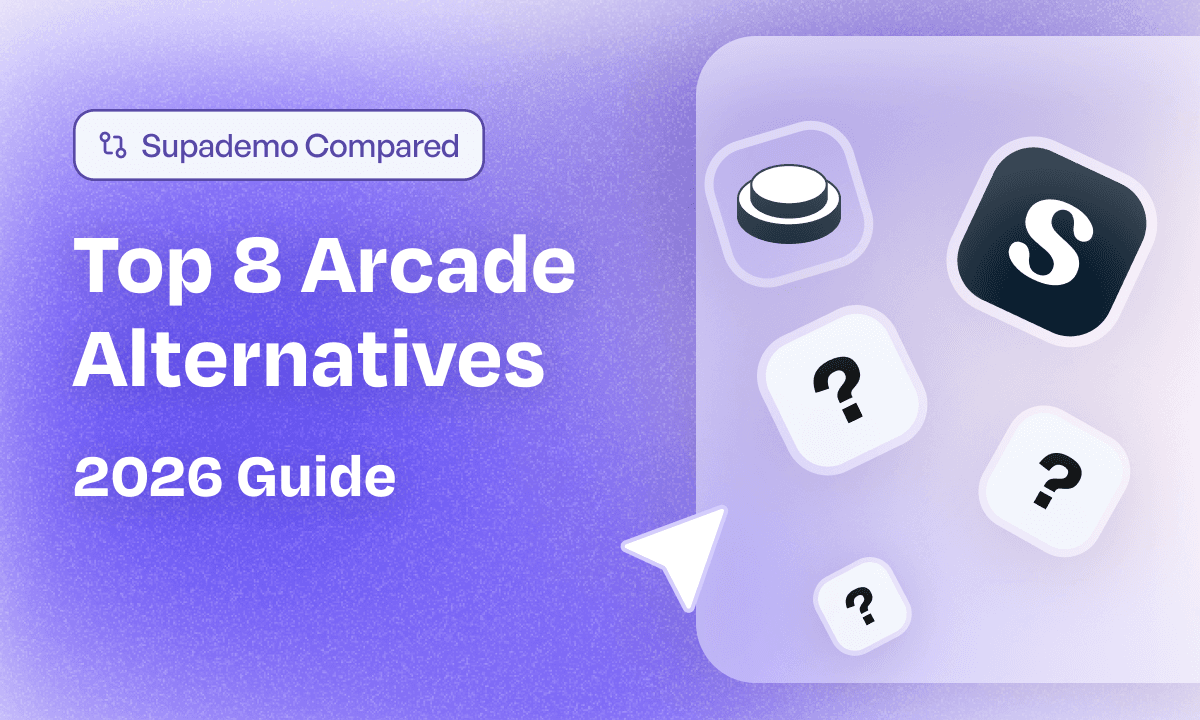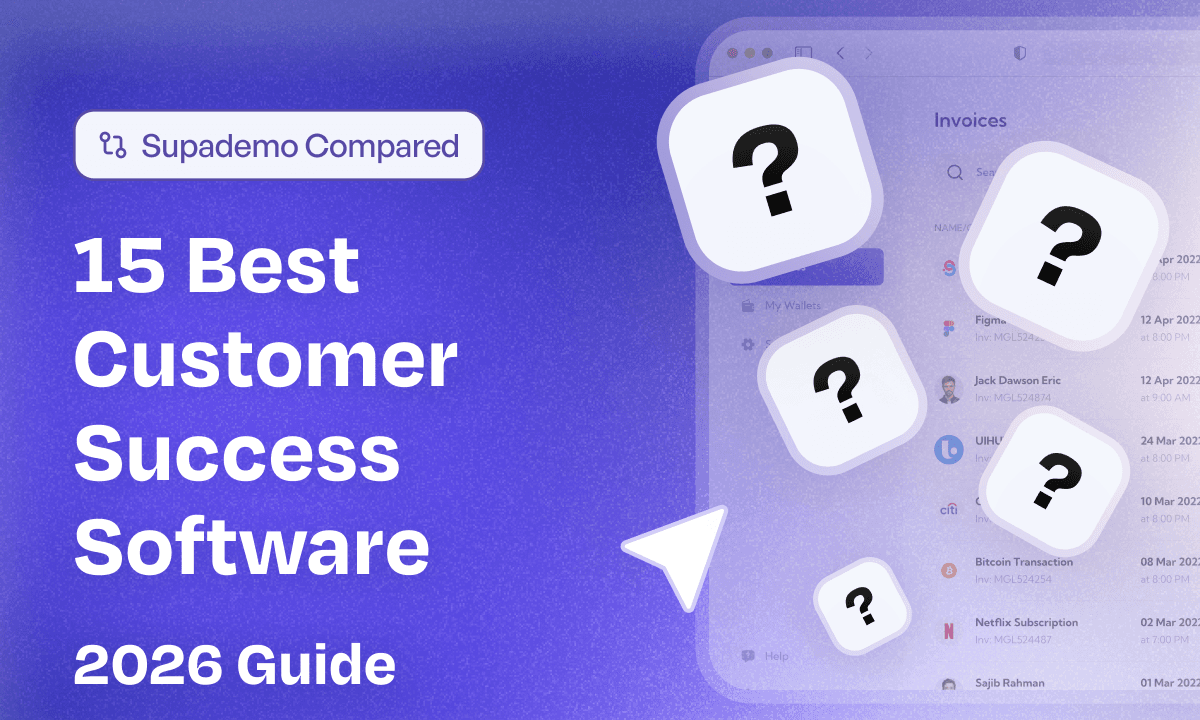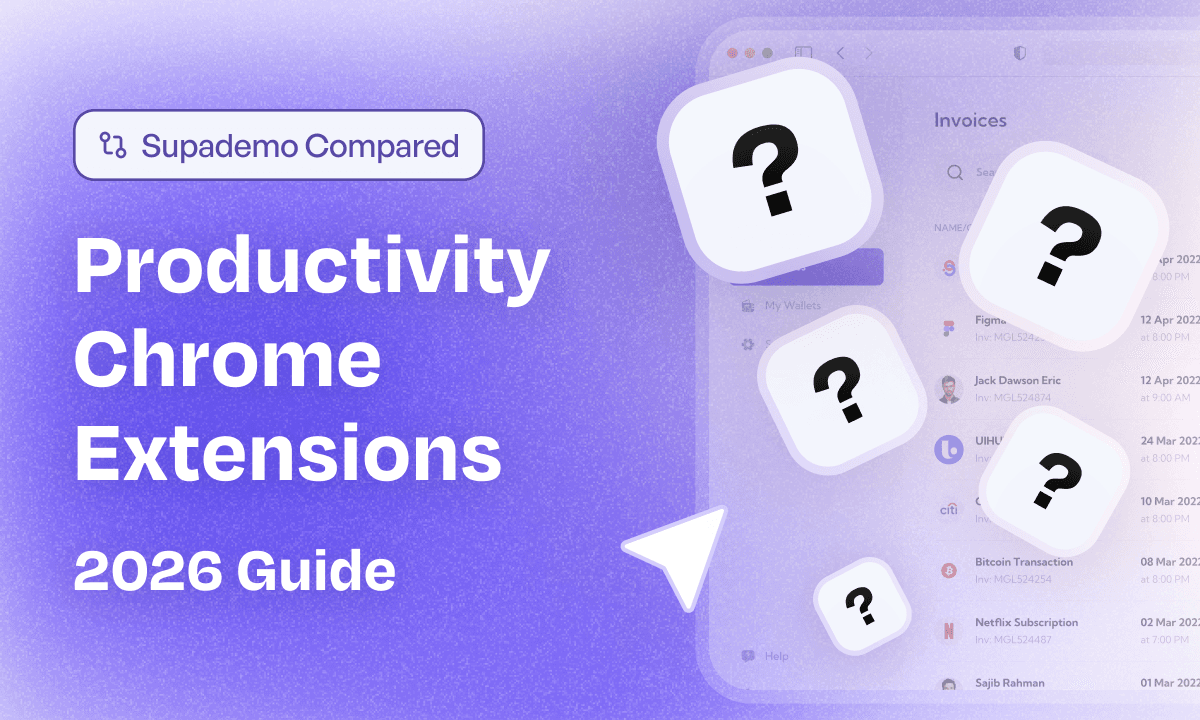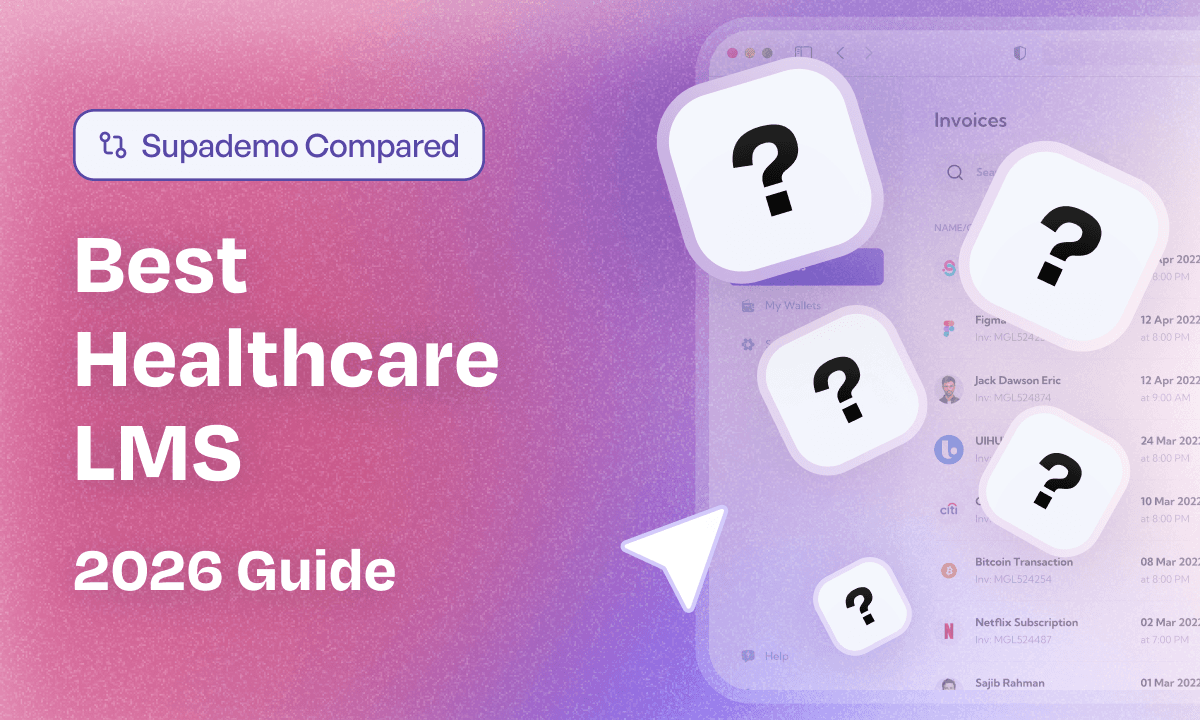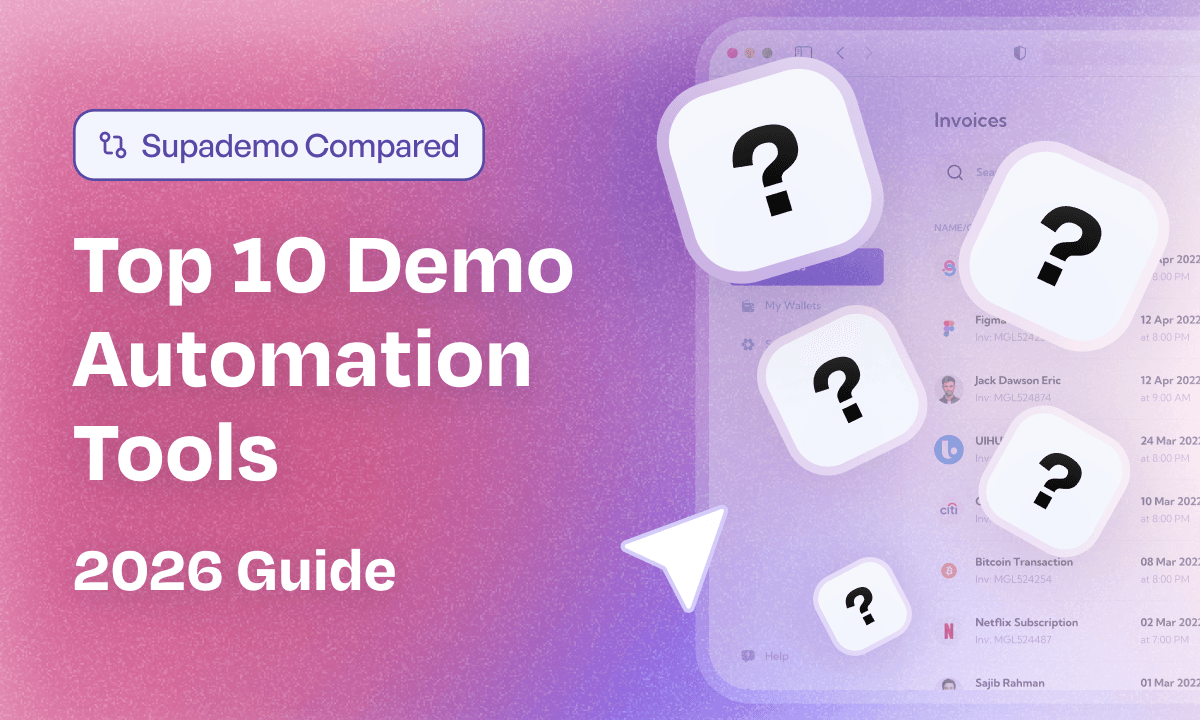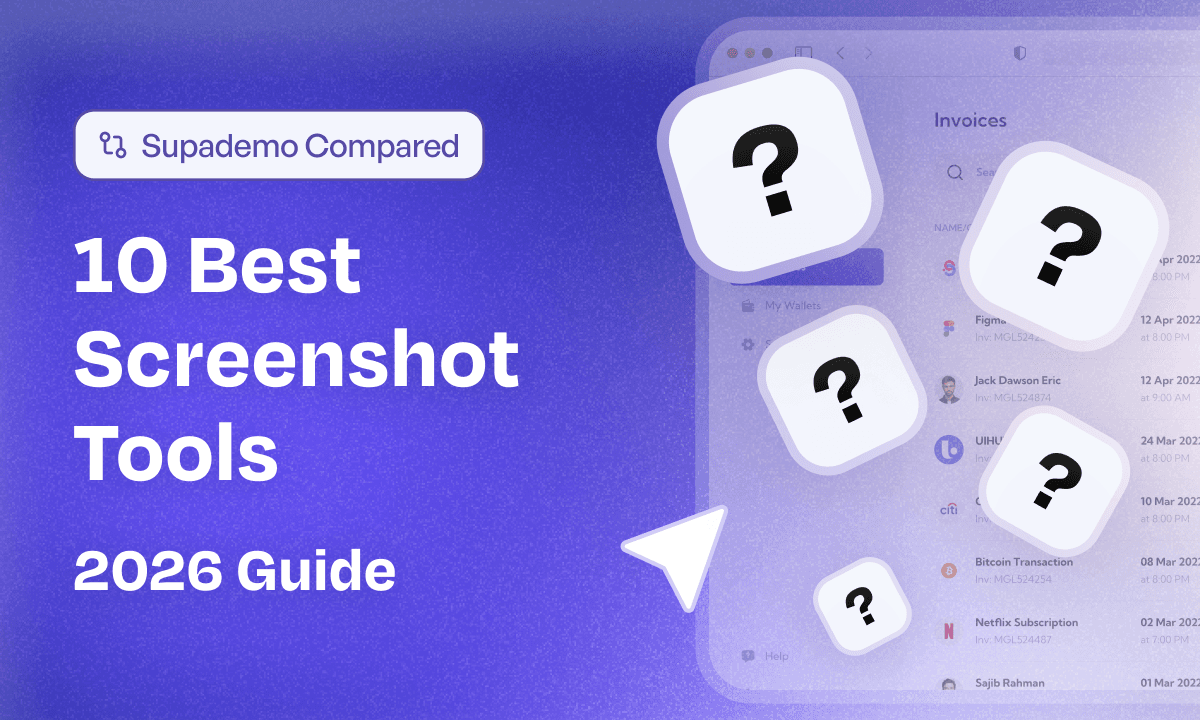In the market for a better interactive demo solution? Use this comprehensive guide to discover the leading 5 Navattic alternatives and competitors. Understand how interactive product demos can help you accelerate deals, enhance user engagement, and boost product usage.
What is Navattic?

Navattic is an interactive product demo platform that enables businesses to build no-code, HTML-based demos for web-based applications. As one of the better-known vendors in the demo automation space, Navattic primarily serves GTM teams in mid-market and enterprise companies who want to better qualify leads and drive conversions with interactive demos.
Users primarily use the Chrome extension to clone their platforms and turn them into guided demonstrations.
Key Navattic features
1. No-code HTML demo capture
Navattic uses a Chrome extension to clone the front-end HTML and CSS of web applications, allowing teams to create high-fidelity, clickable demos without engineering support.
2. AI Copilot for demo creation
Navattic includes an AI Copilot that helps generate demo flows, structure steps, and flag issues like missing CTAs or overly long demos during the creation process.
3. Engagement analytics and buyer intent signals
Teams can track demo engagement, completion rates, and interaction patterns, with buyer intent signals and alerts that help sales and marketing prioritize high-interest accounts.
4. Lead capture and CRM integrations
Navattic integrates with tools like Salesforce, HubSpot, and Marketo, enabling lead capture, account identification, and syncing demo engagement data directly into GTM workflows.
5. Offline demos for events
Navattic allows demos to be downloaded for offline use, making them suitable for conferences, trade shows, or environments with limited internet connectivity.
Navattic Pricing
Navattic's pricing is made up of four distinct product plans. All pricing plans are quoted based on quarterly or yearly pricing. The information below is based on annual pricing:
- Starter (Free, $0/month): 1 seat, 1 interactive demo, unlimited views, basic analytics, default theme, AI Copilot.
- Starter Plus ($40/month, billed annually): Unlimited media-based demos, checklists, custom themes, AI Copilot, still limited to a single seat.
- Base ($500/month, billed annually): 5 seats, unlimited HTML demos, all integrations, embedded forms, in-app demo suggestions, dedicated CSM.
- Growth ($1,000/month, billed annually): 10 seats, advanced analytics, A/B testing, personalization, account identification, sandbox demos.
- Enterprise (Custom pricing): Offline demos, audit logs, priority support, professional services, custom security and seat limits.
Why do customers explore alternatives to Navattic? (with proof)
While Navattic is a popular choice when it comes to demo automation, the platform comes with a steep learning curve, limited design/personalization options, and expensive, lengthy contracts.
Based on real-world customer reviews, here are some of the biggest reasons why customers search for Navattic alternatives:
Reason #1: Steep learning curve and time-consuming editing experience
"Compared to other interactive demo tools, creating the first few flows can take a little bit of time... we didn't quite anticipate how long it would take to start building the demos." - G2 reviewer
Navattic's interactive demo recorder is limited to HTML-based capture only, meaning the recording and editing process will be slower and take more time, regardless of how complex or simple the demonstration is. This means the product is less apt for quick enablement demos or tutorials for use in customer success, onboarding, or training.
In addition, Navattic doesn't allow you to easily capture single screens and add them to an existing demo – which is troublesome when you miss recording a step or process within a demo walkthrough.
Finally, customers find specific tasks like navigating the editor, changing HTML data, or arranging demo flows to be challenging and time-consuming – especially when compared to other demo automation platforms.
"As with all software, sometimes the UX isn't quite right. It's not the best but it certainly is not the worst. Depending on what the job is, creating a demo can be a little tedious." - G2 reviewer
Reason #2: Limited design and personalization
While Navattic allows basic HTML edits like names or logos, customers frequently cite limitations around design control and personalization depth.
"I don't like how linear the builder is. I would love to have more natural branching abilities. I would be able to create much deeper product demos if there were improved branching abilities in the builder."- G2 reviewer
Reviewers note constraints with hotspot styles, animations, themes, and layout options. As a result, demos often look similar and are harder to adapt to different brand styles or use cases.
Mobile responsiveness is another recurring concern.
"UI could be improved (some things not as intuitive), mobile view still seems to be very clunky. Web capture edits don't always apply. Full view for demos are great but would be nice if there were more mobile view options that don't require manually recreating a new tour." G2 reviewer
Reason #3: Expensive compared to similar tools
Navattic is more affordable than enterprise-only platforms like Walnut or Reprise, but customers still find it expensive compared to similar tools.
“The suite seems a bit pricey when comparing with similar tools in the market.”- G2 reviewer
The lowest paid tier typically starts around $500/month on annual contracts, with quarterly billing as the shortest commitment. There is no flexible trial for advanced plans, which makes it harder for teams to validate ROI before committing.
For startups or fast-moving teams, this pricing structure often pushes them to explore more flexible alternatives.
What are the best alternatives to Navattic?
Now that we've discussed some of the main reasons why customers search for Navattic alternatives let's dive into some of Navattic's main competitors in the demo automation space.
For this comprehensive article, we conducted research by directly trying out dozens of interactive demo platforms, talking to real users, and reading hundreds of real customer reviews from reputable software rating sites like G2.

This ultimately led us to 5 of the best Navattic alternatives – each with its own unique strengths, weaknesses, and use cases. In the next section, we’ll break down each demo automation platform's core functionalities, top use cases, pricing model, and drawbacks to help you make the best decision for your company.
1. Supademo
Over 100,000 professionals at companies like Turo, Microsoft, HeyGen, Beehiiv, Alibaba, and Pokemon leverage Supademo to drive product understanding and adoption.
How does Supademo compare to Navattic?
As prefaced above, Navattic has several challenges that Supademo directly addresses. This includes features like:
- Record both HTML-based and Screenshot/Video-based interactive demos – giving you flexibility based on your use case
- Mix-and-match paid creators and free internal viewers – who can collaborate on creating demos, view/share existing demos, and analyze performance;
- Easily record non-web applications using the desktop app, mobile video uploads, the Figma plugin, and more;
- Advanced personalization like dynamic variables, conditional branching, lead forms, and custom domains are included at a much lower price point ($38/month vs. $500/month);
Ultimately, Supademo users get more bang for their buck – with more features included in each pricing plan – alongside a recording and editing experience that is simpler, faster and more refined.
Supademo outshines Navattic with its unparalleled ease of use, lightning-fast time-to-launch, and inclusive collaboration features right from the start.
| Supademo | Navattic | |
|---|---|---|
| Best for | Customer Success, Sales, Onboarding | Sales |
| Pricing | Starts at $27/mo | Starts at $500/mo |
| Ease of use | Rated 9.3 on G2 (tied for #1) | Rated 8.9 on G2 (tied for #13) |
| Recording type | HTML, Screenshot, Video, Figma Plugin, Video/Image Uploads | HTML |
| Desktop recording | ✅ Available | ⛔️ Not Available |
| Team collaboration | ✅ Free and paid team members | ⛔️ Paid seats only |
| AI voiceovers | ✅ Yes (15+ languages) | ⛔️ No |
| Record your own voiceovers | ✅ Yes | ⛔️ No |
| Instant screenshots | ✅ Yes | ⛔️ No |
| Embed and trigger in-app | ✅ Yes | ⛔️ No |
| AI text generation | ✅ Yes (15+ languages) | ⛔️ No |
| Share collections & Showcases | ✅ Yes | ⛔️ No |
| Support | ✅ Yes (including free plans) | ⛔️ Paid plans only |
| Free plan | ✅ Yes | ⛔️ No |
| Free trial | ✅ Yes | ⛔️ No |
With subtle, helpful features like automatic text annotations, Supademo customers can build and share interactive demos within an average time of 3.5 minutes – much less than the days or weeks it typically takes on Navattic.

When it comes to features and functionality, Supademo offers a bevy of unique features that allow customers to get the most out of their platform:
Unique Supademo features that help the platform shine
1. No-code multi-format demo creation
Supademo lets users create HTML demos, guided click-through tours, screen recordings, and uploaded demos across web, desktop, and mobile. Demos can be created without engineering support, using simple point-and-click capture.
2. AI-powered demo automation
Supademo includes AI-generated step text, AI voiceovers, and automatic translations across multiple languages. These features help teams create polished demos faster while reducing manual editing work.
3. Conditional branching and dynamic variables
Supademo supports conditional branching so viewers can choose different paths within a demo. Dynamic variables allow teams to personalize demos using names, roles, or company data without duplicating content.
4. Demo Hubs and centralized discovery
Demo Hubs let teams embed a searchable library of interactive demos inside their product or website. This enables self-serve onboarding, feature education, and SOP discovery exactly when users need it.
5. Multi-demo Showcases and secure sharing
Teams can group multiple demos into a single Showcase collection and share them via trackable links or embeds. Supademo also supports password protection and custom domains for controlled distribution.
6. Built-in personalization, design, and analytics
Supademo offers flexible hotspot styles, branding controls, and embedded forms, alongside analytics that track views, completion rates, and engagement to help teams improve demo performance.
What is Supademo’s pricing?
Here's a detailed breakdown of Supademo's pricing:
- Starter (Free, $0/month): 1 creator, 5 Supademos, AI text personalization, intuitive demo editor, share as link/embed/video/PDF, in-app Demo Hub.
- Scale ($38/month per creator): Everything in Starter, plus unlimited Supademos, tracking links and analytics, branching and variables, multi-demo Showcases, custom branding, Supademo AI, up to 5 read-only collaborators.
- Growth ($350/month for 5 creators): Everything in Scale, plus unlimited HTML Supademos, HTML editing, unlimited sandbox demos, white-glove onboarding and training, AI voice cloning, unlimited read-only collaborators. Extra creators at $50/month.
- Enterprise (custom, starts at 10 creators): Everything in Growth, plus SSO/SAML, multiple team workspaces, custom data retention, dedicated support, unlimited onboarding and demo audits, custom data residency.
You can try Supademo’s Scale and Growth plan with a 14-day trial. (No credit card required)
But don't take it from us – hear from real customers
And when it comes to Navattic vs. Supademo, the online results are clear. Supademo is the #1 Navattic alternative, being ranked a Demo Automation Leader and the Momentum Leader within the demo automation category.
Based on hundreds of real-world customer reviews, it's evident that Supademo generally allows you to share and distribute across the same number of channels – albeit with more features included in each plan at a lower price.

Users today want a tool that helps them achieve their goal while getting out of the way – without being overly slow, clunky, or difficult to use. It's fair to say that Supademo is a better option than Navattic for teams that prioritize ease of use, faster time-to-value, and getting more for their dollar.
Supademo Pros & Cons
✅ Fast and easy recording process (~3 minutes from recording to publishing)
✅ Record in multiple ways – HTML, screenshot/videos, upload content, record screen + cam
✅ User-friendly editing experience
✅ Multi-faceted use cases across onboarding, customer success, pre-sales, marketing, or training
✅ Share as trackable links, embed in docs/websites, as in-app tours, multi-demo showcases
❌ Not as many integrations as others (currently limited to HubSpot, Salesforce, Marketo, Zapier, Google Analytics, Slack)
❌ Lack of acount reveal functionality for de-anonymizing leads (coming soon)

2. Storylane

Storylane is a well-known interactive demo platform with an intuitive interface and a wide range of features.
The platform lets you mix and match HTML and screenshot-based interactive demos with a slew of AI features to help you create personalized demos faster.
Key Storylane Features
- Record both HTML and screenshot demos: Storylane allows users to create both clickable and guided demos in HTML or screenshot format.
- Demo Hub: For an additional cost, Storylane users can create a public demo repository to showcase key use cases, features, and functionality in one shareable location.
- AI Assistant: Add AI voiceovers, personalize text captions, and optimize your interactive demo with generative AI insights and recommendations.
Storylane Pricing
Storylane's pricing ranges from a Free plan (where you can publish one screenshot-based demo) to their more expensive Enterprise plan. To access advanced features or access any personalization or customization features, you'll need to upgrade to one of their paid plans.
- Free ($0/month): 1 published screenshot-based demo, basic sharing, no advanced personalization or analytics.
- Starter ($40/month per seat): Unlimited screenshot and video-based demos, basic customization, per-user pricing.
- Growth ($500/month, 5-creator minimum): Unlocks HTML demos, dynamic variables, advanced personalization, and analytics.
- Premium ($1,200/month): Adds sandbox demos, enhanced security, Salesforce integration, and custom seat configurations.
- Enterprise (Custom pricing): API access, enterprise-grade security, dedicated support, and custom contracts.
Important note: Most advanced features like HTML capture, personalization, and demo hubs require upgrading to Growth or higher plans, which can significantly increase costs as teams scale.
Storylane Pros & Cons
✅ Solid, reliable demo recording experience
✅ Record interactive demos in screenshot, HTML, and sandbox format
✅ Fast editing and personalization of demos using generative AI
✅ Robust list of integrations like Pardot, Marketo, Segment
❌ Features like lead forms, advanced analytics, and custom domains are limited to expensive plans only (min $500/month)
❌ Lack of desktop application limits recording to web-based apps only
❌ Difficult to easily create interactive demos of mobile experiences
3. Reprise

Reprise is another enterprise-level demo creation platform. It helps large-scale enterprises create interactive demos using screen recording/capture tech through their Chrome extension.
Reprise helps you show your product in action in three different ways:
- Interactive product walkthroughs
- Live demo overlays for sales
- Explorable sandbox environments for prospects
Key Reprise Features

- Create both guided demos and sandboxes: Using a Chrome extension, Reprise allows users to capture the full front-end code of a product and share it as an interactive demo.
- Full control over HTML/CSS editing: In addition to modifying text and images, you can fully control and personalize the demo experience by changing the front-end code of a recorded demo.
- Reprise Reveal: This feature allows demo creators to overlay and customize live applications in real time, simplifying the demo creation and personalization process.
Reprise Pricing
Regarding pricing, Reprise doesn't offer any free plans or trial versions of their product. As one of the only interactive demo tools for enterprise companies, pricing is tailored to the prospect and is not publicly available on their website.
As a result, Reprise can be prohibitively expensive – with some customers reporting pricing of $30-100,000 per year for their subscription.
Reprise Pros & Cons
✅ Enterprise-grade security and integrations to most major sales platforms
✅ Robust demo creation capabilities across sandbox, HTML, tours, and more
✅ Offline demos for conferences and trade shows (Enterprise only)
❌ Steep pricing geared towards enterprises – no trials or free plans
❌ Lack of support for mobile-friendly interactive demos
❌ Platform is primarily built for technical users and can require hands-on support
4. Walnut.io

Walnut.io markets itself as a sales experience platform that helps sales and marketing teams streamline their demo creation process. The platform is designed to help users create and share interactive product demos quickly and efficiently.
The company primarily focuses on larger enterprises and is designed specifically for sales teams.
Key Walnut.io Features
- Advanced Salesforce Integration: Generate robust data and sync directly to your CRM instance to unify data measurement and analysis.
- Performance Analytics: Robust analytics help keep track of high-converting demos while flagging ones that need improvement – directly within your CRM.
- Demo Wizard: This feature helps users update prospects' information and content within the interactive demo, personalizing it for each viewer.
Walnut.io Pricing
Walnut.io's pricing is composed of three distinct tiers. There is no free tier for the platform, which means you'll need to subscribe to one of the plans below:
- Ignite ($750/month, billed annually): Includes 3 editor seats, unlimited demos, AI powered demo creation, playlists, demo analytics and engagement tracking, plus core CRM and marketing tool integrations.
- Accelerate ($1,550/month, billed annually): Includes 5 editor seats and 5 presenter seats, sandbox demos, deeper personalization (names, logos, content), advanced analytics and AI insights, Salesforce integration, video overlays, and a dedicated CSM.
- Scale (Custom pricing): Custom enterprise pricing with flexible seat limits, SSO and SCIM, advanced localization, white-labeled branding, and access to all enterprise grade features.
Walnut.io Pros & Cons
✅ Easy personalization and customization post-recording
✅ Advanced analytics that syncs directly into Salesforce
✅ Diverse offering of sandbox and guided interactive demos
❌ Annual billing offered only
❌ Complex, technical interface for creating interactive demos
❌ Expensive plans with no option of a trial or free plan
5. Tourial

Tourial is an enterprise-focused interactive demo platform that lets users create self-guided demos in both HTML and media (screenshots and video) based format. These demos can be personalized at scale and consolidated into "demo centers" for streamlined sharing.
Key Tourial Features
- Demo Centers: This feature allows for easier sharing of multiple demos to enable buyers to self-personalize their viewing experiences.
- Advanced Lead Capture: Tourial includes tools for capturing leads throughout demos, along with tracking analytics. This helps teams better understand prospects and pursue targeted follow-ups.
- Detailed Hotspot Options: Configure hotspots and click zones with a high degree of fidelity and customization options.
Tourial Pricing
As of today, Tourial does not offer a free plan – meaning you'll need to subscribe to one of the paid plans listed below:
- Engage (quote-based, with free trial): Entry plan for GTM and marketing teams. Includes AI tour generation, unlimited interactive tours, around 5 builder seats, 3 Tour Centers (content playlists), guided workshops, real-time engagement analytics, and core integrations (e.g. Salesforce, HubSpot, Marketo). Free trial is available, but list prices are not public.
- Scale (custom pricing): Everything in Engage, plus uncapped seats, unlimited Tour Centers, advanced roles and permissions, dedicated CSM, and premium SSO as an add-on. Pricing is fully custom and depends on team size and implementation scope.
Tourial Pros & Cons
✅ Easier sharing of multiple demos through personalized Demo Centers
✅ Solid range of integrations (albeit limitations across plans)
✅ Robust engagement insights and analytics to provide buying signals
❌ Lack of free plan to try out the product
❌ Lack of AI Voiceover or voiceover recording capabilities
❌ Recording is primarily limited to web-based applications
Next Steps: Build Better Interactive Demos
If you've made it this far... congrats! You should have a much better understanding of the top Navattic alternatives.

Each of the five platforms listed above has its unique strengths, limitations, and use cases. So, choosing the right platform ultimately depends on your unique circumstances, goals, and budget. And the best way to start is to try before you buy – essentially letting the product and experience speak for itself.
If you're searching for the fastest and most intuitive platform for creating interactive demos for multiple use cases – across mobile, desktop, or web applications – we recommend giving Supademo a try. You won't be disappointed!
FAQs
Commonly asked questions about this topic.
What should I look for in a Navattic alternative?
When evaluating alternatives to Navattic, look for ease of use, speed of demo creation, customization options, scalability, and integrations with your existing tools. Platforms like Supademo stand out for their intuitive interface, AI-powered features, and ability to create engaging demos in minutes—no coding or design skills needed.
How does Supademo compare to Navattic?
Supademo offers a more lightweight and user-friendly experience compared to Navattic. With Supademo, you can build interactive demos in seconds using point-and-click recording, add voiceovers or translations instantly, and embed them anywhere. It's ideal for teams that want fast, beautiful product demos without the complexity.
Can I embed Supademo demos in my website or emails?
Yes, Supademo demos can be easily embedded on websites, in email campaigns, or shared via a direct link. You can even gate them with forms or analytics to better understand viewer engagement—something many Navattic users are looking for.
What are the best alternatives to Navattic?
Some popular alternatives to Navattic include Supademo, Storylane, Walnut, and Reprise. Supademo stands out for its point-and-click simplicity, AI-powered voiceovers, instant translations, and ability to create beautiful, no-code demos in minutes.
Can Supademo handle the same use cases as Navattic?
Absolutely. Whether you're building product tours, interactive onboarding, sales demos, or training walkthroughs, Supademo can support all the same use cases Navattic does—and often in a more flexible and user-friendly way. Plus, features like AI voiceovers, multi-language support, and analytics make it a powerful alternative.
Joseph Lee
Joseph is the founder and CEO of Supademo. As a two-time startup founder, Joseph is passionate about building zero-to-one products.