The 21 Best AI Marketing Tools in 2026
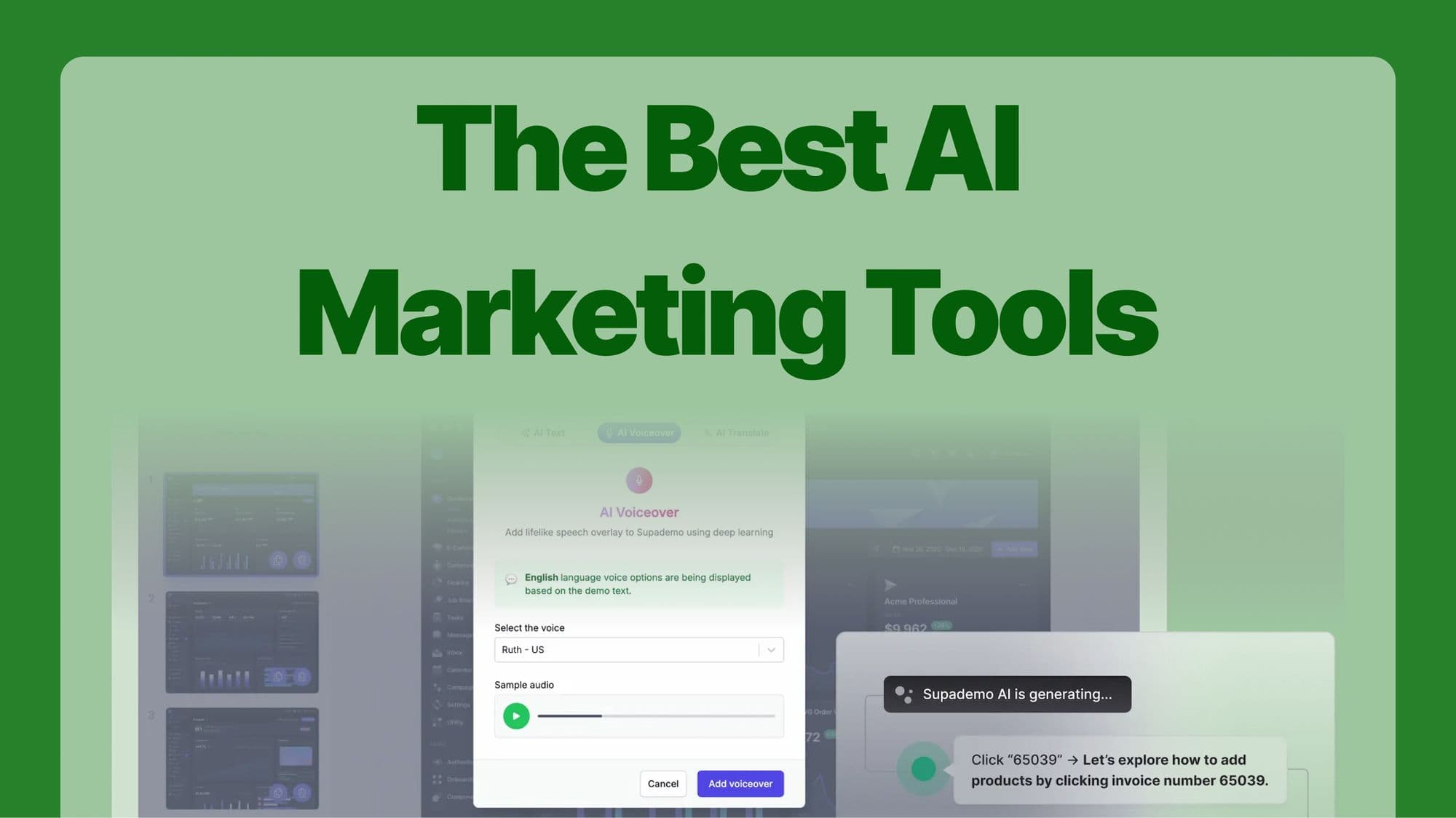
In early 2025, Delta Air Lines needed to prove the ROI of its Olympic sponsorship.
Instead of relying on guesswork or outdated metrics, they turned to a neural network-powered AI platform and walked away with over $30 million in cash sales during the Games.
That’s just one of thousands of examples of how AI is reshaping marketing as we know it.
With tighter budgets, leaner teams, and sky-high expectations, marketers today are under pressure to do more with less. The smart ones are, thus, leaning into AI — not just for automating processes, but to generate content, analyze performance, and even deploy full-on AI marketing agents.
In this article, we present the 21 best AI marketing software you can't miss out as a marketer.
But first…
What is AI marketing software?
AI marketing software refers to tools that use artificial intelligence to help marketers plan, create, execute, optimize, and measure marketing campaigns more effectively.
There is a wide variety of AI marketing software available in the market; some handle content generation, while others are concerned with performance forecasting and A/B testing.
The goal of such software is to help speed up common marketing tasks, leaving you more time for strategy and creativity.
How does AI marketing software make marketing easier?
Here are just some of the many ways AI marketing tools can help you as a marketer: Generate and qualify leads: AI marketing tools can identify high-intent prospects, enrich contact data, and score leads automatically to save you loads of time and effort.
- Produce catchy copy: From ad headlines to landing pages or email subject lines, AI can generate, test, and optimize messaging tailored to your different audiences.
- Create content quickly: AI tools can helps produce quality content, faster for multiple formats, including blog posts, social captions, or video scripts.
- Optimize campaigns in real-time: With AI-driven insights, you can automatically tweak ad bids, targeting, or creative for better performance.
- Automate engagement across channels: AI can run multichannel campaigns across email, SMS, LinkedIn, and other platforms, ensuring leads are nurtured consistently without manual effort.
Our picks: Top 21 AI marketing software
So, here's our extensive list of 21 AI marketing software, along with features, pros, cons, pricing, and more.
Each tool on this list specializes in a specific marketing function(s). Some tools are, of course, more versatile, covering functions beyond marketing
Let’s begin.
AI Marketing Software | Features | Pricing | Ease of Use | G2 Rating |
Supademo | ⭐️⭐️⭐️⭐️⭐️ | ⭐️⭐️⭐️⭐️ | ⭐️⭐️⭐️⭐️⭐️ | 4.7 |
Zapier | ⭐️⭐️⭐️⭐️ | ⭐️⭐️⭐️ | ⭐️⭐️⭐️⭐️ | 4.5 |
ChatGPT | ⭐️⭐️⭐️⭐️⭐️ | ⭐️⭐️⭐️⭐️ | ⭐️⭐️⭐️⭐️⭐️ | 4.7 |
Claude | ⭐️⭐️⭐️⭐️ | ⭐️⭐️⭐️ | ⭐️⭐️⭐️⭐️ | 4.4 |
Jasper | ⭐️⭐️⭐️⭐️ | ⭐️⭐️⭐️ | ⭐️⭐️⭐️⭐️ | 4.7 |
ClickUp | ⭐️⭐️⭐️⭐️⭐️ | ⭐️⭐️⭐️⭐️ | ⭐️⭐️⭐️⭐️ | 4.7 |
Grammarly | ⭐️⭐️⭐️⭐️ | ⭐️⭐️⭐️ | ⭐️⭐️⭐️⭐️ | 4.7 |
Copy.ai | ⭐️⭐️⭐️⭐️ | ⭐️⭐️⭐️ | ⭐️⭐️⭐️⭐️ | 4.7 |
Veed.io | ⭐️⭐️⭐️⭐️ | ⭐️⭐️⭐️ | ⭐️⭐️⭐️⭐️ | 4.6 |
MarketMuse | ⭐️⭐️⭐️⭐️ | ⭐️⭐️⭐️ | ⭐️⭐️⭐️⭐️ | 4.6 |
Notion AI | ⭐️⭐️⭐️ | ⭐️⭐️⭐️ | ⭐️⭐️⭐️⭐️ | 4.7 |
Drift | ⭐️⭐️⭐️⭐️ | ⭐️⭐️⭐️ | ⭐️⭐️⭐️⭐️ | 4.4 |
Crayon | ⭐️⭐️⭐️⭐️ | ⭐️⭐️⭐️ | ⭐️⭐️⭐️⭐️ | 4.6 |
SurferSEO | ⭐️⭐️⭐️⭐️ | ⭐️⭐️⭐️ | ⭐️⭐️⭐️⭐️ | 4.8 |
Canva | ⭐️⭐️⭐️⭐️ | ⭐️⭐️⭐️⭐️ | ⭐️⭐️⭐️⭐️⭐️ | 4.7 |
Clay | ⭐️⭐️⭐️⭐️ | ⭐️⭐️⭐️ | ⭐️⭐️⭐️⭐️ | 4.9 |
Smartly.io | ⭐️⭐️⭐️⭐️ | ⭐️⭐️⭐️ | ⭐️⭐️⭐️⭐️ | 4.4 |
Reply.io | ⭐️⭐️⭐️⭐️ | ⭐️⭐️⭐️ | ⭐️⭐️⭐️⭐️ | 4.6 |
Browse.ai | ⭐️⭐️⭐️⭐️ | ⭐️⭐️⭐️ | ⭐️⭐️⭐️ | 4.8 |
Warmly | ⭐️⭐️⭐️⭐️ | ⭐️⭐️⭐️ | ⭐️⭐️⭐️⭐️ | 4.7 |
Napkin.ai | ⭐️⭐️⭐️ | ⭐️⭐️⭐️⭐️ | ⭐️⭐️⭐️⭐️ | 4.5 |
1. Supademo
Ideal for: Designing and creating customized interactive product demos for every stage of the buyer’s journey.
Supademo lets you create engaging, click-through product demos that highlight your solution’s benefits in a clear, interactive format. You can build demos by recording your screen with the Chrome Extension or Desktop app, uploading visuals, or using HTML (beta access available on request).
Supademo’s AI helps you go from idea to interactive demo in seconds. Use generative AI to instantly annotate your demo with personalized text, add human-like voiceovers in your preferred tone and accent, and translate content into 15+ languages.
What are Supademo’s features?
- Click-through interactive demos with HTML capture: Capture your product interface in high fidelity using HTML, so that users can explore realistic demos that feel like the actual product.
- Drag-and-drop demo builder: Build demos with an intuitive editor that supports zooming, hotspots, tooltips, autoplay, and branding features like logos, colors, and domains.
- Viewer analytics and lead capture: See who’s watching your demos, where they drop off, and how long they engage.
- Auto voiceover: Add synthetic AI voiceovers to any Supademo for a more engaging experience without recording audio yourself.
- In-app text personalization: Personalize demo text using generative AI that adapts based on your click path and input prompts.
- AI Translation: Translate your demos into over 15 languages to reach international audiences.
What are Supademo’s pros and cons?
✅ Intuitive interface makes it easy to build polished demos—even with zero design or technical background.
✅ AI-generated text annotations and voiceovers speed up demo creation.
✅ Group multiple interactive demos into one experience to tell a more complete product story.
❌ HTML demo support is currently in beta and not widely available yet.
❌ Integration options are growing but still fewer than some competitors; currently includes HubSpot, Salesforce, Marketo, Zapier, Google Analytics, and Slack.
What is Supademo’s pricing?
- Free: $0/month Pro: $36/creator/month
- Scale: From $50/creator/month
- Growth: $350/month Enterprise: Custom pricing
2. Zapier
Ideal for: Automating marketing workflows and integrating disparate marketing tools together
Zapier is a connected platform for building and scaling AI-powered workflows, without any engineering lift. With over 8,000 app integrations and native support for 300+ AI tools, you can orchestrate complex workflows across your entire stack in minutes.
You can automate data collection for marketing campaigns, enrich leads, build custom AI agents, and do much more.
What are Zapier’s best features?
- Automatically transfer leads from forms, landing pages, and social media into CRM systems with lead capture automation
- Trigger email sequences based on customer actions, website behavior, or CRM status changes across multiple platforms
- Compile marketing data from multiple platforms into centralized dashboards and reporting tools
What are Zapier’s pros and cons?
✅ Extensive integrations that automate tons of manual work
✅ Easy to set up and doesn’t require engineering or coding experience
✅ Easily connects to the best AI models available, like ChatGPT and Claude Sonnet/Opus
❌ Complex workflows can get expensive quickly as you scale your business.
❌ Advanced workflows and automations still need custom webhooks, which gets a bit technical.
What is Zapier’s pricing?
- Free: $0/month Professional: $19.99/month (billed annually)
- Team: $69/month (billed annually)
- Enterprise: Custom pricing
3. ChatGPT
Ideal for: Ideating and generating marketing content like blog posts, social media captions, and email campaigns.
ChatGPT is a powerful conversational AI developed by OpenAI. It can generate human-like text (and images) and help with a wide range of marketing tasks, such as drafting content, answering questions, and summarizing information.
It's available via a web app, API, and integrations like Slack or Microsoft apps, and is designed for flexible use. ChatGPT can accelerate content production, brainstorm campaigns, write email sequences, and generate SEO-optimized copy. Recently, web browsing support has also been added for more accurate responses.
What are ChatGPT's features?
- Build personalized AI agents with specific tone, rules, and data with Custom GPTs.
- Generate keyword-optimized content and meta descriptions for search marketing.
- Develop posting schedules, hashtag strategies, and platform-specific content approaches.
What are ChatGPT’s pros and cons?
✅ Increases your content creation speed and efficiency.
✅ Helpful in customer support; reduces response times compared to human technicians.
✅ Can do days' worth of manual business research on its own with Deep Research.
❌ Sometimes generates false and made-up information.
❌ Not the best for generating marketing graphics.
What is ChatGPT's pricing?
- Free Plus: $20/month
- Pro: $200/month
4. Claude
Ideal for: Creating marketing content, analyzing campaign performance data, and developing marketing strategies.
Claude is an AI assistant built by Anthropic with a focus on being helpful, harmless, and honest. It shines at thoughtful analysis, creative problem-solving, and generating substantive content. Like ChatGPT, it's also available via a web app, mobile app, desktop app, API, and Claude Code command line tool for developers.
Claude can reason through complex problems step-by-step, maintain context across lengthy conversations, and create functional artifacts that users and marketers can immediately interact with and build upon.
What are Claude's features?
- Process multi-channel marketing data to identify which touchpoints drive conversions.
- Design A/B test variations across multiple platforms while maintaining brand voice consistency.
- Analyze entire marketing campaigns, customer datasets, and research documents in a single conversation without losing context.
What are Claude’s pros and cons?
✅ Can maintain context and build upon previous work in conversations.
✅ Helps in creating detailed marketing plans, timelines, and personalized templates.
✅ Creates functional prototypes rather than just placeholder content.
❌ Knowledge cutoff means it cannot access real-time information or recent events.
❌ Cannot retain information between separate conversations.
What is Claude’s pricing?
- Free Pro: $20/month Max: $100/month
5. Jasper
Ideal for: Scaling content production with brand-consistent copy across multiple channels.
Jasper is a purpose-built generative AI platform for marketing teams. Built on enterprise trust foundations, it understands marketing needs and delivers advanced brand control with an intuitive AI toolkit.
It's available as a comprehensive platform with Jasper Studio for workflow integration, a Marketing AI Toolkit, and 90+ pre-built marketing apps. Jasper lets you build custom apps and workflows that accelerate success while maintaining brand consistency at scale.
What are Jasper's features?
- Create high-quality marketing content—blogs, ads, emails, and more, in your brand voice, at scale.
- Train Jasper on your brand’s style guides, product details, and past content for consistent messaging.
- Collaborate with your team using shared workspaces, comments, and approval flows built for marketers.
What are Jasper's pros and cons?
✅ Enterprise-grade security with LLM-agnostic architecture for trusted AI at scale.
✅ Built specifically for marketing with a deep understanding of marketing workflows.
✅ The large library of pre-built marketing apps eliminates the need to build from scratch.
❌ Content quality varies based on the topic's complexity and the input provided.
❌ Can be overwhelming for smaller marketing teams.
What is Jasper’s pricing?
- Creator: $49/month Pro: $69/month
- Business: Custom pricing
6. ClickUp
Ideal for: Managing marketing campaigns, coordinating team workflows, and tracking project deadlines
ClickUp is an AI-powered project management and productivity platform. But it also works as a fully functional marketing assistant. ClickUp Brain accelerates your marketing campaign by generating campaign ideas, content briefs, blogs, case studies, emails, and more with powerful tools right within ClickUp.
ClickUp’s Docs, Whiteboards, and Proofing tools keep every member of your team connected, from day one till launch. Visual dashboards let you contextualize tasks connected to your roadmap and GTM plans.
What are ClickUp's features?
- Set, assign, and track SMART marketing goals and assign tasks to the team in one platform.
- Create marketing briefs, social media calendars, and content plans using AI-generated templates.
- Track marketing campaigns with custom dashboards and AI-powered analytics insights in ClickUp Views.
What are ClickUp's pros and cons?
✅ You get project management and AI content generation in one platform.
✅ Bundles robust collaboration tools for easy marketing team coordination.
✅ A lot of customization options for marketing workflows and campaign tracking.
❌ AI features are reserved for higher-tier subscriptions.
❌ Learning curve is steep for setting up advanced AI automation workflows.
What is ClickUp's pricing?
- Free Unlimited: $10/month
- Business: $19/month Enterprise: Custom pricing
7. Grammarly
Ideal for: Maintaining error-free and professionally written marketing communications.
At this point, we all know Grammarly. It’s an AI-powered writing assistant that checks and corrects the grammar and style of your writing and optimizes the tone of your written content. This way, Grammarly helps you write more effectively across all platforms and contexts.
It's available via browser extensions, apps, mobile keyboards, and web editors. Grammarly is super useful for marketers to ensure brand consistency, improve content quality, and maintain a professional tone across all written communications.
What are Grammarly's features?
- Write and refine marketing copy with AI-powered writing suggestions and rewrites.
- Maintain consistent brand voice and tone of voice across all team communications and content.
- Check grammar, spelling, and style in a preferred tone of voice across emails, social posts, and marketing materials.
What are Grammarly's pros and cons?
✅ Works across all platforms and applications for consistent writing quality.
✅ Tone detection ensures an appropriate communication style for different contexts.
✅ Real-time suggestions improve writing efficiency and reduce editing time.
❌ AI features are less comprehensive compared to dedicated content creation tools.
❌ Sometimes too prescriptive with suggestions that can hamper creative writing.
What is Grammarly's pricing?
- Free Premium: $30/month
- Business: Custom pricing
8. Copy.ai
Ideal for: Quickly generating short-form marketing copy like headlines, social media posts, and email subject lines.
Copy.ai is an AI platform for marketing copywriting and content creation. It uses advanced language models to help you create high-converting copy across multiple channels and formats. It promises to “infuse AI across your GTM engine” without needing separate tools.
For marketing teams, Copy.ai automates copywriting tasks, generates campaign variations, and creates personalized content at scale for emails, ads, social media, and landing pages.
What are Copy.ai's features?
- Compose high-converting ad copy, email sequences, and social media content with AI templates.
- Get specialized AI chat systems to assist sales and marketing teams.
- Create multiple copy variations for A/B testing campaigns and optimization.
What are Copy.ai's pros and cons?
✅ Tuned for marketing copywriting with templates optimized for conversions.
✅ Simplistic interface made with marketers and copywriters in mind.
✅ Can come up with multiple variations quickly for A/B testing.
❌ Limited functionality beyond copywriting compared to other marketing platforms.
❌ Not made for long-form content creation or complex marketing strategy development.
What is Copy.ai's pricing?
- Free Starter: $49/month
- Advanced: $249/month
9. Veed.io
Ideal for: Easily creating professional video content for social media marketing, product demos, and video ads.
Veed is a browser-based video creation and editing platform that uses AI to simplify pro-grade video production. With Veed, you can create, edit, and publish high-quality videos entirely within your web browser, without any software or technical skills.
Veed targets businesses and creators who need professional-quality video content but lack the resources for traditional video production workflows. Veed uses multiple ML models for speech recognition, computer vision, and NLP for automatic subtitle generation, background removal, and text-to-video creation.
What are Veed's features?
- Create professional-quality videos directly in your browser with AI-powered editing tools and automation.
- Make talking head videos, social media content, and marketing campaigns using AI avatars and text-to-video features.
- Edit and enhance existing videos with automatic subtitles, filler word removal, and eye contact correction.
What are Veed's pros and cons?
✅ Doesn’t depend on software installs; works entirely in web browsers across all devices
✅ Large stock media library included with subscriptions
✅ All-in-one platform combining editing, recording, collaboration, and publishing tools
❌ Needs a stable internet connection for all features since it's cloud-based
❌ Export quality and processing speed are dependent on the subscription tier
What is Veed's pricing?
- Free Lite: $24/month
- Pro: $55/month
10. MarketMuse
Ideal for: Content teams looking to plan, optimize, and scale high-ranking, authoritative content fast.
MarketMuse is an AI-powered content optimization and SEO tool built for content marketing teams. It goes beyond keyword research to help craft a powerful content strategy based on competitor analysis.
It analyzes competitors and your own content to suggest how to outrank them. It also speeds up content brief creation with its 'patented AI'. You can quickly access in-depth briefs based on SERP analysis, content optimization tips, interlinking suggestions, and content quality insights.
What are MarketMuse’ features?
- Determine what content to create, required depth, and which topic clusters to prioritize, based on your site's Topic Authority and competitor analysis.
- Use heatmaps to assess the top 20 SERP results or a competitor’s content cluster and spot content gaps.
- Generate a structured content plan in minutes and get insights on where your content is gaining or losing ground.
What are the pros and cons of MarketMuse?
✅Packs several content marketing functions (content plan, SERP analysis, and more) in one package
✅Content briefs are pretty solid, covering H2s based on competitor analysis
✅Comes with a free plan
❌Several users said it could be glitchy and freeze at times.
❌The content scores can be confusing, at times.
What is MarketMuse’ pricing?
- Free Plan Optimize: $99/month
- Research: $249/month
- Strategy: $449/month
11. Notion AI
Ideal for: Teams and individuals looking to simplify task management and content creation using an all-in-one AI-powered workspace.
Notion AI is an in-built AI assistant available on all Notion plans to help you plan, organize, and retrieve information better. You can also use it to conduct research, brainstorm ideas, generate beautiful reports, or transcribe meeting notes.
Combining the power of GPT-4 and Claude, Notion AI can access your Notion workspace (and even connected apps) to bring you relevant answers. It can also analyze documents in bulk, which is great for conducting market research or analyzing information for your whitepaper. It's also a good writing assistant for blog posts, social posts, and email copy.
What are Notion AI’s features?
- Create, edit, or summarize any kind of text—email copy, blog posts, reports, or press releases in just a few taps.
- Search within only specific sources for precise answers to find more relevant information.
- Analyze PDFs and images, summarize documents with key points, or get design feedback and improvement ideas.
What are Notion AI's pros and cons?
✅Trial version available for users on the free plan.
✅Can search within specific sources for precise answers.
❌May output incorrect information, and users feel it’s not the strongest of AI tools.
❌May not know about recent events occurring in the last 6-12 months.
What is Notion AI's pricing?
- Free Plus: $10/month per member
- Business: $20/month per member
- Enterprise: Custom pricing
12. Drift
Ideal for: B2B companies that want to convert more website visitors into qualified leads through real-time, AI-powered conversations.
Drift allows you to chat with website visitors via AI-powered personalized conversations, helping you get better, more qualified leads. Acquired by Salesoft in 2024, Drift lets website visitors find quick answers to common questions via AI chat.
Moreover, Drift also deanonymizes site visitors by telling you about their names and company details. It also identifies high-intent buyers and gives sellers the context to sell to them better. The best part is that it can engage prospects well, allow them to ask specific questions, and even schedule meetings.
What are Drift’s features?
- Engage website visitors instantly with AI-powered real-time chat that answers questions, qualifies leads, and books meetings.
- Identify high-intent buyers using visitor data and engagement signals to prioritize the right accounts.
- Sync chat insights directly with Salesloft workflows to automate follow-ups and streamline outreach.
What are Drift’s pros and cons?
✅ Engages leads fast with real-time, AI-driven chat.
✅ Integrates well with tools like Gmail and Salesforce.
✅ Easy to use with a clean, intuitive interface.
❌ Limited chat widget customization options.
❌ Support can be slow or unhelpful at times.
❌ Needs constant fine-tuning to avoid low-quality or irrelevant conversations.
What is Drift's pricing?
Custom pricing
13. Crayon
Ideal for: Businesses that need competitor intelligence to track rivals, generate battlecards, and deliver real-time insights to sales and marketing.
Competitor intelligence can be a goldmine for marketers. You can use it to refine brand messaging, hop on new trends, improve ad targeting, and equip your sales teams to sell better. Crayon is a competitive intelligence platform designed to help you do just that.
Crayon delivers intel about competitors right in your inbox. It even summarizes new stories about them from across the web. Crayon’s Spark, an intelligent AI-powered assistant, uses intel data to automatically update battlecards and deliver key takeaways directly to your teams.
What are Crayon’s features?
- Track competitor activity in real time across 100+ data types and millions of sources.
- Deliver instant answers with Crayon Answers to equip sales reps with real-time, conversational responses to competitive questions in Slack and Microsoft Teams.
- Transform raw data into actionable insights using Sparks, which auto-generates SWOT analyses, updates battlecards, and more.
What are Crayon’s pros and cons?
✅ Offers powerful AI features like Crayon Answers for quick competitive responses and Sparks for summarizing large volumes of insights.
✅ Provides responsive and helpful customer support.
✅ Remains a top-tier choice in competitive intelligence software.
❌ May miss key content or marketing insights due to limited filtering or incomplete data capture.
❌ Lacks seamless integration with some tools, especially CRMs outside of Salesforce.
What is Crayon’s pricing?
Crayon offers custom pricing, which is not disclosed publicly.
14. SurferSEO
Ideal for: Content marketers and SEO teams who want to optimize blog posts and web pages using data-driven recommendations.
Surfer SEO helps you write content that’s built to rank. As you type, it shows you which keywords to include, how many headings and images to use, and the required content length.
Let’s say you’re launching a new blog series for a SaaS product. With Surfer, you’d start by entering your target keyword, then receive a custom content brief showing related terms and competitor insights.
SurferAI, SurferSEO’s AI offering, can even create full SEO-optimized drafts in 20 minutes. The company claims these articles are SEO-friendly and cheaper to create than using a dedicated writer.
What are SurferSEO’s features?
- Generate SEO-optimized, ready-to-rank articles in minutes using real-time SERP data.
- Write and optimize in real time with metrics for structure, word count, keywords, and images to rank higher globally.
- Automate internal linking by finding optimal anchors and inserting links to the most relevant anchor texts.
What are SurferSEO’s pros and cons?
✅ Excels at content auditing and optimization and can actually improve SEO content quality.
✅ Acts as a strong supplement to major SEO tools like SEMRush and Ahrefs.
✅ Continuously adds new features.
❌ Users say that pricing keeps increasing with added services that may not be needed.
❌ Forces the usage of exact keywords and ideas as top SERPs, which may hamper creativity.
What is SurferSEO’s pricing?
- Essential: $79/month
- Scale: $175/month Enterprise: Custom pricing
15. Canva
Ideal for: Designers and marketers who need an easy, collaborative platform to create visuals, presentations, and marketing assets fast.
Canva is a graphic design platform that can help you create stellar graphics for your marketing campaigns with just a few clicks. It features a vast selection of customizable templates for everything from LinkedIn posts to illustrations for an article on your blog.
Canva recently launched Magic Studio, a suite of AI tools to make graphic design easier. The tools cover everything from writing design copy to creating graphics with textual descriptions. They also include features for resizing photos, creating videos, and more.
What are Canva's features?
- Create marketing assets faster with Canva’s premium templates, 100 million+ stock media, and drag-and-drop video editor.
- Design standout marketing content, plan and publish directly from Canva, integrate with your favorite tools, and collaborate in real time with Whiteboards.
- Centralize your brand assets with Brand Kit, enforce consistency with Brand Guidelines, and use AI-powered Magic Write to instantly generate copy in your brand voice.
What are Canva's pros and cons?
✅ Easy-to-use drag-and-drop interface makes it perfect for beginners and non-designers.
✅ Huge library of templates for social media, marketing reports, flyers, and more.
✅ Features several AI-powered tools like Magic Write and Background Remover to develop quick designs.
❌ Lacks some advanced features found in professional design software like Adobe Illustrator.
❌ Can experience slow performance or lag with large or complex designs.
Pricing
- Free Pro: $12.99/month per user
- Teams: $14.99/month per user
- Enterprise: Custom pricing
16. Clay
Ideal for: Automating lead research and enrichment, and scaling prospecting efforts.
Clay helps you go to market with unique data and the ability to act on it. It gives you access to over 130 premium data sources and AI research agents, with which you can automate growth workflows and turn insights into revenue.
Clay is designed to consolidate the Go-To-Market (GTM) stack. It offers a centralized platform for data enrichment, prospecting, and outreach automation. It is trusted by more than 300,000 GTM teams of all sizes.
What are Clay's features?
- Search and utilize data from 100+ providers without individual contracts
- Build flexible, iterable workflows to clean, format, and enrich data, then push it to various destinations
- Implement conditional logic in workflows without engineering for customized data processing and routing.
What are Clay's pros and cons?
✅ AI agents and formatting tools save a lot of time on research and data preparation.
✅ Combines 100+ data providers in one platform for improved enrichment coverage
✅ Allows teams to quickly adapt and scale successful growth experiments.
❌ It can get very expensive if you’re not using it with APIs.
❌ There’s a notable learning curve to the platform.
What is Clay's pricing?
- Free plan Starter: $134/month
- Explorer: $314/month
- Pro: $720/month Enterprise: Custom pricing
17. Smartly
Ideal for: Performance marketing teams running high-scale, automated ad campaigns across platforms like Meta, TikTok, and Google.
Smartly is an AI ad marketing platform that helps you make more from your ad campaigns. It simplifies strategy with tailored ad creation, unified cross-channel management, and real-time intelligent ad optimization. You can use the platform to create, manage, and improve ads across platforms like Facebook, Instagram, TikTok, and Pinterest—all in one place.
With Smartly AI, you can create multilingual ad copy and compelling background visuals, edit text and video, create video variations, and more. You also get creative and performance insights with codeless metrics and automated reporting.
What are Smartly’s features?
- Automate ad production using AI-powered tools, including dynamic image and video templates.
- Manage and optimize campaigns across major platforms like Facebook, Instagram, TikTok, Snapchat, Pinterest, YouTube, and Google from a single dashboard.
- Gain real-time insights with cross-channel reporting, creative fatigue detection, and predictive algorithms to improve campaign performance.
What are Smartly’s pros and cons?
✅Supports advertising across multiple platforms for cohesive multi-channel campaigns
✅Customers have reported receiving superb support
❌Non-transparent pricing, with users reporting it to be high
❌There are mentions of bugs and delays within the platform
What is Smartly’s pricing?
Custom pricing, based on ad spend.
18. Reply
Ideal for: Sales and marketing teams that want to automate personalized outreach across email, LinkedIn, SMS, and calls to boost lead engagement and conversions.
Reply is an AI-powered sales prospecting tool that lets you book more meetings with prospects via multichannel conditional sequences. It provides features such as Audience Discovery (to help you build relevant contact lists), personalized AI-powered multichannel engagement (to communicate with prospects across channels), and a meeting scheduler (to help you meet face-to-face with prospects quickly).
Jason AI, Reply’s AI SDR agent learns your product and marketing strategy and then sifts through ‘1 billion’ sources to generate a pipeline of prospects based on intent signals. It also automatically engages with these prospects with personalized messaging to book your calls without the hard work.
What are Reply’s key features?
- Automate personalized outreach across email, LinkedIn, calls, and more with tailored messages and follow-ups.
- Build targeted prospect lists using a B2B database of over 1B contacts.
- Automatically detect, sort, and respond to incoming replies with AI-based categorization and smart actions.
What are Reply’s pros and cons?
✅ All-in-one tool for sales outreach with email warm-up, AI writing, CRM integrations, and analytics.
✅ Strong email deliverability features that boost sender reputation.
✅ Fast, helpful customer support that’s easy to reach.
❌ Takes time to learn—less intuitive than some competitors.
❌ Pricing can be high, especially for smaller teams or solo users.
Pricing
- Email Volume: $159/month
- Multichannel: $89/month per user
- Jason AI SDR: $300/month
19. BrowseAI
Ideal for: Businesses that needing to automate web data extraction and monitor competitor or market changes without coding.
BrowseAI lets you scrape web data from any website. This AI-powered tool lets you fetch live data from any website without writing code. It has built-in bot detection and proxy management, so you can access unrestricted data without blockers.
You can use BrowseAI to build custom data pipelines or monitor websites for anything from changes in landing page copy to extracting user opinions from a TikTok post. The platform also features a whopping 7000+ integrations, so you can have data flowing where you need it the most.
What are BrowseAI’s key features?
- Handle massive data extraction needs with the ability to scrape up to 500,000 pages at once.
- Track website changes in real time with configurable alerts and webhooks to monitor lead pipelines or push new data into your CRM.
- Convert entire websites into structured formats like Google Sheets or Airtable for easier data processing.
What are BrowseAI’s pros and cons?
✅ No-code data extraction at scale.
✅ Easy to use with minimal learning curve.
✅ Free plan with 50 credits/month.
❌ Struggles with advanced bot detection.
❌ Pricing increases quickly with bulk usage.
What is BrowseAI’s pricing?
- Free: $0/month Personal: $19/month
- Professional: $69/month
- Premium: $500+/month
20. Warmly
Ideal for: Sales and marketing teams looking to identify anonymous website visitors, warm up leads, and personalize outreach.
Warmly is an AI-powered sales and marketing platform designed to help you identify, engage, and convert high-intent prospects more efficiently. It tracks visitor behavior in real time, determines who's most likely to buy, and syncs all that data with your CRM so your team can act fast.
It also equips you with AI-powered tools to automate the outreach process. Whether it’s email, LinkedIn, or live chat, Warmly’s AI agents engage with visitors, book meetings, and move leads down the funnel. This helps you close more deals with less guesswork.
What are Warmly’s features?
- Use AI chat to start real-time, personalized conversations with every website visitor.
- See which campaigns and channels actually convert your ICPs with pinpointed reports.
- Drop in a script tag, sync your CRM, define your ICP—and you’re live. Let automation handle outreach while you step in when it counts.
What are Warmly’s pros and cons?
✅ Super easy to use for a business intelligence tool.
✅ Integrates smoothly with Slack and hundreds of other tools.
✅ Offers a free version to deanonymize up to 500 site visitors/month.
❌ Some contact data lacks accuracy—broken LinkedIn links and personal emails.
❌ Lead quality can be hit or miss, requiring manual filtering.
What is Warmly’s pricing?
- Data Only: $599/month
- Business: $19,000/year
- Enterprise: Custom pricing
21. Napkin.ai
Ideal for: Teams that want to quickly turn text into engaging visuals.
Napkin AI is an AI tool that instantly turns your written content into compelling visuals—think diagrams, charts, scenes, and illustrations. It’s a quick visual designer that helps you bring your ideas to life and use them in anything from social posts to blog articles.
While you can view Napkin creations on mobile, the platform shines brightest on desktop, where editing with a keyboard and mouse is fast and intuitive. Once finalized, your visuals can be exported in .png, .pdf, or .svg formats, perfect for presentations, articles, or social posts.
What are Napkin’s features?
- Instantly convert your written content into diagrams, charts, and scenes without writing extensive prompts.
- Save your visuals in PNG, SVG, or PDF formats for easy sharing and integration.
- Enable multiple people to edit in real-time and leave feedback using comments and a built-in highlighter.
What are Napkin’s pros and cons?
✅ Transforms text into clear, engaging visuals
✅ Offers real-time collaboration and commenting
✅ Provides easy customization for branding
❌ Limited editing features on mobile
❌ Customization options can feel restrictive
❌ Can struggle when inputting large volumes of data
What is Napkin’s pricing?
- Free Forever: $0 Plus Popular: $9 per person/month
- Pro Stand Out: $22 per person/month
Smarter tools, sharper marketing
Marketing's not getting any easier, but your tools can be smarter. With AI on your side, you can finally ditch the grunt work and benefit from increased revenue and efficiency.
The best teams are already leaning on AI marketing software to scale campaigns, save time, and push growth.
Want your product to pitch itself? Supademo helps you create interactive demos that do just that. Just record, customize with AI, and share. Time for more qualified leads and fewer boring slide decks.
Frequently Asked Questions about the 21 best ai marketing tools in 2026
Commonly asked questions about this topic.
How can interactive demos or visual walkthroughs support AI marketing tools?
How is AI changing AI marketing tools?
What are proven strategies for AI marketing tools?
How do you train a team on AI marketing tools?
What are the biggest mistakes teams make with AI marketing tools?
What common challenges affect AI marketing tools and how do you address them?
Who benefits most from AI marketing tools?
Shashank Mishra
Shashank is an experienced writer for B2B SaaS brands. In love with writing, since childhood, Shashank enjoys penning impactful narratives that are clear, compelling, and loaded with research.