
First off: what is ElevenLabs?
ElevenLabs is a fast-growing AI startup that has quickly emerged as a pioneer in the realm of synthetic voice audio. The company leverages the power of artificial intelligence (AI) to clone and replicate voices with remarkable accuracy.
Synthetic voice audio, enabled by AI technology, offers unprecedented opportunities for individuals and businesses alike to personalize and enhance their content with human-like voiceovers. With Eleven Labs, users can generate high-quality AI voiceovers that closely mimic their natural speech patterns, tone, and nuances.
What is Synthetic Voice Audio?
Synthetic voice audio refers to the process of generating lifelike (human-like) voice recordings using artificial intelligence. By analyzing and synthesizing vast amounts of audio data, AI algorithms can replicate human speech with astonishing realism, producing voice clones that are virtually indistinguishable from the original voice.
Want to see synthetic voice audio in action? Simply click the example below!
Benefits of Synthetic AI Audio include:
- Personalization: AI-powered voice cloning enables individuals to create personalized audio content tailored to their unique vocal characteristics, enhancing engagement and connection with listeners.
- Efficiency: With AI, generating synthetic voice audio is fast and efficient, allowing users to produce large volumes of content in a fraction of the time required for traditional recording methods.
- Accessibility: AI audio technology makes voice cloning accessible to a wider audience, including individuals with disabilities or those who may face barriers to traditional voice recording.
How to Use AI to Clone Your Voice on Eleven Labs
1. Kick off your new AI voice clone by logging in to Eleven Labs and clicking 'Create'.
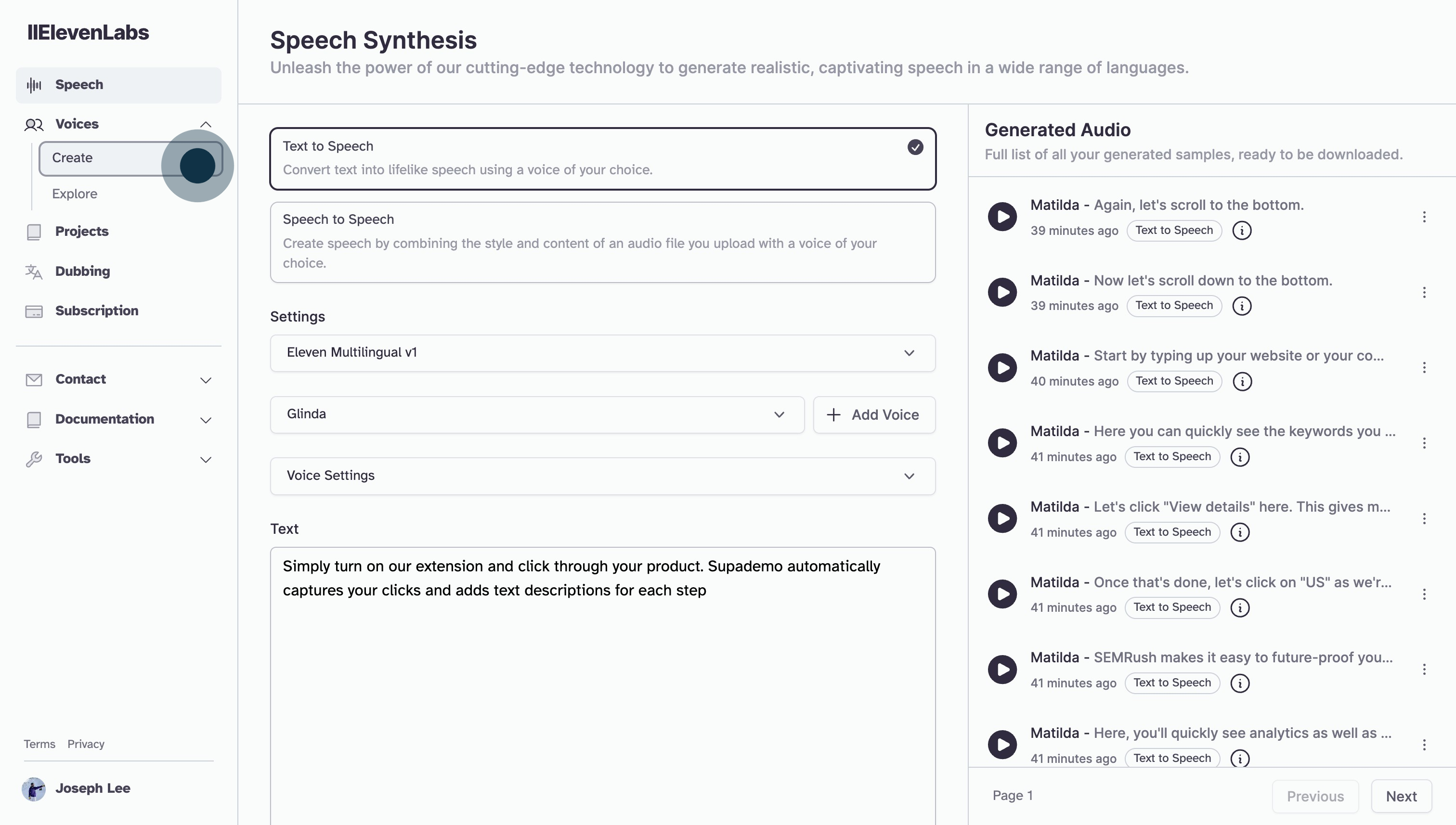
2. Proceed by selecting the option to add a new voice.
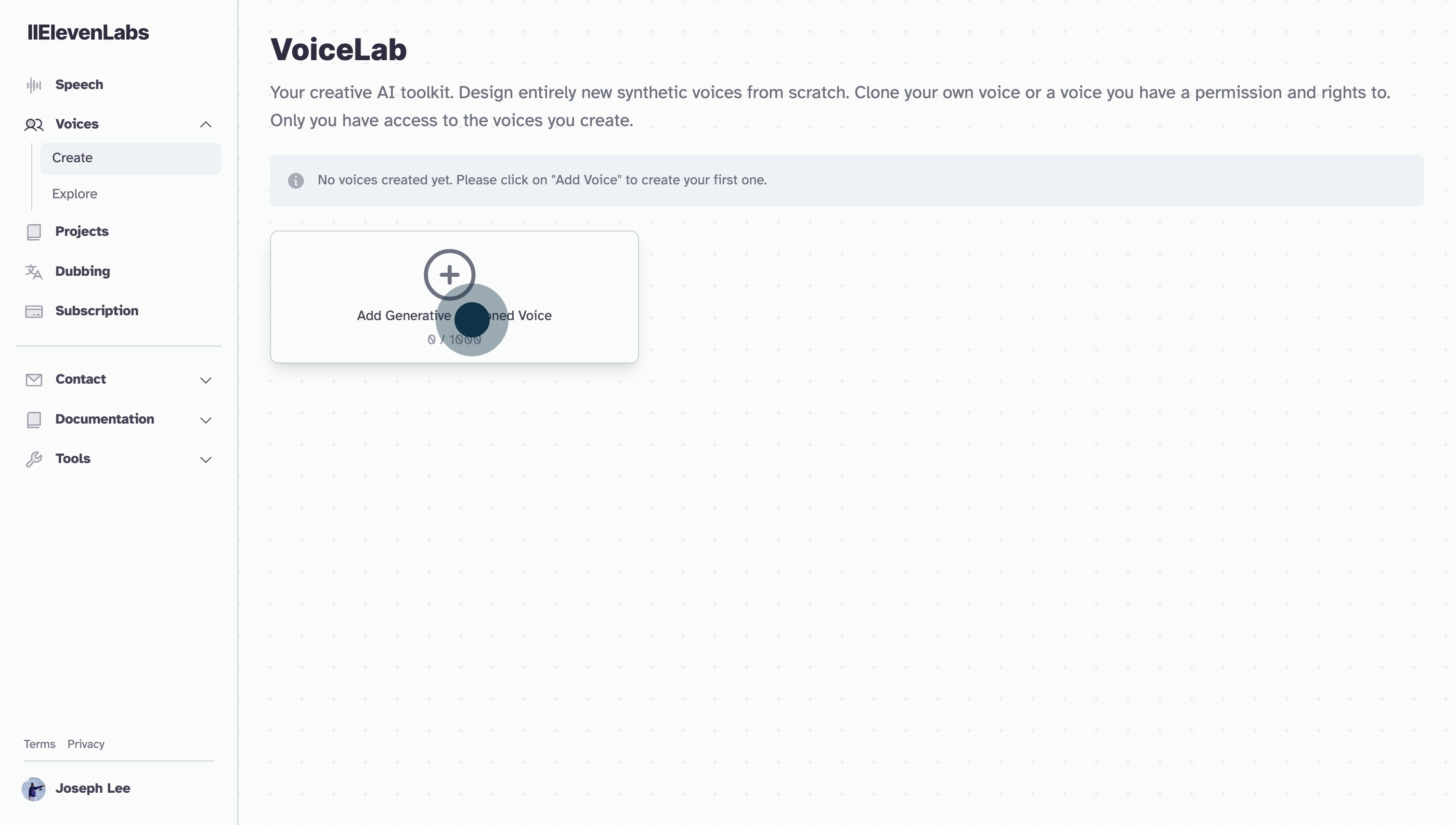
3. Choose the 'Clone a voice' under instant voice cloning.
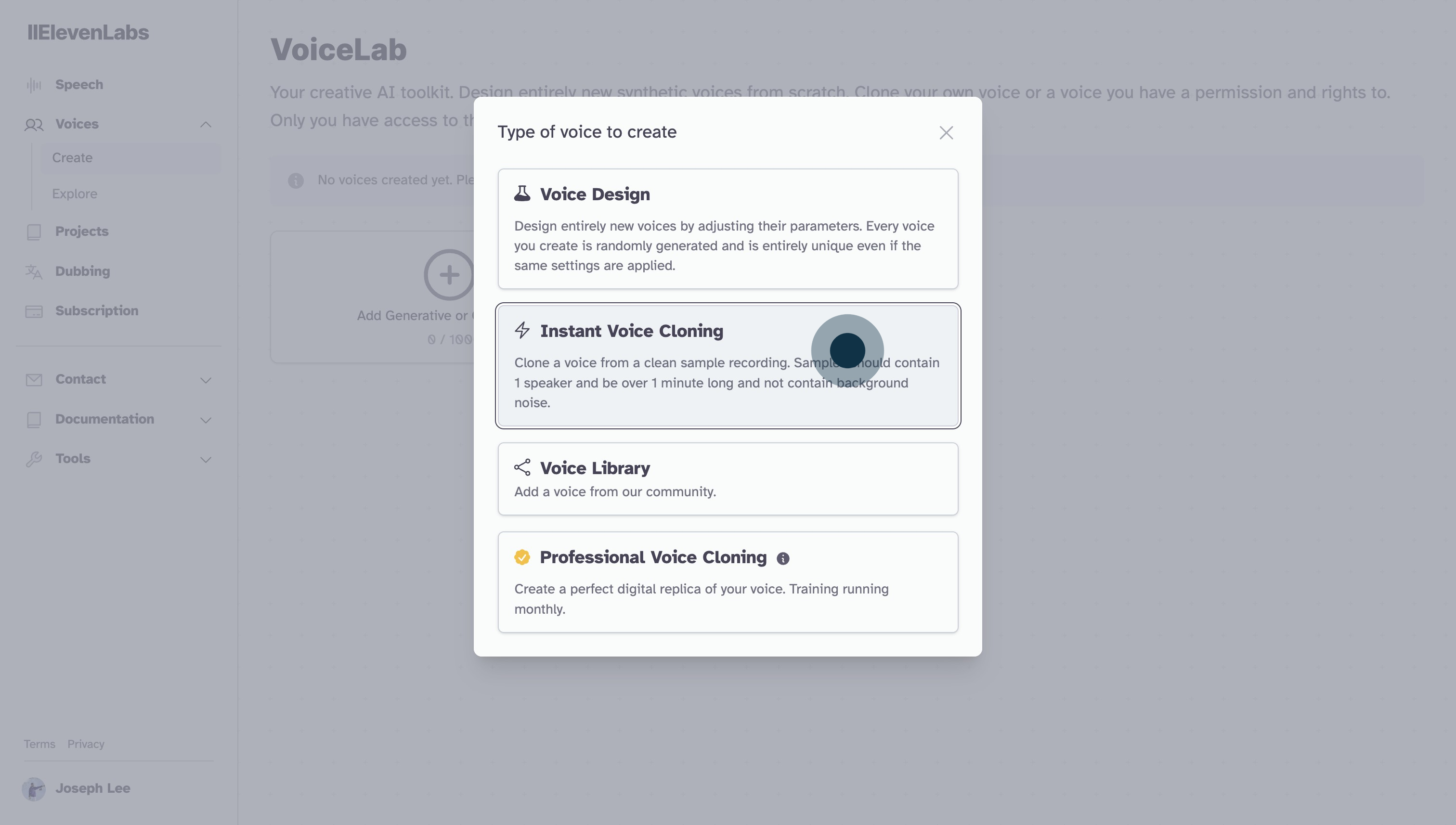
4. Give your AI voice a descriptive title.
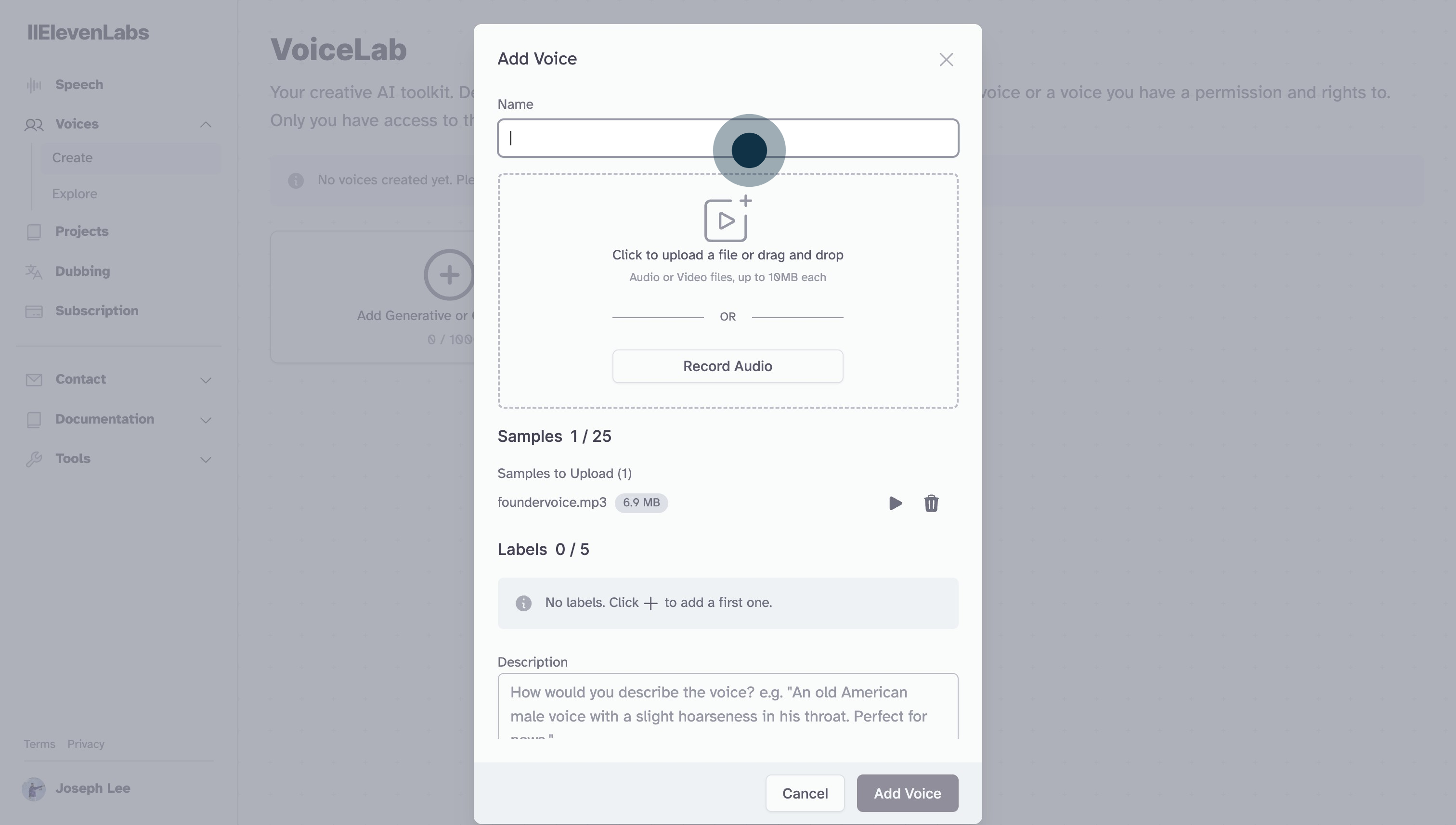
5. Your uploaded file will show up here. Add one or many files!
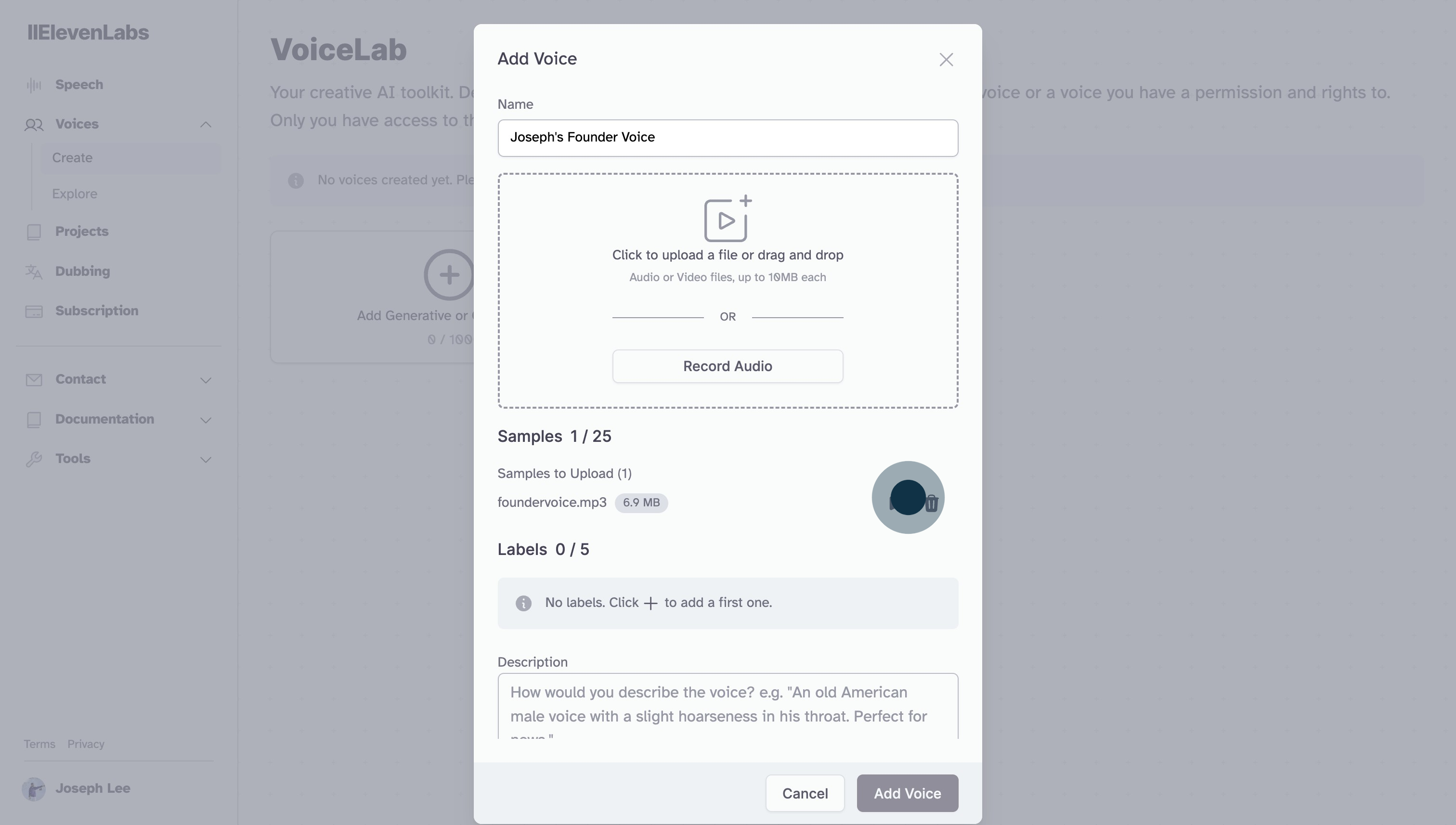
6. At the bottom, add additional context to make the AI model clone your voice more effectively.
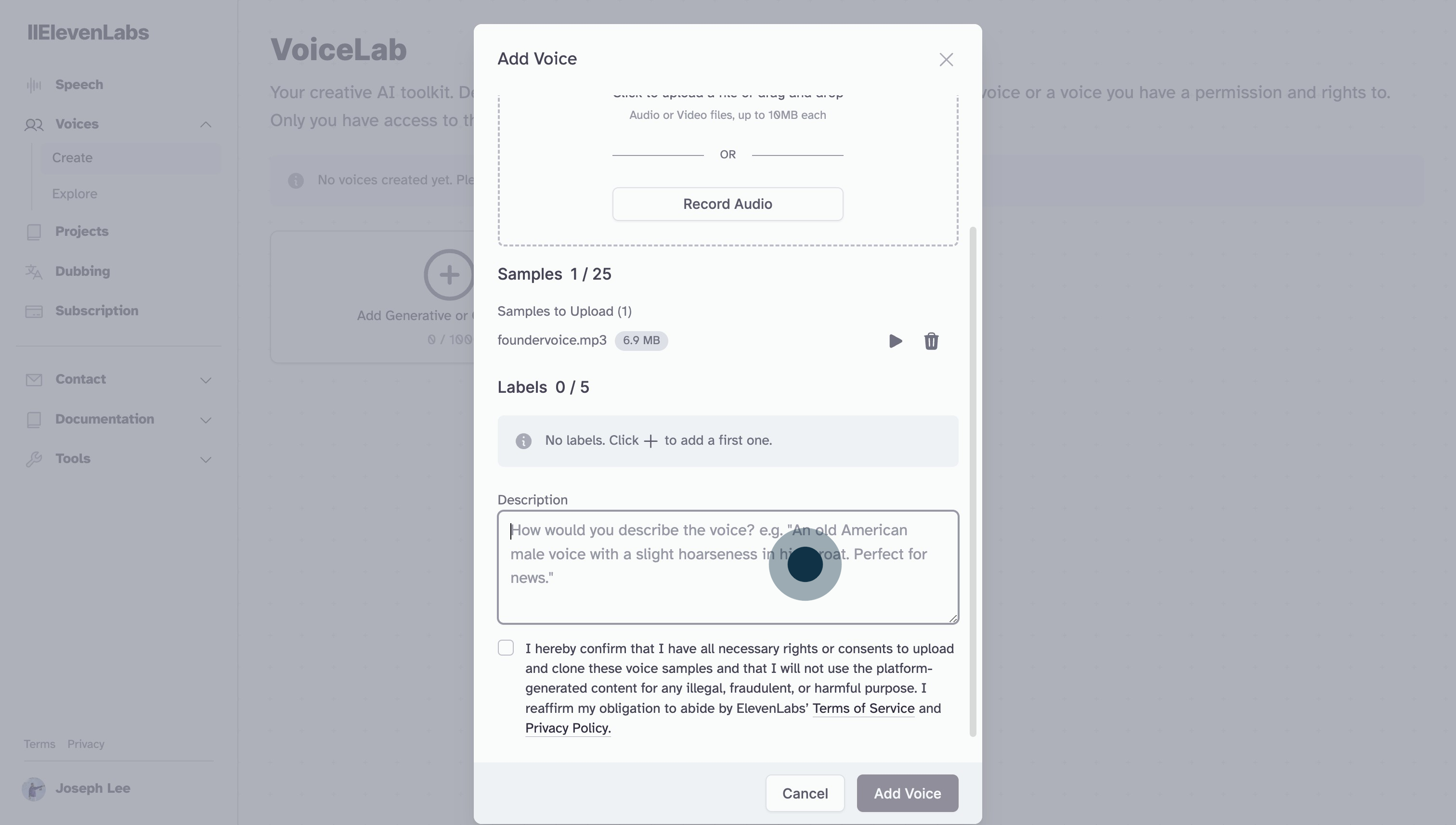
7. Now, opt to select the checkbox to enable the confirmation button.
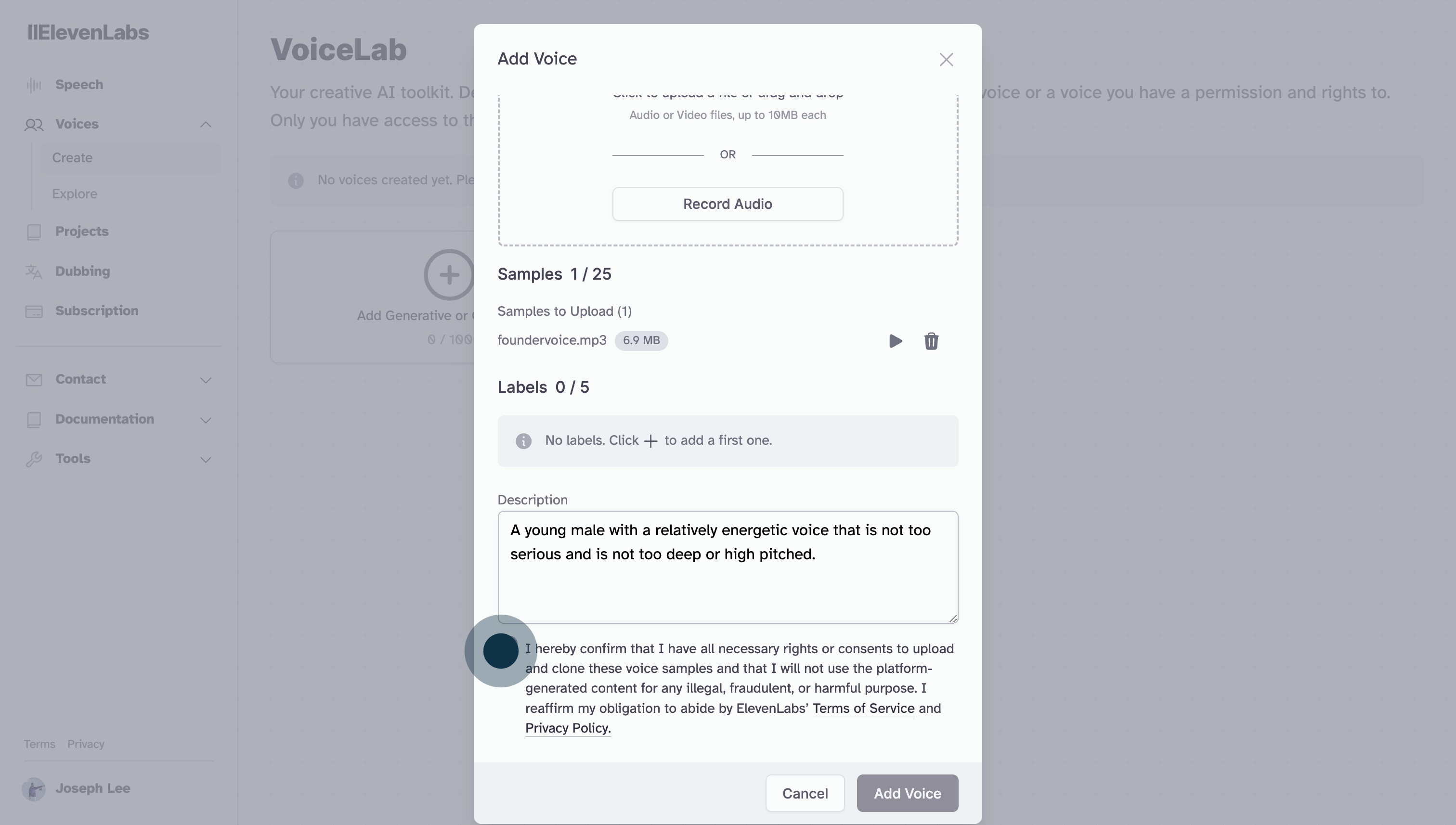
8. And proceed to click 'Add Voice'!
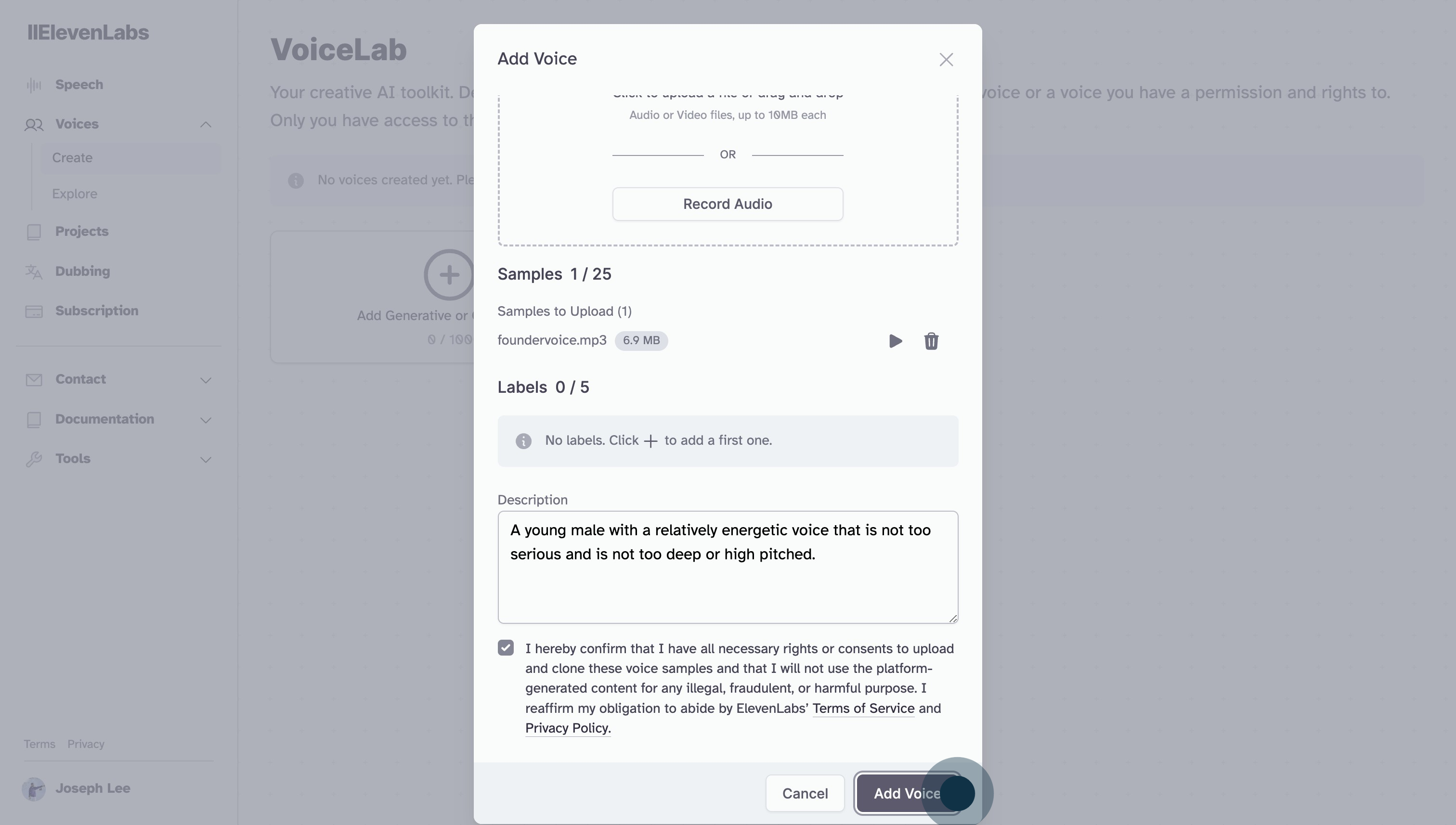
9. Awesome! Your voice has been cloned using generative AI!
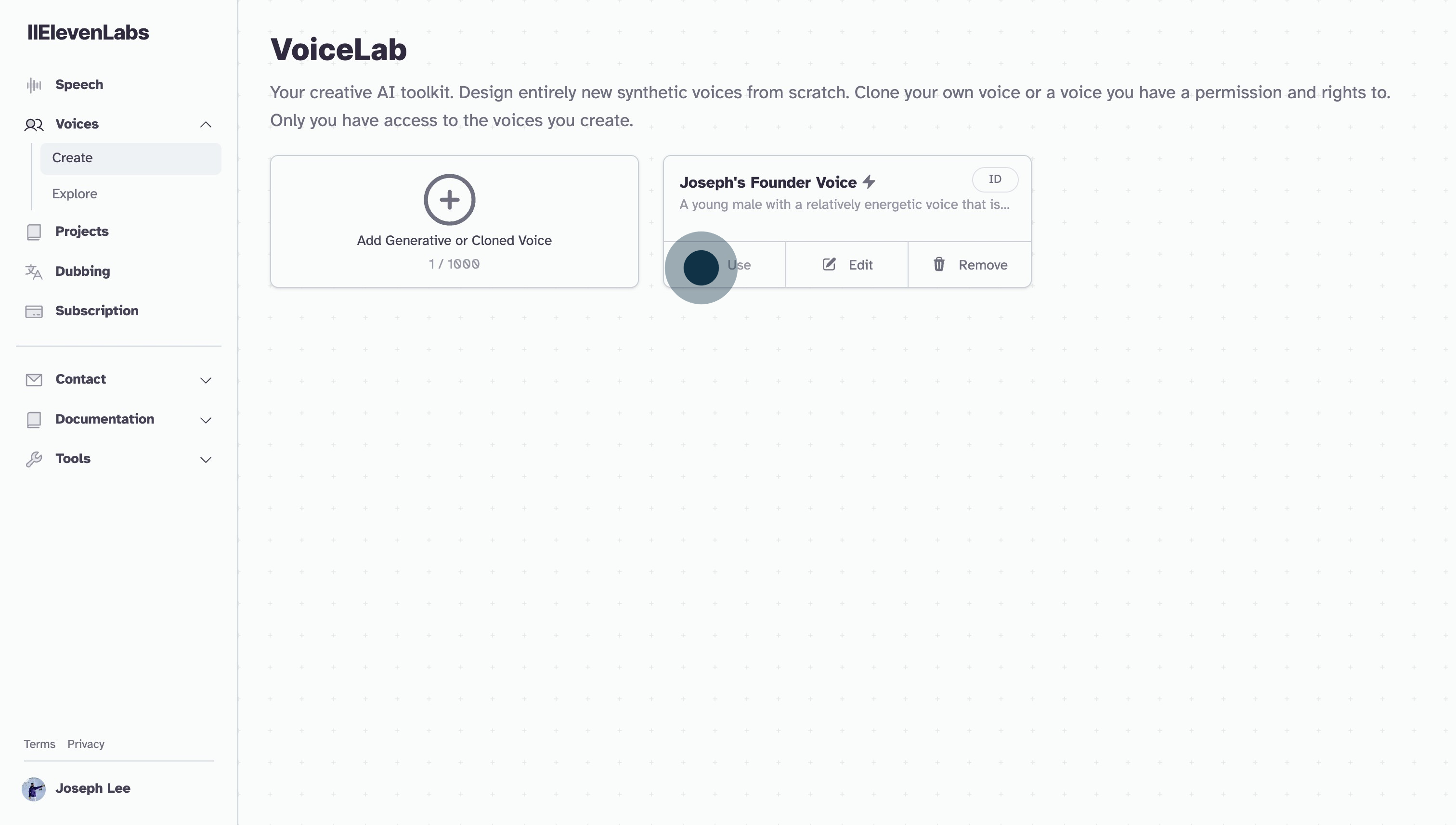
Conclusion
With Eleven Labs' AI-powered voice cloning technology, anyone can unleash their creativity and elevate audio content with lifelike synthetic voices. Explore the possibilities of AI audio by signing up for Eleven Labs or using it across your Supademo.
Joseph Lee
Joseph is the founder and CEO of Supademo. As a two-time startup founder, Joseph is passionate about building zero-to-one products.






