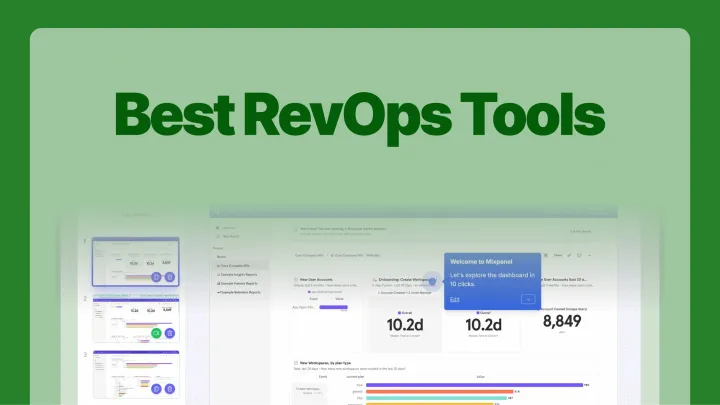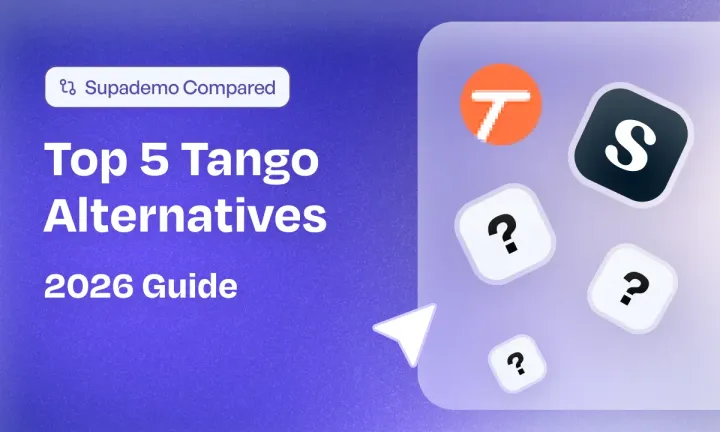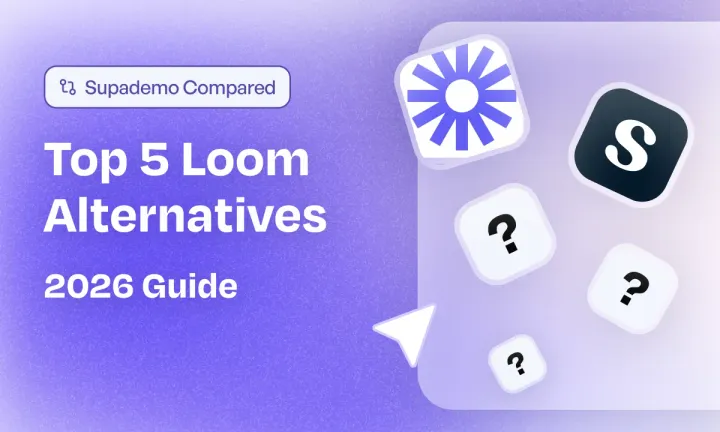Your sales team missed their targets again last quarter. Marketing complains about poor lead quality. Customer success struggles to reduce churn. These are classic signs of a misaligned set of revenue operations (RevOps) tools.
The right mix of RevOps tools can fix many of your challenges (of course, as long as you deploy them correctly). However, choosing the right RevOps software with so many different ones in the market can feel challenging. You need tools that work together to drive results, not another set of expensive solutions teams won't use.
I've tested dozens of RevOps tools, which are platforms that align sales, marketing, and customer success around shared revenue goals. Based on that experience, I handpicked the 12 best RevOps tools you actually need.
TL;DR
Sales enablement & collaboration
Pipeline management
- Best sales automation software: Revenue Grid
Analytics & reporting
- Best customizable revenue analytics software: InsightSquared
Revenue intelligence & forecasting
Digital sales rooms & buyer collaboration
Workflow & process automation
12 best RevOps tools of 2026
| RevOps Tools | Ease of Use | Features | Affordability | Integrations | G2 Rating |
|---|---|---|---|---|---|
| Supademo | ⭐⭐⭐⭐⭐ | ⭐⭐⭐⭐⭐ | ⭐⭐⭐⭐ | ⭐⭐⭐⭐ | 4.8 |
| Chorus | ⭐⭐⭐⭐ | ⭐⭐⭐⭐⭐ | ⭐⭐⭐ | ⭐⭐⭐⭐ | 4.5 |
| Clari | ⭐⭐⭐ | ⭐⭐⭐⭐⭐ | ⭐⭐⭐ | ⭐⭐⭐⭐⭐ | 4.6 |
| Revenue Grid | ⭐⭐⭐⭐ | ⭐⭐⭐⭐ | ⭐⭐⭐⭐ | ⭐⭐⭐⭐⭐ | 4.5 |
| Demandbase | ⭐⭐⭐ | ⭐⭐⭐⭐⭐ | ⭐⭐⭐ | ⭐⭐⭐⭐⭐ | 4.4 |
| InsightSquared | ⭐⭐⭐ | ⭐⭐⭐⭐⭐ | ⭐⭐⭐⭐ | ⭐⭐⭐⭐ | 4.4 |
| Gong | ⭐⭐⭐⭐ | ⭐⭐⭐⭐⭐ | ⭐⭐⭐ | ⭐⭐⭐⭐⭐ | 4.8 |
| 6sense | ⭐⭐⭐ | ⭐⭐⭐⭐⭐ | ⭐⭐⭐ | ⭐⭐⭐⭐⭐ | 4.3 |
| Dock | ⭐⭐⭐⭐⭐ | ⭐⭐⭐⭐ | ⭐⭐⭐ | ⭐⭐⭐⭐ | 4.9 |
| Flowla | ⭐⭐⭐⭐ | ⭐⭐⭐⭐⭐ | ⭐⭐⭐ | ⭐⭐⭐⭐ | 5.0 |
| Zapier | ⭐⭐⭐⭐ | ⭐⭐⭐⭐⭐ | ⭐⭐⭐ | ⭐⭐⭐⭐⭐ | 4.5 |
| Aptitude 8 | ⭐⭐⭐⭐ | ⭐⭐⭐⭐⭐ | ⭐⭐ | ⭐⭐⭐⭐⭐ | 4.9 |
1. Supademo
Supademo is a typical RevOps tools that any GTM team can benefit from. This transforms how teams create and share product demonstrations, whether it's for closing a deal, onboarding customers, or bringing in inbound leads.
The AI-powered demo automation platform helps capture your product's key workflows and turn them into engaging, interactive demos that people can explore at their own pace.
These interactive demos can be clones of your app, e.g., HTML interactive demos and comprehensive sandbox demos. This modern approach to interactive product demos helps teams qualify leads faster and improve customer onboarding through personalized experiences.
What are Supademo's features?
- Interactive demo builder: Create step-by-step product walkthroughs or free-to-explore sandbox demos that guide users through your product. The platform captures your actual product interface and adds interactive elements like hotspots and annotations. Supademo composes annotations and suggests the optimal placement of interactive elements out of the box for you.
- Dynamic personalization engine: Customize demos for different audience segments using dynamic variables. Add conditional branches that adapt the demo flow based on viewer interests or needs. This helps create relevant experiences that resonate with specific use cases.
- Engagement analytics dashboard: Track how prospects interact with your demos through detailed analytics. See which steps attract attention, where viewers drop off, and who engages most deeply with your content. This helps identify qualified leads and optimize demo effectiveness.
- Smart translation system: Automatically translate demos into multiple languages using AI. Maintain consistent messaging across global markets without the manual work.
What is Supademo's pricing?
Supademo's pricing listed is based on monthly billing.
- Pro: $36/creator/month
- Scale: $50/creator/month (5+ creators)
- Growth: $450/5 creators/month
- Enterprise: Custom pricing
What are Supademo’s pros and cons?
✅ Easy to create powerful HTML interactive demos & fully-fledged sandbox demos for a variety of use cases.
✅ AI-powered features speed up content creation and optimize engagement.
✅ Comprehensive analytics help measure impact and identify qualified leads.
✅ Flexible sharing options work across web, email, and in-app experiences.
❌ Analytics features like advanced viewer insights are available only in the higher tier plans.
❌ Some features require a bit of practice to master fully.
Should you use Supademo?
| Criteria | Rating |
|---|---|
| Ease of use | ⭐⭐⭐⭐⭐ |
| Features | ⭐⭐⭐⭐⭐ |
| Affordability | ⭐⭐⭐⭐ |
| Integrations | ⭐⭐⭐⭐ |
| Support | ⭐⭐⭐⭐⭐ |
Supademo helps GTM teams create interactive product demos at scale. These range from simple linear walkthroughs to high-fidelity sandbox demos that replicate your product experience. Its AI-powered features, like voiceovers and auto-step generation, save time when creating, editing, and publishing interactive demos.
Supademo is especially useful for sales enablement, customer onboarding, and product marketing. It helps teams drive clarity, reduce back-and-forth, and increase conversion across the funnel. As part of your RevOps software stack, it ensures a consistent way of showcasing your product across functions.
The platform is flexible enough for growing teams and robust enough for traditional enterprise organizations.
2. Chorus
Chorus by ZoomInfo is a sales enablement & RevOps platform that helps RevOps teams analyze customer conversations at scale. It records, transcribes, and analyzes every sales call to uncover what works and what doesn’t. Powered by 14 proprietary AI algorithms, Chorus turns conversations into actionable insights that help improve win rates and forecast accuracy.
What are Chorus's features?
- Intelligent Call Recording & Transcription: The platform captures all your sales calls, online meetings, and demos automatically. Real-time transcription makes every conversation searchable, while AI identifies key moments like pricing discussions or competitor mentions. This helps sales managers quickly find specific topics across hundreds of calls.
- Deal Intelligence Dashboard: Track deal momentum across your entire pipeline. The system alerts you about at-risk opportunities based on conversation patterns and engagement data. You'll spot red flags like missing decision makers or unaddressed objections early in the sales cycle.
- Training & Coaching Hub: Build a searchable library of your best sales calls. New reps learn directly from successful pitches and discovery calls. Managers can add time-stamped comments for precise feedback on specific moments.
What is Chorus's pricing?
- Starting at $8,000/year for 3 seats
- Additional seats: $1,200/user/year
- Custom enterprise plans available
- 14-day free trial with full features
What are Chorus’s pros and cons?
✅ Advanced AI identifies key sales moments and automatically tags important discussion topics for easy reference.
✅ Comprehensive integration with major CRM platforms ensures data stays synchronized across systems.
✅ Extensive training library helps new reps learn from top performers' actual sales calls.
✅ Real-time deal risk alerts based on conversation patterns help prevent pipeline surprises.
❌ Higher price point makes it less accessible for small sales teams or startups.
❌ Interface can be overwhelming with multiple features and options to navigate through.
❌ Occasional technical issues with live recording notifications can disrupt sales calls.
Should you use Chorus?
| Criteria | Rating |
|---|---|
| Ease of use | ⭐⭐⭐⭐ |
| Features | ⭐⭐⭐⭐⭐ |
| Affordability | ⭐⭐⭐ |
| Integrations | ⭐⭐⭐⭐ |
| Support | ⭐⭐⭐⭐ |
Chorus.ai works best for B2B sales teams with 5+ reps and complex sales cycles. Its AI capabilities and coaching tools make it particularly valuable for companies focused on improving sales performance through data-driven insights. However, smaller teams might find the price steep—consider starting with basic call recording tools and upgrading as you scale.
3. Clari
Your revenue forecasts keep missing the mark. Pipeline reviews take too long. Sales data is scattered across tools. Clari is a RevOps platform that combines AI-powered forecasting, pipeline analytics, and revenue intelligence into one solution. It helps revenue operations teams spot pipeline risks early, improve forecast accuracy, and make faster, data-driven decisions.
What are Clari's features?
- Smart pipeline inspection: Track deal progress in real-time with automated opportunity monitoring. The system flags stalled deals, identifies pipeline gaps, and shows exactly where each opportunity needs attention. This helps sales leaders spot risks before they impact quarterly numbers.
- AI-powered revenue forecasting: Get accurate predictions based on historical patterns and real-time deal data. The platform analyzes deal velocity, engagement signals, and past performance to forecast outcomes. This removes guesswork from your revenue planning.
- Revenue pulse analytics: Monitor key metrics across your entire revenue cycle. Custom dashboards track changes in pipeline coverage, deal slippage, and conversion rates. You'll know exactly how your quarter is trending at any moment.
What is Clari’s pricing?
- Custom pricing based on team size
- Annual contracts required
- Implementation and training included
- Contact sales for detailed quote
What are Clari’s pros and cons?
✅ Deep Salesforce integration ensures data accuracy and reduces manual updates across systems.
✅ Built-in AI analyzes historical patterns to predict deal outcomes with high reliability.
✅ Custom dashboards provide instant visibility into pipeline health and forecast accuracy.
✅ Automated activity capture saves sales teams hours of CRM data entry time.
❌ Complex feature set requires significant training time for teams to use effectively.
❌ Limited dashboard customization options restrict ability to track unique business metrics.
❌ Higher price point may not suit smaller organizations or teams with basic forecasting needs.
Should you use Clari?
| Criteria | Rating |
|---|---|
| Ease of use | ⭐⭐⭐ |
| Features | ⭐⭐⭐⭐⭐ |
| Affordability | ⭐⭐⭐ |
| Integrations | ⭐⭐⭐⭐⭐ |
| Support | ⭐⭐⭐⭐ |
Clari is ideal for mid-market and enterprise RevOps teams managing complex sales cycles and large deal volumes. Its forecasting and pipeline analytics are most valuable for organizations with $10M+ in annual revenue and a need for high-accuracy projections. Smaller teams or those with straightforward sales processes may benefit from lighter revenue operations tools until they reach the scale to fully leverage Clari’s capabilities.
4. Revenue Grid
Your sales team wastes hours updating CRM fields. Deals slip through the cracks. And your pipeline lacks real-time visibility. Revenue Grid is a revenue operations tool that automates CRM activity capture and provides live deal intelligence. It connects your email, calendar, and Salesforce to create a complete picture of sales activity, helping RevOps teams stay aligned and close more deals faster.
What are Revenue Grid’s features?
- Smart activity capture: The system automatically logs all sales activities in Salesforce. Every email, meeting, and calendar event syncs without manual entry. This saves your team up to 5 hours per week while ensuring your CRM data stays current.
- Real-time revenue signals: Get instant alerts about deal risks and opportunities. The platform monitors factors like engagement drops, competitor mentions, or missing stakeholders to help you take action before deals stall.
- Pipeline health monitoring: Track deal progress with visual pipeline health checks. Custom dashboards show changes in deal velocity, stage progression, and risk factors across your entire pipeline.
What is Revenue Grid’s pricing?
- Custom pricing based on selected modules
- Core modules include Activity Capture, Sales Engagement, and Revenue Intelligence
- Volume discounts available for larger teams
- 14-day free trial offered
What are Revenue Grid’s pros and cons?
✅ Deep Salesforce integration ensures seamless data flow between systems without duplicate entries.
✅ Automated activity capture saves sales teams significant time on manual CRM updates.
✅ Smart revenue signals provide early warning about deal risks and opportunities.
✅ Flexible activity linking supports complex relationship tracking and compliance needs.
❌ Initial setup requires significant time investment to configure and optimize for your workflow.
❌ Some users report occasional sync delays between email systems and Salesforce.
❌ Analytics dashboards offer limited customization options for specific business needs.
Should you use Revenue Grid?
| Criteria | Rating |
|---|---|
| Ease of use | ⭐⭐⭐⭐ |
| Features | ⭐⭐⭐⭐ |
| Affordability | ⭐⭐⭐⭐ |
| Integrations | ⭐⭐⭐⭐⭐ |
| Support | ⭐⭐⭐⭐ |
Revenue Grid works best for Salesforce-based RevOps teams that want to automate sales processes and improve pipeline visibility. Its activity capture and deal intelligence features are especially valuable for organizations with complex sales cycles or compliance needs. However, teams not using Salesforce or those requiring highly customized analytics may want to explore other revenue operations tools.
5. Demandbase
Demandbase is a revenue operations platform built for B2B companies that want to align marketing and sales through account-based strategies. It combines marketing automation, sales intelligence, and advertising in one place. The platform uses AI to surface buyer intent signals and engagement patterns across your target accounts — helping teams prioritize the right opportunities and drive higher conversion rates.
What are Demandbase’s features?
- Account intelligence center: Access comprehensive account insights powered by AI and intent data. The platform monitors a wide range of companies to identify buying signals, track engagement patterns, and predict account priorities. This helps teams spot opportunities before competitors do.
- Hyper-targeted advertising: Create precise B2B ad campaigns based on account engagement and intent data. The built-in demand-side platform (DSP) ensures your ads reach key decision-makers at target accounts, with options to adjust messaging based on buyer stage and interest.
- Pipeline acceleration tools: Track account engagement across your entire funnel. The system identifies which accounts need attention, suggests next best actions, and helps prioritize sales outreach based on real buying signals.
What is Demandbase’s pricing?
- Platform fee plus per-user pricing
- Modular pricing based on features needed
- Annual contracts required
- Custom enterprise pricing available
- Contact sales for detailed quote
What are Demandbase’s pros and cons?
✅ Comprehensive account intelligence helps teams focus on the right opportunities at the right time.
✅ Built-in advertising platform ensures precise targeting of B2B decision-makers.
✅ Strong integration capabilities with major CRM and marketing automation tools.
✅ Real-time buyer intent signals help prioritize sales and marketing efforts.
❌ Complex platform requires significant time investment for setup and training.
❌ Advanced features need technical expertise to use effectively.
❌ Higher price point may not suit smaller organizations.
Should you use Demandbase?
| Criteria | Rating |
|---|---|
| Ease of use | ⭐⭐⭐ |
| Features | ⭐⭐⭐⭐⭐ |
| Affordability | ⭐⭐⭐ |
| Integrations | ⭐⭐⭐⭐⭐ |
| Support | ⭐⭐⭐⭐ |
Demandbase works best for mid-market and enterprise B2B companies running account-based revenue programs. Its robust feature set is ideal for teams navigating long sales cycles and multiple stakeholders. For smaller RevOps teams or companies starting with ABM, a simpler tool may be more practical until processes mature enough to get full value from Demandbase.
6. InsightSquared
InsightSquared is a RevOps analytics platform that transforms complex sales and revenue data into actionable insights. It specializes in AI-powered forecasting and pipeline analysis, helping revenue teams make confident, data-driven decisions. With over 350 pre-built reports, InsightSquared delivers instant visibility into performance metrics that matter.
What are InsightSquared’s features?
- Advanced revenue forecasting: The platform uses AI to analyze historical patterns, deal progression, and rep behavior to predict revenue outcomes. Teams can adjust forecasts in real-time based on new data, helping leaders make confident decisions about resource allocation and growth strategies.
- Interactive pipeline analytics: Create dynamic views of your entire sales pipeline. The system lets you drill down from high-level trends to individual deal details, with custom filters to spot bottlenecks and opportunities at any stage.
- Activity intelligence: Track and analyze every customer interaction automatically. The platform captures emails, calls, and meetings to show true engagement levels. This helps identify which activities actually drive deals forward.
What is InsightSquared’s pricing?
- Custom pricing based on team size and features
- Core platform includes forecasting and basic reporting
- Advanced features available in premium tiers
- Annual contracts required
- Contact sales for detailed quote
What are InsightSquared’s pros and cons?
✅ Extensive library of pre-built reports saves time on report creation and analysis.
✅ Deep Salesforce integration ensures data accuracy and reduces manual updates.
✅ Flexible dashboard customization meets specific reporting needs across teams.
✅ Advanced AI forecasting provides reliable revenue predictions.
❌ Complex features require significant training time to master fully.
❌ Limited ability to modify pre-built report templates for unique scenarios.
❌ Search functionality needs improvement for finding specific metrics quickly.
Should you use InsightSquared?
| Criteria | Rating |
|---|---|
| Ease of use | ⭐⭐⭐ |
| Features | ⭐⭐⭐⭐⭐ |
| Affordability | ⭐⭐⭐⭐ |
| Integrations | ⭐⭐⭐⭐ |
| Support | ⭐⭐⭐⭐ |
InsightSquared works best for RevOps teams that need advanced analytics and accurate forecasting. Its robust reporting features are ideal for companies managing complex sales cycles and multiple revenue streams. Smaller teams with basic reporting needs may find the platform too advanced and should consider simpler RevOps tools while building their analytics capabilities.
7. Gong
Gong is a RevOps tool and conversation intelligence platform that analyzes customer interactions across your revenue teams. It uses AI to transcribe and evaluate calls, emails, and meetings, surfacing winning behaviors and playbooks. These insights help sales, marketing, and customer success teams replicate what works and drive consistent revenue outcomes.
What are Gong’s features?
- Smart conversation analysis: The platform records and analyzes every customer interaction across your team. It identifies key topics, competitor mentions, and customer sentiment in over 70 languages. Sales leaders can quickly find coaching moments and track deal progress through conversation data.
- Deal intelligence dashboard: Monitor deal health through real customer interactions rather than CRM data alone. The system tracks engagement levels, stakeholder involvement, and competitive discussions to give you a true picture of deal progress.
- Coaching command center: Build a library of winning sales moments from your top performers. Teams can learn from real examples of successful discovery calls, demos, and negotiations. Managers can provide targeted feedback on specific conversation moments.
What is Gong’s pricing?
- Platform fee: $5,000-$50,000/year
- Per-user pricing: $1,200-$1,600/year
- Volume discounts available
- Enterprise plans for larger teams
- Annual contracts required
What are Gong’s pros and cons?
✅ Comprehensive conversation analysis provides deep insights into customer interactions and deal health.
✅ Support for 70+ languages makes it effective for global sales teams.
✅ Extensive integration options with CRM and collaboration tools streamline workflow.
✅ Powerful coaching features help improve team performance through real examples.
❌ Significant investment required in both platform and per-user fees.
❌ Complex feature set needs dedicated time for team training and adoption.
❌ Search functionality could be more precise for finding specific conversation types.
Should you use Gong?
| Criteria | Rating |
|---|---|
| Ease of use | ⭐⭐⭐⭐ |
| Features | ⭐⭐⭐⭐⭐ |
| Affordability | ⭐⭐⭐ |
| Integrations | ⭐⭐⭐⭐⭐ |
| Support | ⭐⭐⭐⭐ |
Gong delivers exceptional value for enterprise RevOps teams with complex sales cycles and large sales organizations. Its conversation intelligence and coaching features are ideal for companies focused on sales excellence and consistent messaging. Smaller teams or those with simpler processes may find the investment harder to justify until they reach the scale to benefit fully from Gong’s capabilities.
8. 6sense
6sense is a RevOps tool that combines AI-powered intent data with predictive analytics to identify in-market accounts. It processes billions of buyer signals to reveal which companies are actively researching your solutions, what they care about, and when they’re likely to buy. This helps revenue teams prioritize the right opportunities at the right time.
What are 6sense’s features?
- Buyer intent detection: Track buying signals across the entire digital landscape. The platform monitors research activity on your website, competitor sites, and industry publications. This helps you spot accounts showing interest in your solution before they reach out.
- AI-Powered account prioritization: Score and rank accounts based on their likelihood to buy. The system analyzes firmographic data, engagement patterns, and intent signals to predict which accounts deserve immediate attention. Sales teams can focus on accounts most likely to convert.
- Dynamic audience builder: Create precise account segments using AI-driven insights. Combine intent data, firmographics, and engagement metrics to target specific buyer groups. This ensures your marketing campaigns reach the right accounts at the right time.
What is 6sense’s pricing?
- Free plan: 50 credits/month
- Team plan: Basic features
- Growth plan: Advanced features
- Enterprise plan: Full platform access
- Custom pricing based on company size
- Annual contracts required
What are 6sense’s pros and cons?
✅ Advanced AI accurately predicts which accounts are ready to buy based on real intent signals.
✅ Comprehensive intent data tracking across thousands of B2B websites and publications.
✅ Seamless integration with major CRM and marketing automation platforms.
✅ Powerful segmentation capabilities for precise account targeting.
❌ Complex platform requires significant time investment for full adoption.
❌ Higher price point compared to simpler intent data solutions.
❌ Contact-level data accuracy sometimes lags behind account-level insights.
Should you use 6sense?
| Criteria | Rating |
|---|---|
| Ease of use | ⭐⭐⭐ |
| Features | ⭐⭐⭐⭐⭐ |
| Affordability | ⭐⭐⭐ |
| Integrations | ⭐⭐⭐⭐⭐ |
| Support | ⭐⭐⭐⭐ |
6sense delivers exceptional value for enterprise B2B RevOps teams running advanced account-based revenue programs. Its predictive analytics and intent data are especially useful for organizations with complex products and long sales cycles. Smaller teams or those just starting with ABM may benefit more from simpler RevOps tools until they’re ready to fully leverage 6sense’s capabilities.
9. Dock
Dock is a digital sales room and RevOps collaboration tool that creates centralized workspaces for managing the entire buyer journey. It combines sales collateral, project tracking, and client communication into one branded experience. This replaces scattered emails and shared drives with a professional, organized, and easy-to-navigate environment.
What are Dock’s features?
- Smart deal rooms: Create customized spaces for each sales opportunity. Teams can share proposals, pricing, case studies, and product information in a branded environment. Prospects access everything they need in one place, with real-time updates as deals progress.
- Onboarding command center: Build structured onboarding hubs that guide new customers through implementation. Track progress with visual checklists, due dates, and resource libraries. This ensures smooth handoffs between sales and customer success teams.
- Client portal builder: Design branded portals for ongoing customer engagement. Teams can organize resources, track projects, and manage communications in dedicated spaces. This creates a professional experience that scales across your customer base.
What is Dock’s pricing?
- Free plan: 5 workspaces
- Starter: $49/user/month
- Growth: $59/user/month + $250 platform fee
- Enterprise: Custom pricing
- Order Forms add-on: $10/user/month
- Annual discounts available
What are Dock’s pros and cons?
✅ Intuitive interface makes it easy for both teams and clients to navigate and use effectively.
✅ Comprehensive integration options connect with major CRM and collaboration tools.
✅ Real-time analytics provide clear visibility into prospect and customer engagement.
✅ Flexible workspace templates speed up setup for different use cases.
❌ Advanced features require higher-tier plans with significant minimum spend.
❌ Mobile experience needs improvement for better on-the-go access.
❌ Limited customization options for workspace layouts and formatting.
Should you use Dock?
| Criteria | Rating |
|---|---|
| Ease of use | ⭐⭐⭐⭐⭐ |
| Features | ⭐⭐⭐⭐ |
| Affordability | ⭐⭐⭐ |
| Integrations | ⭐⭐⭐⭐ |
| Support | ⭐⭐⭐⭐ |
Dock works best for RevOps teams that collaborate closely with clients during long sales cycles or complex implementations. Its digital sales room format is ideal for B2B companies selling software, services, or solutions that require ongoing stakeholder engagement. However, businesses with simpler sales processes or minimal client interaction may find basic document-sharing tools sufficient.
10. Flowla
Flowla is a RevOps tool that streamlines complex sales and customer success processes through structured, automated workflows. It creates interactive digital spaces where teams can guide prospects and customers through each stage of the buyer journey. Its AI-powered automation helps standardize and scale successful playbooks across your entire revenue team.
What are Flowla’s features?
- Smart workflow builder: Create step-by-step guides for sales processes, implementations, and account reviews. The AI-powered system suggests relevant stages and tasks based on your workflow type. Teams can clone and customize proven workflows to maintain consistency.
- Content management hub: Store and organize all client-facing materials in a central library. Teams can quickly find and share relevant content within the context of each workflow. This maintains version control and ensures consistent messaging.
- Interactive sales rooms: Create branded digital spaces for each opportunity. Share proposals, demos, and resources in an organized environment. Customers can access everything they need and provide feedback directly within the platform.
What is Flowla’s pricing?
- Starter: Free (5 flows)
- Professional: $49/user/month
- Team: $79/user/month (5+ seats)
- Enterprise: Custom pricing
- Annual discounts available
What are Flowla’s pros and cons?
✅ AI-powered workflow creation reduces setup time and standardizes best practices.
✅ Comprehensive integration options with CRM and collaboration tools streamline processes.
✅ Clear visibility into customer engagement helps teams prioritize effectively.
✅ Flexible templates adapt to different sales and onboarding scenarios.
❌ Limited mobile access restricts on-the-go usage for field teams.
❌ Team plan minimum seat requirement may not suit smaller organizations.
❌ Some advanced features only available in higher-priced tiers.
Should you use Flowla?
| Criteria | Rating |
|---|---|
| Ease of use | ⭐⭐⭐⭐ |
| Features | ⭐⭐⭐⭐⭐ |
| Affordability | ⭐⭐⭐ |
| Integrations | ⭐⭐⭐⭐ |
| Support | ⭐⭐⭐⭐ |
Flowla works best for RevOps teams that need to standardize and automate complex sales or customer onboarding processes. Its workflow automation features are ideal for organizations managing multiple deals or client projects simultaneously. Teams with simple sales cycles or minimal onboarding needs may find basic project management tools more appropriate.
11. Zapier
Zapier is a workflow automation tool for RevOps teams that connects your entire revenue tech stack using no-code workflows called Zaps. With support for over 7,000 apps, Zapier helps automate repetitive tasks across sales, marketing, and customer success — making disconnected tools work together seamlessly. This improves operational efficiency and frees up your team to focus on high-impact work.
What are Zapier’s features?
- Multi-step workflow builder: Create complex automation sequences that trigger multiple actions from a single event. For example, when a deal closes in your CRM, automatically update your revenue dashboard, notify the customer success team, and create onboarding tasks - all without manual intervention.
- AI-Powered automation designer: Speed up workflow creation with AI suggestions based on your goals. The system analyzes your apps and common patterns to recommend effective automation sequences. This reduces setup time and ensures best practices.
- Custom data mapping: Control exactly how information flows between your apps. Map specific fields, transform data formats, and filter actions based on custom conditions. This ensures your automated workflows match your exact business processes.
What is Zapier’s pricing?
- Free: 100 tasks/month
- Professional: $29.99/month
- Team: $103.50/month
- Enterprise: Custom pricing
- Add-ons available for AI features
- Free trial available
What are Zapier’s pros and cons?
✅ Extensive app integration library supports virtually any tool in your tech stack.
✅ No-code interface makes automation accessible to non-technical users.
✅ Advanced AI features speed up workflow creation and troubleshooting.
✅ Flexible pricing scales with your automation needs.
❌ Complex workflows require significant setup time and testing.
❌ Monthly task limits can become expensive for high-volume automation needs.
❌ Advanced features spread across different paid add-ons.
Should you use Zapier?
| Criteria | Rating |
|---|---|
| Ease of use | ⭐⭐⭐⭐ |
| Features | ⭐⭐⭐⭐⭐ |
| Affordability | ⭐⭐⭐ |
| Integrations | ⭐⭐⭐⭐⭐ |
| Support | ⭐⭐⭐⭐ |
Zapier works best for RevOps teams that need to connect and automate tasks across a complex revenue tech stack. Its massive integration library and no-code approach are especially useful for organizations managing dozens of disconnected tools. However, teams with simpler automation needs or those relying on native integrations may find lighter workflow tools more appropriate.
12. Aptitude 8
Aptitude 8 is a RevOps services partner that delivers end-to-end revenue operations solutions through custom development, process design, and strategic implementation. The team specializes in extending HubSpot’s capabilities with tailored code, integrations, and workflows that fit your exact business needs. Their solutions help RevOps teams build scalable systems that evolve with growth.
What are Aptitude 8’s features?
- Custom CRM Development: Build tailored HubSpot solutions beyond standard features. The platform creates custom objects, workflows, and serverless functions to match your specific processes. This helps automate complex operations that off-the-shelf tools can't handle.
- Revenue Operations Service: Get ongoing support for process optimization and automation. The team analyzes your workflows, implements improvements, and maintains your revenue systems. This ensures your tech stack runs efficiently and adapts to changing needs.
- Data Integration Hub: Connect HubSpot with your entire tech stack including ERP systems and data warehouses. Custom integrations ensure data flows smoothly between platforms, providing reliable insights for decision-making.
What is Aptitude 8's pricing?
- RevOps as a Service: From $5,000/month
- Implementation: Custom pricing
- Integration services: Custom pricing
- Development work: Custom pricing
- Annual contracts available
What are Aptitude 8’s pros and cons?
✅ Deep technical expertise in HubSpot customization and development.
✅ Comprehensive service covering strategy through implementation and maintenance.
✅ Strong focus on scalable, future-proof solutions rather than quick fixes.
✅ Clear communication and structured project management approach.
❌ Higher price point limits accessibility for smaller organizations.
❌ Primary focus on HubSpot ecosystem may not suit all tech stacks.
❌ Complex projects can face occasional consultant turnover.
Should you use Aptitude 8?
| Criteria | Rating |
|---|---|
| Ease of use | ⭐⭐⭐⭐ |
| Features | ⭐⭐⭐⭐⭐ |
| Affordability | ⭐⭐ |
| Integrations | ⭐⭐⭐⭐⭐ |
| Support | ⭐⭐⭐⭐⭐ |
Aptitude 8 works best for mid-market companies deeply invested in HubSpot that need custom RevOps solutions and hands-on implementation support. Their service-based approach is ideal for teams with complex workflows that off-the-shelf tools can’t accommodate. However, smaller organizations or those using a different CRM may benefit from more targeted solutions better aligned with their existing tech stack.
How did I evaluate my top 12 RevOps tools of 2026?
Honestly, you don't need hundreds of tools to run effective revenue operations. Too many tools often create more problems than they solve. Therefore, I tried focusing on identifying the essential platforms that work together to drive real results.
I evaluated each of these tools based on the following set of criteria:
- Ease of use: How quickly can teams adopt and use the tool effectively?
- Features: Does it solve real business problems and integrate well with other tools?
- Affordability: Does the pricing scale reasonably as teams grow?
- Integrations: How well does it connect with other essential RevOps tools?
- Support: What kind of help can you expect when issues arise?
And here's my scoring system:
- ⭐⭐⭐⭐⭐ Exceptional
- ⭐⭐⭐⭐ Very Good
- ⭐⭐⭐ Good
- ⭐⭐ Fair
- ⭐ Bad
Then I organized the tools into six categories that every RevOps team needs to consider:
- Sales enablement & collaboration: Tools for demos, coaching, and team alignment
- Pipeline management: Platforms for forecasting and deal tracking
- Analytics & reporting: Solutions for data analysis and insights
- Revenue intelligence: Tools for conversation analysis and buyer signals
- Digital sales rooms: Platforms for buyer collaboration
- Workflow automation: Tools for process optimization
Each tool in my list excels in its category and works well as part of a complete RevOps tech stack. Whether you're building your first RevOps tool stack or optimizing an existing one, my recommended tools provide all the core functionality without unnecessary complexity.
Final thoughts: what is the best RevOps software of 2026?
Here's a quick breakdown of the top tools by category to help you build your ideal RevOps tech stack:
Sales Enablement & Collaboration
- Supademo (From $36/user/month): Best for creating interactive product demos and sales enablement content. Perfect for B2B SaaS companies looking to build interactive sandbox demos with HTML capture.
- Chorus ($8,000/year base): Ideal for sales coaching and conversation intelligence at mid-market to enterprise companies.
Pipeline Management
- Clari (Custom pricing): Excellent for accurate revenue forecasting and pipeline analytics in enterprise organizations.
- Revenue Grid (Custom pricing): Strong choice for Salesforce-based teams needing automated data capture and deal intelligence.
Analytics & Reporting
- Demandbase (Custom pricing): Perfect for B2B companies running account-based marketing programs.
- InsightSquared (Custom pricing): Best for teams needing deep sales analytics and custom reporting capabilities.
Revenue Intelligence & Forecasting
- Gong ($5,000-$50,000/year): Ideal for large sales teams focused on conversation intelligence and coaching.
- 6sense (Custom pricing): Best for companies wanting predictive analytics and buyer intent data.
Digital Sales Rooms & Buyer Collaboration
- Dock ($49/user/month): Great for teams needing branded customer portals and deal rooms.
- Flowla ($79/user/month): Perfect for structured sales workflows and customer onboarding.
Workflow & Process Automation
- Zapier ($29.99/month): Ideal for teams wanting to automate workflows across their tech stack.
- Aptitude 8 ($5,000/month): Best for companies needing custom HubSpot development and RevOps services.
Best RevOps tools—where to start?
Building your revenue operations tech stack doesn’t need to feel overwhelming. Start with the basics: a solid interactive demo platform for sales enablement, reliable pipeline management software, and essential analytics. Add more specialized RevOps tools as your needs grow and processes mature.
Consider your team size, budget, and immediate priorities. A growing company might begin with Supademo for product demos and Zapier for workflow automation. Mid-market companies could add Gong for conversation intelligence and Dock for digital deal rooms. Enterprise organizations might need the full suite — with 6sense for intent data and Clari for advanced forecasting and pipeline management.
The most important step is to start with tools that address your biggest pain points. If you’re struggling to create engaging demos that drive conversions, try Supademo for free and see the impact for yourself.
Frequently asked questions
What are RevOps tools?
RevOps tools help align sales, marketing, customer success, and finance by centralizing data, streamlining processes, and improving visibility across the revenue funnel. These tools often include analytics, forecasting, CRM enhancements, and automation features.
An example of a RevOps tool is Supademo.
Is Supademo a RevOps tool?
Yes, Supademo is a RevOps tool. It helps Revenue Operations teams streamline onboarding, improve sales enablement, and drive alignment across Marketing, Sales, and Customer Success with interactive product demos.
Why should B2B SaaS companies invest in RevOps software?
For B2B SaaS companies, RevOps software improves operational efficiency, enhances forecasting accuracy, reduces siloed decision-making, and helps scale predictable revenue. It’s especially useful for companies with complex sales cycles and multiple revenue streams.
How do I choose the right RevOps tool?
Start by evaluating your team’s biggest bottlenecks—reporting gaps, poor CRM hygiene, lack of forecasting clarity, etc. Then look for tools, e.g., Supademo, that solve those pain points and integrate well with your existing stack (e.g., HubSpot, Salesforce, Outreach, etc.).
Are RevOps platforms only for large enterprises?
No. While many RevOps tools are designed for scale, some offer lightweight versions or modular pricing suitable for startups and mid-sized teams. It’s more about the complexity of your processes than your company size.
What’s the difference between RevOps and sales enablement tools?
Sales enablement tools support reps with content and training. RevOps tools operate at a systems level—tying together strategy, tech, and data to drive end-to-end revenue performance.