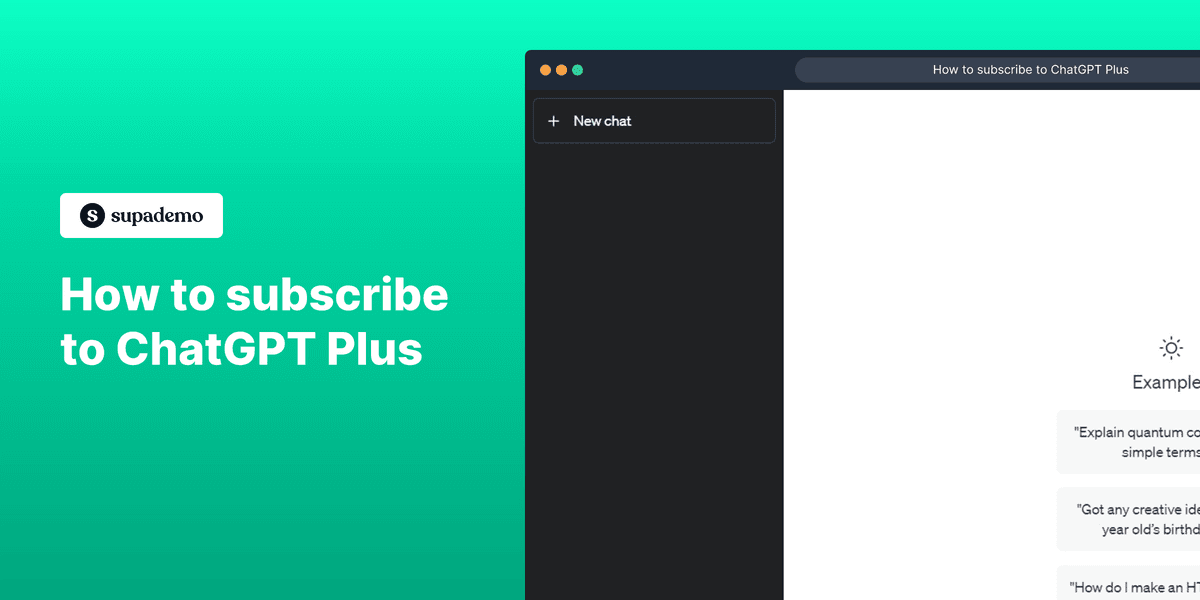
Overview
Join the improved AI conversation with Chat GPT Plus subscription. Get unlimited access to Chat GPT's extensive knowledge and creativity with a premium level of involvement. You can unlock the full potential of this AI friend and enjoy an outstanding talk that has endless possibilities. Follow this step by step guide to know how.
Who is ChatGPT best suited for?
ChatGPT is best suited for a wide range of users, including Customer Support Teams, Content Creators, and Research Professionals. For example, Customer Support Teams can use ChatGPT for automating responses and providing instant assistance, Content Creators can leverage it for generating ideas and drafting content, and Research Professionals can use it for summarizing information and exploring complex topics, all benefiting from ChatGPT’s advanced language processing and conversational abilities.
Step by step interactive walkthrough
Steps to how to subscribe to Chat GPT Plus
1) To start off, navigate to ChatGPT.
2) Next, click on "Upgrade to Plus" on the bottom left.
3) Click on "Upgrade plan" when prompted.
4) Fill in your billing details here.
5) Then click on Subscribe and you'll be upgraded to ChatGPT Plus.
Common FAQs on ChatGPT
Commonly asked questions about this topic.
How does ChatGPT generate responses?
ChatGPT generates responses using a large language model trained on diverse text data. When you ask a question or provide a prompt, the model processes the input and predicts the most relevant and coherent continuation based on patterns it has learned. It generates responses by considering the context of the conversation and drawing on its training data to produce answers that are contextually appropriate and informative.
Can ChatGPT remember previous conversations?
In this specific interaction, ChatGPT does not retain memory of past conversations beyond the current session. However, in systems where memory is enabled, ChatGPT can remember information across sessions to provide more personalized responses. This feature would allow the model to recall details you’ve shared previously and tailor interactions based on that information. For privacy and security, users have control over what the model remembers and can update or delete this information if desired.
How can I use ChatGPT for specific tasks or projects?
ChatGPT can assist with a wide range of tasks, such as drafting content, answering questions, brainstorming ideas, and providing explanations on various topics. To use ChatGPT effectively for specific tasks or projects, clearly define your goals and provide detailed prompts or instructions. For instance, if you need help with content creation, you can specify the type of content, target audience, and key points you want to include. The more specific you are with your requests, the better ChatGPT can tailor its responses to meet your needs.
Create your own step-by-step demo
Scale up your training and product adoption with beautiful AI-powered interactive demos and guides. Create your first Supademo in seconds for free.

Justin James
Justin is a growth intern focused on content generation and marketing. He's passionate about making an impact across various startup roles.






