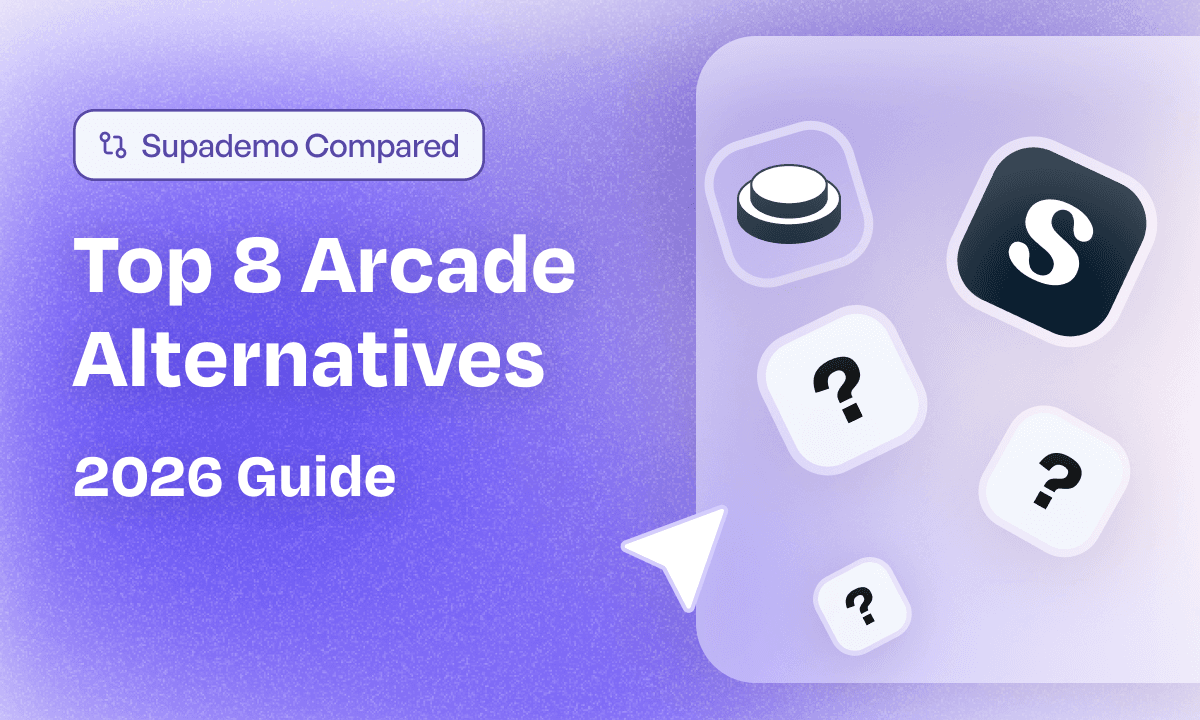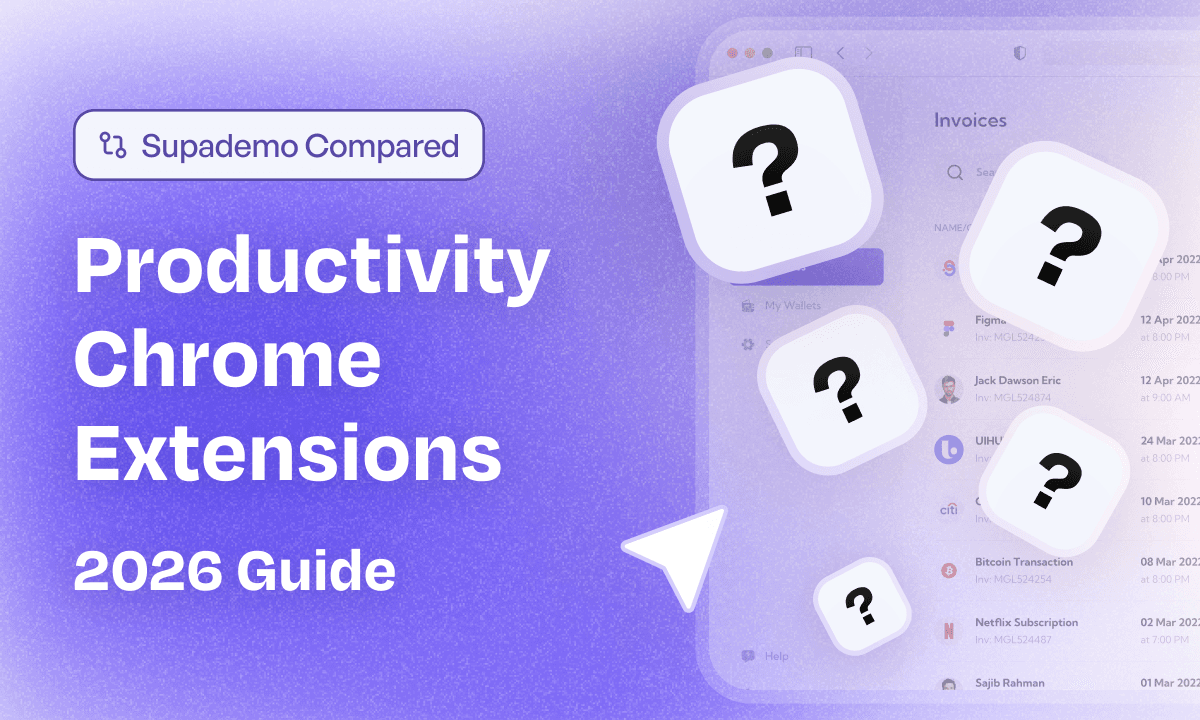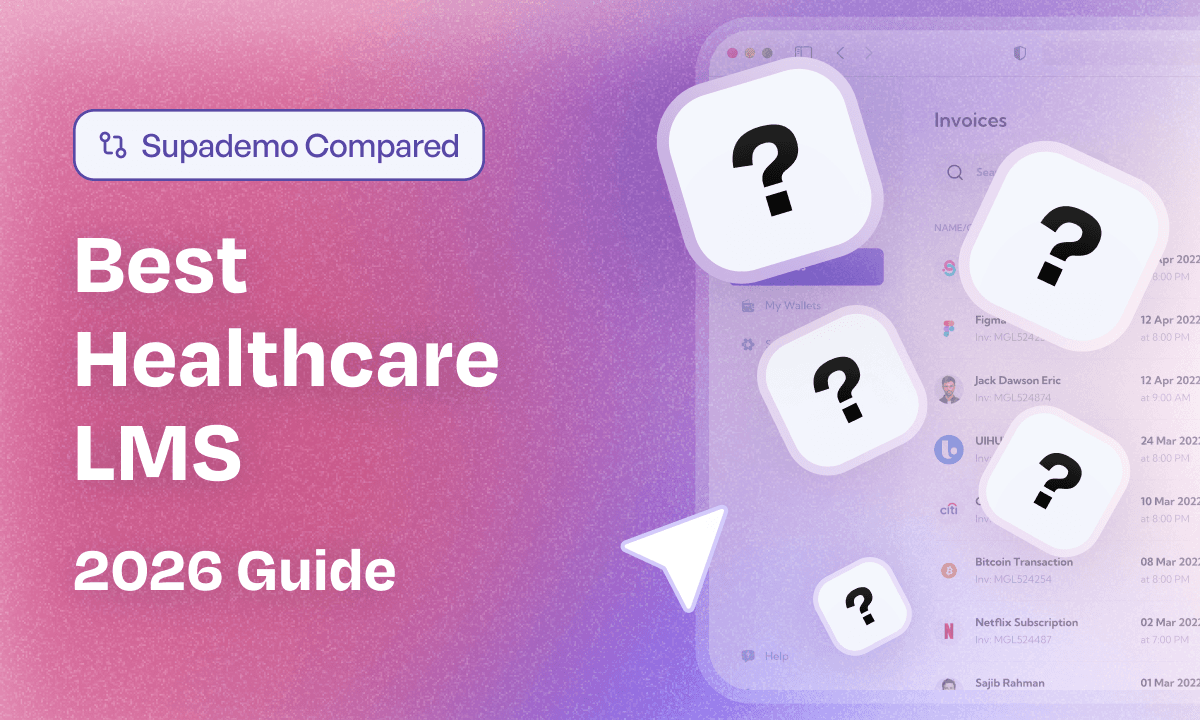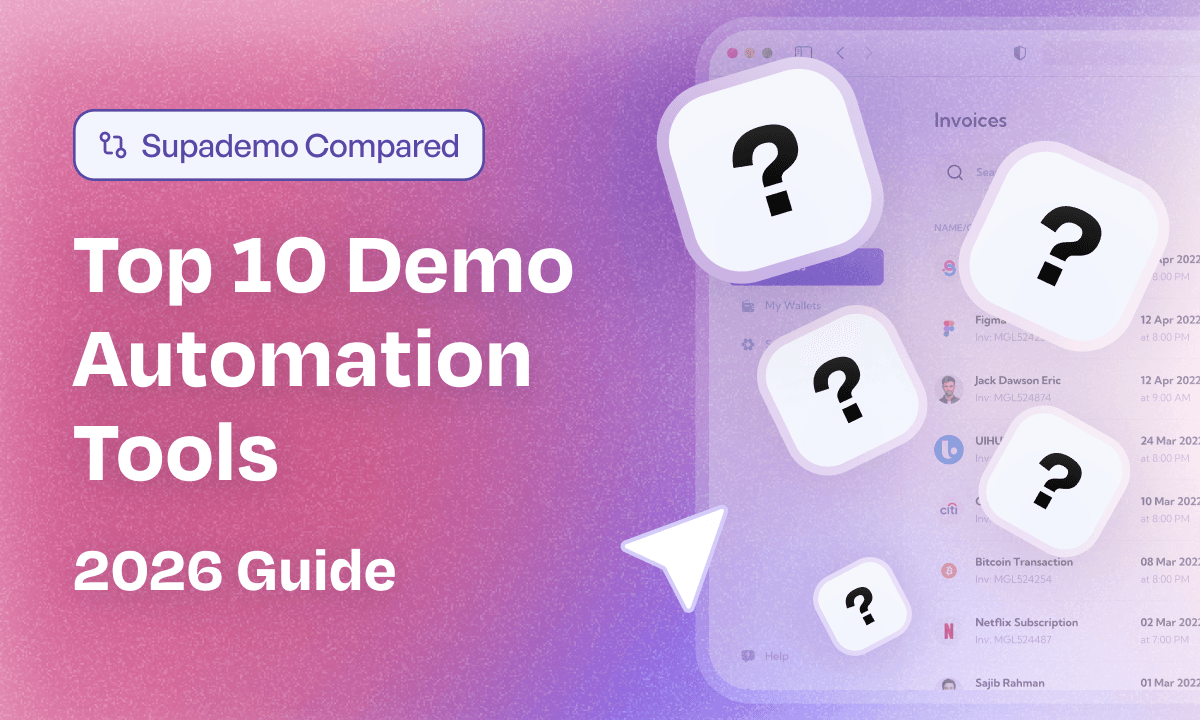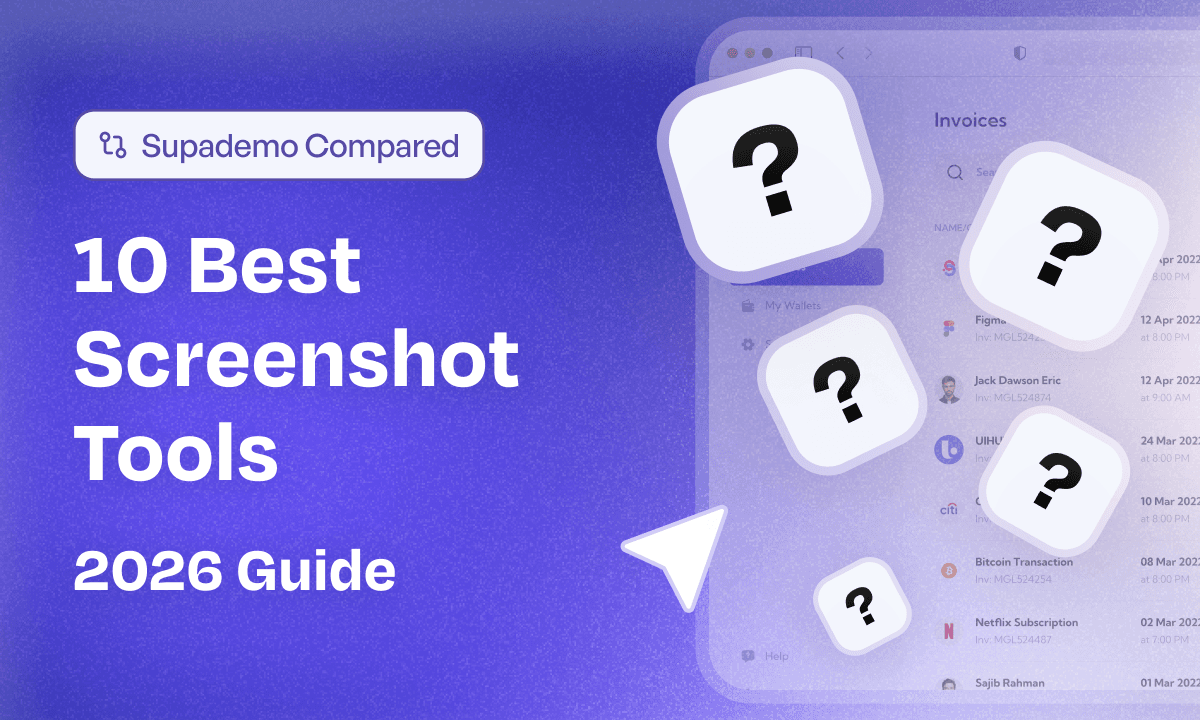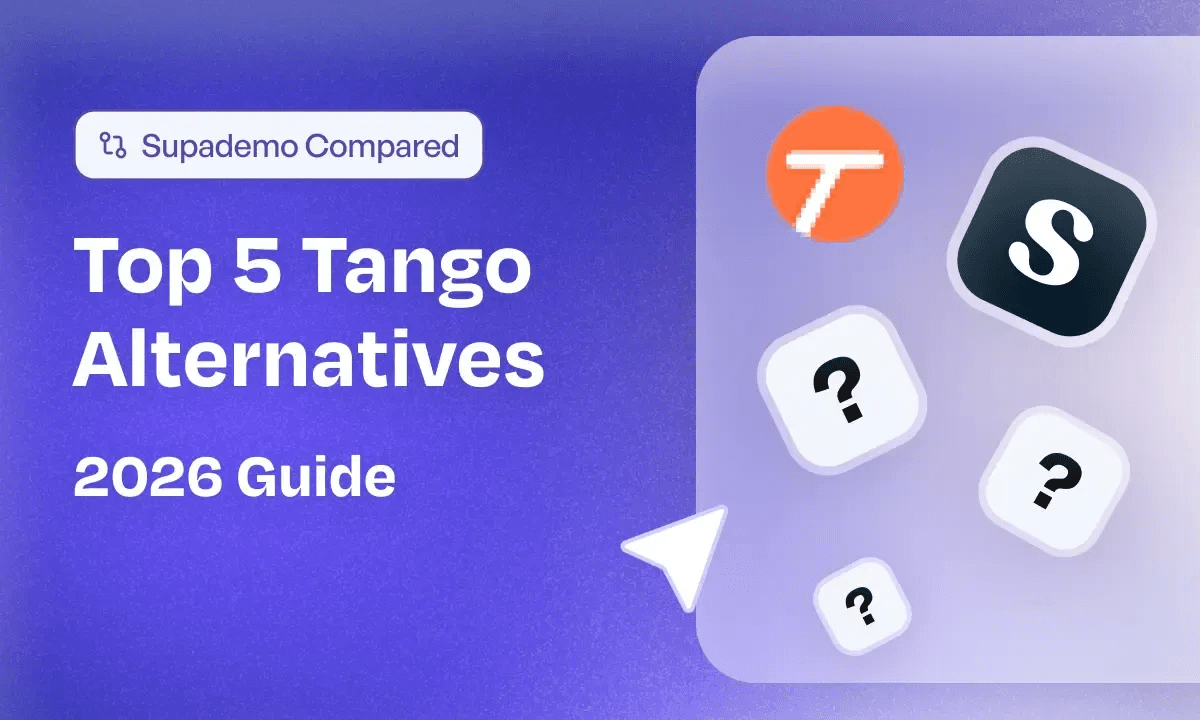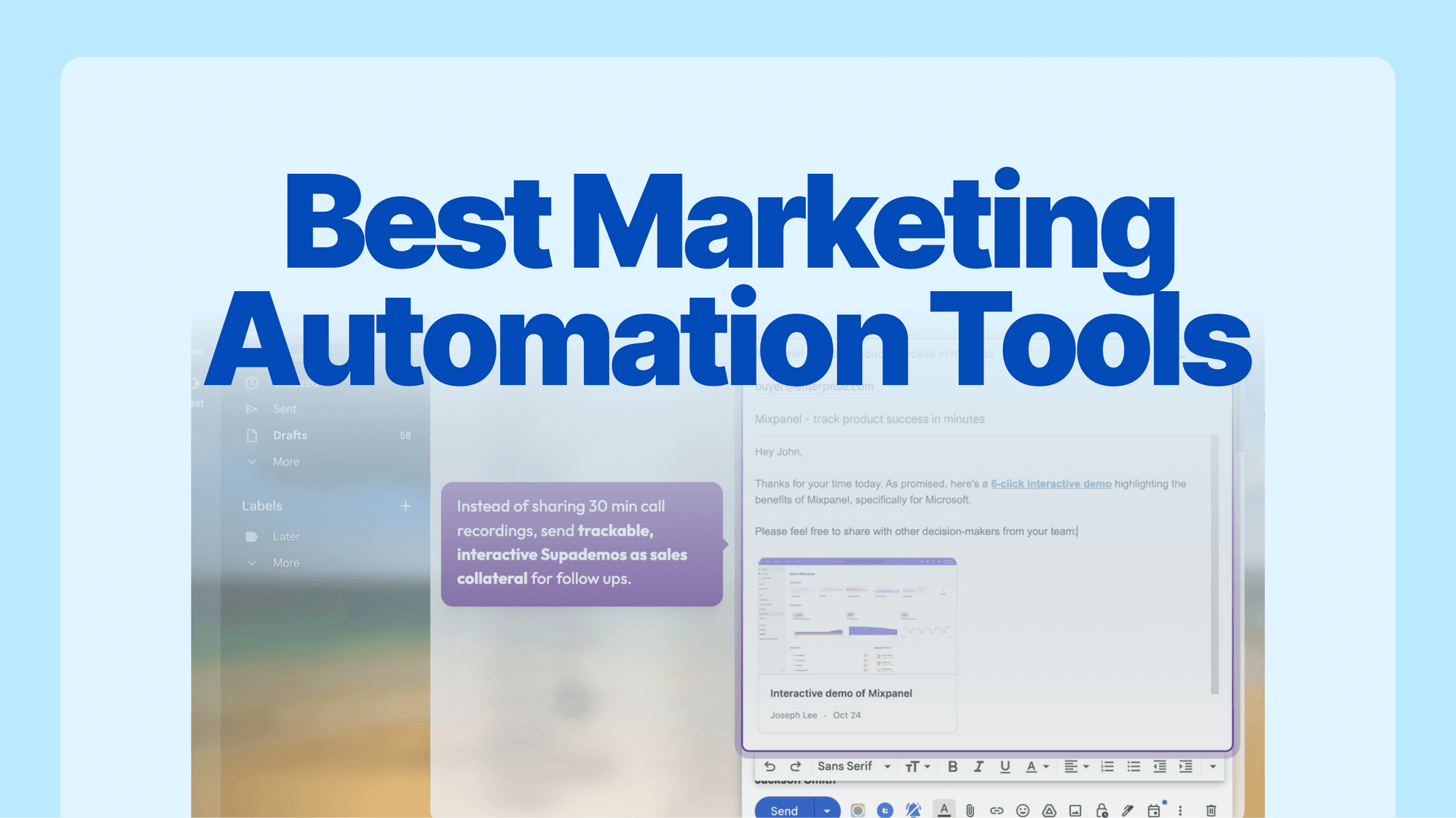
According to a report from Oracle, 8 in 10 users who use automation in marketing generate more leads, while 77% achieve better conversion results.
The best marketing automation software can make a significant difference. You get automated workflows, personalized customer journeys, and better lead management.
In this guide, we cover the top marketing automation platforms in 2025. We’ll break down the features, pricing, pros and cons of each tool so that you can pick the right solution to scale your marketing efforts..
Want to quickly view the tools? Go directly to the list of the 11 best marketing automation tools.
What is a marketing automation tool?
Marketing automation tools help you automate repetitive marketing tasks and create personalized customer experiences at scale. These platforms handle email campaigns, lead scoring, social media posting, and customer journey mapping without manual work.
You connect your marketing channels and set up triggers based on customer behavior. When someone downloads a guide, visits pricing pages, or abandons a cart, the tool automatically sends targeted messages. This keeps prospects engaged while you focus on strategy and creative work.
Modern marketing automation platforms go beyond email. They integrate with CRM systems, social media, SMS, and even interactive demos to create seamless customer experiences across all touchpoints.
Benefits of marketing automation tools
Marketing automation transforms how teams operate and engage customers. Here are the key advantages you get from using the marketing automation tools:
- Time savings - Automate routine tasks like email sequences, social posting, and lead scoring to free up hours for strategic work.
- Better personalization - Use behavioral data and segmentation to deliver targeted messages that resonate with each prospect.
- Improved lead nurturing - Guide prospects through your sales funnel with automated workflows that respond to their actions.
- Higher conversion rates - Send the right message at the right time to increase engagement and drive more sales.
- Better data insights - Track campaign performance and customer behavior to optimize your marketing strategy.
Different types of marketing automation tools
Marketing automation tools serve different purposes depending on your needs. Understanding these categories helps you pick the right solution.
11 best marketing automation tools in 2025
Now, here are the top marketing automation platforms based on features, pricing, and ease of use. Each tool excels in different areas to help you automate and scale your marketing efforts.
1. Zapier

Zapier is the most popular workflow automation platform that connects over 7,000 apps without coding. You create Zaps that automatically move data between your marketing tools, CRM, and other business apps. This eliminates manual data entry and keeps all your systems in sync. Learn more about how to create a Zap in Zapier to get started with automation.
The platform shines when you need to automate complex processes across multiple tools. You can trigger campaigns based on CRM updates, sync leads between platforms, or automatically create tasks when certain conditions are met.
What are Zapier's key features?
Zapier offers powerful automation capabilities that work across your entire marketing stack. Here are the standout features.
- Multi-step workflows - Create complex automations with conditional logic, delays, and multiple actions from a single trigger.
- 7,000+ app integrations - Connect virtually any marketing tool, CRM, or business app you use.
- AI automation - Use AI to build workflows, troubleshoot issues, and generate automation ideas.
- Tables and databases - Store and organize data within Zapier for more advanced workflows.
- Team collaboration - Share workflows, folders, and app connections across your marketing team.
- Webhook support - Integrate custom apps or trigger workflows from any web service.
What is Zapier's pricing?
Zapier uses a task-based pricing model that scales with your automation needs. Tasks are the individual actions your Zaps perform.
- Free - $0/month with 100 tasks, basic two-step Zaps, and limited integrations.
- Professional - $29.99/month with unlimited Zaps, multi-step workflows, and premium app access.
- Team - $103.50/month for 25 users with shared resources and advanced permissions.
- Enterprise - Custom pricing with unlimited users, advanced security, and dedicated support.
What are Zapier's pros & cons?
✅ Works with virtually every marketing tool and business app you can think of.
✅ Visual interface makes complex automation accessible to non-technical marketers.
✅ Saves significant time by eliminating manual data entry and repetitive tasks.
❌ Costs can add up quickly as your automation usage grows.
❌ Advanced workflows require learning conditional logic and filters.
❌ Debugging failed automations can be challenging without technical knowledge.
Should you use Zapier for marketing automation?
Features: ⭐️⭐️⭐️⭐️⭐️
Pricing: ⭐️⭐️⭐️
Ease of use: ⭐️⭐️⭐️⭐️
G2 rating: 4.5
Zapier is perfect for marketing teams that use multiple tools and need them to work together seamlessly. Its extensive integrations and visual workflow builder make it ideal for automating data flows, lead routing, and campaign triggers. However, costs can escalate with heavy usage, and complex workflows may require technical help to set up properly.
What is the experience of other users with Zapier?

2. Supademo
Supademo lets you create interactive product demos and tutorials in minutes without any technical skills. You simply record your product or upload screenshots, then enhance with AI voiceovers, personalization, and branching logic. This creates engaging experiences that convert better than static screenshots or lengthy videos.
The platform excels at scaling product education across sales, marketing, and customer success teams. You can embed demos in websites, share via links, or trigger them as in-app tours to guide users through your product.
What are Supademo's key features?
Supademo combines easy recording with powerful customization options to create professional interactive demos. Here are the core features.
- Multiple recording options - Capture HTML replicas, screenshots, or video walkthroughs of your product.
- AI-powered enhancements - Add AI voiceovers, auto-generate annotations, and translate into 15+ languages.
- Dynamic personalization - Use variables and conditional branching to tailor demos for different audiences.
- Sharing and embedding - Share as links, embed in websites, or trigger as in-app product tours.
- Analytics and insights - Track viewer engagement, drop-off points, and conversion metrics.
- Team collaboration - Work together on demos with commenting, shared workspaces, and approval workflows.
What is Supademo's pricing?
Supademo offers flexible pricing that scales from individual creators to enterprise teams.
- Free - $0/month for 5 demos with basic features and unlimited screenshots.
- Pro - $27/month with unlimited demos, AI tools, custom branding, and team workspace.
- Scale - $38/month adding dynamic variables, advanced analytics, and conditional branching.
- Growth - $350/month for 5 creators with HTML editing and unlimited view-only members.
- Enterprise - Custom pricing with multiple workspaces, SSO, and dedicated support.
What are Supademo's pros & cons?
✅ Extremely easy to create professional interactive demos without technical skills.
✅ AI features like voiceovers and translations save hours of manual work.
✅ Multiple sharing options work across marketing, sales, and support use cases.
❌ Created specifically for interactive demos, so you’ll need other tools for automating complex marketing workflows.
❌ Free tier limitations may require upgrading sooner for teams creating multiple demos.
❌ Advanced personalization and analytics features require higher-tier plans.
Should you use Supademo for marketing automation?
Features: ⭐️⭐️⭐️⭐️⭐️
Pricing: ⭐️⭐️⭐️⭐️
Ease: ⭐️⭐️⭐️⭐️⭐️
G2 rating: 4.7
Supademo is excellent for marketing teams that need to create engaging product experiences quickly. Its combination of ease-of-use, AI features, and analytics make it perfect for scaling product demos across your marketing funnel. The interactive format typically converts better than traditional videos or screenshots, making it valuable for improving campaign performance.
What is the experience of other users with Supademo?

3. Clay

Clay combines data enrichment with workflow automation to help you build targeted prospect lists and automate outreach. You access over 100 data providers to enrich leads with contact information, company details, and behavioral signals. Then you can trigger personalized campaigns based on this enriched data.
The platform excels at high-volume prospecting and account-based marketing. You can score leads, identify buying signals, and automatically route hot prospects to your sales team.
What are Clay's key features?
Clay offers powerful data and automation capabilities designed for modern sales and marketing teams. Here are the key features.
- Multi-provider data enrichment - Access 100+ data sources to find emails, phone numbers, and company information.
- AI research agent - Use AI to research prospects, write personalized messages, and analyze market data.
- Workflow automation - Build recurring processes for CRM updates, lead scoring, and outbound campaigns.
- Signal detection - Monitor job changes, funding events, and other buying signals to time outreach.
- CRM integration - Sync data with Salesforce, HubSpot, and other CRM systems automatically.
- Custom scoring - Create lead scoring models based on your ideal customer profile.
What is Clay's pricing?
Clay uses a credit-based pricing model where you pay for data enrichment actions and workflow runs.
- Free - $0/month with basic access and limited searches up to 100 per month.
- Starter - $149/month for up to 5,000 searches with Chrome extension and scheduling.
- Explorer - $349/month adding signals, API integrations, and advanced filtering.
- Pro - $800/month with CRM integrations, unlimited rows, and dedicated support.
- Enterprise - Custom pricing for advanced analytics, SSO, and data engineering support.
What are Clay's pros & cons?
✅ Comprehensive data enrichment from multiple providers ensures high accuracy.
✅ Powerful automation capabilities for complex prospecting workflows.
✅ AI features help research prospects and personalize outreach at scale.
❌ Steep learning curve requires technical knowledge to fully utilize features.
❌ Credit consumption can be unpredictable, making costs hard to estimate.
❌ Interface complexity can overwhelm new users without proper onboarding.
Should you use Clay for marketing automation?
Features: ⭐️⭐️⭐️⭐️⭐️
Pricing: ⭐️⭐️
Ease: ⭐️⭐️⭐️
G2 rating: 4.9
Clay is ideal for data-driven marketing teams that need accurate prospect information and automated outreach workflows. Its combination of enrichment and automation makes it powerful for account-based marketing and high-volume prospecting. However, it requires technical expertise to maximize value and costs can escalate with heavy usage.
What is the experience of other users with Clay?

4. Customer.io
Customer.io specializes in automated messaging based on user behavior and lifecycle events. You can trigger campaigns when users complete actions, reach milestones, or show specific engagement patterns. This makes it perfect for onboarding sequences, retention campaigns, and product-led growth strategies.
The platform excels at complex customer journey orchestration with real-time personalization. You can create sophisticated workflows that adapt based on user behavior and preferences.
What are Customer.io's key features?
Customer.io combines powerful segmentation with multi-channel messaging capabilities. Here are the standout features.
- Behavior-triggered campaigns - Automatically send messages based on user actions, lifecycle events, and engagement patterns.
- Multi-channel orchestration - Coordinate campaigns across email, SMS, push notifications, and in-app messages.
- Advanced segmentation - Create precise audience segments using event data and user attributes.
- Journey analytics - Track how users move through your campaigns and optimize for better results.
- A/B testing - Test different messages, timing, and channels to improve campaign performance.
- Developer-friendly - API-first approach with powerful integrations for technical teams.
What is Customer.io's pricing?
Customer.io pricing is based on the number of profiles and messaging volume you need.
- Essentials - $100/month for 5,000 profiles with 1M emails and basic automation features.
- Premium - $1,000/month annually with custom volume, advanced features, and premium support.
- Enterprise - Custom pricing adding dedicated hardware, data governance, and priority support.
Additional costs include extra profiles at $0.009 each and additional emails at $0.12 per 1,000 sends.
What are Customer.io's pros & cons?
✅ Powerful behavior-based triggers create highly relevant, timely messaging.
✅ Advanced segmentation capabilities allow precise audience targeting.
✅ Developer-friendly platform with robust API and integration options.
❌ Steep learning curve for marketers without technical background.
❌ Limited reporting depth compared to dedicated analytics platforms.
❌ UI can feel slow when managing large customer databases.
Should you use Customer.io for marketing automation?
Features: ⭐️⭐️⭐️⭐️
Pricing: ⭐️⭐️⭐️
Ease: ⭐️⭐️⭐️⭐️
G2 rating: 4.4
Customer.io is excellent for product-focused teams that need sophisticated behavior-driven messaging. Its strength lies in creating personalized customer journeys based on real-time user actions. While it requires some technical setup, the platform delivers powerful results for SaaS companies and product-led growth strategies.
What is the experience of other users with Customer.io?

5. Buffer
Buffer simplifies social media automation with an intuitive scheduling and publishing platform. You can plan posts across Facebook, Instagram, LinkedIn, Twitter, TikTok, and other networks from one dashboard. The platform includes AI assistance for content creation and basic analytics to track performance.
Buffer works best for teams that prioritize simplicity and efficiency in their social media workflows. You can schedule content in bulk, collaborate with team members, and maintain consistent posting schedules.
What are Buffer's key features?
Buffer focuses on making social media management simple and efficient. Here are the core capabilities.
- Multi-platform scheduling - Plan and publish content across all major social networks from one interface.
- AI content assistant - Get help generating post ideas, captions, and hashtags with unlimited AI usage.
- Visual content calendar - See your entire social strategy at a glance with drag-and-drop scheduling.
- Team collaboration - Work together with approval workflows, role-based access, and shared calendars.
- Analytics and reporting - Track engagement, reach, and performance across all your social channels.
- Browser extension - Share content directly from any website with Buffer's Chrome extension.
What is Buffer's pricing?
Buffer offers straightforward per-channel pricing that scales with your social media needs.
- Free - $0/month for 3 channels with 10 scheduled posts per channel and basic features.
- Essentials - $6/month per channel with unlimited posts, advanced analytics, and engagement tools.
- Team - $12/month per channel adding unlimited users, approval workflows, and branded reports.
All paid plans include a 14-day free trial and Buffer offers nonprofit discounts.
What are Buffer's pros & cons?
✅ Extremely user-friendly interface makes social media management simple.
✅ AI assistance helps generate content ideas and optimize posts.
✅ Affordable pricing structure works well for small to medium businesses.
❌ Limited advanced features compared to enterprise social media tools.
❌ Analytics capabilities are basic and may not satisfy data-heavy teams.
❌ Free plan restrictions limit usefulness for growing businesses.
Should you use Buffer for marketing automation?
Features: ⭐️⭐️⭐️
Pricing: ⭐️⭐️⭐️⭐️
Ease: ⭐️⭐️⭐️⭐️⭐️
G2 rating: 4.3
Buffer is perfect for small marketing teams that need reliable social media automation without complexity. Its strength lies in simplicity and ease of use, making it ideal for businesses that want to maintain consistent social presence without dedicating significant resources to social media management.
What is the experience of other users with Buffer?

6. Relay.app

What are Relay.app's key features?
Relay.app combines powerful AI automation with human collaboration features. Here are the key capabilities.
- AI-powered automation - Use GPT, Claude, and Gemini models for content creation, data extraction, and analysis.
- Human-in-the-loop workflows - Add approval steps, manual tasks, and decision points to automated processes.
- Visual workflow builder - Create complex automations with conditional logic, loops, and branching paths.
- Team collaboration - Share workflows, app connections, and collaborate on automation projects.
- Developer tools - Run custom JavaScript, use webhooks, and integrate with APIs when needed.
- 100+ integrations - Connect with popular tools like Slack, Gmail, Notion, and Salesforce.
What is Relay.app's pricing?
Relay.app offers generous free usage with scalable paid plans based on workflow complexity.
- Free - $0/month for 1 user with 500 AI credits and all features included.
- Professional - $23.75/month for 1 user with 5,000 AI credits and 750 workflow steps.
- Team - $86.25/month with unlimited users, shared resources, and 2,000 workflow steps.
- Enterprise - Custom pricing with dedicated support and unlimited usage limits.
Additional AI credits are available from $19/month for 10,000 credits up to higher volumes.
What are Relay.app's pros & cons?
✅ Perfect balance of AI automation and human oversight for quality control.
✅ Extremely intuitive interface makes complex workflows accessible to everyone.
✅ Generous free tier allows extensive testing before committing to paid plans.
❌ Smaller integration library compared to established automation platforms.
❌ Some advanced features may be hard to discover without exploration.
❌ Being newer, some enterprise functionality is still developing.
Should you use Relay.app for marketing automation?
Features: ⭐️⭐️⭐️⭐️
Pricing: ⭐️⭐️⭐️⭐️
Ease: ⭐️⭐️⭐️⭐️⭐️
G2 rating: 4.9
Relay.app is excellent for marketing teams that want to combine AI efficiency with human creativity and oversight. Its unique approach to human-in-the-loop automation makes it perfect for content creation, campaign approval processes, and workflows that require both speed and quality control.
What is the experience of other users with Relay.app?

7. n8n

n8n is an open-source automation platform that gives technical teams complete control over their workflows. You can self-host the platform, write custom code, and build complex automations that integrate with any API or system. This makes it ideal for teams with specific security requirements or unique integration needs. Learn more about process documentation tools to complement your automation strategy.
The platform excels when you need advanced customization, data privacy control, or integration with proprietary systems that other platforms don't support.
What are n8n's key features?
n8n combines visual workflow building with full coding capabilities for maximum flexibility. Here are the standout features.
- Self-hosted deployment - Run n8n on your own servers for complete data control and security.
- Code and visual interface - Switch between drag-and-drop building and JavaScript/Python coding as needed.
- 500+ integrations - Connect with popular tools plus custom APIs and proprietary systems.
- AI workflow support - Build multi-step AI agents and integrate language models into workflows.
- Version control - Use Git for workflow management and team collaboration.
- Enterprise security - SSO, RBAC, audit logs, and encrypted secrets for large organizations.
What is n8n's pricing?
n8n offers both cloud-hosted and self-hosted options with execution-based pricing.
- Starter - $26/month for 2,500 executions with 5 active workflows and hosted deployment.
- Pro - $65/month for 10,000 executions with 15 workflows and advanced collaboration features.
- Enterprise - Custom pricing with self-hosting, unlimited workflows, and dedicated support.
- Community Edition - Free self-hosted version available on GitHub.
Pricing scales based on workflow executions rather than individual steps or actions.
What are n8n's pros & cons?
✅ Complete flexibility with both visual and code-based workflow creation.
✅ Self-hosting option provides full data control and customization.
✅ Cost-effective pricing model charges per execution, not per operation.
❌ Requires technical expertise to fully utilize advanced features.
❌ Learning curve is steep for non-technical marketers.
❌ Documentation can be incomplete for some advanced use cases.
Should you use n8n for marketing automation?
Features: ⭐️⭐️⭐️⭐️⭐️
Pricing: ⭐️⭐️⭐️⭐️
Ease: ⭐️⭐️⭐️
G2 rating: 4.8
n8n is perfect for technical marketing teams that need maximum flexibility and control over their automation workflows. Its combination of visual building and coding capabilities makes it ideal for complex integrations and custom automation needs. However, it requires technical expertise to maximize its potential.
What is the experience of other users with n8n?

8. HubSpot Marketing Hub
What are HubSpot Marketing Hub's key features?
HubSpot combines comprehensive marketing tools with powerful automation and analytics capabilities. Here are the core features.
- Campaign automation - Create complex marketing workflows with visual builders and behavior-based triggers.
- Email marketing - Design, send, and track email campaigns with advanced personalization and A/B testing.
- Lead management - Score, nurture, and route leads automatically based on engagement and behavior.
- Social media tools - Schedule posts, monitor mentions, and track social media performance.
- Analytics and reporting - Deep insights into campaign performance, attribution, and ROI measurement.
- CRM integration - Native connection with HubSpot CRM for seamless sales and marketing alignment.
What is HubSpot Marketing Hub's pricing?
HubSpot offers tiered pricing that scales from small businesses to enterprise organizations.
- Free - $0/month with basic marketing tools and limited features.
- Starter - $20/month per seat for 1,000 contacts with core automation features.
- Professional - $890/month for 3 seats with advanced automation and reporting (plus $3,000 onboarding).
- Enterprise - $3,600/month for 5 seats with full features and governance controls (plus $7,000 onboarding).
Pricing increases based on contact volume and additional seats cost $50-75 per month.
What are HubSpot Marketing Hub's pros & cons?
✅ Comprehensive platform covers all major marketing automation needs.
✅ Seamless integration with CRM creates unified customer view.
✅ User-friendly interface makes advanced features accessible to all skill levels.
❌ Higher-tier pricing becomes expensive as your contact database grows.
❌ Significant onboarding fees required for Professional and Enterprise plans.
❌ Some advanced features require technical knowledge or external help.
Should you use HubSpot Marketing Hub for marketing automation?
Features: ⭐️⭐️⭐️⭐️⭐️
Pricing: ⭐️⭐️
Ease: ⭐️⭐️⭐️
G2 rating: 4.4
HubSpot Marketing Hub is ideal for growing businesses that want a complete marketing platform with strong CRM integration. Its comprehensive feature set and user-friendly design make it perfect for teams that need enterprise capabilities without excessive complexity. However, costs can escalate quickly with higher contact volumes.
What is the experience of other users with HubSpot Marketing Hub?

9. Warmly
Warmly specializes in website visitor identification and intent-based automation. The platform reveals which companies and individuals visit your website, then automatically triggers personalized outreach through email, LinkedIn, and other channels. This helps you capture leads that would otherwise remain anonymous. Warmly works particularly well as part of broader sales enablement tools strategies.
Warmly excels at account-based marketing and helping sales teams prioritize hot prospects based on website activity and buying signals.
What are Warmly's key features?
Warmly combines visitor identification with AI-powered outreach automation. Here are the key capabilities.
- Website visitor identification - Reveal anonymous visitors at both company and individual levels.
- Intent signal detection - Monitor job changes, funding events, and research behavior to time outreach perfectly.
- AI-powered outreach - Automatically engage visitors through chatbots, email sequences, and LinkedIn messages.
- Lead database access - Search and export from 200M+ contacts with verified email addresses and phone numbers.
- CRM synchronization - Sync visitor data and engagement activities with your existing CRM system.
- Real-time alerts - Get instant notifications when target accounts visit your website.
- Warm calling - Identify visitors and call them while they're actively browsing your site.
What is Warmly's pricing?
Warmly offers three main plans based on lead volume and automation needs.
- Data Only - $599/month for 5,000 warm leads with basic visitor identification and email support.
- Business - $19,000/year for 10,000 leads with full AI outreach automation and dedicated customer success.
- Enterprise - Custom pricing with unlimited leads, advanced features, and dedicated support.
All plans include unlimited seats and access to the 200M+ contact database with verified information.
What are Warmly's pros & cons?
✅ Highly accurate visitor identification helps convert anonymous traffic into qualified leads.
✅ Real-time alerts enable immediate engagement while prospects are actively interested.
✅ Comprehensive intent data from multiple providers improves targeting accuracy.
❌ High entry cost may be prohibitive for smaller businesses and startups.
❌ Contact-level identification sometimes requires additional manual research.
❌ CRM integrations currently limited to Salesforce and HubSpot.
Should you use Warmly for marketing automation?
Features: ⭐️⭐️⭐️⭐️
Pricing: ⭐️⭐️
Ease: ⭐️⭐️⭐️⭐️
G2 rating: 4.7
Warmly is excellent for B2B teams focused on account-based marketing and converting website traffic into pipeline. Its visitor identification and intent signals help prioritize the hottest prospects for immediate outreach. However, the pricing structure favors mid-market and enterprise teams over smaller businesses.
What is the experience of other users with Warmly?

10. Lemlist

Lemlist combines lead generation with multichannel outreach automation to help sales teams find prospects and engage them across multiple touchpoints. You can build sequences that include email, LinkedIn messages, connection requests, and phone calls all triggered from prospect behavior. This makes it a valuable addition to AI SDR tools for automated prospecting.
The platform excels at personalized outbound sales campaigns with strong deliverability features to ensure your messages reach prospects' inboxes.
What are Lemlist's key features?
Lemlist offers comprehensive outbound automation with built-in lead generation capabilities. Here are the standout features.
- Multichannel sequences - Coordinate outreach across email, LinkedIn, and phone calls in unified campaigns.
- Lead database - Access 450M+ B2B contacts with advanced filtering and enrichment capabilities.
- LinkedIn automation - Automate profile visits, connection requests, messages, and voice notes.
- Deliverability optimization - Built-in warm-up tools, inbox rotation, and sending limits protect your reputation.
- AI personalization - Generate custom opening lines, images, and landing pages for each prospect.
- CRM integration - Sync activities and lead data with HubSpot, Salesforce, and Pipedrive.
What is Lemlist's pricing?
Lemlist offers three main plans based on outreach volume and feature needs.
- Email Pro - $69/month with email automation, basic LinkedIn features, and 1,000 enrichment credits.
- Multichannel Expert - $99/month adding full LinkedIn automation, calling, and 1,500 enrichment credits.
- Enterprise - Custom pricing for teams with 5+ seats including advanced API access and account management.
All plans include the lead database access and unlimited campaign creation with free trial periods.
What are Lemlist's pros & cons?
✅ Comprehensive multichannel approach increases response rates and engagement.
✅ Strong deliverability features help maintain sender reputation at scale.
✅ Built-in lead generation eliminates need for separate prospecting tools.
❌ LinkedIn automation carries risk of account restrictions with aggressive usage.
❌ Interface complexity can overwhelm new users learning the platform.
❌ Occasional data enrichment delays affect prospecting workflow timing.
Should you use Lemlist for marketing automation?
Features: ⭐️⭐️⭐️⭐️
Pricing: ⭐️⭐️⭐️
Ease: ⭐️⭐️⭐️
G2 rating: 4.5
Lemlist is perfect for sales-focused teams that need comprehensive outbound automation with multichannel capabilities. Its combination of lead generation, sequence automation, and deliverability optimization makes it ideal for scaling personalized outreach. However, teams should be cautious with LinkedIn automation to avoid platform restrictions.
What is the experience of other users with Lemlist?

11. Zoho
The platform excels at providing enterprise-level features without enterprise pricing, making advanced marketing automation accessible to smaller businesses.
What are Zoho's key features?
Zoho offers comprehensive marketing automation capabilities with strong integration across business functions. Here are the core features.
- Journey automation - Create complex customer journeys with behavioral triggers and conditional logic.
- Multichannel campaigns - Coordinate messaging across email, SMS, WhatsApp, and social media.
- Lead management - Score, segment, and nurture leads with advanced targeting capabilities.
- Website tracking - Monitor visitor behavior and trigger campaigns based on page visits and goals.
- Email marketing - Unlimited email sending with advanced personalization and A/B testing.
- Zoho ecosystem - Native integration with CRM, analytics, and other Zoho business tools.
What is Zoho's pricing?
Zoho offers three plans with unlimited email sending and generous feature inclusion.
- Standard - $19/month for 1,000 contacts with basic automation, forms, and 10 users.
- Professional - $29/month adding advanced segmentation, landing pages, and ecommerce tools for 15 users.
- Enterprise - $59/month with lead attribution, advanced targeting, and custom roles for 25 users.
All plans include 14-day free trials, free onboarding, and unlimited email sending regardless of contact volume.
What are Zoho's pros & cons?
✅ Extremely affordable pricing with unlimited email sending across all plans.
✅ Comprehensive feature set rivals more expensive enterprise platforms.
✅ Strong integration within Zoho ecosystem simplifies business operations.
❌ Learning curve can be steep for users new to marketing automation.
❌ Limited third-party integrations compared to specialized platforms.
❌ Interface and documentation quality varies across different features.
Should you use Zoho for marketing automation?
Features: ⭐️⭐️⭐️⭐️
Pricing: ⭐️⭐️⭐️⭐️
Ease: ⭐️⭐️⭐️
G2 rating: 4.2
Zoho is ideal for cost-conscious businesses that want comprehensive marketing automation without premium pricing. Its unlimited email sending and full feature set make it particularly attractive for teams with large contact databases. However, it works best for businesses committed to the Zoho ecosystem rather than those needing extensive third-party integrations.
What is the experience of other users with Zoho Marketing Automation?

How to pick the best marketing automation tools for your team
Choosing the right marketing automation platform depends on your specific needs, technical expertise, and growth goals. Here's what to consider when building your marketing toolkit.
Start with your current challenges
Identify the specific problems you're trying to solve before choosing a platform. Consider these key questions:
- Are you spending too much time on manual tasks?
- Do you need better lead scoring and qualification?
- Are your campaigns not converting well enough?
- Do you struggle with data silos across different tools?
- Is customer journey mapping and tracking difficult?
Consider your technical resources
Your team's technical expertise should guide your tool selection. Platforms range from completely no-code solutions to developer-friendly tools that require programming knowledge.
No-code platforms work well for marketing teams without technical backgrounds. These tools use visual interfaces and pre-built templates to create automation workflows. Code-enabled platforms offer more flexibility but require technical skills to unlock their full potential.
Think about integration needs
Your marketing automation tool should connect seamlessly with your existing tech stack. Poor integrations create data silos and manual workarounds that defeat the purpose of automation.
Check which CRM, email platform, and analytics tools you currently use. Some platforms offer native integrations that sync data automatically. Others rely on third-party connectors like Zapier, which may add complexity and cost to your setup.
Plan for growth and scalability
Consider these key questions about your future needs:
- How quickly is your contact database growing?
- Will you need more advanced features as you scale?
- How does pricing change with increased usage?
- Can the platform handle enterprise requirements if needed?
Choose tools that can evolve with your business rather than forcing you to migrate platforms as you grow.
Test before committing
Most marketing automation platforms offer free trials or freemium tiers. Use these opportunities to validate your choice before making long-term commitments.
Focus your testing on real workflows rather than just exploring features. Set up actual campaigns, test integrations with your current tools, and involve team members who will use the platform daily. This hands-on approach reveals usability issues and integration challenges you might miss in a demo.
Best marketing automation tools – where to start?
Marketing automation transforms how modern teams operate and engage customers. The right platform reduces manual work, and scales your marketing efforts without proportional increases in team size or budget.
Your choice depends on specific needs and technical resources. Consider workflow automation for connecting your tech stack, specialized tools for engaging product experiences, or comprehensive platforms for complete marketing functions.
Ready to see how product demos can significantly transform your marketing results? Try Supademo for free and create your first automated and interactive product experience.
Prit Centrago
Prit is a Freelance Content Writer at Supademo with 5+ years of expertise in B2B SaaS content, helping multiple brands grow online. When not writing, he enjoys reading books with a cup of coffee.