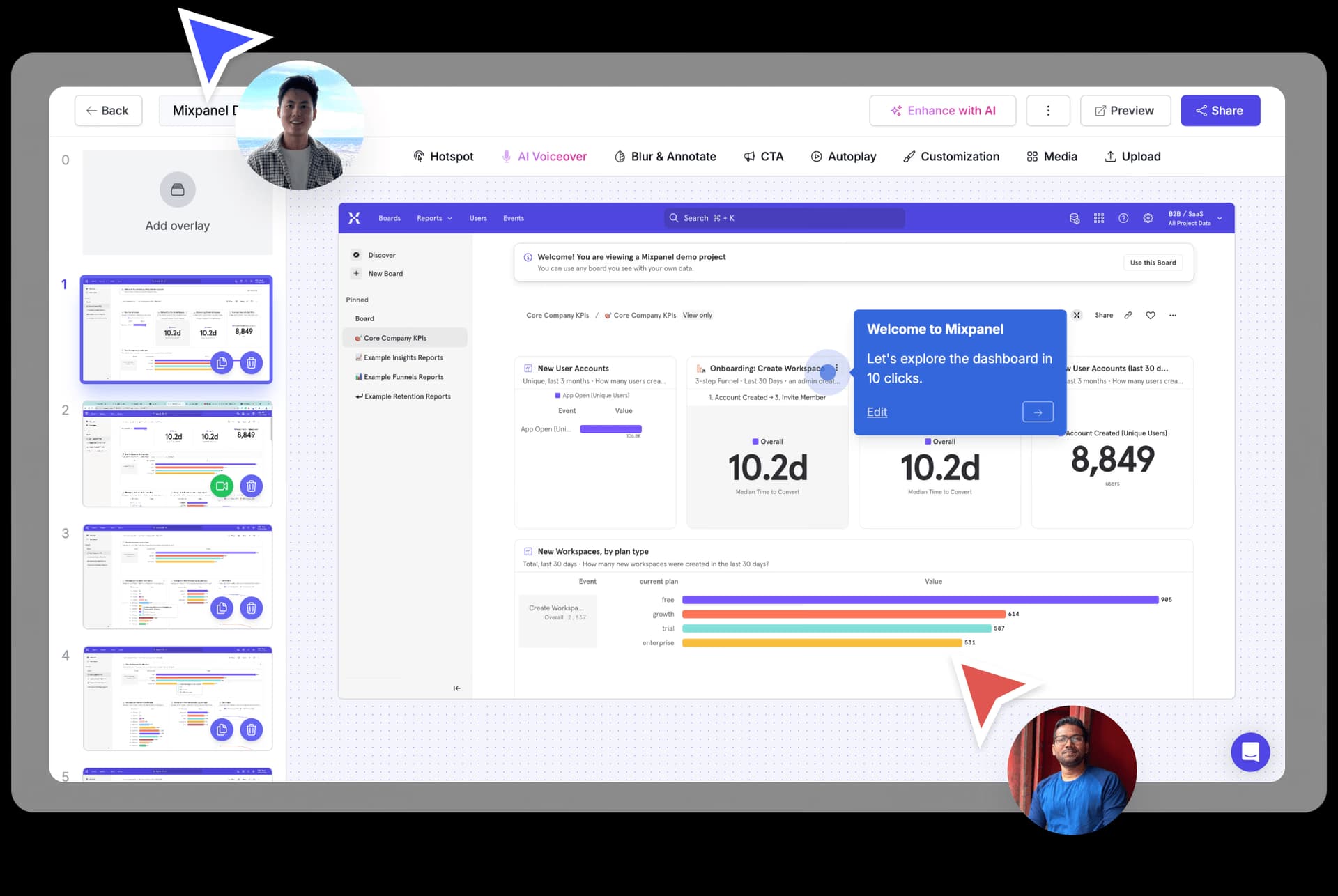
Works in your browser
No app installs, no account needed. Supademo’s crop tool works right in Chrome, Safari, and Edge.
Use Supademo’s free video cropper to trim away unwanted edges and focus your video content. No downloads, no watermarks — works right in your browser.
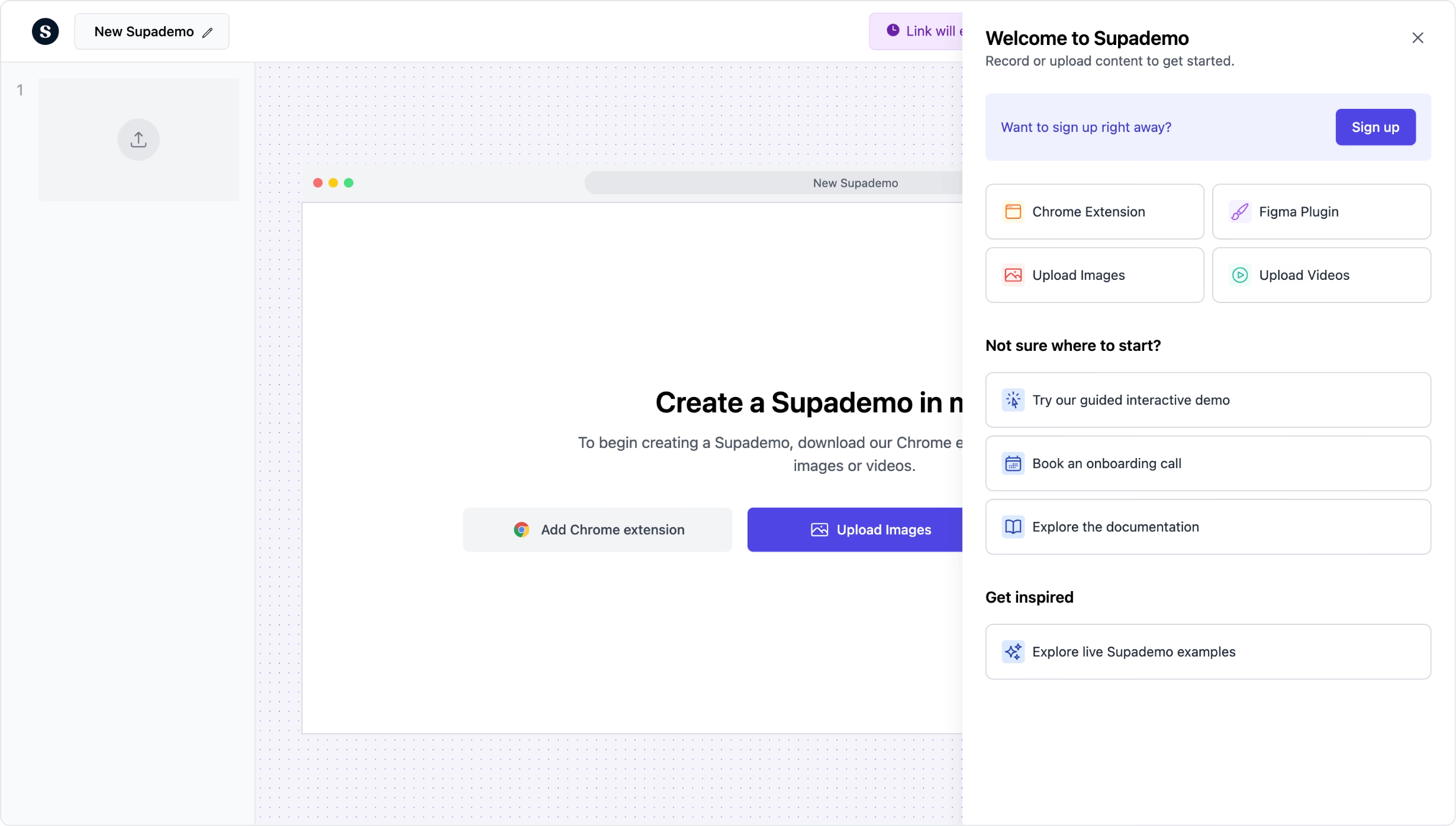
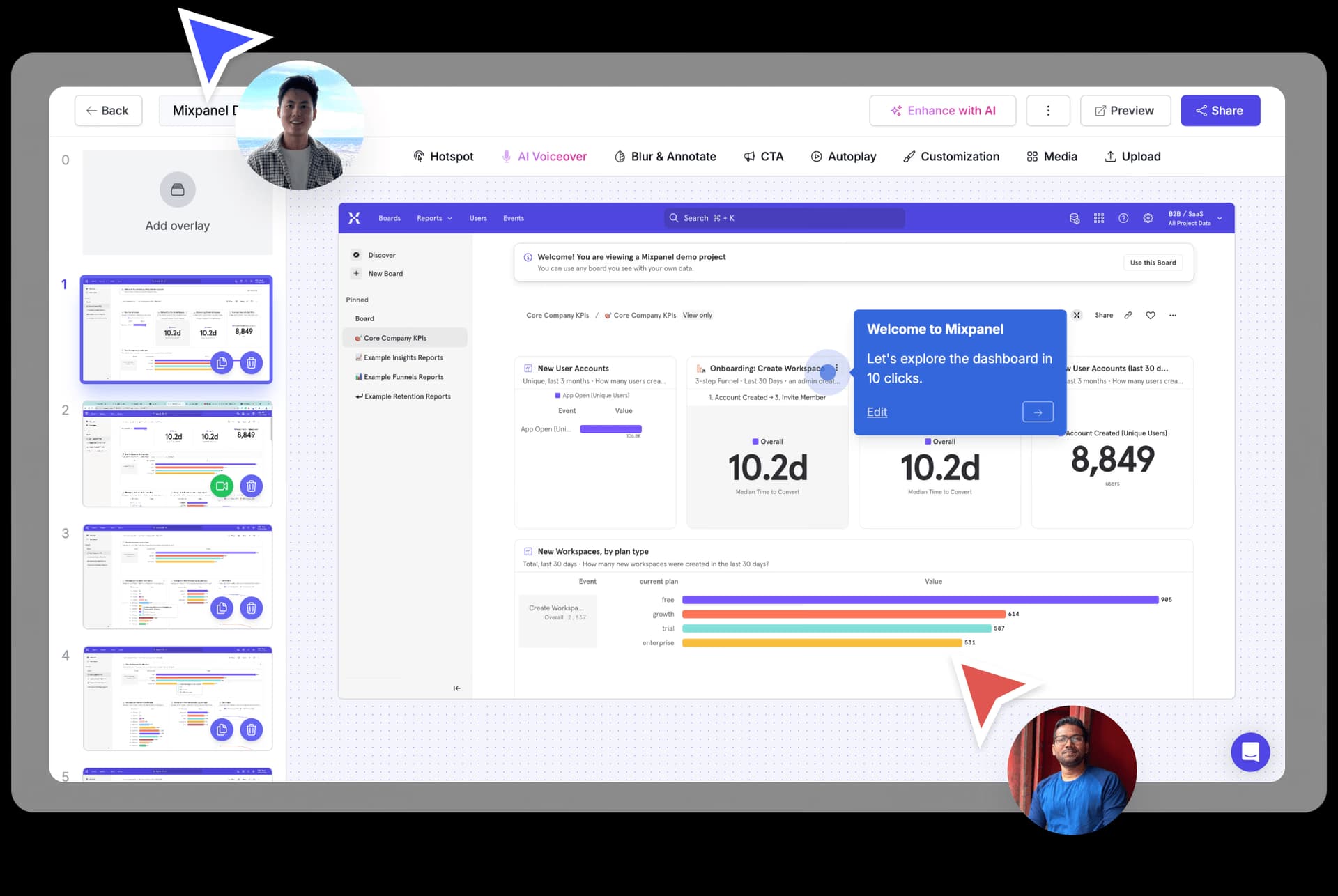
No app installs, no account needed. Supademo’s crop tool works right in Chrome, Safari, and Edge.

Easily crop videos for Instagram Stories, TikTok, YouTube Shorts, LinkedIn posts, or internal demos.
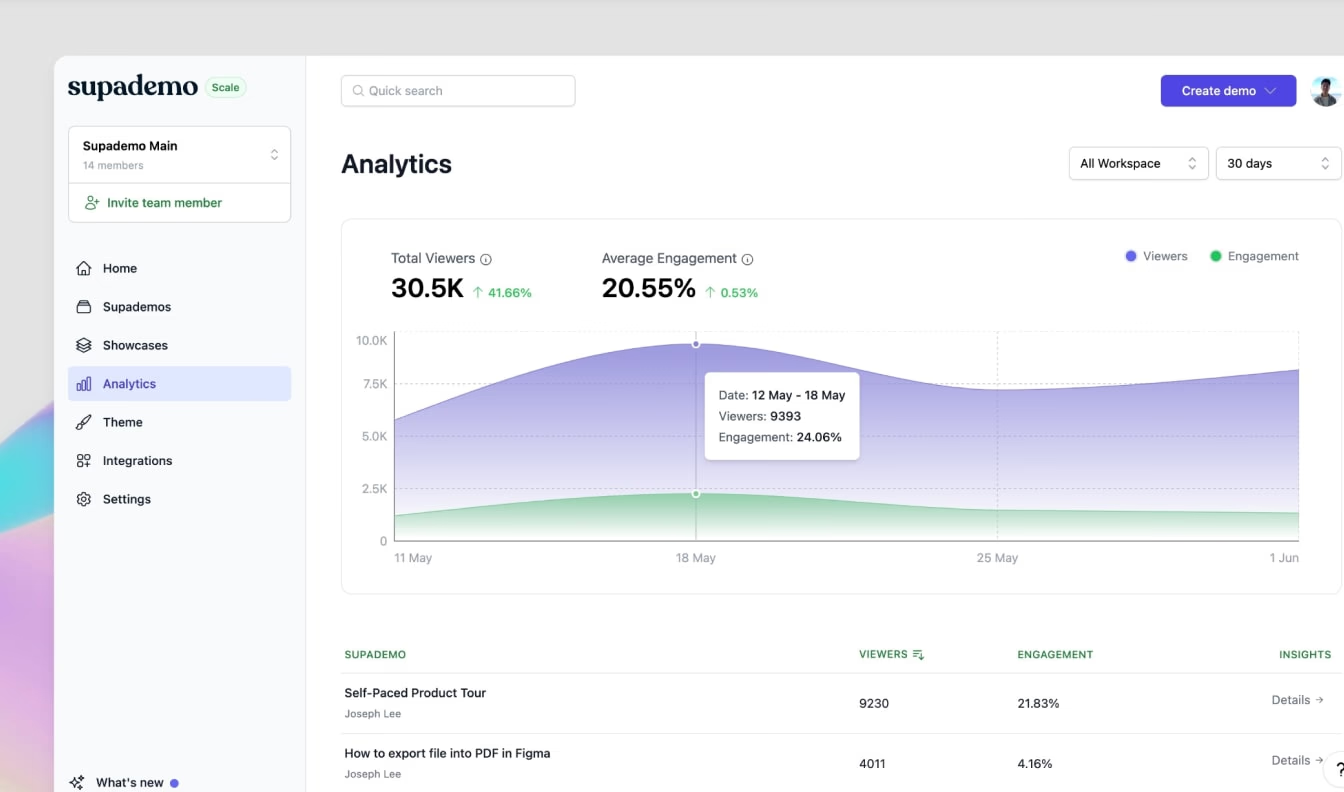
Crop as many videos as you need without watermarks or time limits. 100% free and accessible.
Upload your video file into Supademo’s online cropper, or record a video. No login or signup required.
Resize and move the frame to focus on the part of the video you want to keep.
Click export to download your newly cropped video. Share or reuse it wherever you need.
Need to resize a video frame? Supademo’s online video cropper makes it easy. Upload or record your video, drag to adjust the frame, and export instantly.
Commonly asked questions about this tool. Have other questions? Reach out and our team will be happy to help.

A video cropper lets you trim the edges of a video frame to focus on a specific area. Supademo offers a fast, free online version that works in your browser.
No. Supademo’s video cropping tool works entirely online. Just upload your video, crop it, and download the result.
No. All cropped videos are watermark-free.
You can upload MP4, MOV, and WebM files. Most common formats are supported.
Supademo supports large files, but performance may vary based on your internet speed and browser.
Yes. You can crop videos to square, vertical, or horizontal formats ideal for TikTok, Instagram, and more.