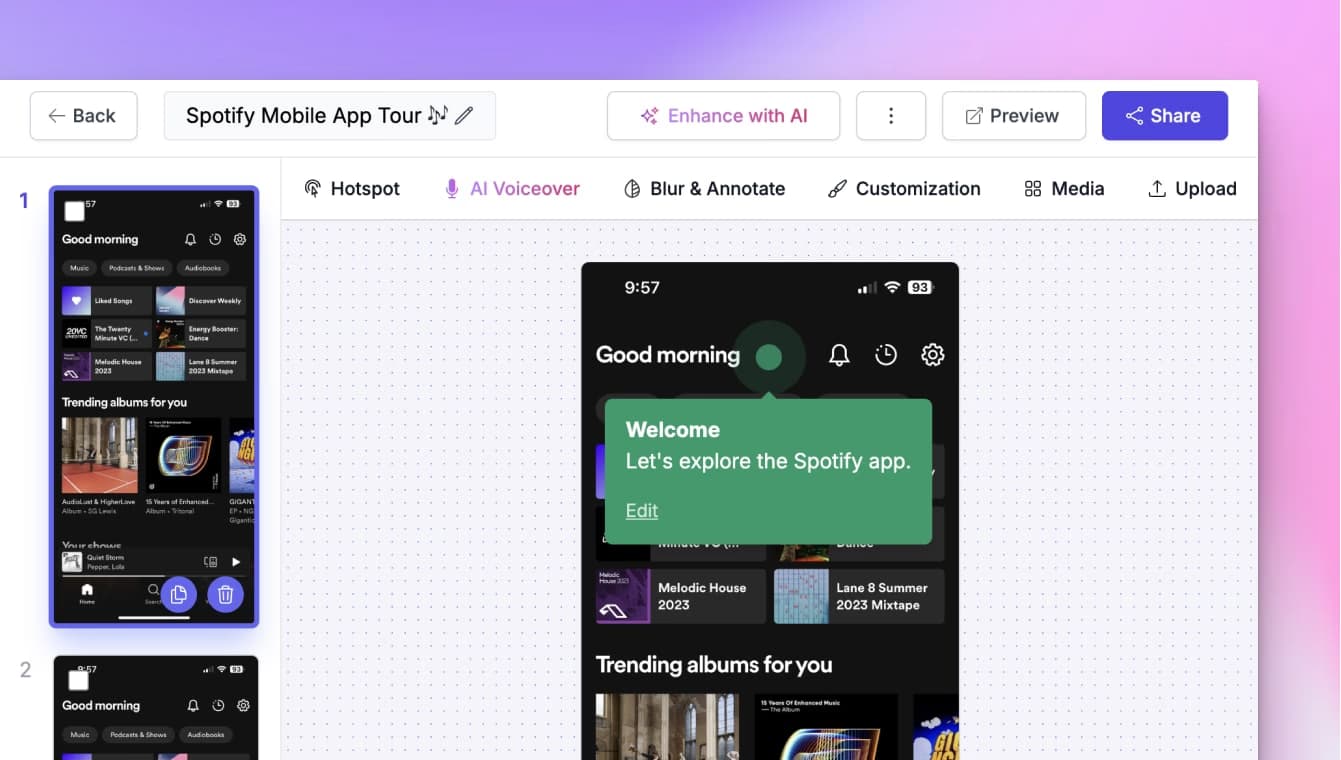
Quick video snipping in your browser
No software needed. Supademo works right in your browser, so you can get started in seconds.
Use Supademo’s snipping tool to trim out highlights, tutorials, or key actions from longer videos. All online. No downloads, no signups.
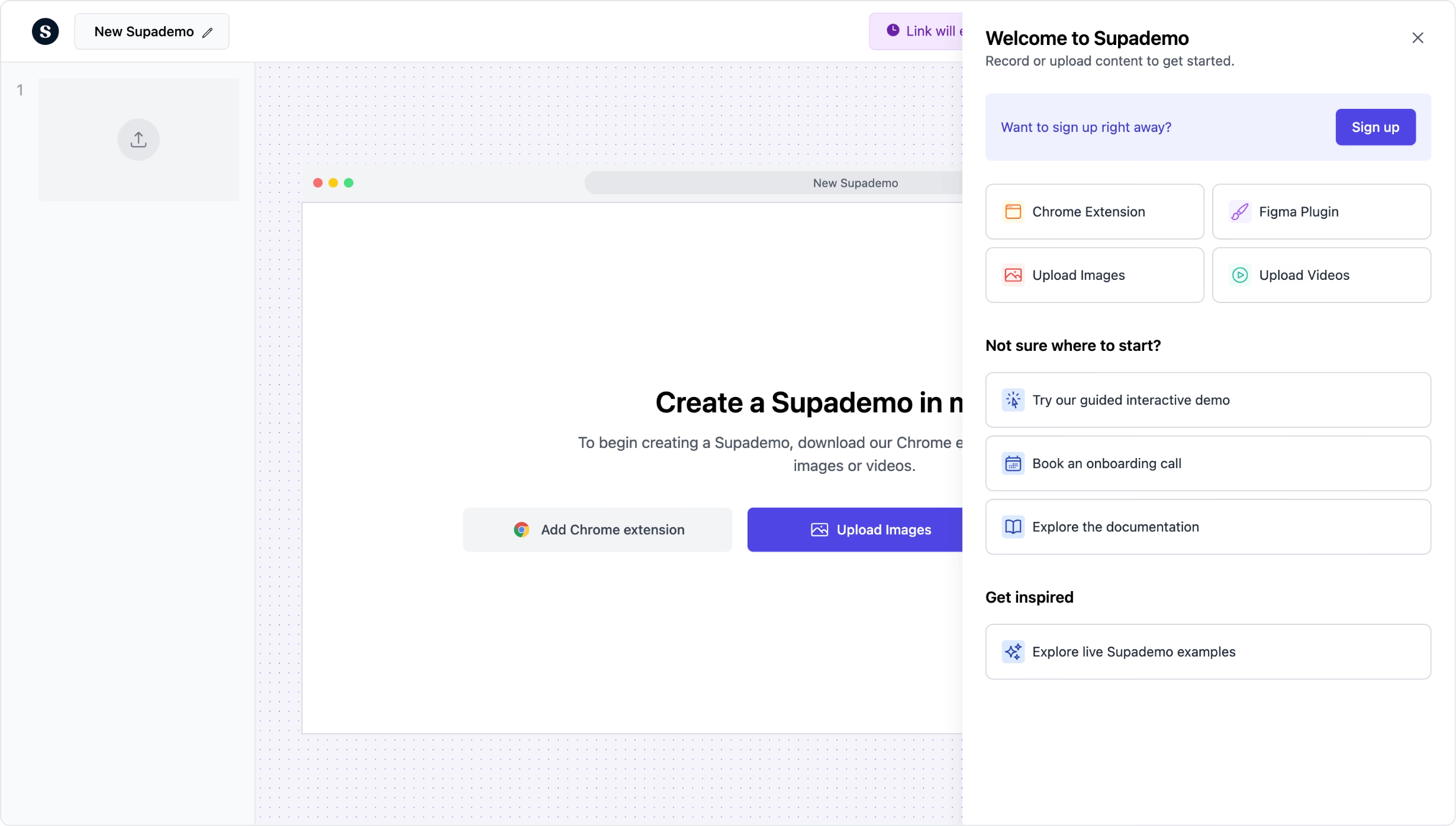
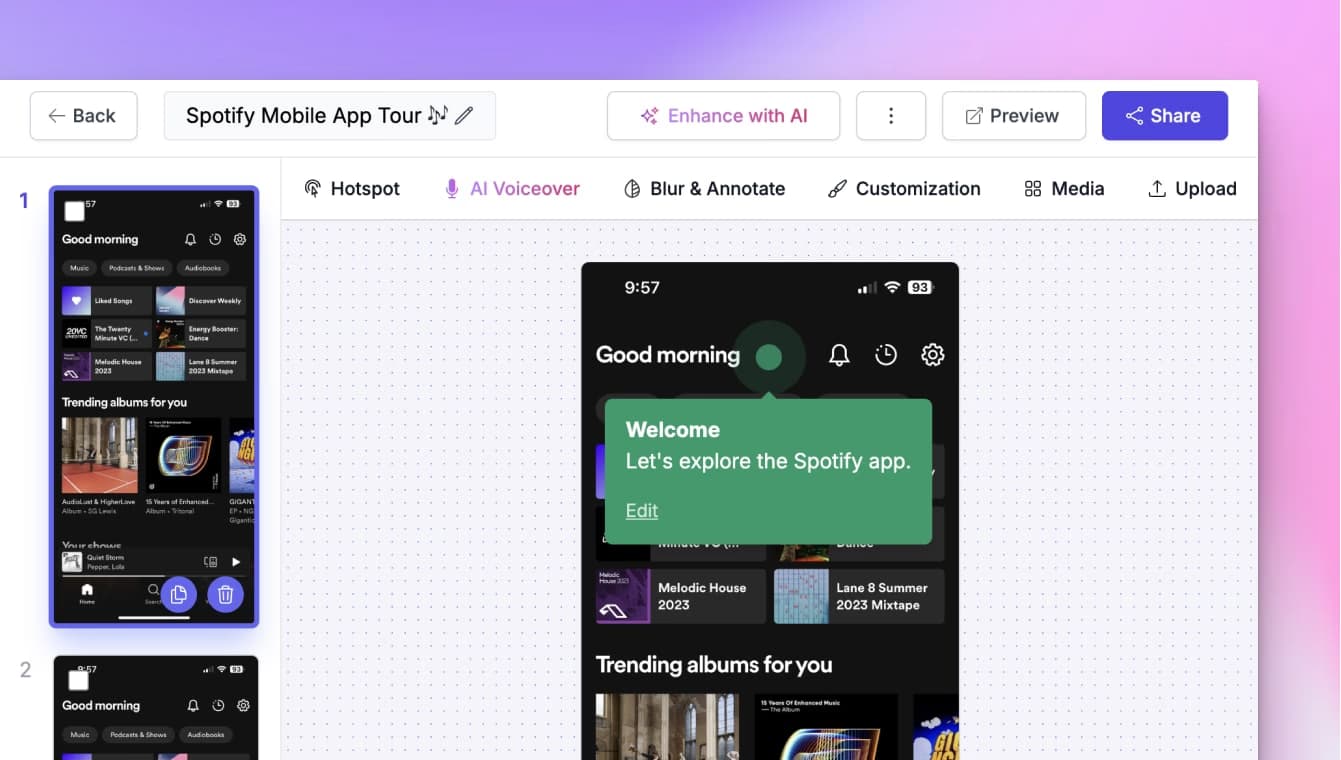
No software needed. Supademo works right in your browser, so you can get started in seconds.
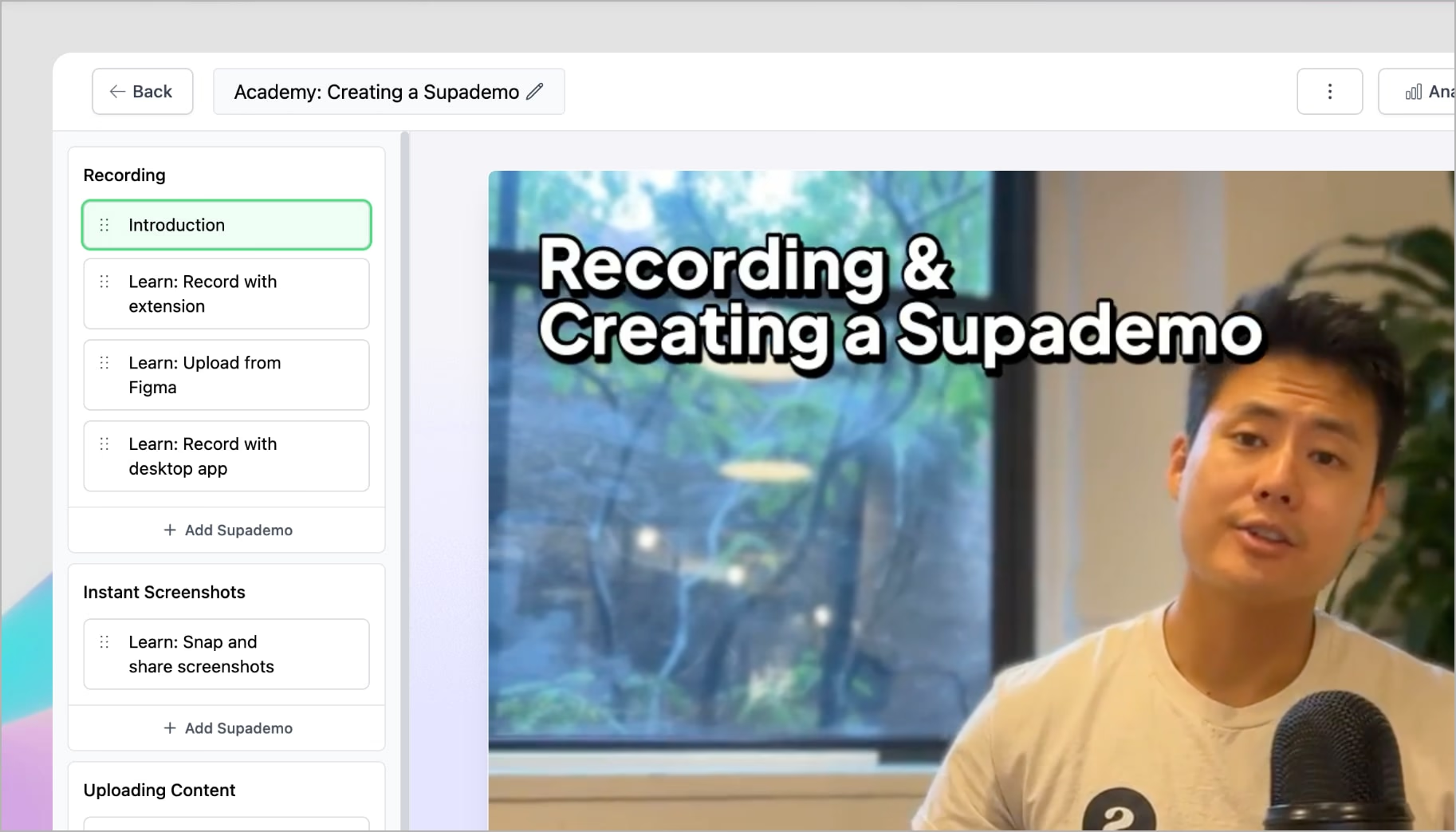
Snip out product steps, call highlights, tutorial pieces, or quick demos from longer videos.
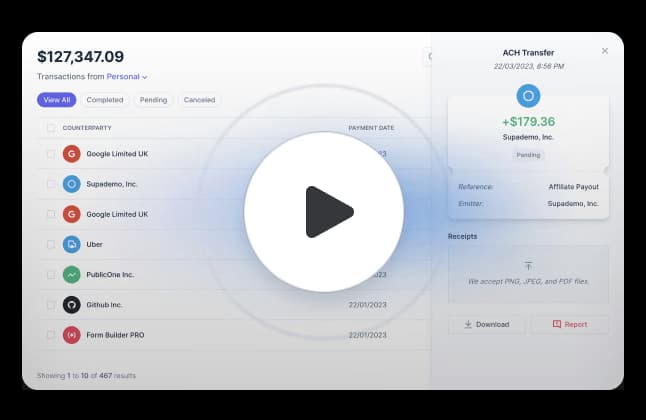
Snip and export as many videos as you need — all without restrictions or branding.
Record a video or drop in your video file. No setup or login required.
Select the time range you want to keep and preview your snipped video.
Download your final snipped video instantly or use it in an interactive demo.
Supademo’s video snipping tool makes it easy to trim out short clips or key parts of a video. Great for internal how-tos, product tutorials, and short-form content.
Commonly asked questions about this tool. Have other questions? Reach out and our team will be happy to help.

A video snipping tool lets you trim a section from a video file. With Supademo, you can do it online — no installs or watermarks.
No. Supademo’s snipping tool runs fully in your browser and doesn’t require downloads.
At the moment, you can trim one clip per session. You can upload again to snip another part.
You can snip MP4, MOV, and WebM files. These cover most common use cases.
No. Your snipped videos will not have any watermarks or branding.
Yes. Supademo works well for creating quick, polished clips for social media, internal training, or product documentation.