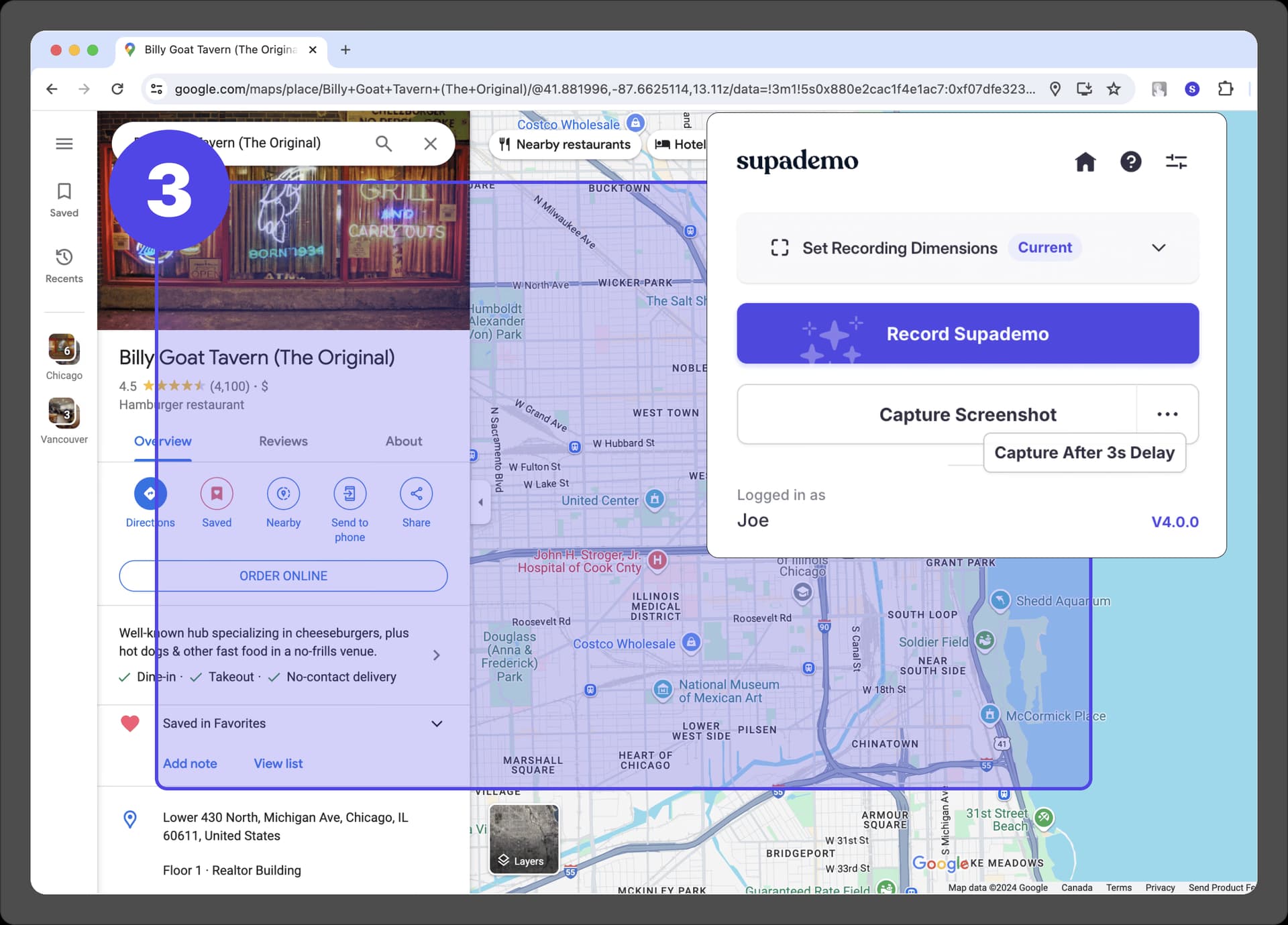
Generate professional screenshots in seconds
Use the free Chrome extension, desktop app, or our online platform to create stunning screenshots with Supademo's free online screenshot generator. No trial, no signup, no fees.
Create and customize professional screenshots for free using Supademo's fast, modern, and free online screenshot generator.
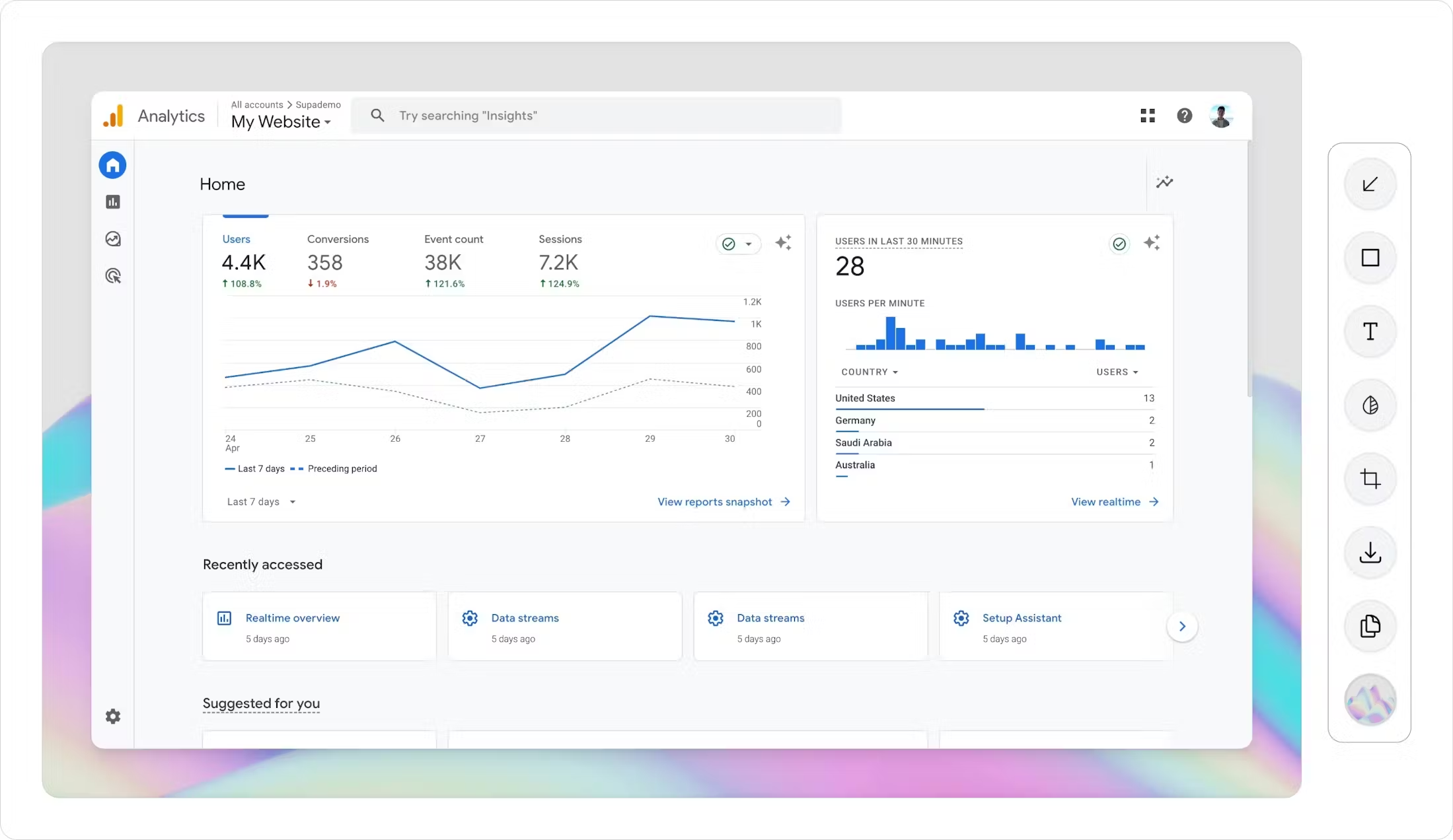
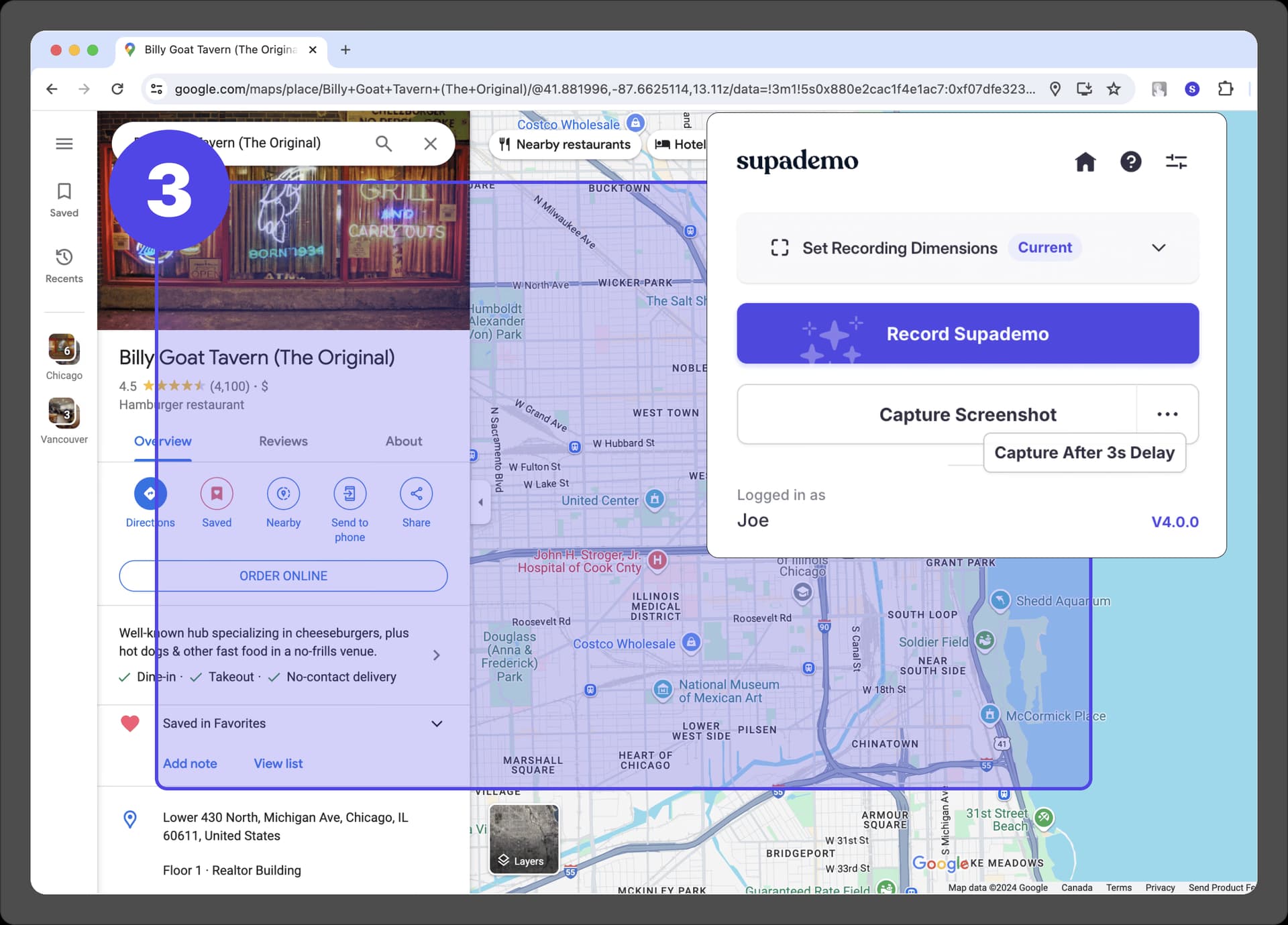
Use the free Chrome extension, desktop app, or our online platform to create stunning screenshots with Supademo's free online screenshot generator. No trial, no signup, no fees.
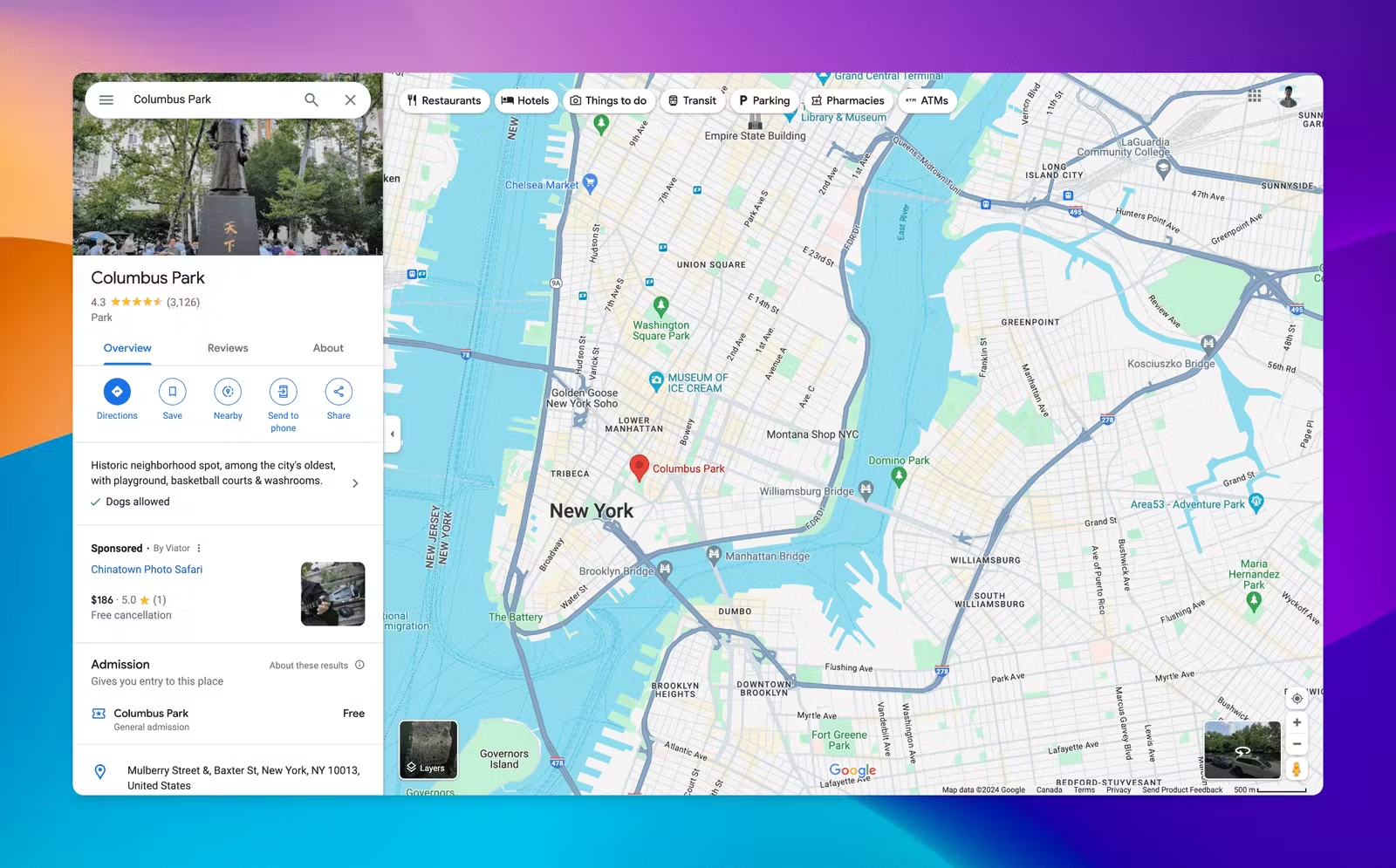
Use the free online screenshot generator to create professional content in seconds. Add device frames, custom backgrounds, and branded elements to create polished visuals without requiring design skills.
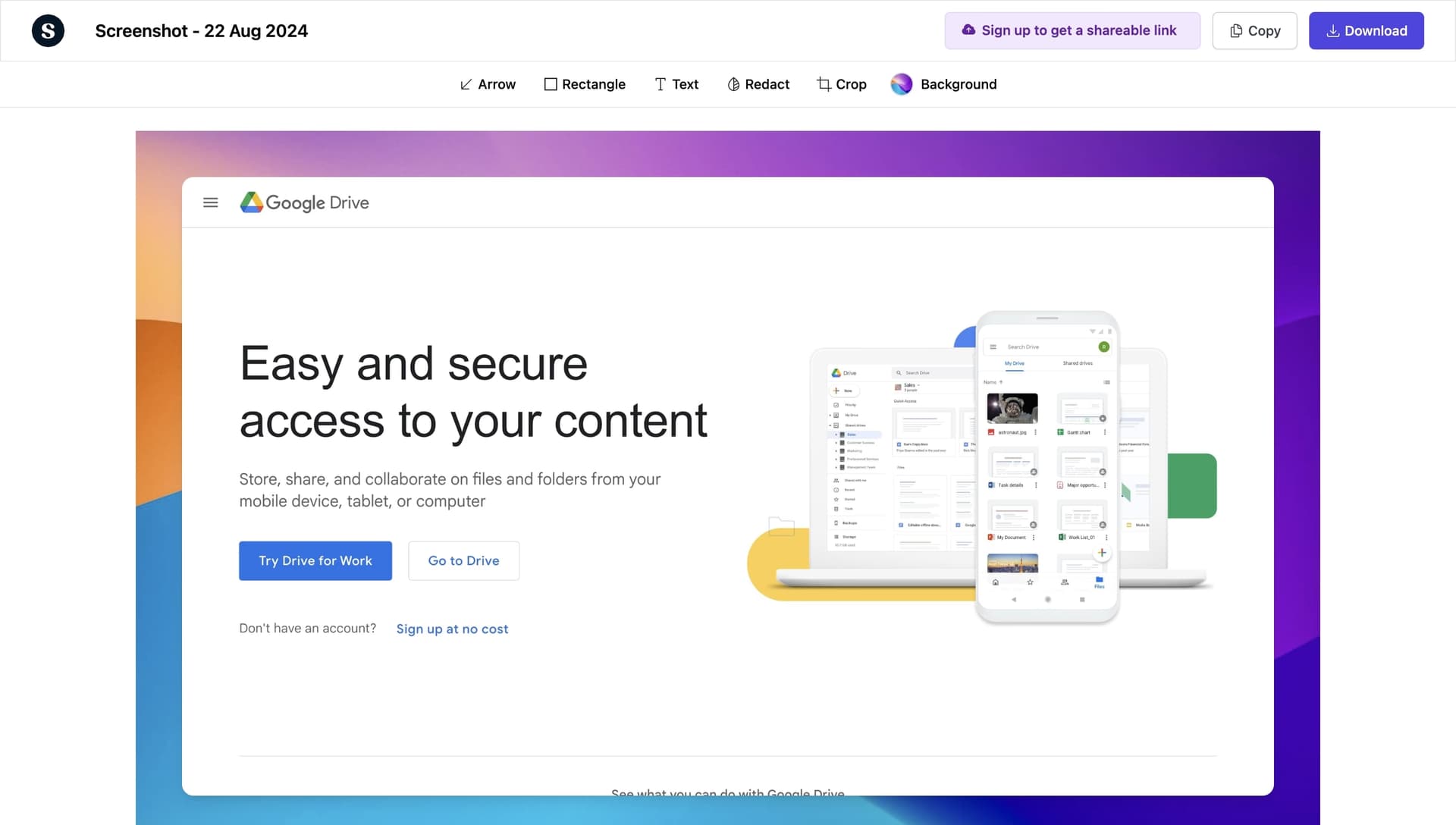
Generate one-time screenshots or save your creations in a secure online environment. Eliminate clutter of local files and access your previous designs in a single online screenshot generator.
Use Supademo's free Chrome extension or desktop app to take a screenshot. Or upload an existing screenshot image from your device.
Add elegant backgrounds, text overlays, and annotations to make your screenshots look professional and polished in seconds.
Share your generated screenshot as an online link, download it in various formats, or copy it to your clipboard. Update your screenshots anytime to reflect changes on all live links.
Creating professional screenshots has become essential across various fields, serving multiple purposes. Whether it's for tutorials, documentation, marketing materials, or product showcases - Supademo's free screenshot generator is fast, intuitive and free to use.
Commonly asked questions about this tool. Have other questions? Reach out and our team will be happy to help.

A screenshot generator helps you create professional-looking images that simulate app or website interfaces. It allows you to add device frames, backgrounds, annotations, and effects to create polished visuals for documentation, marketing, or presentations.
Using a screenshot generator offers numerous benefits that enhance your business communications and marketing materials. It provides professional-looking visuals that elevate your brand image, saves time by offering ready-made templates, ensures consistency across all visual assets, and simplifies complex information through visual representation. Additionally, generated screenshots can be easily updated and reused across different marketing channels and materials.
A free online screenshot generator (like the one created by Supademo) is a tool that allows users to create, customize, and enhance screenshots without downloading software. These generators typically offer features like adding device frames, backgrounds, text overlays, and visual effects to create professional-looking screenshots. It also provides the ability to generate shared links for easy distribution of your visuals.
Common features of a screenshot generator include device framing (showing your screenshot in phones, tablets, or computers), adding custom backgrounds, inserting text and annotations, applying brand colors and logos, and creating responsive designs. Many generators also allow you to create and share links directly from the platform.
After creating your screenshots with the free online screenshot generator, you can share them via a generated link or download them in various formats (such as PNG, JPG) for use in emails, social media, presentations, or other platforms.
Yes, Supademo's free screenshot generator allows you to create screenshots for various devices including phones, tablets, laptops, and desktop computers with different frame options and responsive designs to showcase your content perfectly.
Yes, you can use Supademo's free screenshot generator to customize any template by changing colors, backgrounds, text, and layout to match your brand identity or specific needs. Try it out yourself.
Upload your design or start with a template in Supademo's generator, customize backgrounds and presentation angle, and add any text or annotations needed for your mockup.
Absolutely. Supademo prioritizes user privacy and data security. Your content is securely stored only on an optional share link creation, with no data being stored if you choose to share your screenshot via clipboard copy and/or downloading it. Supademo's screenshot generator adheres to standards set by SOC 2 Type 2 compliance.