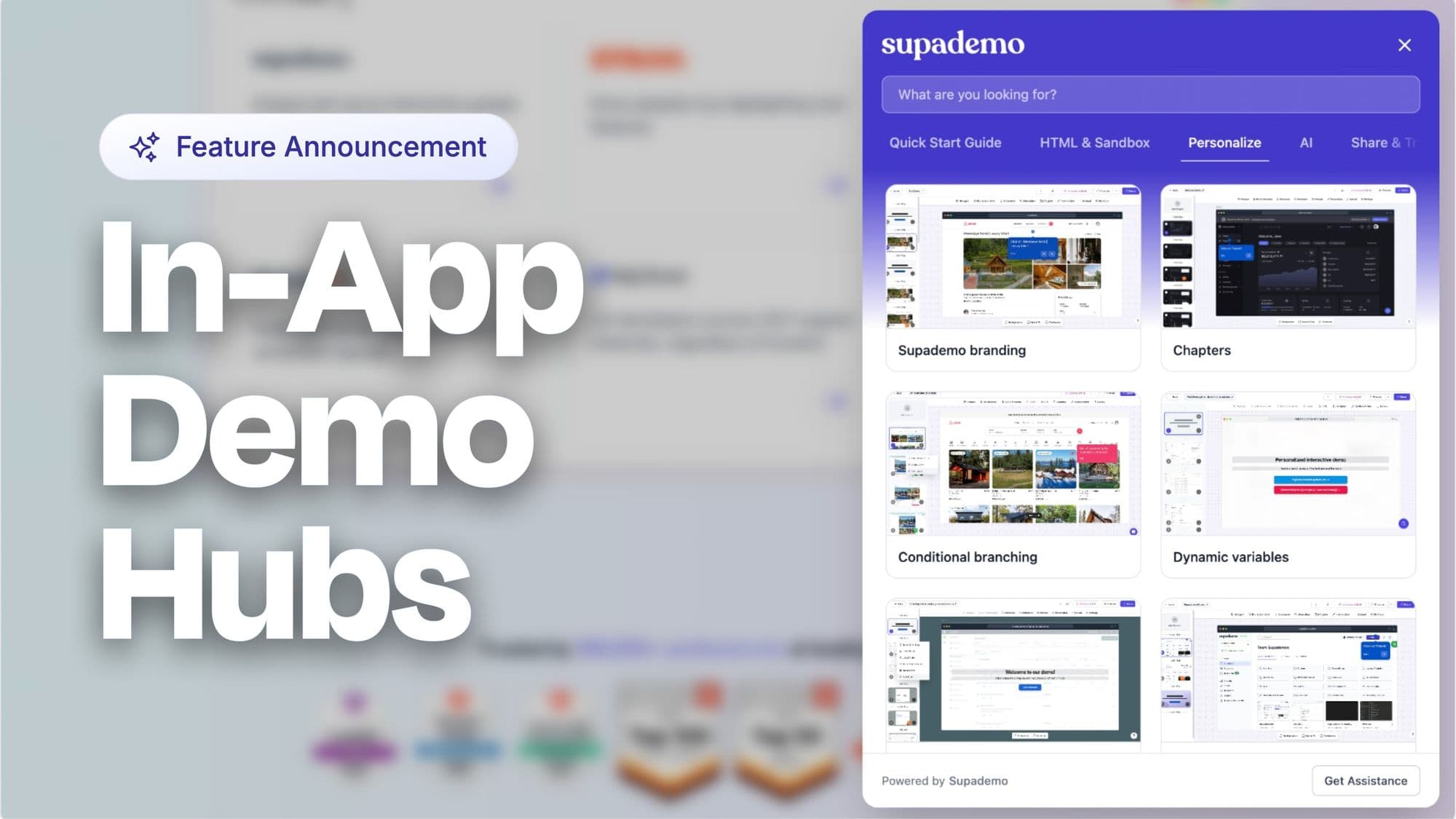Missed our last product update? Here were the highlights:
1.
2.
Showcase Improvements & Design Updates
3.
Play and Pause During Autoplay
Otherwise, scroll below for the latest updates from Supademo 👇🏽
1. In-App Screen Recorder
With our new in-app screen recorder, you can quickly record a video of your desktop, webcam, or both, directly within Supademo. The best part? No login, download, or installation required.
Whether you're creating a quick, one-off screen recording for internal communications or adding a personalized intro slide to an existing Supademo, the in-app video recorder is fast, easy, and intuitive to use.
How to record videos of your screen or webcam

Step 1:
From your dashboard, click on
"Create" ➡ "Record Screen"
. Or click "
+ Add Step" ➡ "Record Screen"
within the edit page of any Supademo.
Step 2:
Choose your desired layout (camera, screen, or combination) and click ‘Allow’ to give Supademo access to record your screen. Then you can hit "
Record
".
Step 3:
Click "Stop Recording" once finished. Your screen recording video will be added as a step within your Supademo, or as a standalone file you can download or share as a link.
After you've completed your recording, you can optionally use video splitting or add hotspots to make your video interactive. This also means that you can create interactive demos, screen recordings, and shareable screenshots – all in one place.

2. New Chapter Design Options

Chapters are now more customizable than ever before – including:
• Customize blur and opacity intensity;
• Choose your Chapter heading and subheading colors;
• Set custom colors, gradients, or images for Chapter backgrounds;
Here's a short interactive walkthrough on these design options 👇🏽
3. Hotspots on Video Steps
A simple feature but a useful one – you can now add hotspots to any video step.

Whether you want to add navigation buttons for an uploaded video slide or add contextual text for a recorded video step – use the edit toolbar to add them in seconds.
4. Coming Soon: HTML Demo Recording

At Supademo, we want to help companies create better product demos of all types – whether it's multi-step onboarding demos, quick feature-specific product tours, or pixel-perfect copies of your actual product experience.
That's why we're excited to announce that Supademo will soon support HTML-based interactive demo recording.
With this launch, customers will have the best of both worlds – quick, intuitive, and fast screenshot and video based demos, alongside higher-fidelity product demos that clone your entire HTML, CSS, and Javascript to mimic your actual product. These true-to-life HTML-based interactive demos will allow for extensive post-recording customization, including:
• Easy editing of text, content, data, and images to tailor to specific prospects;
• More usage and integration of dynamic variables to update content
within
the interactive demo;
• More elegant blurring and hiding of sensitive data and/or divs;
• Swapping logos, names, media, and content within the recorded product demo in a one-off or dynamic basis;
HTML demo recording will be arriving in December, with beta access opening well before this date. Want to help us beta test and provide feedback? Request access👇🏽
Other fixes and improvements
- The Chrome extension was updated to better handle click events, reduce refresh prompts, and ensure a smoother recording experience;
- Refactored progress bar to better handle video-only demos within Showcases;
- Fixed issues regarding media fit resetting within specific Supademos;
- Added a higher video upload limit (150mb) for Scale customers;
- Improved performance and scalability of demo render;
- Improved the reliability and speed of the video playback experience;
Try these features on Supademo
We'd love for you to take these features for a spin through the Supademo platform. And as always, we'd love to hear your feedback on how we can do better!
Joseph Lee
Joseph is the founder and CEO of Supademo. As a two-time startup founder, Joseph is passionate about building zero-to-one products.